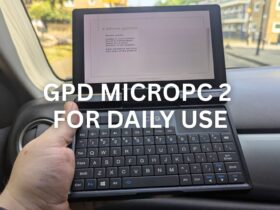Det er ingen hemmelighet at vi i DroiX er glade i håndholdte spillkonsoller. Derfor har vi satt sammen denne guiden med all den beste tilpassede fastvaren til RG351 som er tilgjengelig for øyeblikket, slik at du virkelig kan få mest mulig ut av din nylig kjøpte RG351P, RG351M eller lignende enhet.
Hvorfor trenger jeg RG351 tilpasset fastvare?
Et vanlig problem med mange retrospillhåndholdte konsoller på markedet er at fastvaren er "mangelfull". Kanskje er ikke ytelsen helt der, eller kanskje er brukergrensesnittet litt tregt.
Dette er som regel greit for hverdagsbruk, men mer erfarne spillere og avanserte brukere vil ønske å få mest mulig kraft og funksjonalitet ut av enhetene.
Dette oppnås ved hjelp av tilpasset fastvare.
Hva er tilpasset fastvare?
Tilpasset fastvare er tilpasset fastvare, som navnet tilsier.
Selv om det ikke alltid er tilfelle, oppfyller de fleste tilpassede fastvareprogrammer følgende kriterier:
- Det er åpen kildekode
- Hvem som helst kan fork'e eller bidra til prosjektet etter eget ønske.
- De er skapt av fellesskapet.
- Engasjerte hobbyister bruker fritiden sin på å gjøre disse operativsystemene så gode som mulig.
- De er gratis!
- Du trenger ikke betale en krone for å bruke dem!
Hvis du støter på fastvare som ikke oppfyller disse tre kriteriene. Vi vil råde deg til å være forsiktig, da de kan være gjenstand for en rekke problemer (sikkerhet, etikk, lovlighet osv.).
Noe som er viktig å merke seg er at det ikke finnes noen perfekt fastvare. I den forstand at uansett hva du velger, er det en mulighet for at du vil støte på feil, spesielt hvis du laster ned beta-, RC- (release candidate) eller "nightly"-versjoner.
Slik bruker du denne veiledningen
I denne veiledningen går vi gjennom de universelle trinnene i denne delen.
All fastvare for RG351-familien installeres på denne måten.
- Klargjør et microSD-kort
- Last ned den aktuelle bildefilen (vil være en .img-, .img.gz-fil eller noe lignende)
- Flash den ved hjelp av ditt foretrukne verktøy.
- Sett den inn i RG351, og la eventuelle første oppstartoperasjoner kjøre (partisjonsutvidelse osv.)
Hvis du er kjent med prosessen med å flashe microSD-kort, kan du hoppe over hele denne delen.
Viktig ansvarsfraskrivelse: Selv om vi i DroiX er sterke forkjempere for emulering og bevaring av spill. Vi tolererer ikke ulovlig deling av opphavsrettsbeskyttet materiale. Ingen bildefiler i denne veiledningen kommer ferdig lastet med spill eller BIOS-filer. Du må selv sørge for disse.
Last ned verktøyene
Det viktigste verktøyet for denne veiledningen er programvare for bildeblinking. Du vil bruke denne til å overføre bildefilene til microSD-kortet.
Kort fortalt bruker de en blueprint-fil (ofte kalt et image) til automatisk å opprette partisjoner, filer og mapper på en lagringsenhet.
Nedenfor lister vi opp noen eksempler. Alle er gratis å bruke:
- Win32 Disk Imager
- Rufus (vårt foretrukne valg)
- balenaEtcher
- Raspberry Pi Imager
- ApplePi Baker (alternativ for Apple-brukere)
Hvis du støter på komprimerte filer som ikke er i det grunnleggende .zip-formatet, kan det hende du også trenger et tredjeparts arkivbehandlingsprogram. Vi lenker til noen populære valg nedenfor:
- 7zip (vårt foretrukne valg)
- WinZip(også tilgjengelig for Apple-brukere)
- WinRAR
- PeaZip
Pakk ut de komprimerte filene med arkivbehandlingsprogrammet du velger, og skriv deretter bildefilen med bildeblinkingsprogrammet.
Klargjør et SD-kort
Du må klargjøre et microSD-kort før du fortsetter. Størrelsen på microSD-kortet avhenger av hvilken enhet fastvaren skal brukes på.
- Hvis fastvaren er for en RG351P eller RG351M, anbefaler vi en kortstørrelse på minst 32 GB.
- Dette er fordi både spillene og operativsystemet må dele det samme kortet.
- Hvis fastvaren er for en RG351V eller RG351MP, anbefaler vi en minimumsstørrelse på kortet på 16 GB
- Operativsystemet og alle tilhørende emulatorer vil ligge på et eget kort, slik at det trengs mindre plass.
Det er ikke så komplisert å klargjøre et microSD-kort som det kan virke. Alt du trenger å gjøre er å sørge for at kortet har én partisjon, og at datamaskinen din har tilgang til denne partisjonen.
Selv om det er sant at programvaren for bildeblinking vil overskrive dette bildet, er det den sikreste måten å sikre at kortet er tomt og at blinkeverktøyene vil oppføre seg som forventet.
Den beste måten å klargjøre et microSD-kort på, er å bruke en partisjonsbehandler. Vår favoritt er MiniTool Partition Wizard, som er gratis å laste ned.
Klargjøring av microSD-kortet med MiniTool Partition Wizard
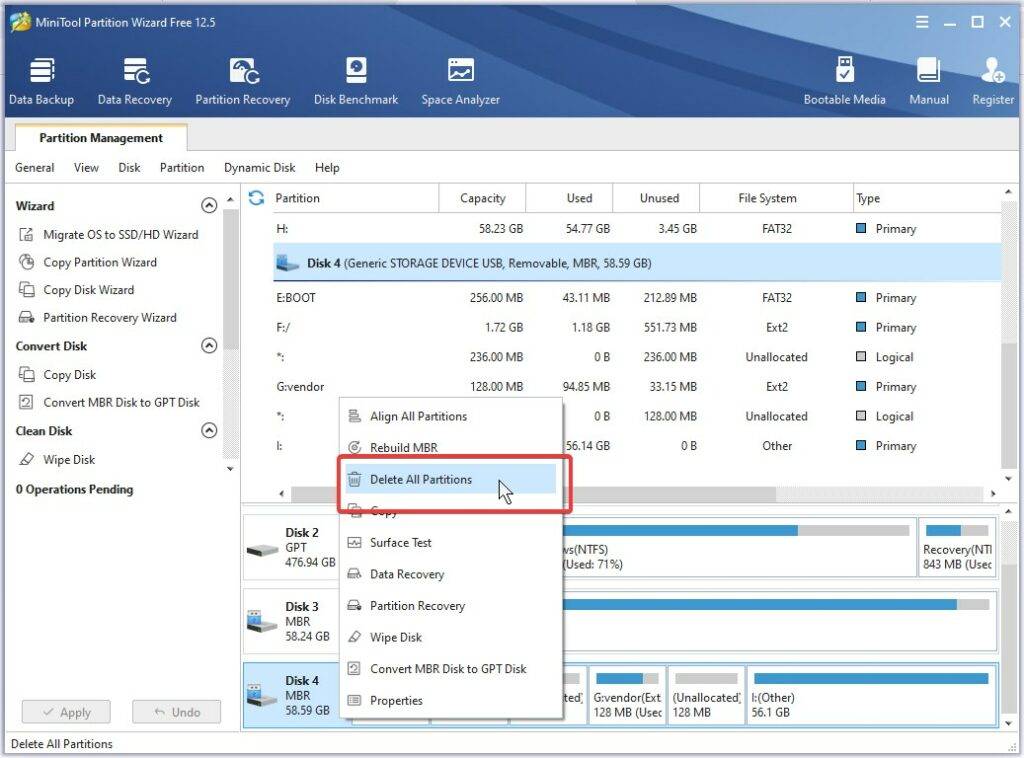
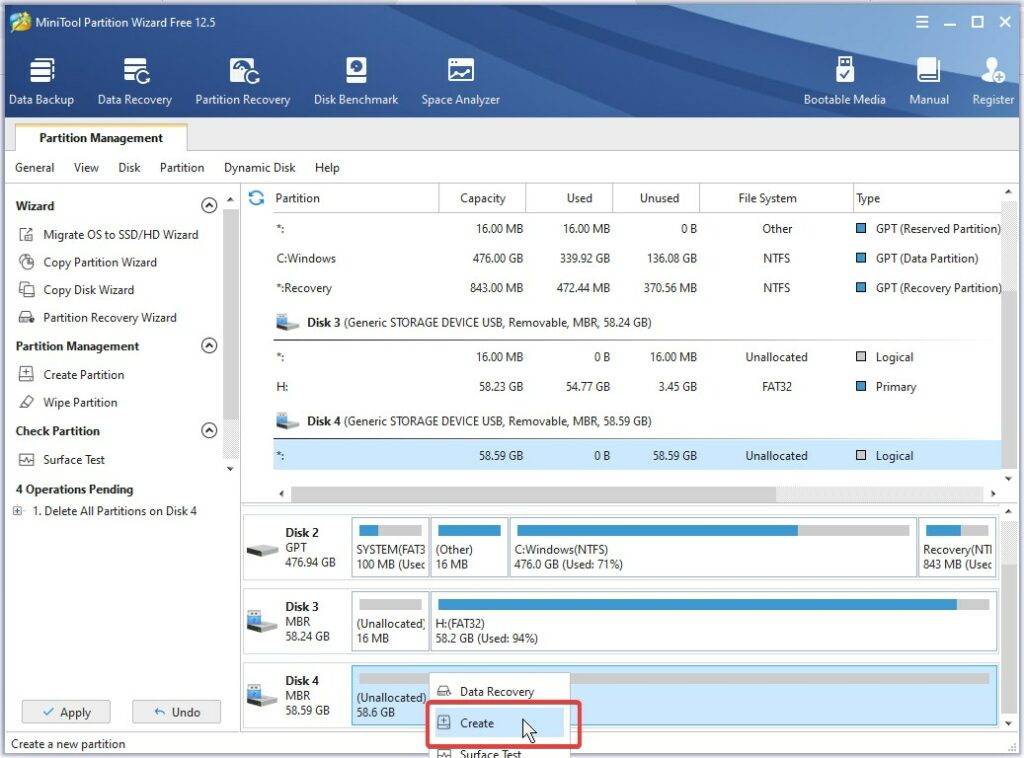
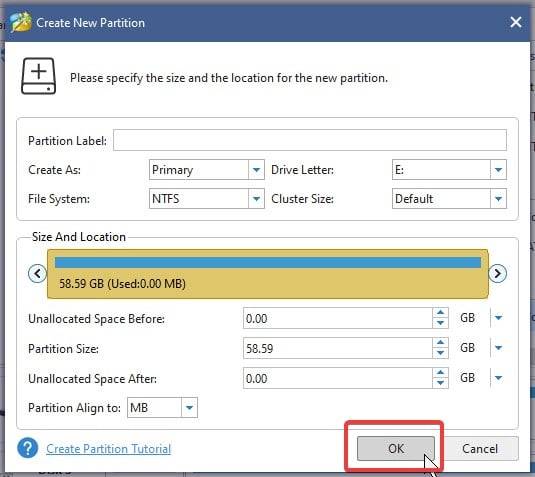
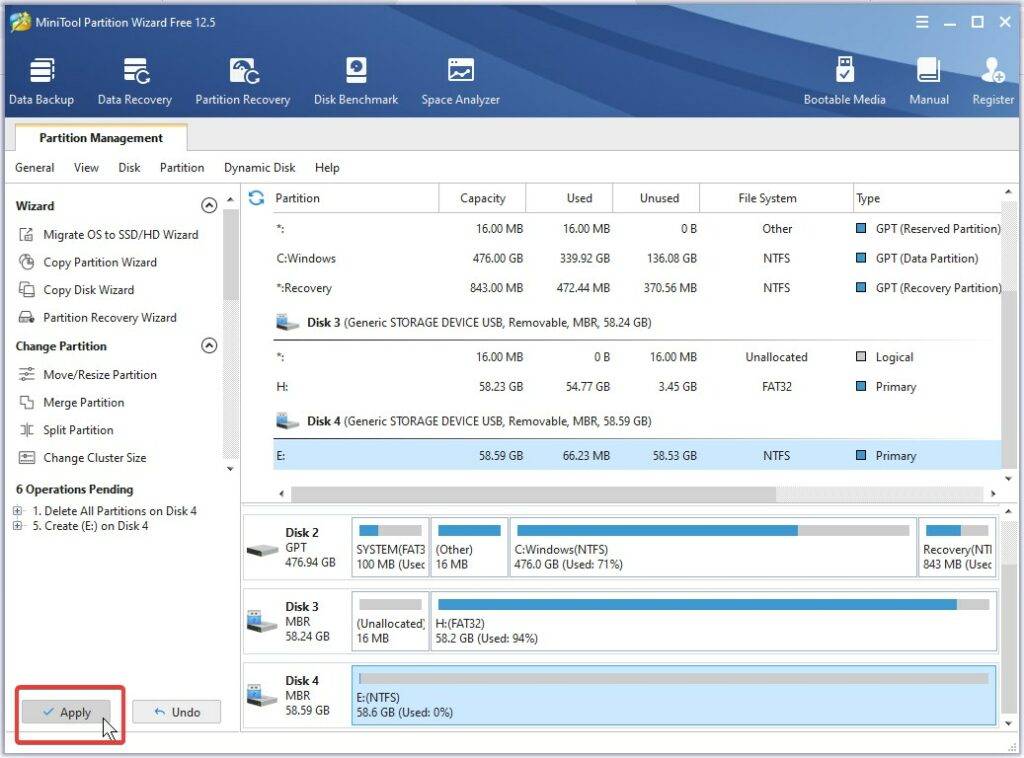
Flash microSD-kortet
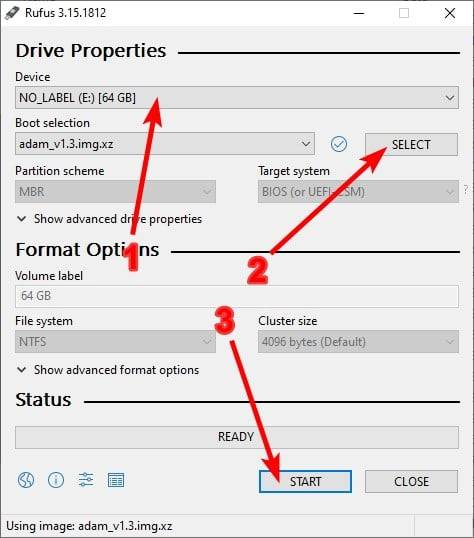
Når du har klargjort microSD-kortet og lastet ned den valgte fastvaren, må du utføre flashingen.
På bildet til venstre bruker vi Rufus til å klargjøre microSD-kortet vårt. Fordi det er gratis, lett og enkelt å bruke.
- Kontroller at enheten er satt til den bokstaven som samsvarer med microSD-kortet.
- Velg bildefilen for fastvaren du har valgt (og sørg for at den vises i boksen "Boot selection").
- Trykk på select når du er klar.
Operasjonen vil deretter fortsette automatisk. Ikke ta ut microSD-kortet under denne prosessen, ellers må du starte på nytt.
Det virker fortsatt ikke!
Hvis det ikke fungerer for deg å følge de universelle trinnene. Det finnes en rekke ting du kan prøve:
- Kontroller at fastvarefilen er lastet ned.
- Det er mulig at internett kan ha blitt brutt under nedlastingen, slik at du sitter igjen med en korrupt/ubrukbar fil.
- Kontroller at du bruker riktig versjon av fastvaren for enheten din.
- Grunnen til at det finnes ulike versjoner av fastvaren, er at det finnes enheter med ulike skjermbilder og kontrolloppsett.
- Det er usannsynlig at fastvaren vil fungere hvis feil versjon brukes for enheten.
- RG351P og RG351M er identiske bortsett fra metallskallet og wi-fi-brikken, slik at de kan dele 99 % av eksisterende fastvare.
- Prøv å bruke annen programvare for bildeblinking
- Noen fastvareprogrammer har blitt rapportert å ikke spille bra med visse bilder. For eksempel balenaEtcher med ArkOS
- Prøv å bruke et annet microSD-kort
- Det kan være at microSD-kortet ditt svikter på en eller annen måte.
- Prøv å bruke et annet microSD-kort i dette tilfellet.
- To anerkjente merker du kan prøve er SanDisk og Samsung.
- Prøv å laste ned fra et annet sted
- Vi er ikke perfekte! Og det er en sjanse, selv om den er liten, for at filene vi har lastet opp har blitt korrupte.
- Hvis dette er tilfelle, kan du prøve å laste ned de nyeste versjonene av fastvaren fra deres respektive nettsteder.
- Legg igjen en kommentar og gi oss beskjed, slik at vi kan fikse eventuelle korrupte bilder!
Den beste RG351 tilpassede fastvaren
Nedenfor finner du en liste over all bemerkelsesverdig fastvare som er tilgjengelig for RG351-familien på publiseringstidspunktet.
351ELEC

351ELEC har æren av å være den eldste tilpassede fastvaren som er tilgjengelig for tredje generasjon ANBERNIC-håndholdte enheter.
Det primære målet med fastvaren er å bygge videre på EmuELECs standardfastvare og optimalisere den, samtidig som den generelle brukeropplevelsen forbedres.
Du kan se på 351ELEC som "det fastvaren burde ha vært". Den kommer nemlig med en rekke forhåndsoptimaliserte emulatorer og tilpasninger, i tillegg til andre brukersentrerte forbedringer.
Hvis du bare skal begynne å prøve deg på tilpasset fastvare, anbefaler vi på det sterkeste å velge 351ELEC.
Nedlastingslenker
351ELEC kan lastes ned fra den offisielle 351ELEC github, og det finnes også et pent designet nettsted som du kan bla gjennom. Vi har imidlertid også lagt ut speil av den nyeste stabile fastvaren som er tilgjengelig på det aktuelle tidspunktet (med unntak av RG351MP, som ikke har noen stabil versjon på dette tidspunktet).
- 351ELEC for RG351P/M (2021/06/03)
- 351ELEC for RG351V (2021/06/03)
- 351ELEC for RG351MP [Beta] (2021/11/06)
ARKOS

ArkOS er en Ubuntu-basert RG351-distribusjon av tilpasset fastvare for RG351-familien av enheter. Den startet opprinnelig som en port av TheRA, men har siden utviklet seg til å bli en helt egen fastvare.
Målet med ArkOS er å tilby en optimalisert, tilpasningsdyktig og tilpassbar plattform for retrospill.
Det bruker samme Ubuntu/Linux-backend som TheRA er basert på. Dermed får utviklerne større fleksibilitet når det gjelder å legge til og oppdatere funksjoner i systemet.
ArkOS har også muligheten til å kjøre strømmeapper som Moonlight. Det gjør at den "teknisk sett" kan spille spill som den normalt ikke kan. Forbeholdet er en liten inngangsforsinkelse.
En ekstra fin funksjon er tilstedeværelsen av OTA-oppdateringer, slik at du kan motta nye versjoner av fastvaren uten å måtte ta ut microSD-kortet.
ArkOS krever litt mer mekking for å komme i gang enn 351ELEC, noe som gjør det til et godt alternativ for mer erfarne brukere som virkelig ønsker å presse sin håndholdte retrokonsoll til det ytterste
Nedlastingslenker
Du kan laste ned ArkOS direkte fra prosjektets wiki.
- ArkOS for RG351P/M (2021/05/01)
- ArkOS for RG351V (2021/09/26)
- ArkOS for RG351MP (2021/11/05)
TheRA (TheRetroArena)

TheRA (TheRetroArena) er RG351 tilpasset fastvare bygget på Ubunutu/Linux back-end. Det gir utviklere og andre entusiaster tilgang til mye kraftigere utviklingsverktøy, noe som gjør det mye enklere å legge til funksjoner på enheten.
I likhet med de fleste andre populære firmware kommer TheRA med mange små forbedringer av den generelle ytelsen og funksjonaliteten til enheten. Men hovedattraksjonen til TheRA er utvilsomt det helt enorme antallet plattformer som den støtter.
Selv om TheRA ikke er like optimalisert som annen fastvare, gir den deg muligheten til å spille spill fra over hundre (100) forskjellige plattformer.
Nedlastingslenker
Du kan laste ned TheRA fra utviklingsteamets nettsted. Her finner du også speil for de nyeste versjonene som er tilgjengelige på publiseringstidspunktet.
- TheRA for RG351P (RC 3)
- TheRA for RG351V (RC 1.3)
- TheRA for RG351MP (Beta 2.4)
Batocera
Batocera (også kjent som Batocera.linux) er en langvarig, lettvekts linux-distribusjon som er utviklet for å gjøre enheter med lavt strømforbruk om til fullverdige spillmaskiner.
Batocera-firmwaren var en av de første som ble utviklet for RG351, og banet vei for bedre N64-emulering på plattformen. Siden den gang har imidlertid andre firmware tatt i bruk den samme emulatoren. Dermed har Batocera ikke mye som virkelig gjør at den "skiller seg ut".
Det er ikke så mye å si om denne fastvaren annet enn at det er en godt laget, linux-basert fastvare for RG351P. Den er absolutt verdt å sjekke ut for å se om konfigurasjonene og funksjonene den tilbyr er verdt det for deg.

Et spesielt ankepunkt vi har med Batocera, er imidlertid mangelen på en "lett tilgjengelig" spillpartisjon i bildet. Du trenger et verktøy som Linux File Systems for Windows fra Paragon Software for å kunne legge til spill på samme måte som du normalt ville gjort på andre systemer.
Nedlastingslenker
Du kan laste ned Batocera direkte fra utviklingsteamets nettsted. Dessverre er det bare den originale RG351P (og dermed også RG351M) som støttes i skrivende stund.
- Batocera for RG351P (2021/09/30)
Lakka
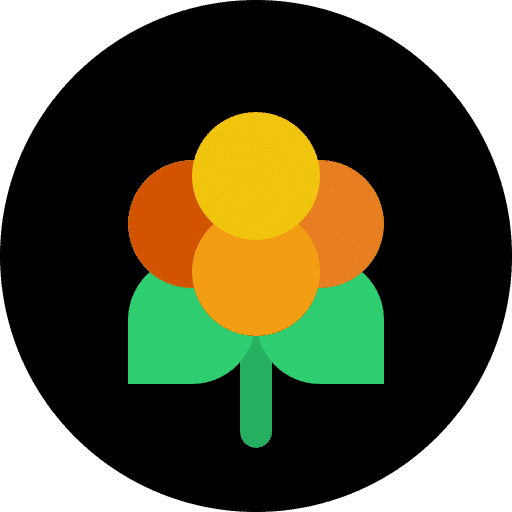
Lakka er for tiden et av de mer obskure alternativene for RG351 tilpasset fastvare.
Den gir avkall på EmulationStation-frontend i stedet for en ren RetroArch-fokusert fastvare. Det fjerner all unødvendig overhead og lar systemet skvise ut hver eneste tilgjengelige kraft.
Den er også veldig enkel å oppdatere, takket være OTA-oppdateringer.
Læringskurven for å bruke Lakka er imidlertid brattere enn for annen fastvare på grunn av mangelen på det strømlinjeformede og brukervennlige EmulationStation-brukergrensesnittet.
Den har også dårligere ytelse når det gjelder plattformer som fungerer bedre med frittstående emulatorer, som Nintendo DS.
Alt i alt er denne fastvaren et fint alternativ til det som allerede finnes, men til syvende og sist unødvendig for RG351 med mindre du er en RetroArch-purist. Fordi mangelen på overhead ikke lar den spille noe som annen fastvare ikke kan.
Nedlastingslenker
Lakka har et godt vedlikeholdt nettsted med en enkel trinn-for-trinn-prosess for å finne og installere den riktige versjonen for deg. Vi har også lagt inn noen lenker til speilversjoner nedenfor:
- Lakka for RG351P/M (2021/11/08)
- Lakka for RG351V (2021/11/08)
- Lakka for RG351MP (2021/11/08)
351Droid

351Droid er RG351 tilpasset fastvare som forsøker å bringe LineageOS til RG351-familien av retro-håndholdte enheter.
Til tross for at det dreier seg om et eksperimentelt prosjekt, har man oppnådd et imponerende nivå av funksjonalitet.
Ved å bruke Android får systemet tilgang til en rekke allerede modne, ganske optimaliserte emulatorer. I teorienskal LineageOS også gi tilgang til spillstrømmingsapper (Moonlight osv.) Så vel som Android-spill i seg selv.
351Droid er kult, men er fortsatt mer et proof-of-concept på dette tidspunktet. Og er fortsatt ganske buggy generelt. Men vi synes det er verdt å sjekke det ut for "wow"-faktoren alene!
Last ned lenker
Du kan laste ned den nyeste versjonen av 351Droid via denne Google Drive-mappen.
Prosjektet hadde en kort periode en nettside, men den er i skrivende stund nedlagt. I dag kan all diskusjon om denne fastvaren finnes i Retro Handhelds discord.
Vi har også lagt inn speilkoblinger nedenfor:
- 351Droid for RG351P/M (2021/07/31)
- 351Droid for RG351V (2021/09/18)
- 351Droid for RG351MP (2021/09/18)
Sammendrag
Vi håper du har funnet denne guiden nyttig! Hvis du er i markedet for en ANBERNIC-håndholdt din helt egen, kan du sjekke ut vårt brede utvalg av retro-håndholdte på droix.co.uk.
Hvis du har noen tilbakemeldinger/problemer med nedlastingslenkene, er du velkommen til å legge igjen en kommentar!