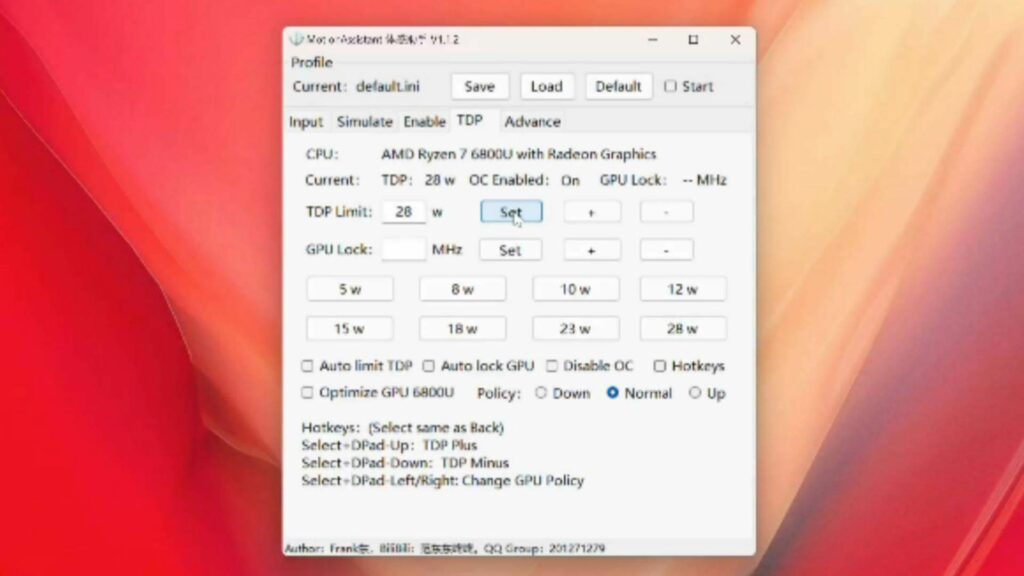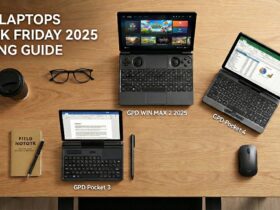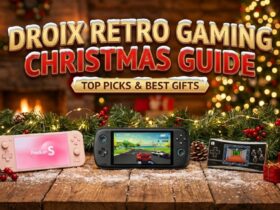Har du noen gang hatt lyst til å spille AAA-kvalitetsspill mens du er på farten? Takket være teknologiske fremskritt kan slike drømmer endelig bli virkelighet! Sjekk ut denne artikkelen for å finne ut hva som er de beste håndholdte spill-PC-en er for deg!
Inntil nylig var den eneste måten å spille spill med grafikk av høy kvalitet, forseggjorte animasjoner og AAA-opplevelser på, å investere i en kostbar stasjonær gamingdatamaskin eller en ubehagelig klumpete bærbar gamingdatamaskin. Uten disse var store deler av spillmarkedet generelt utilgjengelig.
Slik er det imidlertid ikke lenger! Sammenlignet med hvordan teknologien var for fem år siden, har integrert grafikk gjort store fremskritt, noe som har gjort det mulig å produsere mindre og mindre enheter, samtidig som de fortsatt kan levere utrolige spillopplevelser.
I denne kjøpsguiden vil vi gå gjennom noen av de beste håndholdte spill-PC-er som vi synes er verdt tiden din, og som er tilgjengelige å kjøpe akkurat nå. Fortsett å lese mot slutten, da vi har en rekke referanseresultater for system- og spillytelse for å sammenligne de nyeste håndholdte PC-ene med.
Vi har opprettet en ny artikkel for de beste håndholdte spill-PC-ene 2024 her.
Beste håndholdte spill-PC Video
De beste håndholdte spill-PC-ene
#1. GPD WIN 4 2023 - Beste bærbare håndholdte spill-PC
GPD WIN 4 2023 leveres med en rekke tilbehør: en skjermbeskytter, en USB Type-C-kabel for lading, en USB Type-C til Type-A-adapter, en håndrem og en strømlader som er skreddersydd til brukerens land. Designet er visuelt likt forgjengeren, med en størrelse på ca. 8,6 x 3,6 x 1,1 tommer og en vekt på rundt 598 g.
Enheten har en 6-tommers H-IPS-berøringsskjerm med en oppløsning på 1920×1080, som kan fungere ved både 40 og 60 Hz. Skjermen kan løftes opp for å vise et bakgrunnsbelyst tastatur, som er optimalisert for tommeltrykk og spilling i stedet for omfattende skriving. GPD WIN 4 2023 er velutstyrt med spillknapper, analoge pinner, D-Pad, skulder- og triggerknapper og andre viktige porter og knapper.
GPD WIN 4 2023 er tilgjengelig i to varianter. Den kraftigere håndholdte spill-PC-en har en AMD Ryzen 7 7840U CPU, ledsaget av en GPU på AMD Radeon 780M. Avhengig av brukerens preferanser kan denne varianten utstyres med enten 32 GB eller 64 GB LPDDR5x RAM med en hastighet på 6400 MT/s, og lagringsalternativene spenner fra 512 GB opp til 4 TB NVMe SSD. Den alternative modellen har en AMD Ryzen 5 7640U-prosessor med AMD Radeon 760M-grafikk og er begrenset til 16 GB LPDDR5x RAM og en lagringsplass på 512 GB NVMe SSD. Begge modellene er utstyrt med WiFi 6, Bluetooth 5.2 og en valgfri 4G LTE-modul. De drives begge av et oppladbart batteri på 45,62 Wh, noe som gir lignende ytelsestider under testing.
Benchmark-testing avslørte merkbare forskjeller mellom de to modellene. I gjennomsnitt viste 7840U-varianten en ytelsesfordel på ca. 16 % i forhold til 7640U ved 1080P på tvers av ulike spillbenchmarks, mens denne forskjellen sank noe til 13 % ved 720P. Denne ytelsesforskjellen gjenspeiler seg også i de respektive prisene på GPD WIN 4 2023, der den kraftigere modellen krever en pris som er omtrent 20% høyere. Denne forskjellen er betydelig når det gjelder ekstra bilder per sekund under spilling, så potensielle kjøpere bør vurdere disse ytelsesmålingene i forhold til prisen når de bestemmer seg for hvilken modell de skal kjøpe.

GPD WIN 4 2023 er fortsatt et attraktivt alternativ for de som ønsker en kraftig, håndholdt spillkonsoll i lommeformat. Ytelsen er på nivå med konkurrenter som GPD WIN MAX 2 2023, AOKZOE A1 Pro og AYA NEO 2S. Enhetens Oculink-port, som er ny i denne modellen, gir brukerne mulighet til å forbedre enhetens ytelse ved å koble den til GPD G1 eGPU-dokkingstasjonen. Denne funksjonen lover en betydelig ytelsesøkning og er verdt å vurdere for de som er ute etter ekstra kraft.
For de som vurderer en oppgradering fra den tidligere 6800U-modellen, tilbyr Ryzen 7-varianten av GPD WIN 4 2023 en betydelig ytelsesøkning. For nykommere er begge modellene et verdig kjøp, avhengig av budsjettet, med den ekstra fordelen at ytelsen potensielt kan forsterkes gjennom Oculink-porten.
Du kan lese mer og kjøpe GPD WIN 4 her. Les hele anmeldelsen vår her: GPD WIN 4 2023-anmeldelse
Hva vi liker!
- Flotte ting som 7840U-prosessoren i en liten håndholdt
- Størrelsen er fantastisk, passer i en lomme
- Skyv skjermen opp for å vise minitastaturet
- Få mer kraft til spillingen med GPD G1-dokkingstasjonen
Det vi ikke liker…
- GPDs Motion Assistant-programvare er enkel, men funksjonell
- Veldig liten tekst på spillene kan til tider være litt vanskelig å lese
#2. AYANEO Slide - andreplass for beste håndholdte spill-PC
AYANEO Slide er en håndholdt spill-PC som er designet for å markere seg i retrospillverdenen. Fra et teknisk synspunkt er denne enheten robust utstyrt. Den har en 6″ IPS-berøringsskjerm med 1080P-oppløsning, noe som sikrer lyse og levende bilder. Den unike skyveskjermen, som avslører et tastatur, bidrar til det ergonomiske designet. AYA NEO Slide drives av en AMD Ryzen 7 7840U-prosessor med 8 kjerner og 16 tråder, som kan nå opp til 5,1 GHz ved 28 W TDP. Grafikken håndteres av en AMD Radeon 780M GPU. Den tilbyr RAM-alternativer på 16 GB, 32 GB eller 64 GB LPDDR5X, som er BIOS-låst opp til 7500 MHz, og lagringsalternativene spenner fra 512 GB til 4 TB M.2 2280 PCIe 4.0 SSD. For tilkobling inkluderer den WiFi 6E og Bluetooth 5.2. Enheten drives av et 46,2Wh batteri og leveres med en 65W lader og ulike adaptere.
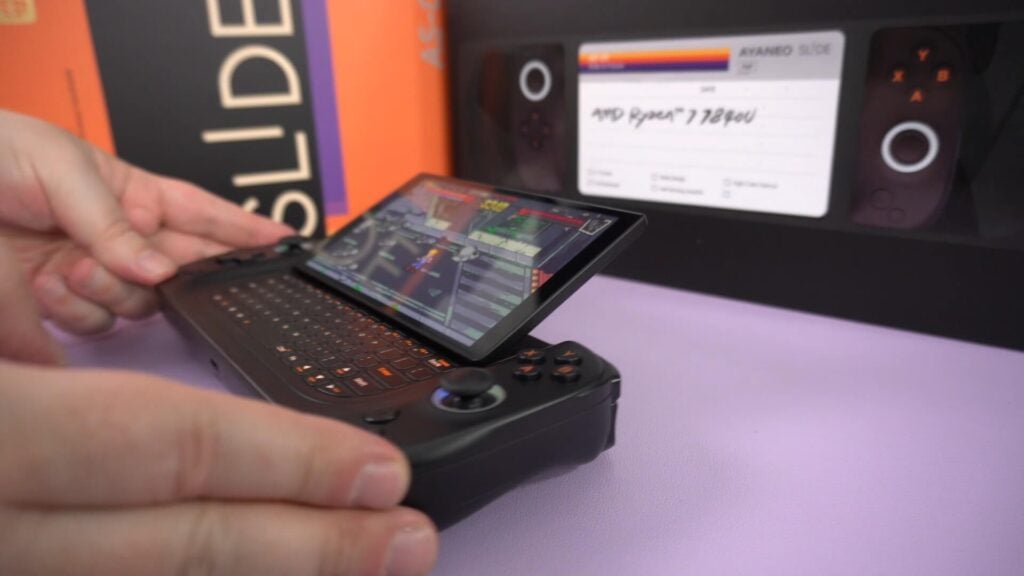
Når det gjelder ytelse, viser AYA NEO Slide en blanding av høye og lave resultater i ulike benchmarks. I PCMark-tester, som måler generelle bruksegenskaper som surfing på nettet og videoredigering, fikk den 5510 poeng, litt under gjennomsnittet. I 3DMark-tester for spillytelse, inkludert Time Spy, Night Raid og Fire Strike, utmerket den seg imidlertid med imponerende resultater. Spillbenchmarks, som Forza Horizon 5, Shadow of the Tomb Raider og Street Fighter 6, viste også god ytelse ved ulike oppløsninger og TDP-innstillinger. Du kan lese hele vår AYANEO Slide-anmeldelse her for en grundig analyse av ytelsen.
AYANEO Slide er et overbevisende alternativ for alle som er på jakt etter en bærbar spill-PC med høy ytelse. De enestående funksjonene, som den innovative skyveskjermen, den komfortable designen og den tilpassbare RGB-belysningen, gjør den til mer enn bare en spillenhet. Kombinasjonen av kraftig maskinvare, inkludert den førsteklasses AMD Ryzen 7-prosessoren, og allsidig programvare som AYA SPACE-overlegget, posisjonerer den som en seriøs utfordrer mot lignende enheter som GPD WIN 4. Den utmerkede emuleringsytelsen og brukervennligheten for både retro- og moderne spill gjør den til den beste håndholdte spill-PC-en for spillere som er ute etter en blanding av bærbarhet, kraft og unik design.
Hva vi liker!
- Den utskyvbare skjermen er flott
- Rask 7840U-prosessor
- Brukbart tastatur
- AYA Space-programvare
Det vi ikke liker…
- Litt større enn Win 4
#3. GPD WIN Mini - Den beste håndholdte spill-PC-en med tastatur
GPD WIN Mini er en mobil spill-PC som kombinerer kompakthet og kraftig ytelse. Den måler ca. 6,6 x 4,29 x 0,98 tommer og veier 520 g, noe som gjør den svært bærbar. Enheten har en 7-tommers LTPS-berøringsskjerm med en oppløsning på 1080P, som støtter både 60 Hz og 120 Hz oppdateringsfrekvens. GPD WIN Mini er tilgjengelig i to konfigurasjoner: en med AMD Ryzen 7 7840U CPU (8 kjerner og 16 tråder opptil 5,1 GHz) og AMD Radeon 780M GPU, og den andre med AMD Ryzen 5 7640U CPU (6 kjerner og 12 tråder opptil 4,9 GHz) og AMD Radeon 760M GPU. Ryzen 7-modellen har 32 GB LPDDR5 RAM og opptil 2 TB PCIe SSD-lagring, mens Ryzen 5-modellen kommer med 16 GB RAM og 512 GB lagringsplass. Begge modellene har et bakgrunnsbelyst tastatur, doble styrespaker med hall-effekt, flere USB-porter, en Oculink-port for GPD G1 eGPU-dokkingstasjon, en micro SD-kortleser, Wi-Fi 6 og Bluetooth 5.2-støtte. Batterilevetiden varierer fra 3 til 14 timer avhengig av bruk.
I referansetester viste GPD WIN Mini en ytelse som var sammenlignbar med andre 7840U-modeller, med noe variasjon på grunn av ulike drivere. I 3DMark-tester (Time Spy, Fire Strike og Night Raid) viste den litt lavere score enn lignende modeller. Spillbenchmarks, inkludert Forza Horizon 5, Shadow of the Tomb Raider og Cyberpunk 2077, avslørte anstendige FPS-resultater ved 1080P på tvers av ulike TDP-er, med ytelsesforskjeller som kan tilskrives drivervariasjoner. Enheten kjører spill som Starfield effektivt, noe som viser at den er i stand til å håndtere aktuelle spilltitler. Les hele anmeldelsen av GPD WIN Mini her for å få fullstendige referanseresultater og sammenligninger.
GPD WIN Mini tar for seg balansen mellom bærbarhet og funksjonalitet, og kombinerer aspekter som finnes i både GPD WIN 4- og WIN MAX 2-serien. Den større skjermen i en kompakt formfaktor gjør det mer komfortabelt å spille i lengre tid, og den horisontale plasseringen av kontrollene er enkel å tilpasse seg. Tastaturet, som er litt større enn WIN 4s, er fortsatt ikke egnet for lange skriveoppgaver, men er tilstrekkelig for korte innganger. De eksterne temperaturproblemene som ble identifisert i betaversjonen, ble løst før den endelige modellen, så dette er nå et ikke-problem. Denne enheten er en sterk kandidat til å bli den beste håndholdte spill-PC-en for de som ønsker en balanse mellom bærbarhet og spillkraft i et håndholdt PC-format.
#4. GPD WIN MAX 2 2023 håndholdt PC
GPD WIN MAX 2 2023 er den nyeste utgaven av en håndholdt spill-PC, og etterfølger forgjengeren, GPD WIN MAX 2-modellen fra året før. Fysisk opprettholdes dimensjonene, med 2023-modellen som måler 8,9 x 6,2 x 0,9 tommer og veier omtrent 1005 gram.

Enheten har en rekke porter, inkludert en 3,5 mm hodetelefonkontakt, en høyhastighets OCuLink-port som er kompatibel med GPD G1-dokkingstasjonen, en HDMI-port, to USB Type-C-porter (USB 4 og USB 3.2 Gen 2), samt spor for SD-kort i full størrelse og micro SD-kort. Enheten gir også mulighet til å koble til en sekundær ensidig SSD og en 4G LTE-modul.
Internt er GPD WIN MAX 2 2023 utstyrt med en stor 10,1-tommers berøringsskjerm med en standardoppløsning på 1920×1200, som kan maksimeres til 2560×1600. I tillegg har enheten et 2-megapikselkamera på hengslet, spillkontroller, inkludert sensorpinner med hall-effekt, en berøringsplate og et bakgrunnsbelyst lavprofiltastatur, som er behagelig å skrive på.
GPD WIN MAX 2 2023 er tilgjengelig i to forskjellige modeller, som skiller seg fra hverandre med sine tekniske spesifikasjoner. 7640U-modellen drives av en AMD Ryzen 5 7640U-prosessor, sammen med en AMD Radeon 760M GPU, 16 GB LPDDR5x RAM og en 1 TB m.2 2280 SSD med et ekstra utvidelsesspor.
Den mer avanserte 7840U-modellen har derimot en AMD Ryzen 7 7840U-prosessor, en AMD Radeon 780M GPU og mulighet for enten 32 GB eller 64 GB LPDDR5x RAM. Den kan også skilte med en mer ekspansiv 2 TB m.2 2280 SSD-lagring. Begge modellene har en 10,1″ IPS-berøringsskjerm med lignende skjermspesifikasjoner, og et 2 MP-kamera med 1612×1212 oppløsning.
I ytelsestester viste GPD WIN MAX 2 2023 lovende resultater, med en viftestøy på 61 dB og en temperatur på 61 °C. Batterilevetidstester viste 8 timer og 10 minutters inaktiv tid ved 28 W TDP, og 1 time og 45 minutter ved kjøring av Street Fighter 6 med maksimale grafikkinnstillinger. Sammenligninger med de eldre 6800U-modellene indikerer en ytelsesøkning, med økninger på alt fra 5,7 % til 16 % i ulike spillbenchmarks.
Du kan lese mer og bestille GPD WIN MAX 2 2023 her. Les hele anmeldelsen vår her: GPD WIN MAX 2 2023 7840U anmeldelse her og vår GPD WIN MAX 2 2023 7640U anmeldelse her.
Hva vi liker!
- Massiv 10,1 tommers IPS-berøringsskjerm med opprinnelig oppløsning på 1920×1200 med støtte for opptil 2560×1680
- OcuLink-port for spilling med høy ytelse
- Komfortable spillkontroller som kan skjules bak et avtakbart panel slik at den ser profesjonell ut
- Den kan kjøre AAA Windows-spill med høye innstillinger
- Støtter emulering av avanserte konsoller
- To USB Type-C-porter WiFi 6 og Bluetooth 5 for rask dataoverføring
Det vi ikke liker…
- Den er veldig stor, den får ikke plass i lommen!