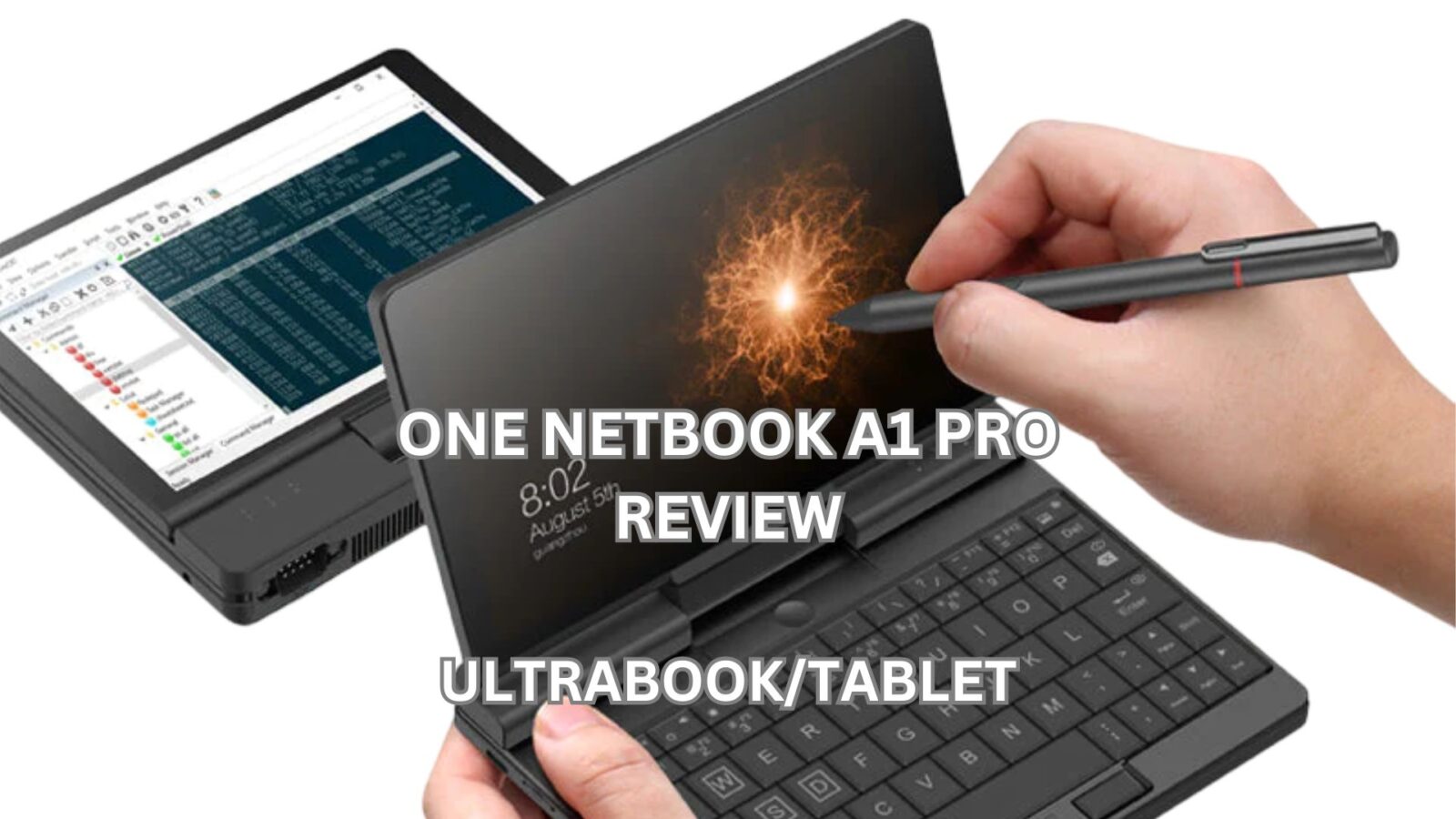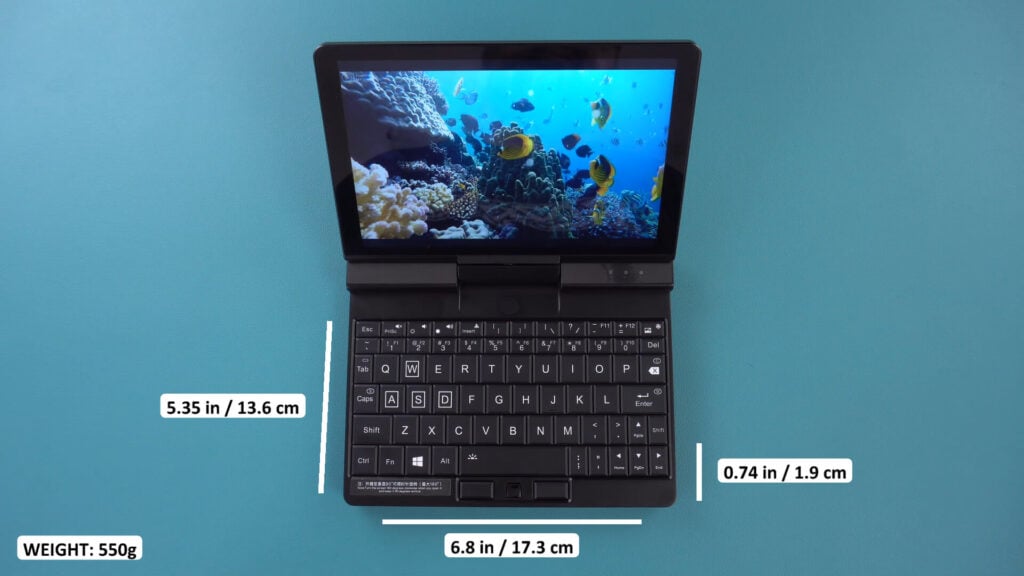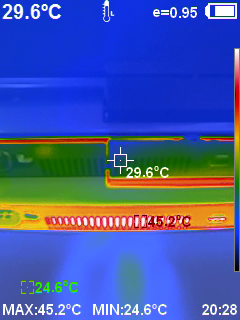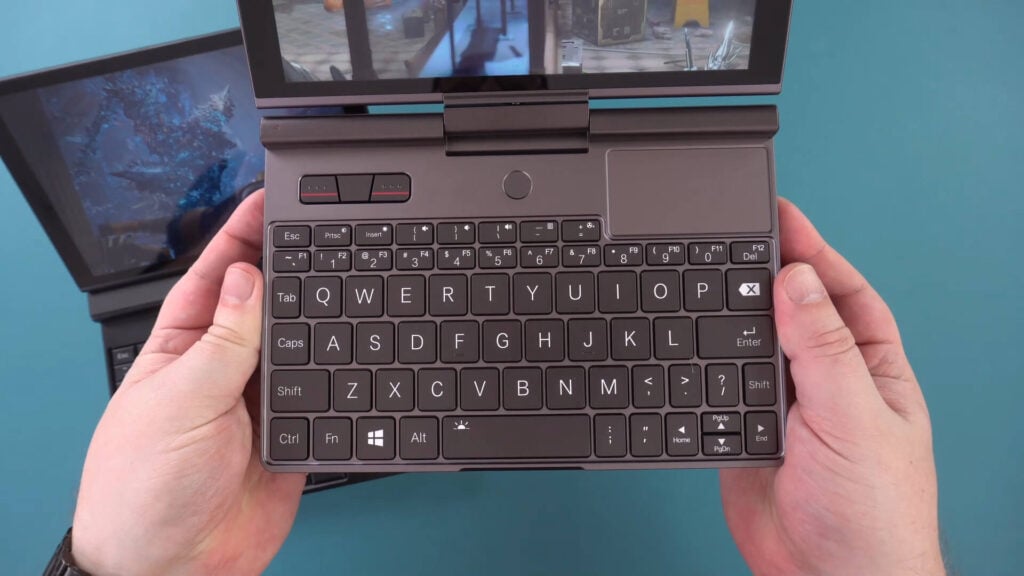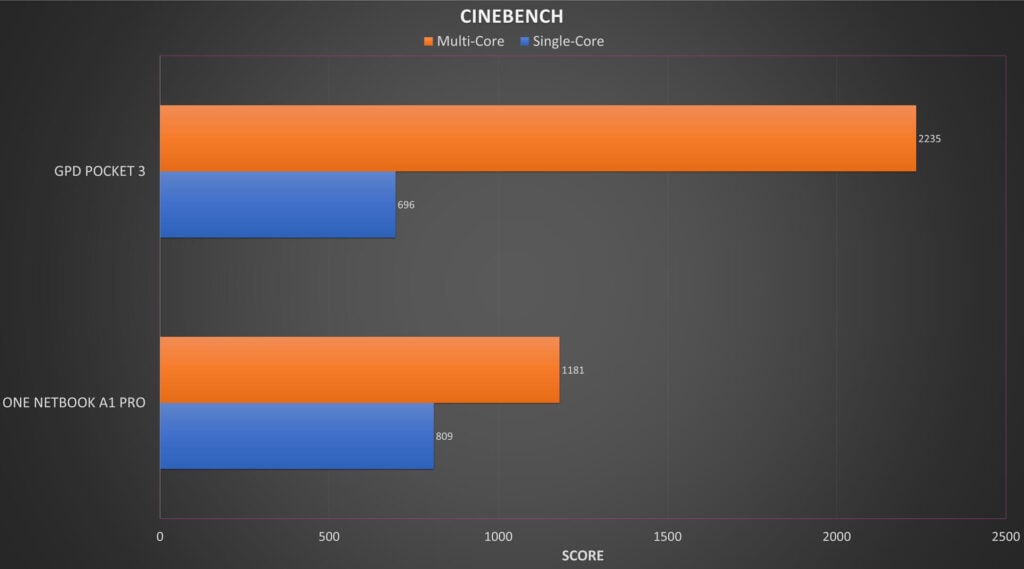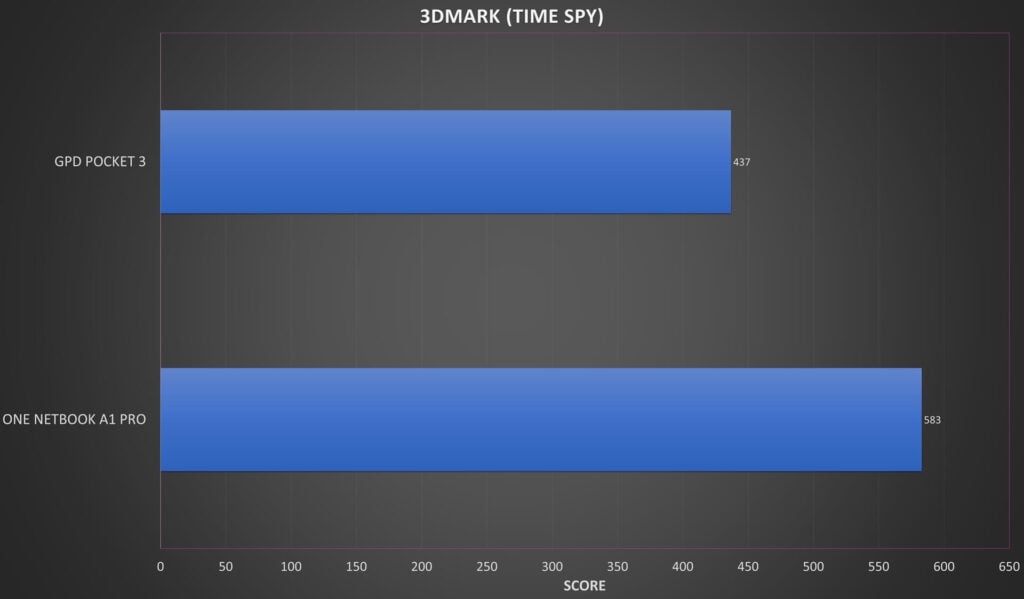ONE Netbook A1 Pro review
-
Design
(4.5)
-
Build Quality
(4.5)
-
Display
(4.5)
-
Performance
(4)
Summary
Overall
4.4User Review
( votes)Pros
- Compact and lightweight design
Versatile connectivity options including RS232 port
Innovative design for dual use
High-resolution IPS touchscreen
Cons
- Slower multi-core performance than the GPD Pocket 3
The ONE Netbook A1 Pro is an ultrabook that acts like a traditional laptop and with a quick twist and flip, transforms into a tablet-like device. In our ONE Netbook A1 Pro review we will check it out in some more detail, run some benchmarks, compare with the similar GPD Pocket 3 and also try it with the ONEXGPU eGPU docking station for some gaming.
One Netbook A1 Pro review video
One Netbook A1 Pro Unboxing
First out of the box we have the A1 Pro ultrabook itself. We will check it out in more detail in a moment.
Inside the envelope there is a getting started guide that is in English and Chinese. Inside the box there is a charger and a USB Type-C cable. We will include the correct adapter for your country.
One Netbook A1 Pro Overview
The A1 Pro measures 6.8 x 5.35 x 0.74 inches (17.3 x 13.6 x 1.9cm) and weighs 550g. The display is a 7” IPS touchscreen with a 1200P resolution. The overall picture quality is good with high brightness and colours.
On the bottom half of the A1 Pro we have a power button with an integrated fingerprint scanner for logging in. Below is a backlit QWERTY keyboard, despite the ultrabooks small size, the main keys are quite large and easy to type on. The remaining keys are smaller but it is a good trade off between being usable and not.
On the left is a USB 4 Type-C port which you can use to connect high performance devices such as an eGPU docking station.
On the right side is a 3.5mm audio port and a micro SD card slot.
The back features an RS232 serial port, micro HDMI and two USB 3 ports. And we finish with an RJ45 ethernet port.
The top half can fold down like a normal laptop when not in use, it keeps the screen and keyboard protected.
And if you prefer an easy to hold tablet like device, you can rotate the screen and fold it back down. The screen can now be used like a tablet, what I especially liked was the hinge part at the bottom. You can securely hold the device without putting pressure on or accidentally touch the screen. The screen rotation is fluid and remains securely in place in both laptop and tablet mode.
One Netbook A1 Pro Technical Specifications
| CPU | Intel i3-1110G4, 2 cores 4 threads up to 3.90Ghz, 15W TDP |
| GPU | Intel UHD Graphics, 48 EU, 1.10 GHz |
| RAM | 16GB LPDDR4x 4267Mhz |
| STORAGE | 512GB SSD |
| COMMUNICATIONS | WiFi 5 Bluetooth 4.2 |
| BATTERY | 6000mAh rechargeable battery |
| PORTS | Native RS-232 port, RJ45 port, 3.5mm audio port, USB 3.0 x2, Micro HDMI x1, Type C x1, Micro SD reader |
In our tests while running the Cinebench multi-core benchmark to really stress it, we got 1 hour 45 minutes.
In our fan noise and thermals, we got a highest fan noise of 58 db and highest temperature of around 45°C.
Comparisons with the GPD Pocket 3
The A1 Pro’s direct competitor is the popular GPD Pocket 3 which has been around for some time now. Let’s take a brief look and compare it with the A1 Pro.
The Pocket 3 is larger at 7.7 x 5.3 x 0.7 inches (19.8×13.7×2.0 cm) and heavier at 725g. But with that extra size comes a larger 8” H-IPS touchscreen display. The Pocket 3 has a larger keyboard which is a little easier to type on in comparison with the A1 Pro.
The main difference is the mouse touchpad on the Pocket 3, and the finger optical sensor on the A1 Pro. I will always go for the touchpad over an optical sensor, they are easier to use, but the positioning of the pad in the top right is not ideal, but does work fine.
In terms of technical specs, the Pocket 3 has the Intel N6000 processor which has four cores and four threads running up to 3.3Ghz. There is 8GB of LPDDR4x RAM and a 512GB NVMe SSD. The A1 Pro falls behind in the processor cores, but leads with 16GB RAM and the same amount of storage.
While running the same Cinebench multi core benchmark we got a battery life of 2 hours 30 minutes. And almost the same highest fan noise at 59 db, and highest temperature of 45°C.
System Benchmarks
We will run some system benchmarks and compare the ONE Netbook A1 Pro vs GPD Pocket 3 ultrabooks.
PassMark
PassMark runs a series of tests on the CPU, GPU, RAM and Storage for their peak performance. We got a score of 4,116 on the A1 Pro, and 4,393 on the Pocket 3. Fairly similar scores here.
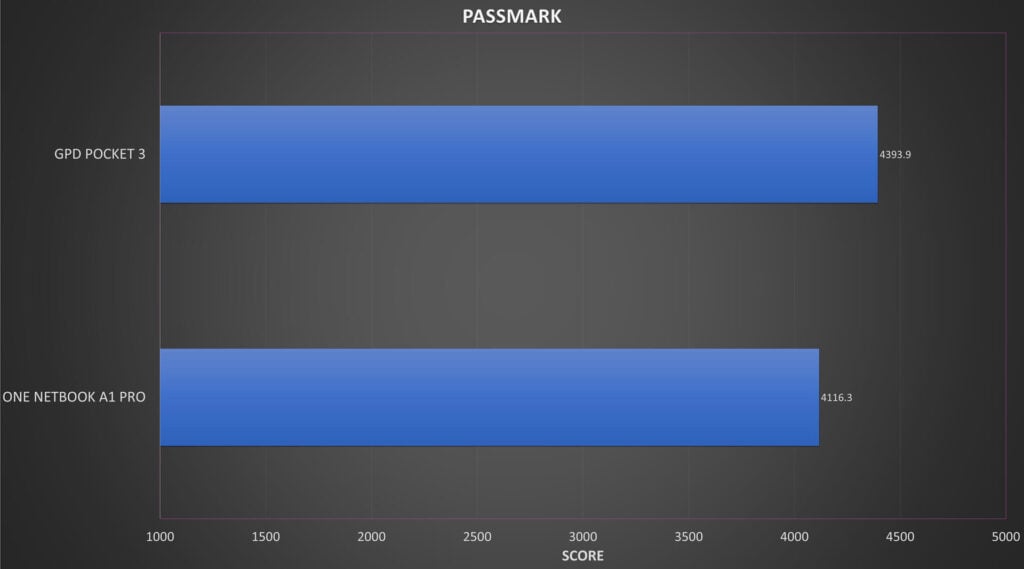
PCMark
PCMark runs a series of tests for your more real world scenarios such as web browsing, editing large office documents, video conferencing, light image editing and more.
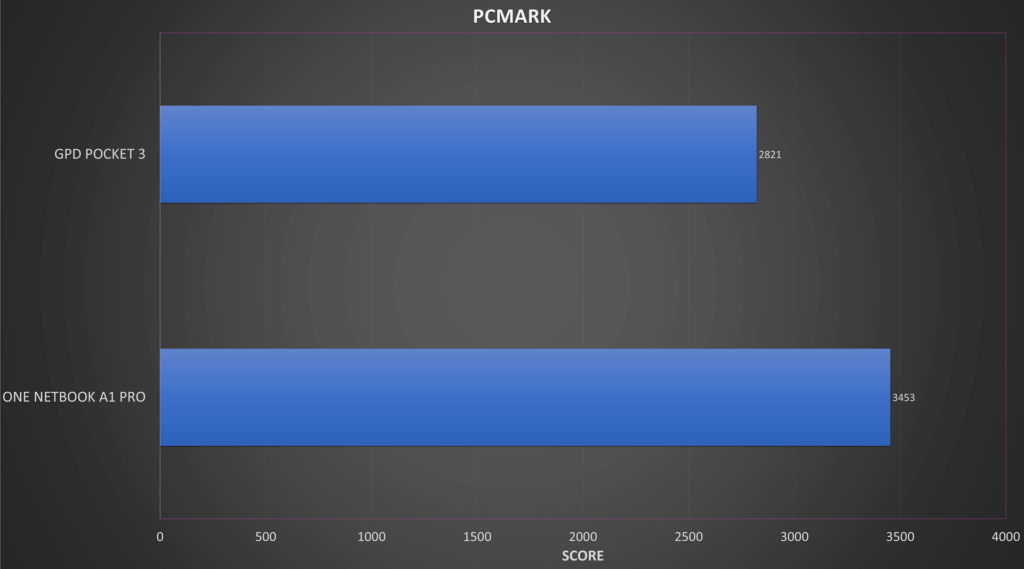
For the A1 Pro, we got a score of 3,453 compared with 2,821 on the GPD Pocket 3. We can see that in overall day to day usage the A1 Pro takes the lead here.
Cinebench
Cinebench benchmarks the CPUs single and multicore performance. On the A1 Pro we get scores of 809 and 1,181 respectively, and for the GPD Pocket 3 we get 696 and 2,235.
It is here we see a big difference, the two extra CPU cores on the GPD Pocket 3 gives almost double the performance on multi-core usage.
3DMark
For our last benchmark we are running 3DMark TimeSpy which tests the CPU and GPU working together for performance in software such as games, video encoding and decoding.
We got a score of 583 for the A1 Pro and 437 for the Pocket 3. Not massively high scores for gaming but these ultrabooks are not made for that purpose.
Benchmark Summary
There is a bit of back and forth between the two models across the benchmarks. The Pocket 3 won in PassMark, and the A1 Pro won in 3DMark and PCMark. With Cinebench, having higher multicore performance is best, so we hand that to the GPD Pocket 3.
Who is the winner here? I would say the Pocket 3 is slightly ahead in flat out performance due to having more cores. If you use demanding apps you will generally see processes completed faster as an example. But processor performance is only part of it, you have to compare overall system performance and it is here where the A1 Pro takes the lead.
Gaming Performance
Internal GPU
The A1 Pro is capable of light image editing, basic video editing and light gaming with the Intel integrated GPU. You can run a fair number of lower demanding games at good graphics levels and resolution with no issue.
You may even be able to push a little higher at the cost of lowering the resolution and graphics settings quality. This is not a gaming handheld and is aimed towards the professional side of use, but nothing stops you having a quick game on the way to and from work for example.
External GPU
However if you need a bit more graphics power for video editing or gaming, you can transform the A1 Pro (or GPD Pocket 3) into an almost desktop-like PC. With the ONEXGPU or GPD G1 2024 you can connect to the AMD Radeon 7600M XT eGPU and enjoy vastly higher quality gaming either through the internal at 1080P or external display up to 4K such as on a TV or monitor.
As an example we got a score of 4,680 with the ONEXGPU on 3DMark Time Spy, that’s a 702% increase on the internal GPU. Check out our separate in depth review for the ONEXGPU. It is ideal if you need to edit higher demanding media such as a video, or want to play AAA games.
Final Thoughts
The A1 Pro as a standalone product is a good ultrabook and definitely worth considering. It is extremely portable and can fit in a jacket pocket very easily. It is light and can be used one handed in both ultrabook and tablet modes, useful if you are manually working on something and need it as a reference. The overall performance is good for day to day tasks, whether that be checking your emails, working with documents or web browsing on your daily commute to and from work, and workload once in the office.
Compared with the GPD Pocket 3 there are some advantages and disadvantages. The Pocket 3 is physically larger with a slightly larger display. In our benchmarks we saw the Pocket 3 ahead of the A1 Pro in multicore performance, but overall system performance is equal or less depending on the situation. Multi-core performance could be a deciding factor, but if so you may want to look at higher specced devices such as the GPD WIN Mini 2024 or GPD WIN Max 2 2023 devices if this is important.
Otherwise, both ultrabooks are very capable of the job they were designed for: To be portable, used as a laptop or tablet depending on the situation, and perfect for your day to day tasks.
We hope you have found our A1 Pro review useful, if you have any questions please feel free to ask in the comments.