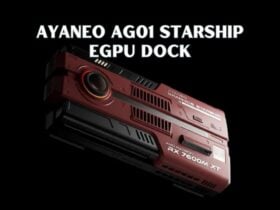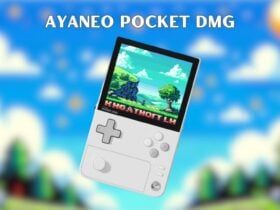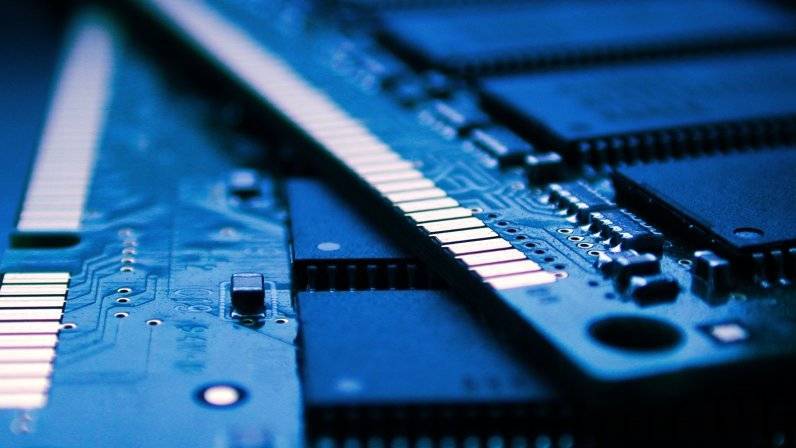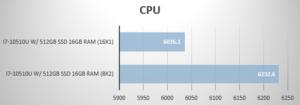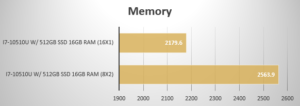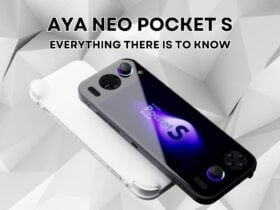Hi there! If you’ve found your way here, you’ve probably seen the words “dual channel RAM” or “quad channel RAM” mentioned on the listing for some device you’re interested in, and you may be wondering why this is worth considering when springing for a new computer?
We at DroiX have decided to put together a small guide in order to help you figure out what the difference between the two is, and if dual channel RAM is better than single channel RAM, so read on to find out more!
What IS RAM?
To start with, RAM is a component you’ll find in any modern computer it is shorthand for “(R)andom (A)ccess (M)emory”, and is most often found in sizes ranging anywhere from 1024MB (for ultra lightweight specialized devices), to 64GB and beyond (typically found in server setups).
Most conventional home computers will have somewhere in the range of 4Gb to 16GB however.
When data is required by the processor (the brains) of a computer, it makes a request. The faster this data can be retrieved, the better. Data stored in the RAM can be accessed randomly. Compared to hard drives and solid state drives, who need to sequentially search the entire disk in order to retrieve data, this is orders of magnitude faster.
However, the faster a storage option is, the more expensive it is to produce. So speed and price/size are often directly related, which is why you will generally not find more than 16GB RAM at the most in home computers.
RAM is not the fastest store of data in a computer (it’s slower than the caches directly on the processor), but it is not the slowest (it is much faster than hard drives and solid state drives), so it is in a “sweet spot” wherein it is used to store data that currently-running apps may need to access very often.
Why is fast access important?
To visualize why faster memory is important, imagine that you are sitting at your desk, writing a paper, when you make a mistake and need to erase something.
You reach for your eraser, erase your mistake, put the eraser down and continue writing. No hassle, no fuss. This is similar to what happens when a computer requests data that is stored in the RAM.
Now, imagine how this would play out if your eraser was on the other side of the room?
You would need to get up, walk over and grab the eraser, take it back to your desk and erase your mistake, put the eraser back on the other side of the room, then return to your desk to continue writing. This is a rough approximation of what would happen if computers did not use RAM, and instead constantly requested data from a hard drive or solid state drive.
Dual Channel? Single Channel?
RAM connects to the computer through dedicated slots on the motherboard. Each stick of RAM can be considered its own “channel”.
Most modern home computers will run either single channel, dual channel, or quad-channel setups.
So when you have 16GB of RAM in your computer, this could either be:
- A single stick of 16GB
- Two sticks of 8GB
- or four sticks of 4GB
More on Dual Channel and Quad Channel RAM
For improved performance, it is often recommended you run either a dual or quad channel configuration in your computer.
When running dual or quad channel RAM, it is also recommended that you do the following to avoid any miscellaneous errors:
- Make sure all the RAM is matched as closely as possible
- Ideally you would purchase RAM that are identical in model, brand, and even the batch they came from (although the last one is not always possible).
- Small differences like this can lead to inconsistences in performance and lifetime.
- The RAM is of equal size
- Running RAM that does not equal equal to 2^x can lead to unusual issues due to how computers process information.
- The most common sizes for RAM sticks are 2 (2*1), 4 (2*2), 8 (2*2*2) and 16(2*2*2*2)
The importance of extra channels
To understand this a little better, let us return to the scenario we mentioned before: You are sitting at a desk, writing a paper.
While writing the paper, you make another mistake. This time, you reach for your eraser, but as you do, your other arm begins to itch.
Because this itch is more “urgent” than the eraser, you scratch it immediately with your free hand, then return to getting the eraser. This is how things might go in a system that only runs a single channel of RAM.
Now, imagine if you had a third arm in this situation. You would be able to reach for your eraser with one hand, and scratch the itch with your other hand. While you don’t perform the individual tasks any faster, you spend less time performing the both of them overall!
This is how things might go in a system that runs dual channel RAM.
Performance Comparisons
To further demonstrate how RAM can affect the system’s performance, we have performed a series of simple benchmarking tests with the – at the time of writing, currently unreleased 10th generation – DroiX CK1. The CK1 supports dual channel RAM (compared to its predecessor, the CK1, which only supports single-channel).
These benchmarks were carried out in Passmark PerformanceTest 10.0. The values themselves do not correspond to any specific values, but rather are approximations of performance in the test, compared to other values.
We’ll look at two scores overall where the most difference was observed, the CPU, and the Memory.
CPU
Interestingly, running dual/single channel configurations does have an effect on CPU performance. The i7 experienced a small performance increase of ~3% (which is more than we expected!).
While not a huge increase, it’s worth considering if you want to get the absolute most of of your device!
Memory
Testing the RAM itself was as we expected. With the CK1 experiencing a performance increase of a sizable ~17%! This is definitely something to take into consideration when choosing your next PC.
Conclusion
After all is said and done, we can draw this from what we’ve learned here.
The benefits of Dual Channel RAM are that:
- It is faster
- It is more robust (if one stick breaks, you will still have the other stick available!)
The benefits of single-channel RAM are that:
- It is cheaper
- It’s easier to replace (you do not have to consider how it will interact with other sticks of RAM)
- It is more reliable (performance will be slower than dual-channel, but it will be more consistent as you do not need to consider other sticks of RAM)
Thanks for reading this far! We hope that this blog post has been informative. If you’re interested in purchasing a PC of your own, we’d appreciate it if you took the time to browse our lineup here!: https://droix.net/collections/windows-linux-mini-pc-htpc
(We also sell a variety of gadgets such as retro gaming handhelds, micro laptops, and more!)
Until next time!