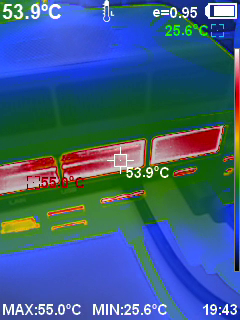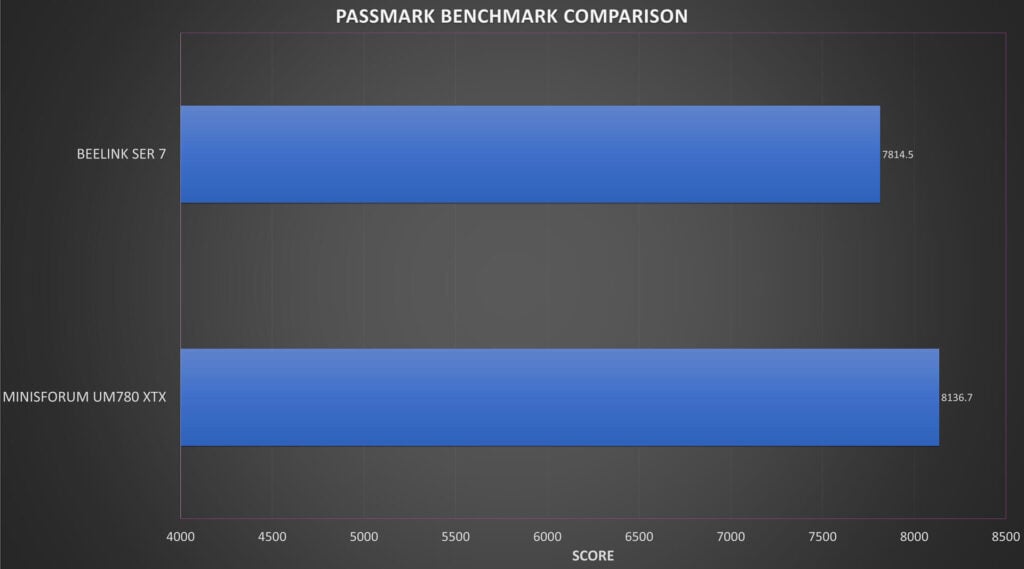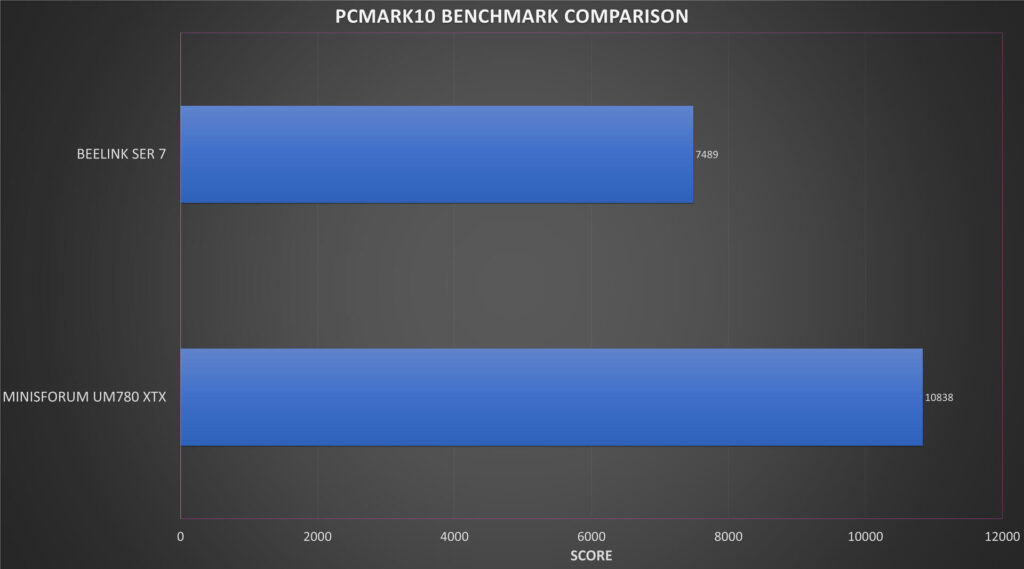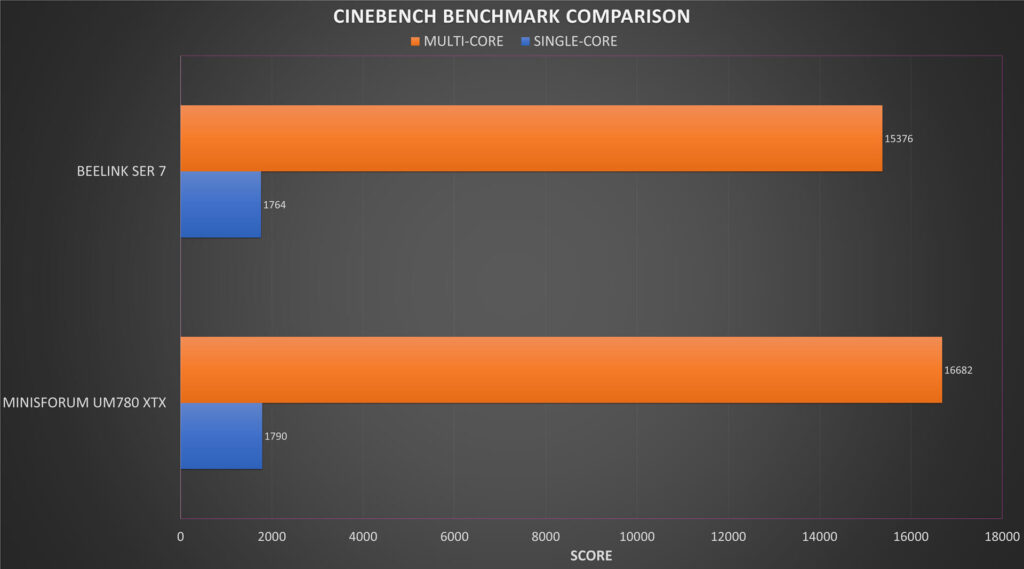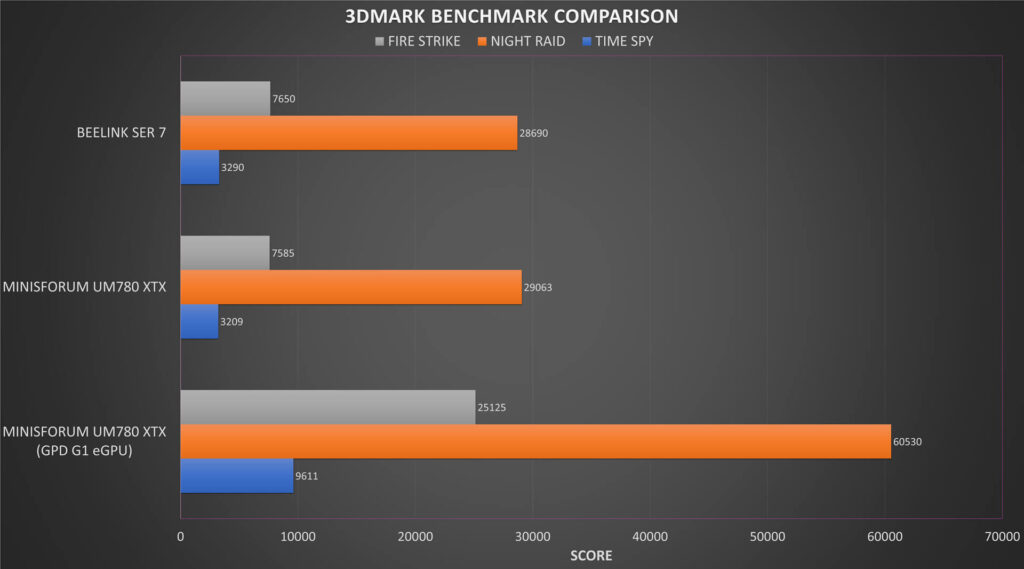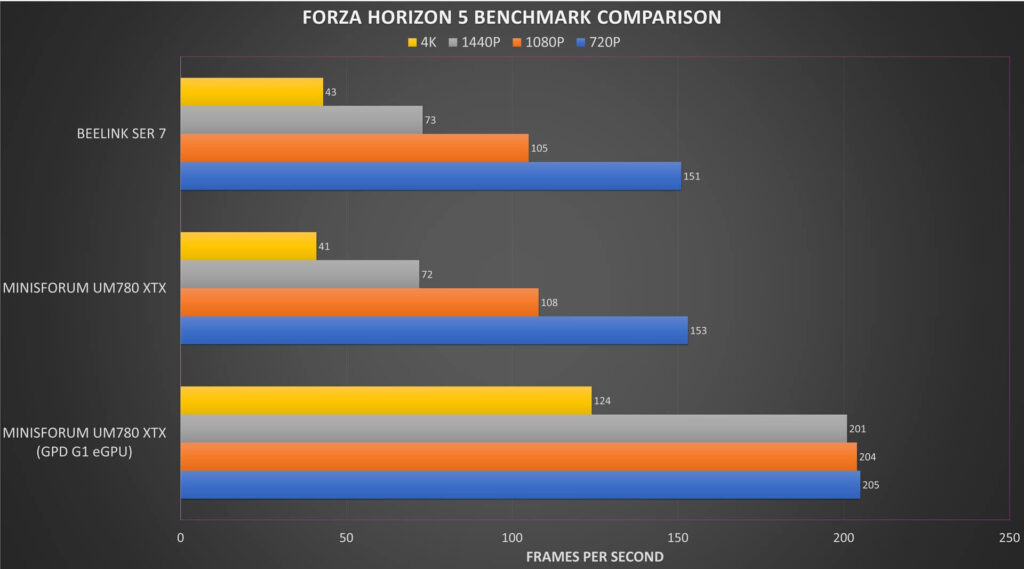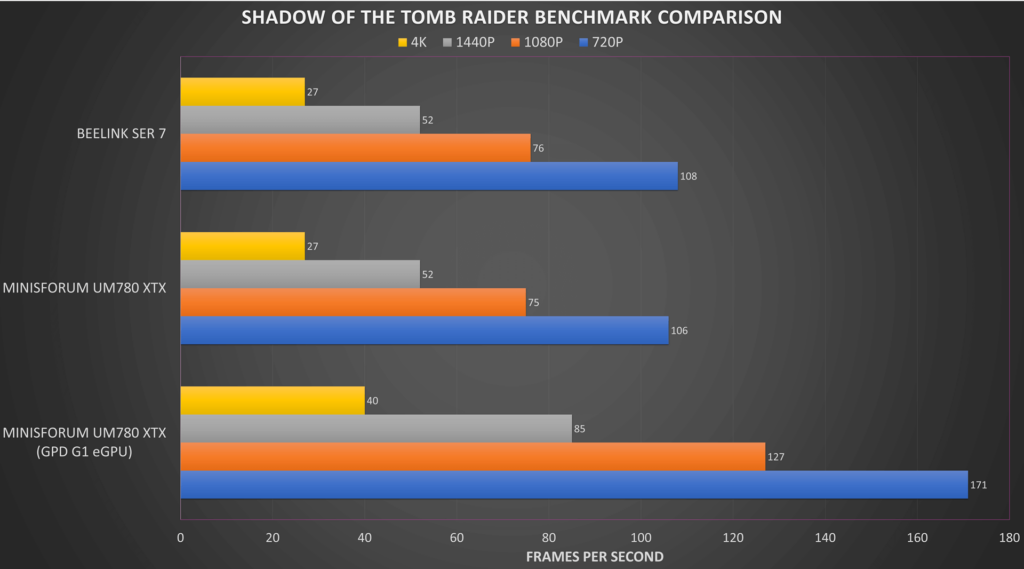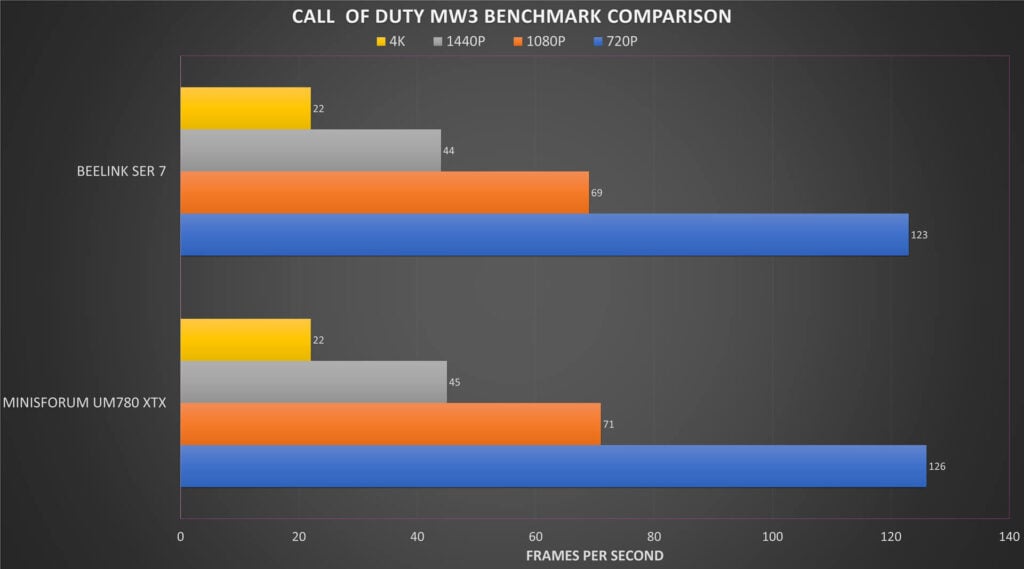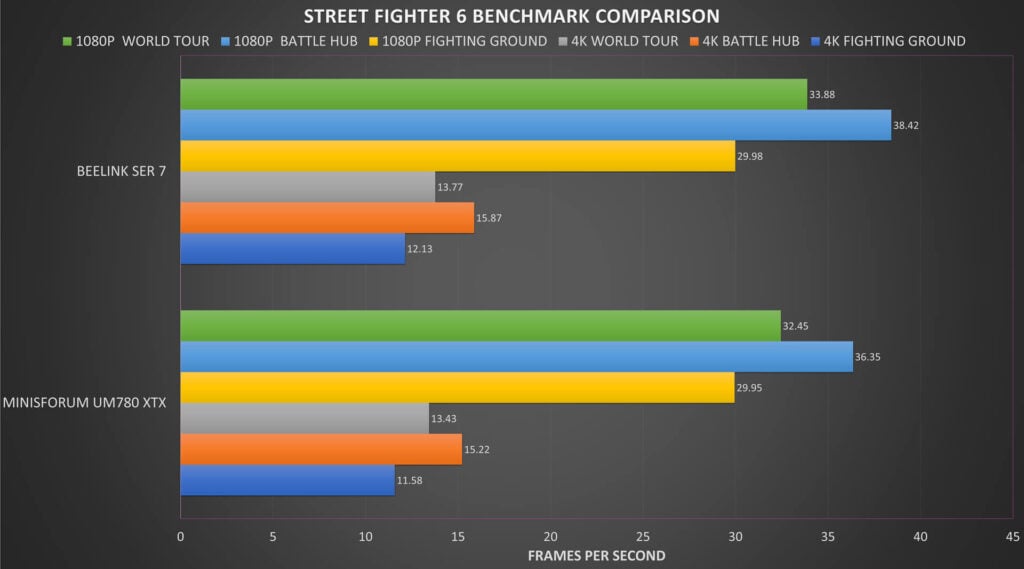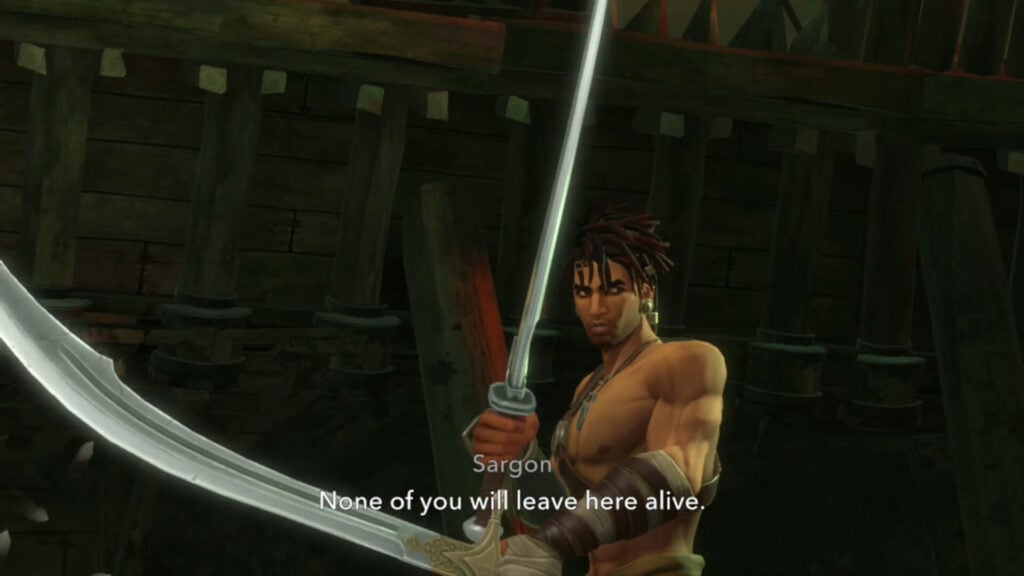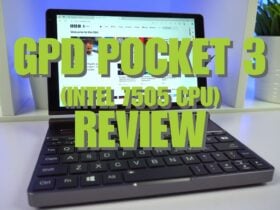Beelink SER7 Review
-
Design
(4.5)
-
Build Quality
(4.5)
-
Performance
(4.5)
-
Features
(4)
Summary
Overall
4.4User Review
( votes)Pros
- High performance AMD Ryzen 7 7840HS and 780M
- Small form factor
- Plenty of connectivity options
- Good power efficiency and thermal management
Cons
- No Oculink port
Beelink has a new gaming mini PC with the 7840HS processor. Let’s find out how in our Beelink SER 7 review how it performs with system and gaming benchmarks. But before we do, let’s unbox it and take a closer look at this mini PC.
Beelink SER7 Review Video
Unboxing the Beelink SER7
We start our Beelink SER7 review with the unboxing. First out of the box we have the user manual which is available in multiple languages including English, German, Spanish and Italian. Underneath is the Beelink SER7 itself, we will check it out in more detail in a moment.
Under the packaging we have a power supply. We will include the correct adapter for your country. There are two HDMI cables, one long and the other short. And last but not least there is a VESA mount and screws to attach it.
Beelink SER7 overview
Next in the Beelink SER7 review we take a closer look at the small form factor gaming PC. The Beelink SER7 measures around 4.9 x 4.4 x 1.9 (12.6 x 11.3 x 4.9 cm) and weighs around 652g.
On the front we have a 3.5mm audio jack, a USB Type-C and USB 3.2 ports, finishing with the power button.
The back has a 2.5 gigabit ethernet port and two USB 2.0 ports. There is a DisplayPort and HDMI, which when combined with the two USB 4 ports provide quad monitor display. There is a second 3.5mm audio jack.


The power connector is a little different from the norm. It has a magnetic connection which simply slides into place.
Beelink SER7 technical specifications
As part of our Beelink SER7 review we are checking out the technical specifications followed by our tests for power usage, fan noise and temperatures for this small gaming rig.
| CPU | AMD Ryzen 7 7840HS, 8 cores, 16 threads, Base 3.80 GHz, boost to 5.10 GHz |
| GPU | AMD Radeon 780M 12 Cores 2700 MHz Frequency |
| RAM | 32GB DDR5 SO-DIMM (Dual) |
| STORAGE | 1TB M.2 2280 PCIe 4.0 1TB SSD |
| COMMUNICATIONS | WiFi 6 Bluetooth 5.2 2.5Gbps Ethernet |
| VIDEO OUTPUT | Up to Quad Display via HDMI, DisplayPort and 2x USB 4. Up to 4K 144Hz. |
In our power usage tests we got 12.9 W whilst idle on the desktop. And while running the Cinebench benchmark we got a peak usage of 85.2 W.
In our fan noise and temperature tests while running Cinebench, we got a highest fan noise of 60db, and highest temperature of 55 degrees C.
System Benchmarks
We will now perform some system benchmarks for the Beelink SER7 review. We will compare the results with our recently reviewed Minisforum UM780 which has the same AMD Ryzen 7 7840HS processor.
PassMark
PassMark performs a series of tests on the CPU, GPU, RAM and Storage.
We get a score of 7,814 which is a little lower than the Minisforum EliteMini UM780 XTX. This can be from slightly different RAM and Storage configuration speeds as an example.
PCMark
PCMark performs tests on your more day to day usage such as web browsing, video conferencing, using large office documents and image editing.
We got a score of 7,489 for the Beelink SER7 compared with a noticeably higher 10,838 on the UM780.
Cinebench
Cinebench tests the single and multi-core performance of the processor.
We got a score of 1,764 and 15,376 on the Beelink SER7. Almost identical single core speed as the UM780 but there’s a difference on multi-core.
3DMark
3DMark tests the CPU and GPU working together for its gaming performance.
In the Time Spy test we got 3,290, for Fire Strike 7,650 and Night Raid 28,690. Despite lower performance in the previous three system benchmarks, we see higher scores in 3D performance in two of the three tests for the Beelink SER7.
Gaming Benchmarks
We continue with our gaming benchmarks. We are testing at 4K, 1440P, 1080P and 720P to get a range of performance results for each game.
Forza Horizon 5
Starting with Forza Horizon 5 on the Very Low graphics settings.
We got scores of 151, 105, 73 and 43 FPS at their respective resolutions from 4K down to 720P. The scores for the internal GPU are almost identical for both the Beelink SER7 and UM780.
Shadow of the Tomb Raider
For Shadow of the Tomb Raider we are running on the Lowest graphics settings.
We got scores of 108, 76, 52 and 27 FPS at their respective resolutions. Again we see near identical scores for both models.
Call of Duty Modern Warfare III
We are running Modern Warfare III on the default minimal graphics settings with no FSR enabled.
We got scores of 123, 69, 44 and 22 FPS at their respective resolutions. We are still getting near identical scores which is great to see.
Street Fighter 6
To really stress out the mini PC we are running on the Highest graphics settings on 4K and 1080P resolutions.
The trend continues with mostly similar frames per second on both models, there’s a frame or two difference here and there but nothing that stands out.
Emulation Performance
From our recent review of the Minisforum UM780 XTX we saw nice increases in performance over the mobile 7840U CPU for emulation.
With the Beelink SER7 you will be able to run everything up to PlayStation 1 and Dreamcast era with no issues. With PlayStation 1 for example you can increase the internal rendering resolution up to 4K and add some graphics tweaks to vastly improve the visuals.
The same applies for the PlayStation 2 era, you will be able to increase the rendering resolution for many, but not all games, and enjoy higher quality visuals.
Moving on to more recent systems such as the PS3, you will see some shader caching now and again but nothing that spoils the gameplay too much.
And for the Yuzu and Ryujinx emulators we again see very good performance. Not all games will run full speed, but there are many playable games to choose from.
Overall the Beelink SER7 makes for a great gaming mini PC for retro gaming and emulation in general.
Final Thoughts
We finish our Beelink SER7 review with our final thoughts. The Beelink SER7 initially scored lower than expected in the system benchmarks, but made up for it in the gaming benchmarks with equal scores to the Minisforum UM780. It may be how the system is configured, but if the overall gaming performance is the same then I do not see it as an issue.
For emulation we also saw very good performance. The Beelink SER7 is capable of playing current devices fairly well, better than its 7840U counterpart. Previously, for a few games where there was not quite enough speed for full speed emulation, we reached that target with the SER7.
The Minisforum UM780 does have the advantage of an Oculink port where you can connect an external GPU such as the GPD G1 eGPU docking station. The price is a little higher as a result, but it is worth considering if you plan to use an eGPU with Oculink in the future. You can of course use an eGPU via USB 4 on the Beelink, but you do lose some performance due to bandwidth.
As a standalone mini PC the Beelink SER 7 is a high performing device that is well priced and does everything well, from your daily tasks through to high levels of gaming. It is definitely worth a serious consideration if a gaming mini PC is on your list.
You can learn more about and buy the Beelink SER7 here. We currently have a sale running with great prices on mini PCs.
Thanks for reading (or watching) our Beelink SER7 review, we hope you have found it useful. If you do have any questions, please feel free to ask in the comments.