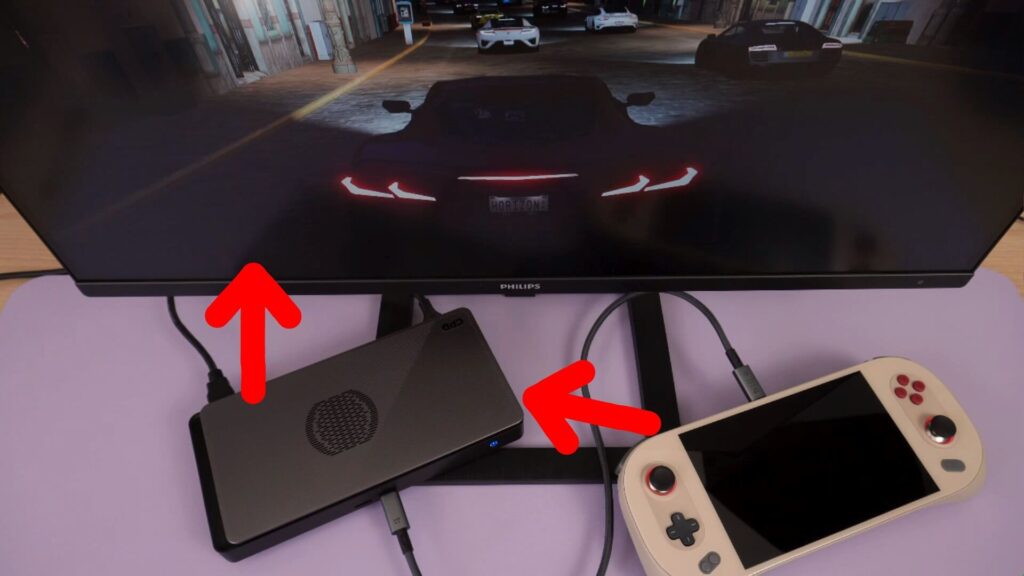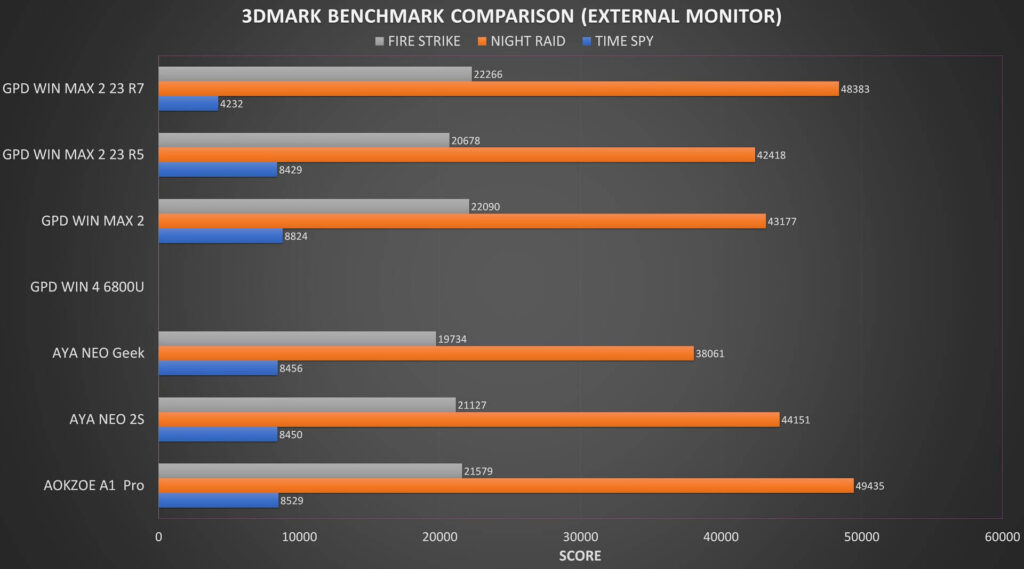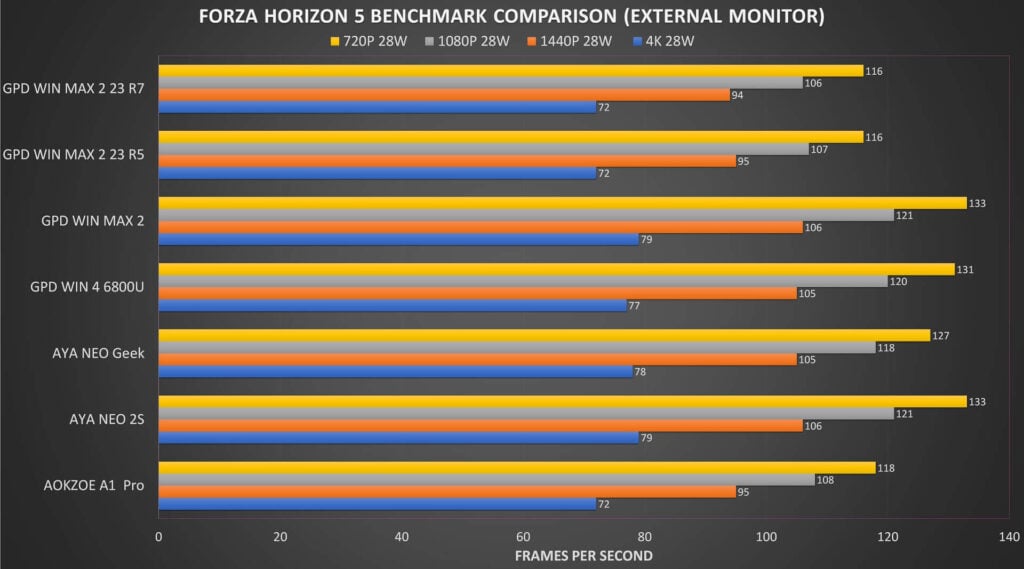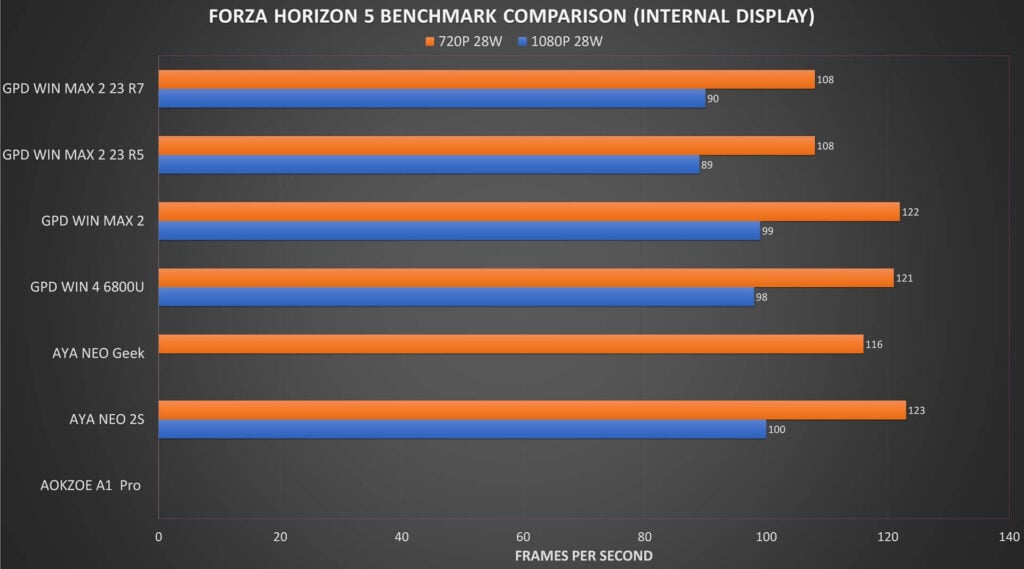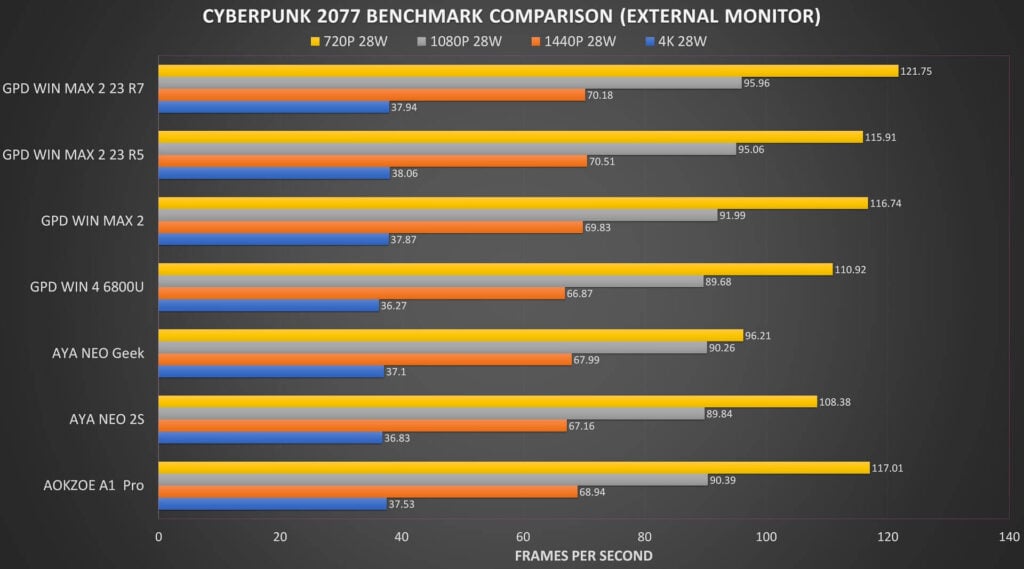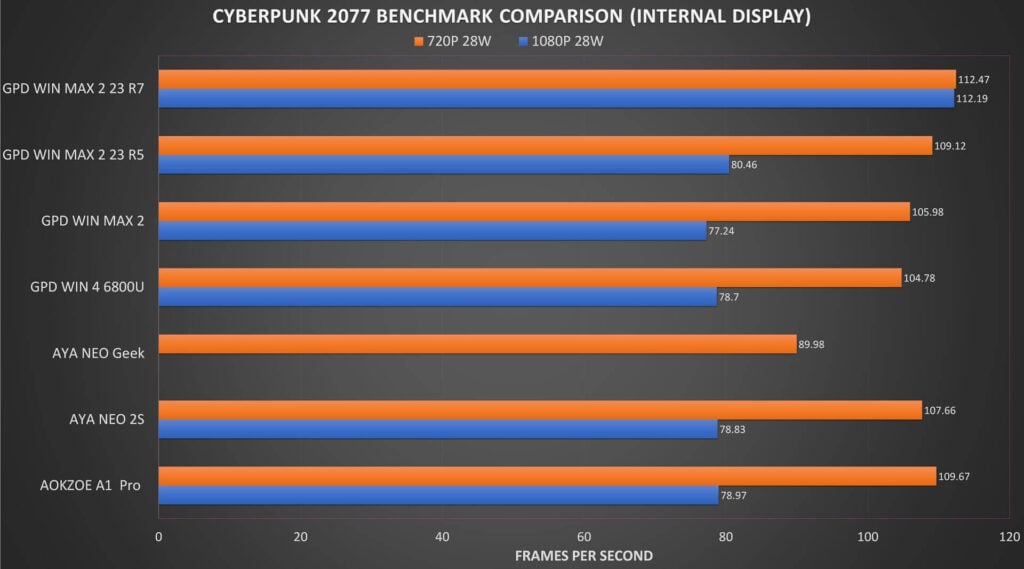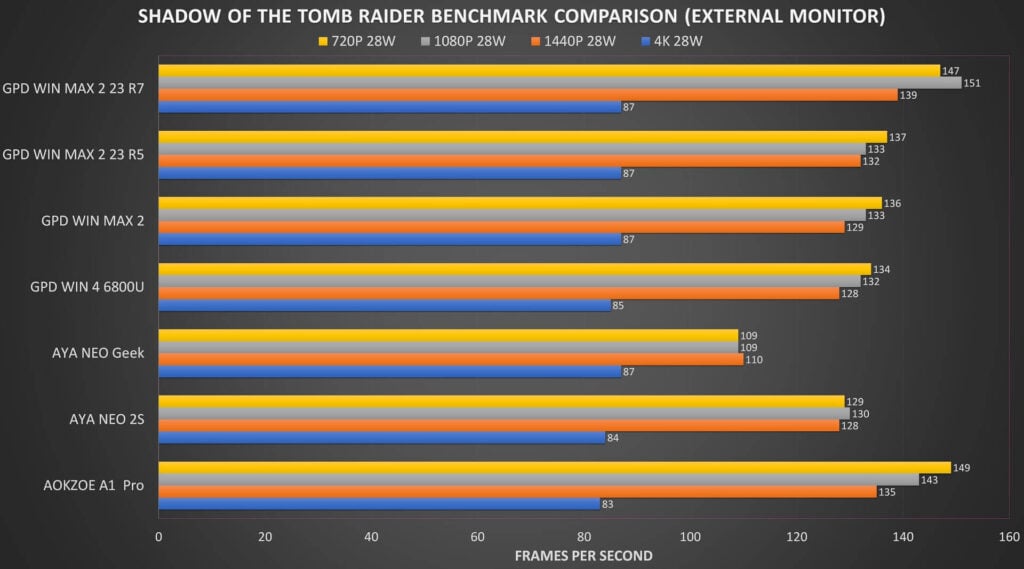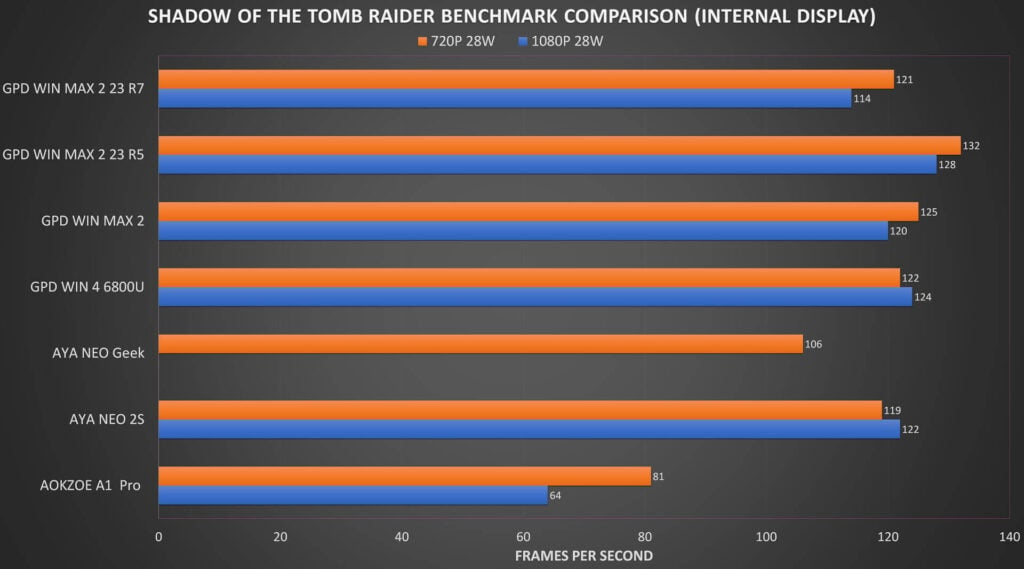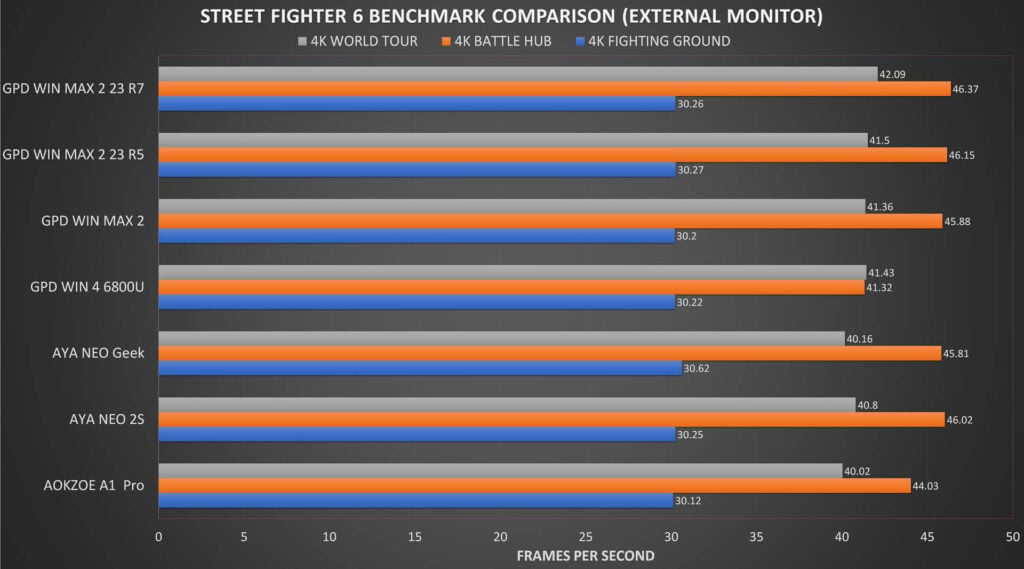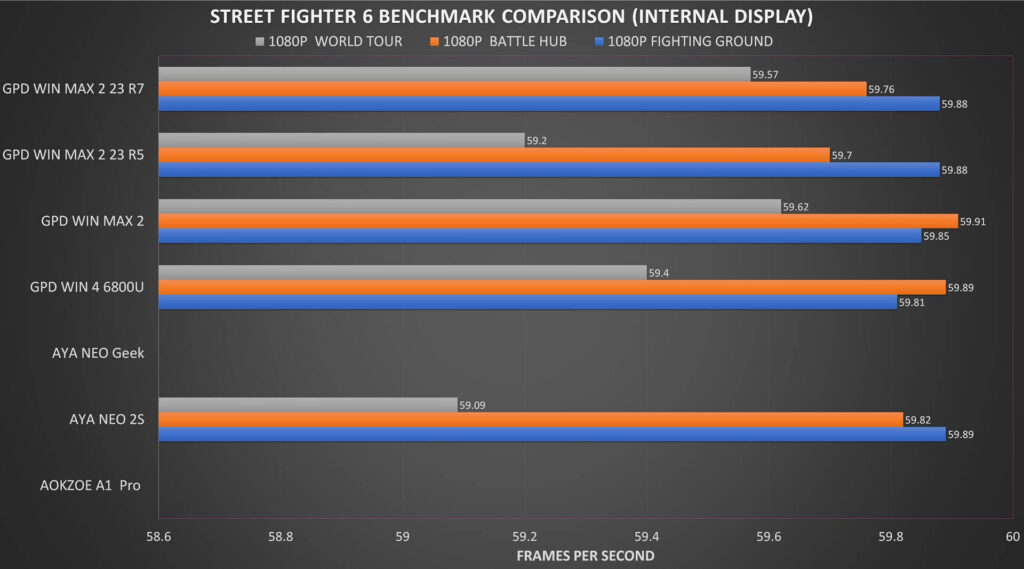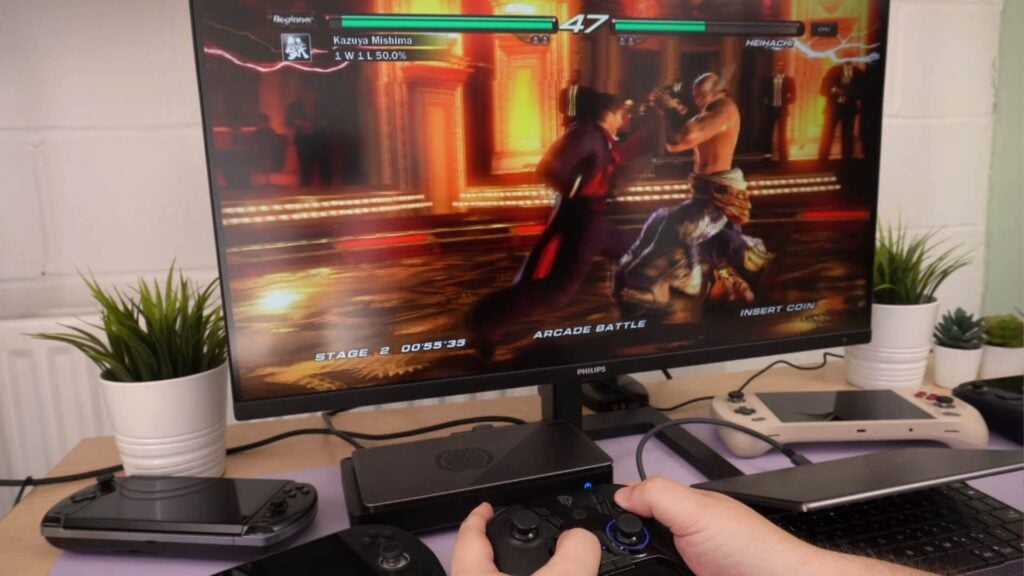The official AMD drivers for the 7000 series processors were released a couple of weeks ago and we are now able to update our handhelds to use the same drivers. This means that we can now perform GPD G1 eGPU docking station benchmarks and get a better idea of how each performs over USB 4. This is not a review, though you can find our full GPD G1 eGPU docking station review here.
GPD G1 eGPU docking station benchmarks video
Benchmark Information
So before we get started with the benchmarks, I will briefly go over what we did. We are using the AMD v23.7.2 drivers on all handhelds. These are the first official AMD drivers compatible with the 7000 series CPUs and we did see a range of increases and decreases in stability and performance compared to the beta drivers. More on this after the benchmark results.
We are testing with the GPD WIN MAX 2 2023 Ryzen 5 and 7 models, both have Oculink and USB 4 support. There is also the AOK ZOE A1 Pro and AYA NEO 2S which all have the 7840U processor. We will also be testing the GPD WIN 4, GPD WIN MAX 2 and AYA NEO Geek which have the previous generation 6800U processors. All of these lack an Oculink port, but do have USB 4.0 support.
Why benchmark internal and external displays?
We will be benchmarking them with their internal display and output to an external monitor via the GPD G1 eGPU docking station. Why both displays? This is to see how the USB 4 bandwidth affects performance. When using an internal display, the data is sent from the handheld to the G1, then back to the handheld to display on the internal screen.
This requires twice as much bandwidth through the USB 4 cable than it would sending data from the handheld to the GPD G1 eGPU docking station and then directly outputting to an external display. Using internal displays can result in bottlenecks and lower the performance of the eGPU.
Oculink is a higher bandwidth method of transferring data than USB 4.0, upwards of 64 versus 40 Gbps. This means that more data can be transferred, resulting in less bottlenecks and optimal performance. We will explore and compare Oculink performance in a future article.
What benchmarks are run?
For all handhelds,we are running at 28W TDP, and are using 4K, 1440P, 1080P and 720P on an external 4K display. For internal displays on all apart from the AYA NEO Geek, we are using 1080P and 720P irregardless of the handhelds supported resolutions. The AYA NEO Geek has an internal display resolution of 800P, so there are no 1080P tests for this model. We keep them the same resolutions so we can get a more accurate comparison of performance.
Benchmarks
3DMark
We start the GPD G1 eGPU docking station benchmarks with 3DMark. We are only testing with an external monitor for 3DMark as it runs at different resolutions on internal displays.
In the interest of transparency, we did have a few issues running the 3DMark benchmarks with the G1, usually random crashes or freezes. I think it is due to using an external GPU more than anything else as it happened across a few different devices. We repeated the GPD WIN MAX 2 2023 Ryzen 7 Time Spy benchmark a few times and it would not go any higher than 4,232. We have no idea why, there’s some kind of weird issue there on this driver version. The same with the GPD WIN 4, it would simply freeze or crash at random for all three tests.
The AOKZOE A1 Pro just about came out on top here based on averages.
Forza Horizon 5
We start the gaming GPD G1 eGPU docking station benchmarks with Forza Horizon 5 on the Very Low graphics settings. AMD CPUs and GPUs are optimised to work great on this game so it’s ideal as a test.
Using the external monitor, at 4K we get from 72 up to 79 FPS across the devices. And similar patterns for 1440P, 1080P and 720P. The AYA NEO 2S and original GPD WIN MAX 2 take first place here with the same frame rates, not bad seeing as they are 6000 and 7000 series CPU’s respectively.
On internal display, the AOKZOE A1 pro would not complete any benchmarks. We think it is a USB bandwidth issue as it would simply crash back to the desktop at random. The AYA NEO 2S just takes the lead with the WIN MAX 2 and WIN 4 very close behind.
Cyberpunk 2077
Our next benchmark is Cyberpunk. We are using the lowest graphics settings with no upscaling.
On the external display we see very similar scores at 4K and 1440P, with some variation at 1080P and 720P The GPD WIN MAX 2 2023 Ryzen 7 takes the lead here.
On the internal display, the Ryzen 7 does very well again with a few extra frames above the others, with its Ryzen 5 brother in clear second place. There’s a few frames difference with the others but nothing else of note.
Shadow of the Tomb Raider
Next is Shadow of the Tomb Raider running on the Lowest graphics settings. Despite the age of the game it is still highly demanding.
On the external display the AYA NEO GEEK falls behind at 1080P and above, it might be a cooling issue here. The MAX 2 23 Ryzen 7 and A1 Pro get very good scores on average on the GPD G1 eGPU docking station benchmarks.
On the internal display we see some difference to the external display. The AOKZOE A1 Pro suffers again from possible bandwidth issues with a massive drop in performance. The GPD WIN MAX 2 Ryzen 5 actually does a little better than the Ryzen 7 in this benchmark which was surprising.
Street Fighter 6
Something more recent is Street Fighter 6. We are running at 4K on the Highest graphics settings to see how well everything performs under high loads.
On the external monitor we get very similar scores across most of the handhelds with literally a frame or two difference. There had to be an exception though, the GPD WIN 4 saw a performance dip on the 2nd and 3d part of the GPD G1 eGPU docking station benchmarks.
On the internal display at 1080P, the bar chart shows very little difference between the handhelds, essentially they all run at 60 frames per second. The AOKZOE A1 Pro would not play nicely with random crashing back to the desktop. The AYA NEO Geek would likely be able to run at 60FPS as well, but we are limited to 800P resolution on this handheld.
GPD G1 eGPU docking station benchmarks summary
We can see from the benchmarks that the AMD 7000 series drivers are still very much unstable and underperforming in some conditions. We saw some differences from the beta drivers benchmarks we made in our main review. They were in some ways higher performing but not as stable. And with the new official drivers, often lower performing but a bit more stable. Then on some benchmarks or devices that will switch around vice versa! AMD drivers are bit of a mess right now for the 7000 series!
We would expect future releases to improve in both stability and performance for the 7000 series handhelds. Keep in mind the 6800U is a previous generation processor that had similar issues when first released, and has since had time for the drivers to mature, this should be the same for the 7000 series over time.
This article compares the USB 4 performance with the GPD G1 eGPU docking station across a range of current and previous generation handhelds. We see comparable performance on GPU demanding games on both generations of processors. This is great as it can breathe new life into older handhelds that struggle for GPU intensive games. In some cases, we saw the 6800U had higher scores than the 7840U CPU’s. But do keep in mind newer models may support Oculink and it’s here where we will see an overall performance increase.
Final Thoughts
The GPD G1 eGPU docking station is an excellent bit of kit that is currently a little let down by poor AMD driver support. These benchmarks do push it to its limits and it handles it very well providing the handheld can keep up with it, unlike the AOKZOE A1 Pro. As we saw in our GPD G1 eGPU docking station review, depending on the game requirements you can play games usually at 1440P with decent graphics settings, or 4K with lower settings.
The GPD G1 is definitely worth considering if you have a 6000 series handheld and do not want to upgrade to a newer one. Games will thank you for that massive boost in GPU performance.
If you have the latest 7000 series you will of course see that massive boost in performance. Over time we may even see faster performance as the drivers improve. The GPD G1 is still a definite consideration for this generation, but it requires some patience to get the best out of it.
As we mentioned, the GPD G1 eGPU docking station is an excellent bit of kit, you can be out and about playing on your handheld, then at home dock it with a wireless controller for some big screen gaming with higher performance, resolution and graphics.
Where to buy the GPD G1 eGPU docking station?
You can learn more about and order the GPD G1 eGPU docking station here. And don’t forget you can buy all the handheld gaming PCs featured today including pre-orders for the new GPD WIN 4 2023 model with Oculink port and 7840U CPU.
What do you think about the GPD G1 eGPU docking station benchmarks? Would you like to see other tests or articles on it? Let us know in the comments!
[azp_custom_product id=”39″]