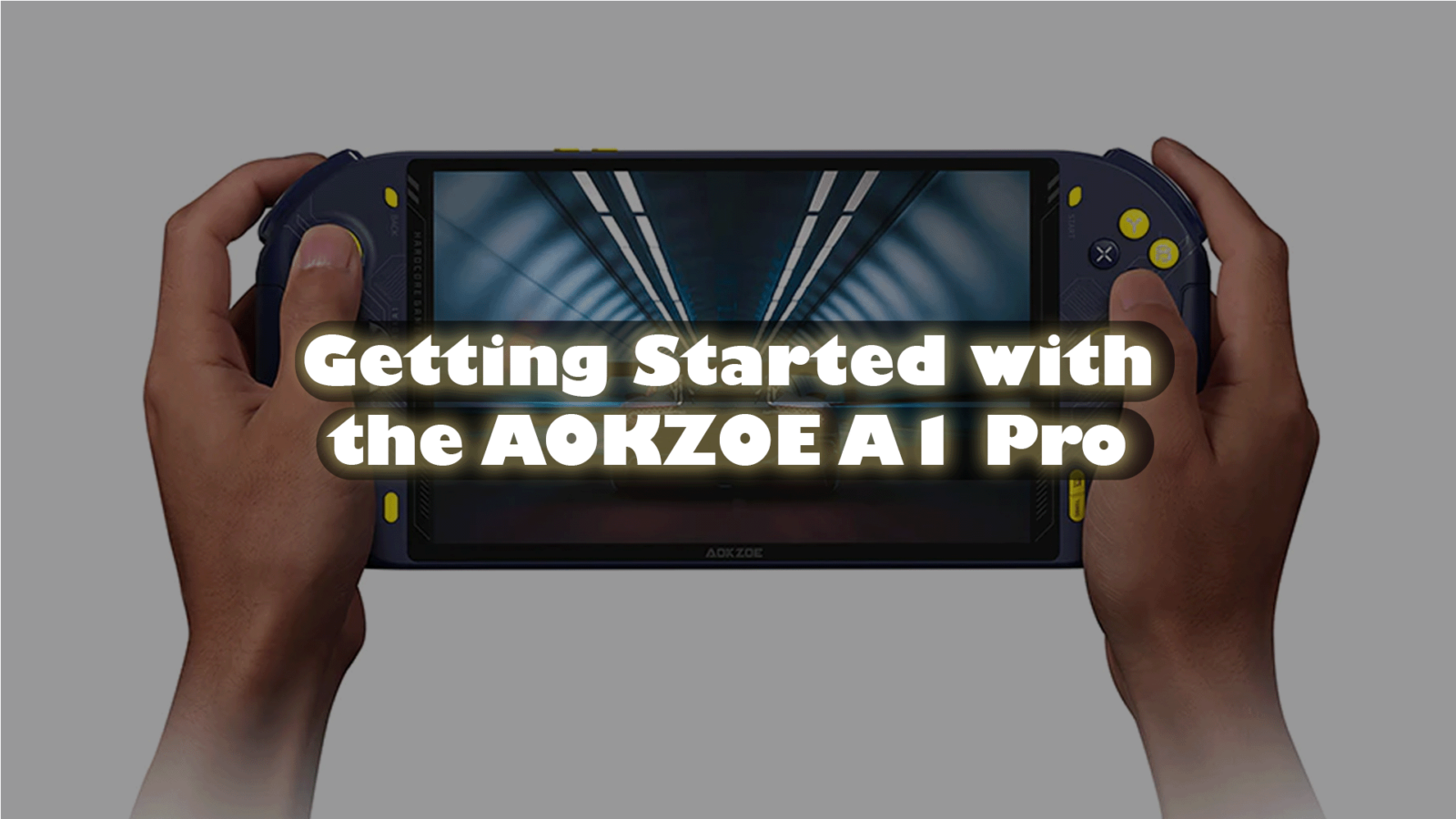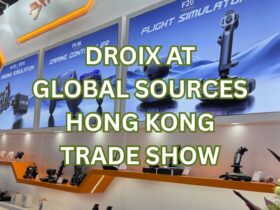Congratulations on purchasing the AOKZOE A1 Pro handheld gaming computer. We have prepared a getting started guide which we highly recommend looking over. It contains what to check, how to update Windows and device specific software and much more!
You’re going to have so much fun with your new handheld, honestly I’m a little jealous. Let’s get into how you to maximise your experience and really get the most out of this little-big beauty.
Running full on Windows 11 anything your PC can do the A1 PRO can do if not better. From gaming the productivity the A1 Pro has got you covered. Connect to monitor and peripherals and turn it into a full on desktop PC,. unplug and take it on the go. The ultimate portable gaming PC.
With a battery over four time larger than the average smartphone, you’ll be gaming for longer than you think, and when you need to plug in use the included Gallium Nitrate Power Delivery System to fully charge the behemoth of a battery in just 90 minutes.
Game on the move with the built in controller, no longer will your hands cramp up after only a few rounds trying to hold onto a small controller, the A1 PRO is designed for comfort, made out of a soft touch plastic with a design that fits the contours and curves of your hands it can rival the best standalone controllers wherever you are.
Testing Your Hardware
First thing you need to do when you take your device out of the box is to ensure that everything works as it’s supposed to. We’ve got an article here and embedded below taking you through how to test all of the different buttons, joysticks, screen and features of your new AOKZOE A1 Pro.
Here at DroiX we’re big proponents of the user’s Right to Repair your device, so if you find any issues and feel confident enough to repair them we encourage you! Reach out to DroiX customer support for any assistance in doing so.
Update Windows, Firmware & Drivers
The second thing you’ve got to do when first getting started with your AOKZOE A1 Pro is to ensure you’ve got the latest software and firmware. Not just for the latest features and performance but more importantly security updates, it’s super important to stay safe and be protected against the latest digital threats. Update your devices people!
We’ve got an article describing how to update windows and its drivers here and embedded below.
There may be some updated Firmware and Drivers specific to your AOKZOE A1 Pro. You can find a list of them below.
DO NOT INSTALL THESE FILES ON ANY OTHER DEVICE THAN THE AOKZOE A1 PRO, it may cause damage to your device.
| AOKZOE A1 Pro BIOS update 65W – AOK-A1-Pro-65W.zip | Extract the contents and run the AOK.bat file. Do NOT switch off the device until the process is complete. After switching back on, the boot process may take longer than usual, leave it switched on until it boots to Windows. |
| AOKZOE A1 Pro Graphics Drivers – 230428a-392651C-Nantong_Huada.2.zip | Extract the contents and run the Setup.exe file |
| AOKZOE A1 Pro Player Center – aokzoe_0.4.5.zip | Extract the contents and run the aokzoe_0.4.5.exe file |
Stress Testing Your PC
Alright your device is working properly, no issues with the buttons or anything like that, and you’ve got the latest updates all installed and ready to go. Do you really want to go in the slow lane and start download unreasonably large 100GB+ games, cough cough Call of Duty cough cough, or do you wanna take this baby for a spin? If the latter, take a look at our article here and embedded below on seeing what your AOKZOE A1 Pro is capable of. Don’t worry, it’s designed to be able to handle the most intense workloads.
Companion Software
OneXConsole
When you’re not gaming, use the included AOKZOE companion software to control your device with the built in controller. Moving the cursor, using shoulder buttons and a dedicated On- Screen Keyboard (OSK) button to allow you to seamlessly use the PC as a PC.
The OneXConsole Companion App can do a lot more than just allow you to smoothly interact with Windows, it can enhance your gaming and performance with smart TDP adjust. Automatically adjusting the power the device uses to the demand of your games. Allowing you to have all the frames you need while maximizing battery life ensuring you can game for longer.
If you want to really extend battery life you can set a frame limiter to keep your games running at an optimal frame rate and not using excess power on frames you won’t notice, extending the massive 17,000+ mAh battery life even further.
Alongside this you can manually adjust TDP, CPU & GPU speeds, fan speed, vibration frequency, built in RGB lighting effects, resolution, brightness, volume, game library, memory clean up and so much more. The included software will take your experience with the AOKZOE A1 Pro to the next level.
Handheld Companion
Let’s not forget, this is Windows. If you’re not a fan of the preinstalled companion apps, you can install whatever you’d like. Such as Handheld Companion that we took a look at here. You can unlock even more additional controls and settings, including setting up hotkeys for your own functions, enabling on screen stats to keep a close eye on performance and even enabling and adjusting motion control allowing you to get just that much more immersed in your games.
You can learn more about Handheld Companion in our article here or the video below.
Gaming
Game Stores
What you’re actually here for, the AOKZOE A1 Pro has got in spades. Windows is far and away the best platform for gaming it’s the gold standard the likes of the SteamOS try to emulate, we’ve got full-fat Windows 11 on the AOKZOE A1 Pro. Whatever you can do on your gaming PC you can do here. With full support for Steam, XBOX Game Pass, GeForce Now, Epic Games, EA, Radeon Games, GOG Galaxy and many, many, more you won’t have an issue running your library of games and adding to it.
Retro Games
If you fancy delving into the past you can play your retro game ROMs, that you definitely own, using emulators such as RetroArch and Emudeck. By adding your own ROMs you can capture the past in the present day and play all of your favourites from your AOKZOE A1 Pro
Learn how to setup RetroArch in our article here and embedded below.
Launchers
Not a fan of the desktop environment? Install a number of launchers to provide a smooth, creative and gaming-focused experience. Launchers such as Playnite and GOG Galaxy collate your games in one beautiful screen allowing you to easily find, run and categorise all of the games on your PC, whether it’s from Steam, Epic Games, EA, XBOX or anything else.
Replacement Parts
If you have any issues you can get replacement parts directly from AOKZOE! Head to their store here to purchase a replacement joysticks, fans, batteries, even the entire screen!
If you do have any issues with your device, get in contact with us first here and we can advise on the best next steps to keep your device running for years to come!
Accessories and Add-Ons
It’s incredible, right? Your new gaming handheld can do so much already, what more is there? Believe me, there’s more. With additional accessories and add-ons available for the AOKZOE A1 Pro you can take your device to an even higher level, and keep it running for years to come.
GuliKit KingKong 2 Pro Controller: This high-quality game controller by GuliKit offers an advanced level of precision and control for avid gamers. It’s equipped with a high-speed chip for lower latency, dual vibration motors for immersive haptic feedback, and a powerful battery for extended gameplay sessions.

FX8S USB Type-C Hub: The FX8S USB Type-C Hub is a versatile and portable device that extends your device’s connectivity. It includes a variety of ports, including HDMI, USB Type-A, USB Type-C, and SD card readers, providing comprehensive compatibility with a range of peripherals.
Micro SD Card UHS-I TF Flash Memory Card – DroiX: This is a high-speed, high-capacity MicroSD card from DroiX. Designed for fast data transfer and reliable storage, it’s perfect for expanding the memory capacity of device for storing games, photos, music, and more. The card is UHS-I enabled, ensuring fast and efficient data transfer.
BiWin 2230 NVMe Storage PCI-e SSD – DroiX: The BiWin 2230 NVMe is a compact and high-speed SSD that uses the PCI Express interface for quick data transfer.The PCI-e SSD provides faster load times and improves the overall responsiveness of your device, making it ideal for gaming, content creation, and multitasking. It’s perfect for users looking to upgrade their device’s storage with a reliable and fast solution.
15.6”4K Portable Monitor with touchscreen – DroiX | 15.6″ 4K portable monitor with stylus support – DroiX: These portable monitors offer a stunning 4K resolution across their 15.6″ display. The monitor comes with touchscreen capabilities and even has an option stylus support fantastic for artists, note takers, handwriting enthusiasts and more. It’s the perfect addition to get that extra screen real estate with your AOKZOE A1 Pro. Its slim and lightweight design makes it easy to carry around.

Whew! That was a long read. That should cover just about everything to get you up and running with your brand new device. Go have fun and play all your faves!
[azp_custom_product id=”17″]