Review
-
Build Quality
(5)
-
Usability
(4)
-
Performance
(4)
Summary
A next generation retro gaming handheld is finally here! The new processor and OS brings new life to the retro gaming handhelds.
Üldine
4.3Kasutaja ülevaade
( vote)Plussid
- Faster processor than previous model
- EmuELEC and RetroArch OS
- More RAM/More consoles supported out of the box
- Possibility to add more consoles
Miinused
- No WiFi in this model
- Not quite fast enough for all Dreamcast and PSP games
Hi there! Today, we at DroiX are bringing to you a RG351P review!
Introduction
The RG351P is the latest handheld from ANBERNIC that ushers in a new era of retro gaming handhelds. The hallmark of this model is the noticeably increased processing power, owed to it's newer Rockchip RK3326 CPU, instead of the old Ingenic JZ4770 CPU.
This more powerful CPU further improves its performance when emulating PS1 titles and other existing platforms (SNES, Neo Geo, etc.), while also enable it to dabble in more powerful platforms such as the Nintendo 64, PlayStation Portable, and Sega Dreamcast. Performance on these platforms will however vary on a game-by-game basis.
Physically, it retains a similar shape to the RG350P. However, there have been small changes to the button layouts overall. The device has also moved away from the twin-SD-card design and now operates entirely off of a single SD card present on the underside of the device.
The RG351P also supports rudimentary online functionality in the form of online play via RetroArch and RetroAchievements. You can also download additional community-made themes for the device, and scan online repositories for "metadata" (box art, preview videos, etc.) to personalize the appearance of your system.
[Video] RG351P Review
You can see our full video review here, or read our RG351P review in text further below:
RG351P Unboxing
First up we have the RG351P retro gaming handheld which we will show in more detail at the moment. We have a USB Type-C charge cable. You can use any USB such as a mobile phone charger or PC for example. It is also recommended using this cable as ones you may already have may not be compatible. It plugs into the OTG/DC USB port found on the right side when front facing.
There is a quick start user guide which is Chinese and English. It has everything you need to get up and running.
RG351P Overview
The RG351P by Anbernic is available in a choice of three colours, White, Black and Purple. On the front there is a 3.5″ IPS display at 480×320 resolution. There are dual analogue controls, a D-Pad, four gaming buttons and Select and Start. In the corner you can see the Battery LED.
On the left side you have the power button. Located on the right side side you have the volume dial. Found on the top are two sets of Left and Right shoulder buttons. There are two OTG ports, one of these is the charge port. And in the middle is the headphone socket.
On the bottom you can see the grills for the two speakers. The MicroSD card slot with 64GB Micro SD inside, and a reset button.
The back features the textured grips first seen in the RG350M which make the device more secure to hold and comfortable while gaming.
RG351P Technical Specifications
| PROCESSOR | RockChip RK3326 |
| CORES | 4 |
| FREQUENCY | 1.5GHz |
| GRAPHICS PROCESSOR | Mail G32-MP2 |
| DISPLAY | 3.5″ IPS 480×320 |
| RAM | 1GB DDR3L |
| STORAGE | 64GB |
| BATTERY | Li-Polymer 3500mAh 5 to 7 hours depending on usage |
EmuELEC Overview
Continuing our RG351P review. Once booted up into EmuELEC, you are straight into the gaming systems menu. You can change the systems by pressing Left and Right with A to select and B button to cancel.
The Anbernic RG351P improves on the RG350 series with support for more recent consoles. In total there are 22 retro game consoles and computers supported out of the box. These include popular 8 and 16 bit games consoles. They are: Capcom CPS 1, 2 and 3, Dreamcast, Final Burn (Arcade), GameBoy, Gameboy Colour, GameBoy Advance, Genesis/Mega Drive, Game Gear, MAME (Arcade), MSX, Neo-Geo, Neo-Geo Pocket, NES, Nintendo 64, Nintendo DS, PC Engine, PlayStation, PlayStation Portable, Super Nintendo and WonderSwan Colour.
RG351P User Interface
As part of this RG351P review, we want to take a closer look at the User Interface. Pressing the A button on a games system brings you to the list of installed games. Pressing Up and Down will scroll through the list, and L2 and R2 will skip a page on the list. Pressing Left and Right will take you to the next games system. Pressing A will start the game and B will take you back to the Main Menu. Navigation is quick and easy with options to search and jump to starting letters. This is very useful if you have a large game collection of retro console games.
Pressing the Select button will bring up the System menu which allows you to restart the software, reboot or shutdown the device fully. We recommend shutting down this way to prevent possible corruption to the MicroSD Card.
EmuELEC Settings
Pressing the Start button takes you to the Main settings menu. From here you can change a vast number of settings. If you are not familiar with the software I would not recommend changing any important settings. You can however change between themes and if you have a WiFi dongle, you can then set up a wireless connection from here.
There is an option to Scrape newly added games via WiFi. Scraping will connect to the internet and download information for your games collection. This information includes the game description, year of release and genre as well as a screenshot of the game. This information is displayed on the game list and varies depending on the theme. While it is not essential to scrape to play any games on retro gaming consoles, it does look very good in the menus.
There is an option to download and update any future firmware updates if/when they are available. Generally the manufacturers do not release many official firmware updates. I would expect custom firmware to support this in the future. Without WiFi you will be able to update via the MicroSD Card.
From the Quick Menu you can perform functions such as Saving and Loading game states. This allows you to save the game at any time, even if the game did not originally support saving of any kind. Simply Save State and you can Load this state at any time to resume exactly where you have left off.
RG351P Emulator Overview
Continuing our RG351P review, we will go over a number of emulators running on it. Sonic the Hedgehog is a nice fast game to show off the speed of the emulator. As you would expect just about every game works great on the Megadrive/Genesis. You can also load SEGA CD games and play those fine.
The vast majority of SNES games run great. However games that use additional processing chips such as the SFX chip on Star Fox may have some issues particularly with audio being scratchy where it is not running at 100% speed.
PC Engine has some of the best retro games and the emulation is great. As expected there are no issues with games slowing down. Everything I tried worked great.
Capcom Play System I has a great variety of games and they all run perfectly. I was not expecting any issues and did not find any while trying the games. Capcom Play System II works equally as great as the first. Again, running all the games at very good speed with no noticeable slowdowns. While there are not many games for the CPS III system, they all work just fine with no noticeable slowdowns in busy fighting games.
Moving up a gear to Gameboy Advance emulation. I tried a variety of games and I did not notice any issues with slowdowns. Gameboy Advance looks great on this screen and feels just like playing the original handheld!
Newer Generation Emulation
A newcomer to the RG series is Nintendo 64 emulation. Overall the Nintendo 64 works pretty well. Depending on the game you are playing you may experience some occasional hiccups while playing. For example on F-Zero it may stutter now and again. It is also worth bearing in mind that some games do show graphics errors which are common in some N64 emulators. But overall, the games run well on the RG351P.
PlayStation was supported in the RG350 series, although it did only run a handful of games very well. The RG351P definitely improves on PlayStation emulation and has many many more playable games. If you have been holding out to buy a RG series for PlayStation, now is the time.
Dreamcast emulation is another new addition to the RG351P retro handheld. I tried a few games and overall the emulation is OK. You will experience occasional slowdowns during games depending on what you play. With Crazy Taxi 2 for instance, the slowdowns were mainly noticeable with the audio stuttering now and again. Overall, Dreamcast emulation is OK but don’t expect it to be perfect.
Nintendo DS can be tricky with non touchscreen devices. While playing you can press the L2 button to swap between screens and R2 to show both. You can emulate the touchscreen with the Right Analogue stick to move a stylus. Overall DS emulation is not too bad, games are definitely playable but I did find on games like New Super Mario Land to feel a bit sluggish and not 100% responsive.
PlayStation Portable is another new addition found in the RG351P. Like the Dreamcast, it will definitely depend on the game you are playing whether or not it will be playable or not. Castlevania X overall plays very well but if you play something like Grand Theft Auto then expect to experience high frame skipping making it not enjoyable to play. A good tip is to change the Rendering Resolution in the PPSSPP settings from 2x to 1 which will help improve the framerate
Summary
Overall I am impressed with the RG351P as Anbernic have increased the performance over the RG350 series. This means that some of the newer gaming systems such as the PlayStation and N64 are more playable on this. And with the introduction of Nintendo DS with many games playable, it is a good reason to upgrade. If you are looking for perfect PSP emulation then maybe this is not the handheld for you.
The RG351 itself feels very comfortable to hold over long periods of time and having the D-Pad at the top is great for the vast majority of retro games. The speaker quality is very good with clear stereo on supported games that is not overbearing at full volume unlike other systems.
If you have been waiting for the newer CPU based gaming handhelds, then the RG351P is a very good option. If you already have one of the older RG350 devices and you wanted to play more recent systems, then the jump in performance is pretty good and definitely worth considering.
Where to buy the RG351P
We hope you have found our RG351P review useful. You can learn more and buy the RG351P here, you can find our range of retro gaming handhelds here.







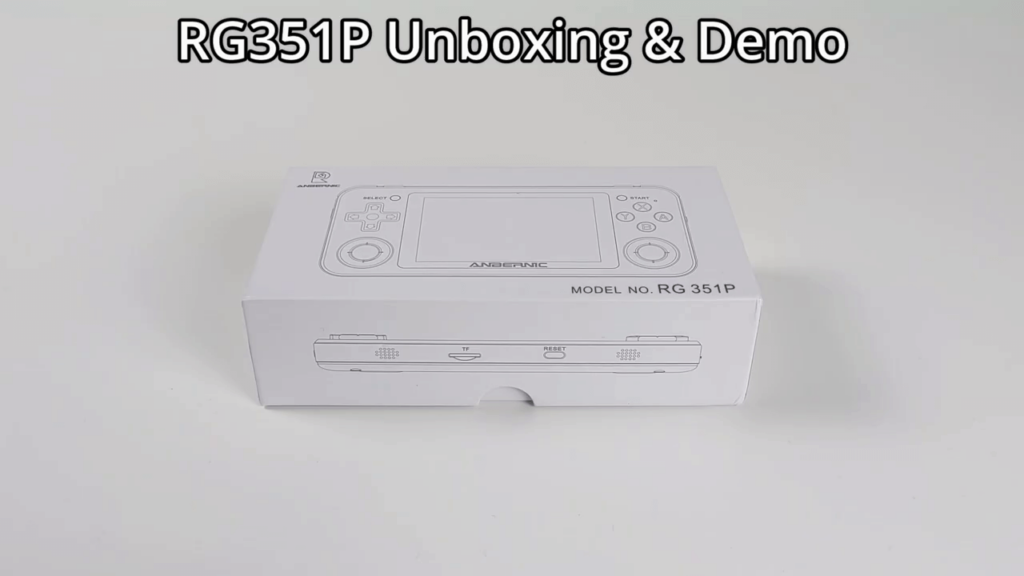


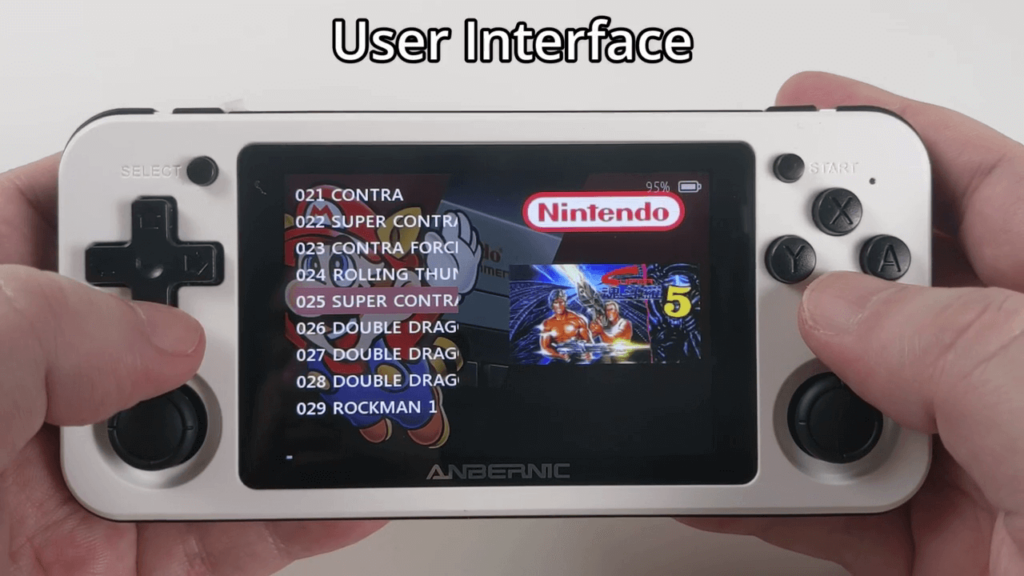
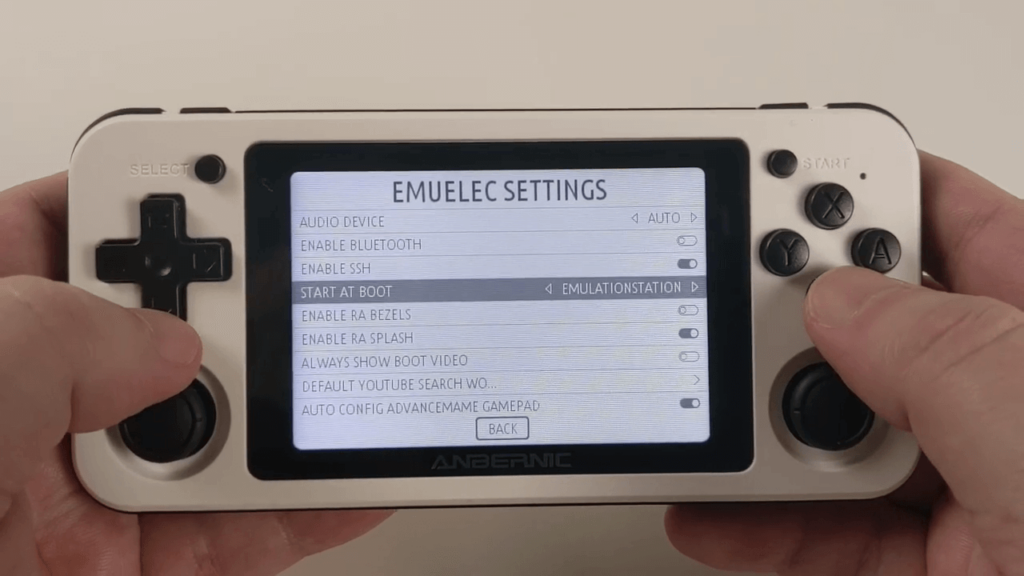

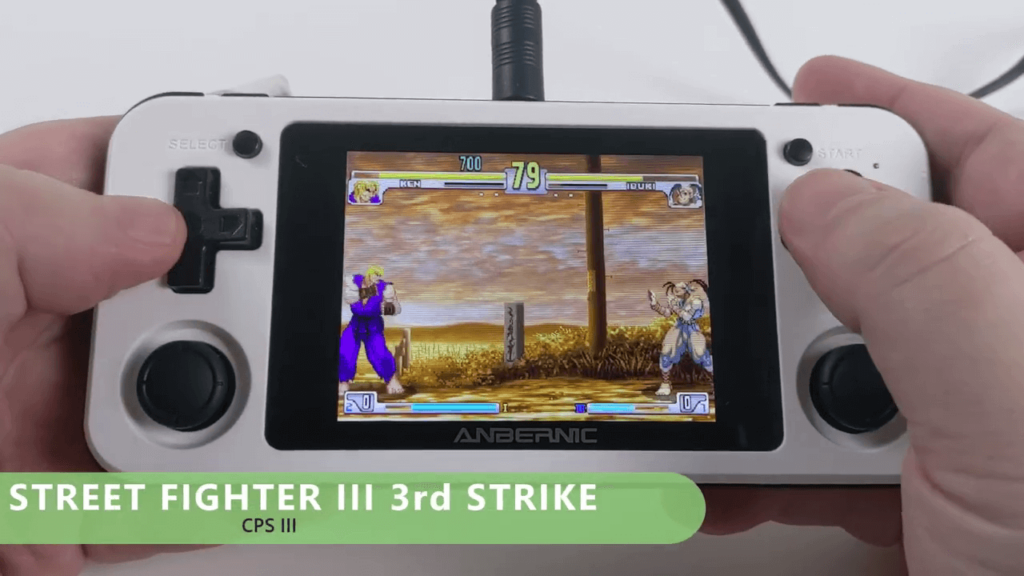






Jäta vastus