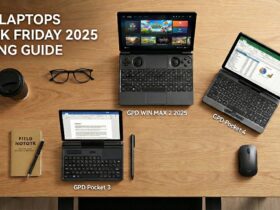With the first batch of GPD Win 3′s - at the time of writing - sent out to customers and now cementing the device as firmly in circulation, we at DroiX felt it would be useful for prospective buyers of the GPD Win 3 to perform a comparison video of the GPD Win 3 i5 vs i7 variants.
The GPD Win 3 is a newly released gaming handheld that is powered by a cutting edge 11th generation intel GPU, and holds claim to being one of the few handheld gaming devices out there that can AAA games.
The GPD Win 3 is the first in the GPD Win line of devices to abandon the traditional „clamshell" psuedo-laptop style of computer, and instead adopts a tablet-with-controllers appearance, similar to that of the Nintendo switch.
With a crisp 720p screen, rugged & responsive controls, the GPD Win 3 is an excellent handheld PC for both AAA gaming and an excellent handheld PC for retro gaming. Emulation performance is stellar across the board, and most modern AAA titles can run smoothly, allowing for a comfortable experience no matter what kind of gamer you are.
Additionally, there is also a specialized dock available for the device, letting it function as much more of a „daily driver" with the ability to output directly to a monitor, and connect more USB peripherals.
[Video] GPD Win 3 i5 vs i7 Comparison
Our video comparison for the GPD Win 3 i5 vs i7 can be seen below:
As always, we've also provided a transcript of the video below, for those who prefer to read.
0:00 Intro Hello and welcome to DroiX. In this video we will be comparing the two GPD Win 3 models which have the i5-1135G7 and i7-1165G7 processors. We will be running some benchmarks using software and games to see the differences in performance of the models. If you want to watch our unboxing and demo of the GPD Win 3 video, you can check it out linked in the description. 0:34 GPD Win 3 Model Comparison The differences between the two models are essentially down to the processor and integrated graphics, so we will first take a look at those. The i5 processor is the 1135G7 version which is quad core with eight threads running up to 4.20Ghz. The i7 processor is the 1165G7 version which is also quad core with eight threads, but runs up to a faster 4.7Ghz. Both models have the 12th generation Iris® Xe Graphics running up to 1.3Ghz. The i5 has 80 Execution Units (EUs) and i7 has more with 96 EUs .Execution Units performs the operations and calculations as instructed by the computer program, so the more the better. The remainder of the GPD Win 3 components are essentially the same as each other in terms of RAM, Storage and other parts. 1:38 Benchmark Overview For the following benchmarks we will be running the GPD Win 3 at its default resolution which is 1280x720 unless stated. We have updated Windows and all drivers to the latest available versions and have made any other changes to both devices as closely as possible. We have not overclocked either device to ensure there is a fair comparison for an average user. To keep it fair we have run each benchmark once and unless there was an issue, we used those results. 2:13 PassMark Benchmark We will start first with some benchmarking software that will give a direct comparison between the two models. PassMark requires a minimum resolution of 1080P for it to run fully, so for this test we are using this resolution on both devices. PassMark gives a good general overall view of the main components of a PC including processor, graphics, memory and disk speed With this we can get an overview of the differences between the two models in general. The i5 scores an overall 3555. The i7 scores 3823. This gives an overall difference of around 7 percent. We can see from the individual tests that the i7 beats the i5 in every test with percentage difference ranging from 1 to 13 percent. A 7 percent difference may not seem much but this does mean software will open that little bit faster, or data such as games or large files will be read and saved faster for example. 3:27 PCMark Benchmark Next we move on to PC Mark which is a great piece of software for benchmarking day to day tasks with everything from general web browsing, office documents, media playing, video conferencing, and photo editing. Although the GPD Win 3 is primarily a gaming handheld, you can use the docking station to connect it to a TV or monitor and turn it into a powerful desktop mini PC which is ideal for working at home or even gaming on a larger screen. The Win 3 i5 scores an overall 4563. The Win 3 i7 scores a higher 5013 This gives an overall difference of around 9.3%. Looking over the individual tests, we can again see noticeable differences in the results. For example there is 14% difference in software loading times, meaning software in general will open faster on the i7 than it would on the i5. For day to day tasks both models are very good, but the i7 does have a good increase in overall performance. 4:58 3DMark Benchmark 3DMark runs benchmarks on the processor and graphics processor in a few different ways. This will give us a good indication of how games in general will perform. In the past, having a great graphics processor for games was essential for gaming. But we are now seeing that games such as Forza and Flight Simulator also require multi-core and thread processors for the processing. Both the Intel i5 and i7 are latest generation processors so we can get a great indication of the performance. The i5 scores an impressive 1543. The i7 scores and even more impressive 1766. This gives an overall score difference of around 13.4%. Both are great scores for the Iris Xe graphics, but there is a good difference in the performance due to the extra clock speed of the i7 processor. Although for some reason it reported lower than the i5 in the results. The extra Execution Units found on the i7 help with that extra boost in performance. 6:13 A Total War Saga: TROY benchmark Next we will compare a few games to see real world gaming performance between the two devices. We start with A Total War Saga: TROY, a great turn based strategy game if you have not already played it. Using the built in benchmark software I have set the graphics settings for both models to Ultra. While the game will not run at full speed on Ultra, we can compare the performance while the GPD Win 3 is under full load. The i5 has an average frames per second of 18.1. The i7 scores an average of 19.9 frames per second. This gives a difference in frames per second of around 9.5% While it is essentially just one frame per second difference, which may not seem a great deal, it is while the Win 3 is under full load and a 10 percent difference in performance. 7:12 Grand Theft Auto 5 Comparison Grand Theft Auto 5 is a popular game and one that was not very playable on previous GPD Win models unless you made a lot of tweaks and mods. The GPD Win 3 runs Grand Theft Auto 5 very well and I spent a bit of time with the graphics settings to get a nice balance of visuals and performance in order to get around 60 frames per second with occasional dips now and again. Both devices have the exact same settings. The benchmark for GTA5 can vary a little in some scenes, there may be more clouds, random NPC’s and vehicles each time you run the benchmark. So we can not do a like for like benchmark but you do get a good look at the overall performance of both devices in similar scenarios. 8:08 Forza Horizon 4 Benchmark The built in benchmark for Forza Horizon 4 is great as it gives a breakdown of all the information. For this benchmark I have changed the graphics settings to the default Ultra with a frames per second target of 60. While the GPD Win 3 can run Horizon 4 at a mix of medium and high settings, it is not quite powerful enough to run at full Ultra settings on 60 FPS. But we can see the performance under high load. The i5 reaches an average of 35 frames per second. The i7 has an average of 40 frames per second. This gives a FPS difference of around 13.3% Looking at the breakdown you can see differences in the minimum and maximum scores for both the CPU and GPU. There is a noticeable difference in Stutter Count of 26 for the i5 and only 10 for the i7. This means you will have an overall smoother gameplay experience on the i7 compared to the i5. 9:24 Benchmark Summary Now time to sum everything up to see the difference in performance across the tests we run. We have not included GTA5 as it is not a fully accurate test. PassMark saw a difference of around 7.2% in benchmarking CPU, GPU, Memory and Disk Speed. (3,5,55 vs 3,823) PCMark saw a difference of around 9.3% in benchmarking day to day tasks such as web browsing, using office software, video conferencing and software loading speed (4,564 vs 5,013) 3DMark has a difference of around 13.4% while testing gaming performance on the CPU and GPU. (1,543 vs 1,766) A Total War Saga: TROY has a difference of around 9.5% with default Ultra graphics settings. Forza Horizon 4 has a difference of 13.3%, again with the default Ultra graphics settings. In terms of cost, the GPD Win 3 is, at the time of making this video, available at DroiX in both i5 and i7 configurations for £849.95 and £999.95 respectively,.thats around 16.2% difference. Whichever model of GPD Win 3 you get you can be sure it is a great gaming and emulation handheld. The Intel Core i5 and i7 processors with the fast Intel Iris graphics are an excellent combination to provide high performance for your gaming needs. The i7 however does have the faster processor and graphics which sees a respectable difference over the i5 which will result in more frames per second and smoother gameplay. That wraps up this GPD Win 3 model comparison video, we hope you have found it useful. If you did, please like and subscribe to keep up to date on future new products from DroiX. Don’t forget to check out our Win 3 unboxing and demo video if you have not already. Thanks for watching and we hope to see you in our next video.
We hope you've found this comparison between the two models of the GPD Win 3 to be useful.
We at DroiX will be selling both the i5 and i7 versions of the device; whichever you prefer, you can purchase a GPD Win 3 here. You can also click the link at the bottom of the article too.
As always, until next time!