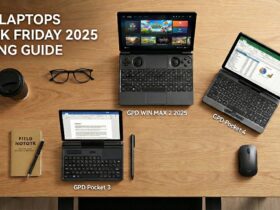Curious about what the best Mini PC for TV is? Or perhaps you don't know why you need a mini PC for TV when you already have a Sky/Virgin TV box? We answer all this and more in the coming article…
Our tips for buying the best mini PC For TV
For those not in the know, buying a new PC can be a daunting task. There are many considerations to make both in what you need to support a mini PC, what kind of TV supports a mini PC, and more. We've put together a few outlines and tips to hopefully make your journey just that little bit easier.
If you've never seen a Mini PC before, the name itself is self-explanatory. Mini PCs are essentially tiny computers, usually not much larger than your hand. Despite their small size, a mini PC will boast the performance and functionality of a fully-fledged computer (and will likely be much faster than your old Dell desktop from 2008 too).
Here's a few reasons why you should buy a mini PC for TV:
1) It saves space
Making use of a Mini PC for all your TV-related needs will save you a ton of space!
Thanks to their small size, a min PC will take up only a fraction of the space of a bulky Sky TV Box or Virgin TiVo box. You can also add a USB DVD drive to them to let them act as a DVD player. Meaning that you can tick another device off of your list, and free up further space under your TV.
From a single mini PC you can browse the web, stream TV from apps such as Netflix and Amazon Prime Video, and even play games (if you pick a powerful enough model, or use a streaming service like Xbox Cloud Gaming.
2) They're Compatible
Mini PCs are more compatible than you might think. Especially in the context of connecting to TVs.
The vast majority of Mini PCs make use of a HDMI connection in order to feed both video and audio to their connected TV. Unless your TV is TRULY ancient (along the lines of a bulky CRT display from the 90′s), it is unlikely that you will encounter any issues with connecting your mini PC to your TV.
In addition, because most Mini PCs are - as the name implies - PCs. They will feature USB ports that allow them to connect to a broad swathe of peripherals. Perhaps you want to connect a game controller, or some kind of air mouse/remote.
This flexibility allows you to connect your mini PC into a large variety of home theatre setups with ease.
The criteria to see when buying a mini PC for the TV
There are a few criteria that one must consider when buying a mini PC for their TV. We'll outline these in the following sections.
The operating system
The operating system of your PC is an important point of consideration. At the time of writing, Windows 10 is unequivocally the most common operating system in the world, and it is what you will find most mini PCs pre-loaded with.
However, Windows 11 was officially released in October 2021. So now as time goes on, newer models will start to feature Windows 10 less and less, and will instead begin to start featuring Windows 11.
While you might think this is reason to entirely write off Windows 10 in a new PC. There are a few good reasons why you should not, which are:
- Windows 10 is a more mature operating system. It is (at the time of writing) more stable than Windows 11 and more compatible with a wider range of applications out of the box.
- Windows 10 will be supported until October 2025. So there is no immediately urgency to upgrade.
- Even once Windows 10 is no longer being supported by Microsoft, with smart browsing habits and up-to-date antivirus, you'll be able to continue using Windows 10 for a long while. Especially if you only use it to watch (legal) streaming apps.
The processor
The processor is the brains behind your operating system. Performing all the necessary calculations and decoding in order to deliver high-speed, high-quality streams directly to your screen.
Because mini PCs generally lack a discrete GPU, the processor choice is even more important as it will required to render 2D and 3D images on top of all the usual tasks a processor is burdened with.
Fortunately, intergrated graphics have come a long way, and most fairly recent models (produced within the past 2-3 years) will be perfectly capable of serving as a streaming box.
When it comes to price, it is generally safe to assume that the more you pay, the better the performance that you can expect will be.
For example, a £200 will be perfectly fine for just streaming as well as maybe light web browsing, emails, etc.. But don't expect it to be a gaming god. We would start at around a budget of £300 unless you are on a very tight budget if you are looking for a MIni PC for TV streaming.
Storage capacity
If the processor is the brains of the mini PC, the (main) type of storage used in the unit can be considered the heart.
Most modern mini PC models will make use of an M.2 solid-state drive (SSD) as their main drive. This will either be an M.2 SATA drive for more budget models, but is usually replaced by an M.2 NVMe SSD for more premium models.
For the average user - someone who is just watching videos or maybe some light gaming - the difference between the two will not be noticeable. It is only people who are really stressing out the system (regularly moving tens upon hundreds of gigabytes of data) who will really notice any difference.
Both types of SSD will be much faster than a physical hard drive (HDD), which you should avoid as your main storage at all costs.
However, a HDD is perfect for bulk storage of TV shows, photos, and other assorted files, because the price-to-GB ratio is significantly better. Most mini PCs will feature space for at least one 2.5-inch HDD alongside their M.2 SSD. With some larger models such as the MinisForum HX90 having room for multiple drives. If you prefer to store your shows/movies locally instead of streaming them, this is an important point of consideration.
Connectivity
Consider if you would prefer to connect your mini PC via Wi-Fi (wireless), or via ethernet cable (wired) before you make the purchase.
Wired connections are faster and far more stable than wireless connections in general. However, there is the fact that you will have to trail a cable across your house. Consider how exactly you are going to trail the cable if the distance between the device and your router is long.
Wireless connections are usually slower and less stable than wired connections, but they are far easier to manage. As every mini PC nowadays will have a Wi-Fi chip built in.
Most mini PC's will feature either Wi-Fi 5 (ac) or Wi-Fi 6 (ax). With the latter being both newer and faster than the former.
For TV, a Wi-Fi connection should be fine. If you're using the device as a plex server or another similar network-heavy application however. You may wish to confirm if your device supports Wi-Fi 6, or opt for a wired connection.
Buy a TV mini PC to save space
In summary, the ultimate goals of buying a mini PC for TV are:
- Saving space in the house and home.
- Consolidating all your under-the-TV devices into one neat box.
- Expanding the range of things you can do with your TV (with the right peripherals, you can game, video chat, and even more)
With that in mind, we have a few excellent picks for you to try.
Best mini PC for TV at a glance comparison
| BEELINK SER5 | BEELINK SER4 | BEELINK SER3 | |
| PROCESSOR | AMD Ryzen 5 5600H 6 cores, 12 threads. 4.2GHz @ 35-54W TDP | AMD Ryzen 7 4700U 8 cores 8 threads 4.1GHz @ 10-25W TDP | AMD Ryzen 7 3750H 4 cores 8 threads 4.0GHz @ 35W TDP |
| GRAPHICS | AMD Radeon Graphics | AMD Radeon Graphics | AMD Radeon RX Vega 10 |
| RAM | Up to 64GB DDR4 | Up to 64GB DDR4 | Up to 64GB DDR4 |
| STORAGE | Up to 2TB NVMe Internal 2.5″ supported | Up to 2TB NVMe Internal 2.5″ supported | Up to 2TB NVMe Internal 2.5″ supported |
| COMMUNICATIONS | Gigabit Ethernet WiFi 6 Bluetooth 5.2 | Gigabit Ethernet WiFi 6 Bluetooth 5.2 | Gigabit Ethernet WiFi 5 Bluetooth 4.0 |
| DISPLAY | Triple Monitor 4K 60Hz | Triple Monitor 4K 60Hz | Triple Monitor 4K 60Hz |
| WINDOWS 11 SUPPORT | YES | YES | YES |
| PASSMARK BENCHMARK | 5097 | 4484 | 2616 |
| PCMARK BENCHMARK | 5800 | 5224 | 3626 |
| 3DMARK BENCHMARK | 1252 | 1209 | 599 |
| BUY | Buy Now | Buy Now | Buy Now |
The best mini PC's for TV
Beelink SER5 PRO 5600H - Best high-end mini PC for TV
The Beelink SER5 PRO is an excellent choice when it comes to best mini PC's for TV for a number of reasons.
It features the very high performance AMD Ryzen 5 5900H processor which runs up to 4.2GHz. It has the AMD Radeon Graphics which combined with the processor provides excellent performance for whatever task you are doing. There is 16GB of fast DDR4 RAM and 500GB SSD storage, along with space inside for a 2.5″ HDD/SSD. There's support for up to triple monitors and fast gigabit ethernet, WiFi 6E and Bluetooth 5.0
The high specification of this mini PC for TV means that you can be sure that your experience will be hassle free with no lag, slowdowns or freezes. Whether you are enjoying a film or TV episode from your collection or streaming online with the high speed and reliable WiFi 6E. Or enjoying some gaming on the big TV such as Forza Horizon 5 at over 60 FPS (74 FPS average). We cover this in more detail on our Beelink SER5 review.
The Beelink SER5 PRO 5600H is ideal for the living room on the large TV with support for up to 4K 60Hz. It is small in size but still remains powerful.
What we like!
- Fast AMD Ryzen 5 CPU
- Small form factor
- Light weight
- Triple monitor support 4K 60Hz
- Space inside for a 2.5″ HDD or SSD
What we don't like…
- Only comes with 500GB SSD
Beelink SER4 - Best mid-range mini PC for TV
The Beelink SER4 is a lower cost model of the SER5 with a choice of AMD Ryzen 7 4700U or 4800U processor. It also features the AMD Radeon graphics for high performance in your daily use on your TV.
The 4700U model comes with a choice of 16GB or 32GB DDR4 RAM and 500GB/1TB/2TB NVMe SSD. The 4800U has options of 16GB or 32GB DDR RAM and 500GB NVMe SSD. Both models have space inside for a 2.5″ HDD/SSD to increase the storage.
While the Beelink SER4 is lower cost that the SER5, it does not scrimp on features. It has support for triple monitor output at 4K 60Hz, WiFi 6E and Bluetooth 5.0 for fast and reliable wireless data transfer, as well as gigabit ethernet for fast wired data transfer.
The SER4 represents excellent value for money vs performance. This mini PC for TV can easily handle all of your 4K videos and streaming. It is also very capable for gaming with an average of 69 FPS on Forza Horizon 5. Read our full Beelink SER4 review for more in depth benchmark testing and results.
You can learn more and buy the Beelink SER4 here.
What we like!
- Great price vs performance
- Fast AMD Ryzen 7 CPU
- Takes up very little space on your desk or TV stand
- Light weight
- Up to triple monitor support 4K 60Hz
- Space inside for a 2.5″ HDD or SSD
What we don't like…
- Only comes with a 500GB SSD on the 4800U model
Beelink SER3 - Best budget mini PC for TV
The Beelink SER3 is another excellent pick for a mini PC you'll be placing under your TV. It has the lowest price in the SER range but still remains very competitive in terms of performance.
There is a choice of AMD Ryzen 5 3550H and AMD Ryzen 7 3750H processor which combined with the AMD Radeon graphics, its perfectly capable of decoding high-quality 4K TV video and movies without stuttering. There is a choice of 8GB/16GB and the Ryzen 7 and an additional choice of 32GB RAM on the Ryzen 5. For the NVMe SSD storage there is a choice of up to 1TB.
Despite it being a far lower cost than the Beelink SER5 and SER4, it still features support for up to triple monitor display. And for data transfer you have the high performance WiFi 5 and Bluetooth 4.0. For gaming it is not as capable as its more expensive models, but you can enjoy some very light gaming.
It also has enough power to use it as a general workstation if you so desired. If you'd like to learn more about the Beelink SER3, check out our Beelink SER3 review.
What we like!
- Great performing AMD Ryzen 7 processor
- The dual channel RAM makes a noticeable difference in performance
- Perfect for your day to day work and entertainment
- Two HDMI ports for dual monitor support
- Space inside for 2.5″ HDD or SSD
What we don't like…
- Unusual CMOS Reset button on front of device
MinisForum EliteMini TL50
The TL50 is a great alternative to to Beelink SER series when it comes to mini PC's for TV, and this is due to a couple of reasons.
Firstly, it features a reliable 11th generation Intel Core i7 processor - the i5-1135G7. This is the same processor seen in the original lower-spec version of the GPD WIN 3.
Second, (and perhaps the biggest reason), it is one of the few models currently available to support two 2.5-inch drives. Drastically increasing the amount of movies and shows you can store on the unit. It is essentially capable of acting as a home media centre server all in its own right.
You can learn more about it in our review for the MinisForum EliteMini TL50.
What we like!
- Fast 11th Generation Intel i5 CPU
- Small form factor
- Light weight
- Plenty of USB ports
- Powered by USB Type-C
- Space inside for two 2.5″ HDD or SSD drives
What we don't like…
- It can be a little tricky to open the bottom of the case to add a drive.