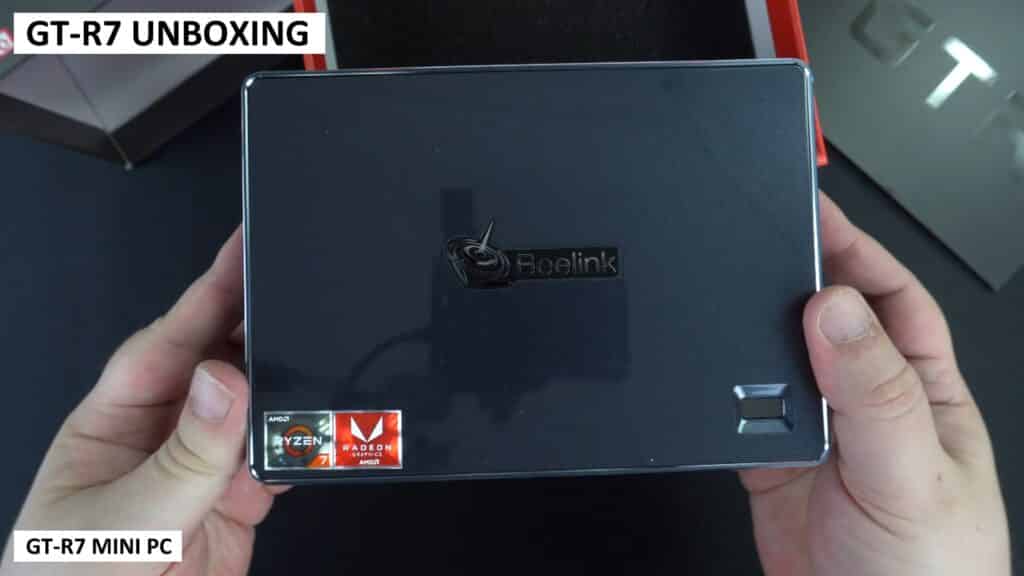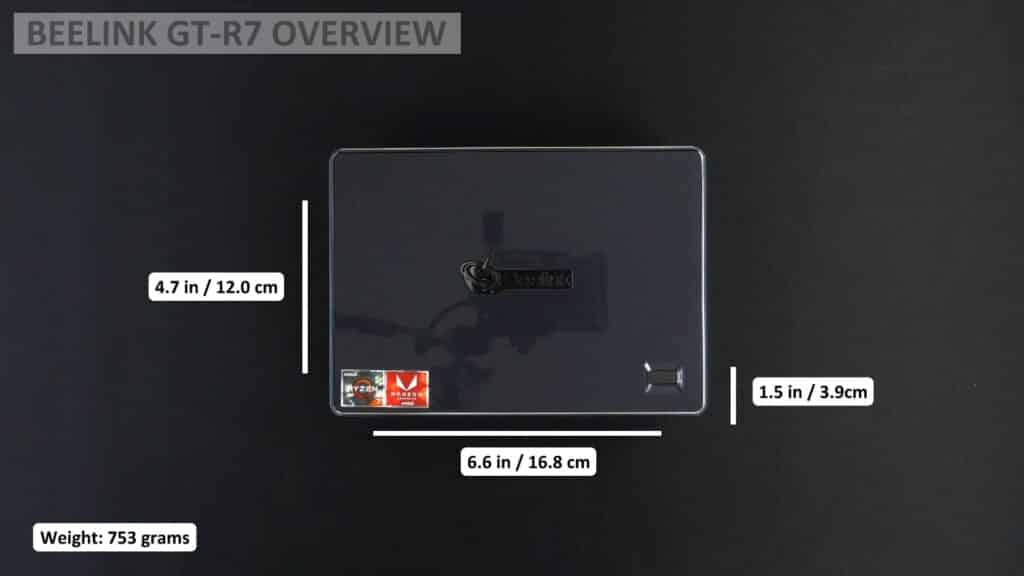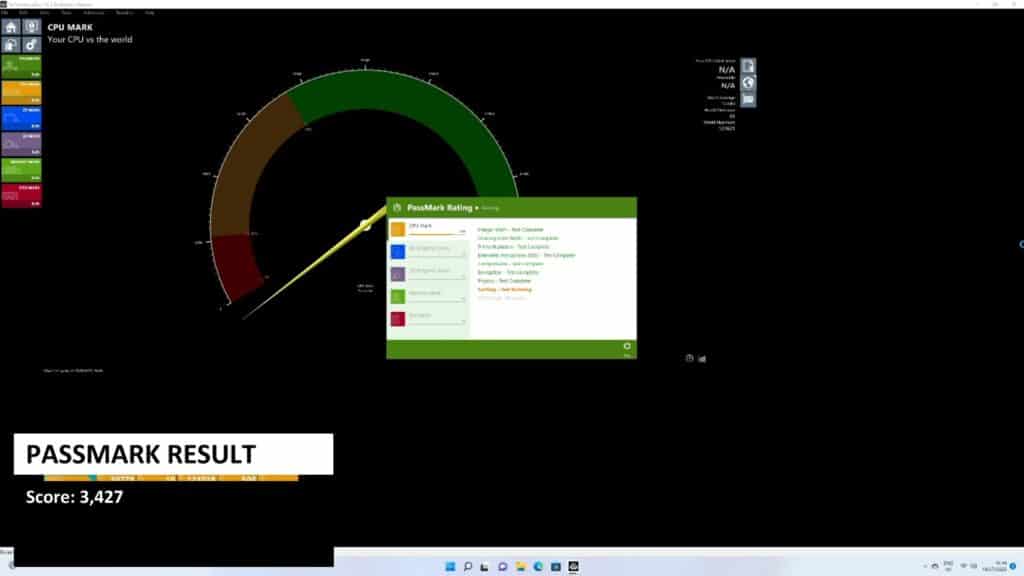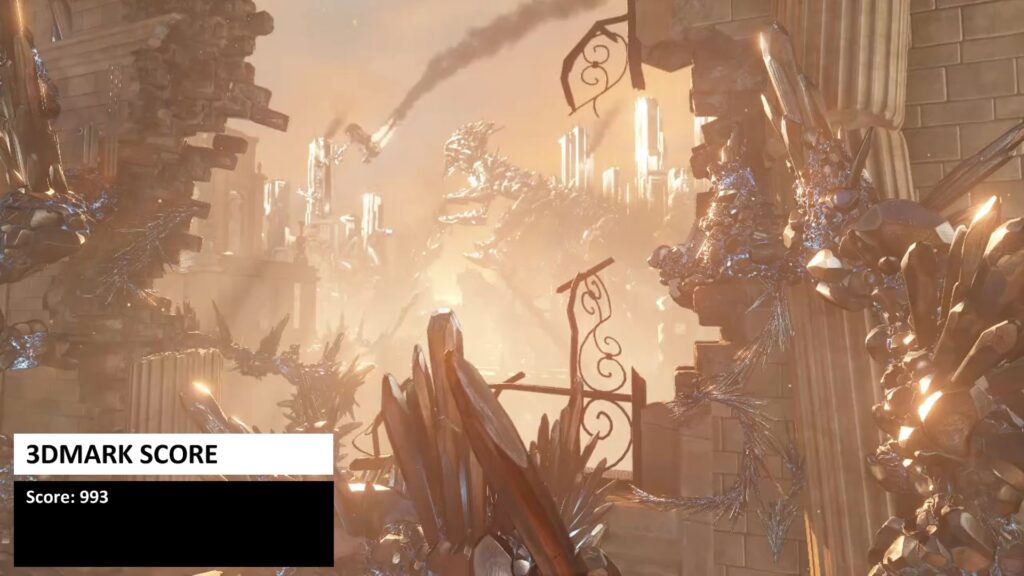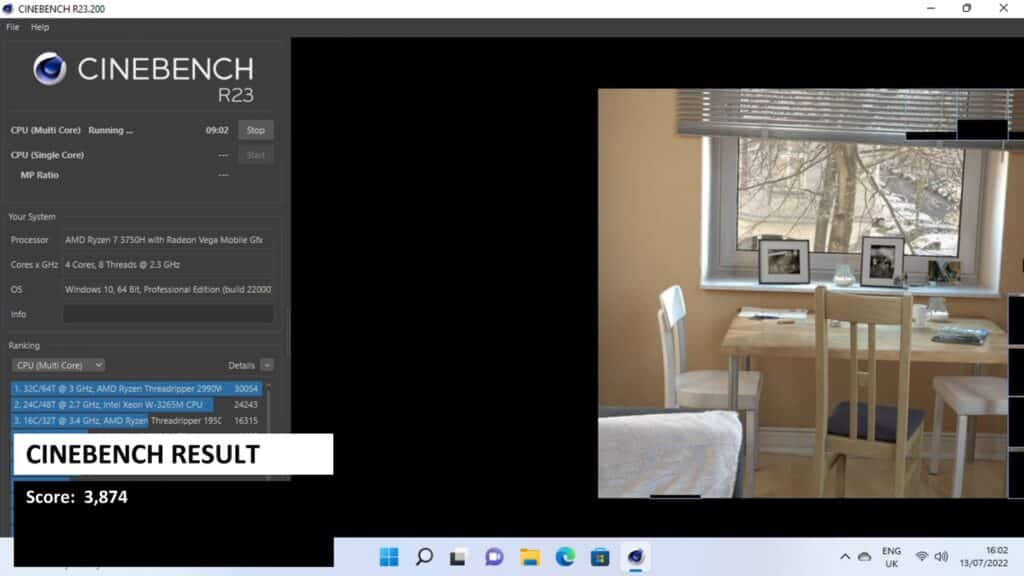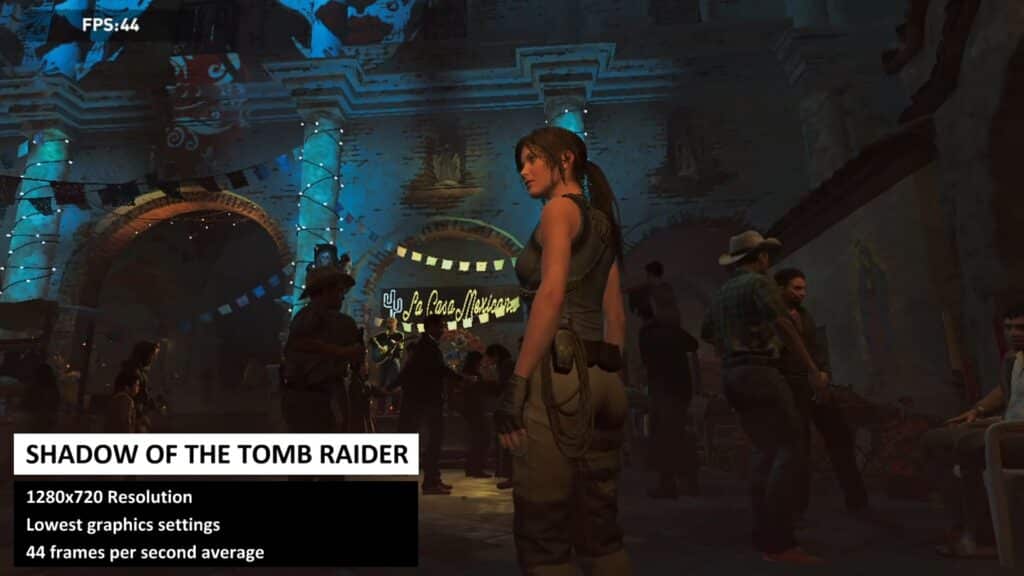Beelink GT-R7 Review
-
Design
(5)
-
Build Quality
(5)
-
Performance
(4.5)
-
Features
(5)
Summary
The Beelink GT-R7 with Windows 11 is a high performance vs price mini PC. It can easily handle your daily workload thanks to the 3750H CPU and is also great for some light gaming.
Bendras
4.9Vartotojo apžvalga
( votes)Privalumai
- Fast AMD Ryzen 7 3750H CPU
- Good amount of RAM and Storage
- Fingerprint sensor for secure and fast logging into Windows
- Support for output to three displays.
- Comes with Windows 11 ready to use
- Six USB 3.0 ports and a Type-C port
- Space inside for a 2.5″ HDD or SSD
Trūkumai
In our Beelink GT-R7 review of the 3750H mini PC, we will unbox it, take a look at its features then run some system and games benchmarks to see how well it performs.
Beelink GT-R7 Review Video
Unboxing the Beelink GT-R7
We start the Beelink GT-R7 review with the unboxing. Lifting the lid gets us straight to the Beelink GT-R7, we will take a closer look at it shortly.
Underneath is a user manual available in multiple languages including English, German, Spanish and Italian. Next we have two HDMI cables, one is shorter and is useful for mounting behind your TV or monitor. There is a power supply for the mini PC, we will include the correct adapter for your country.
And last but not least there is a mounting bracket and screws for it. As well as screws to fit an internal 2.5” drive.
Overview of the Beelink GT-R7
The Beelink GT-R7 Windows mini computer measures around 6.6 x 4.7 x 1.5 inches (16.8 x 12.0 x 3.9 cm) and weighs 753 grams. On the top of the mini PC is a fingerprint scanner for secure logging into your computer.
Along the front are the Power Button, CMOS reset, two USB 3 ports, a 3.5mm headphone jack and a USB Type-C port.
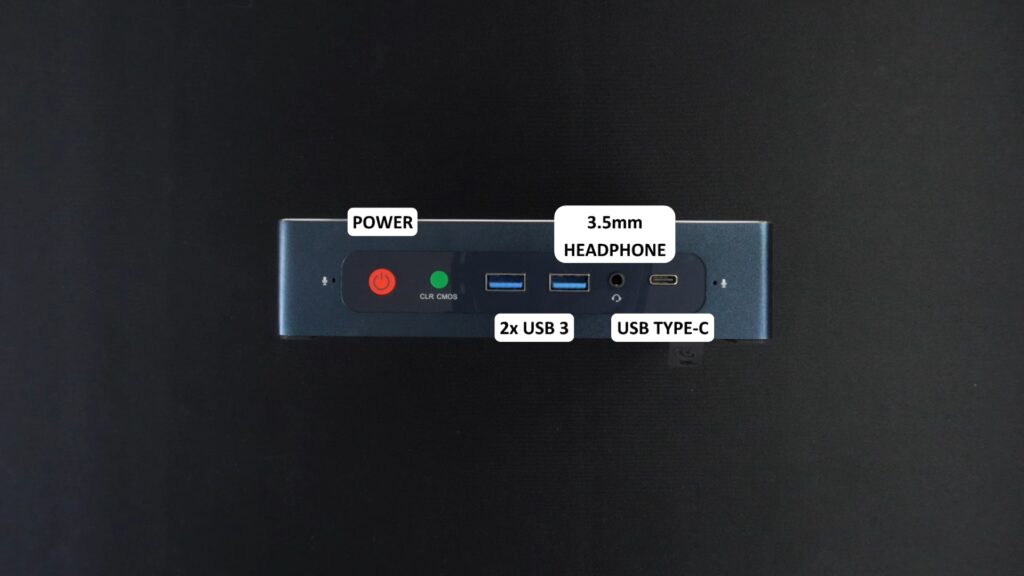
Along the back are dual gigabit ethernet ports, two HDMI and a DisplayPort for up to triple monitor display. And there are a generous four USB 3 ports available for use.

Beelink GT-R7 Technical Specifications
| CPU | AMD Ryzen 7 3750H processor running up to 4GHz at 15W TDP |
| GPU | Radeon RX Vega 10 graphics running up to 1400MHz |
| RAM | 16GB DDR4 |
| STORAGE | 500GB SSD |
| COMMUNICATIONS | 2x Gigabit Ethernet ports, WiFi 6, Bluetooth 5.0 |
System Benchmarks
We continue the Beelink GT-R7 review with some system benchmarks so we can find the performance levels and afterwards compare them with other similar models.
PassMark
PassMark pushes the CPU, GPU, RAM and storage to their maximum in a series of tests.
We got a score of 3,427. While it is not the highest compared with similar specification mini PC’s, it is still a good score for the Beelink GT-R7 home office PC.
PCMark
PCMark is a series of more natural tests covering day to day tasks from web browsing to image processing.
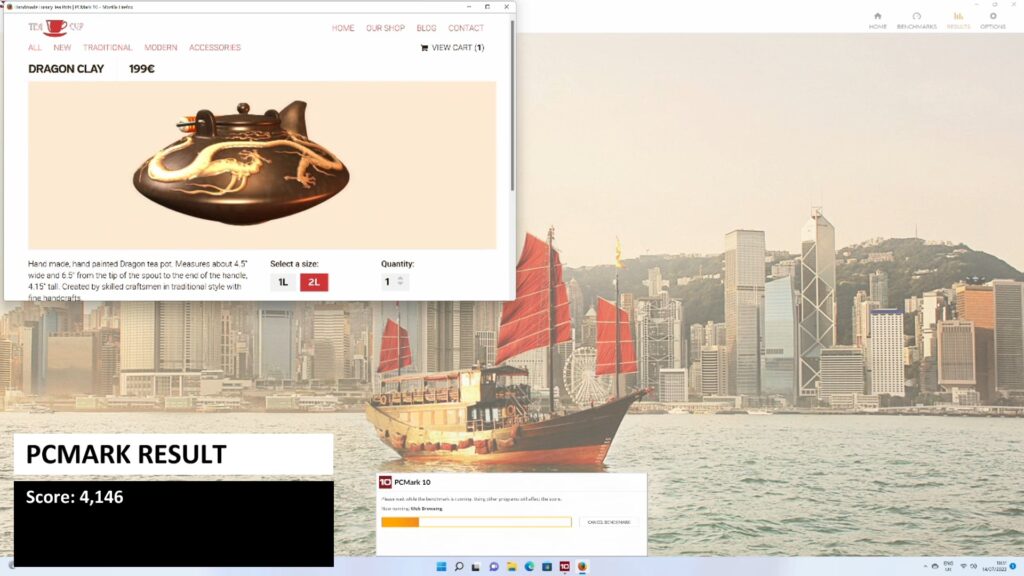
The Beelink GT-R7 work mini PC scores 4,146 with good results including software loading speed and operations.
3DMark
3DMark tests the CPU and GPU to see how well they work together in video processing tasks.
The GT-R7 scores 993, it's in the middle ballpark area for an office mini PC of this specification.
Cinebench
Cinebench tests the CPU to see its performance with either single or multi-core tests.
We are testing the multi-core performance and got a score of 3,874 which is around the average for a mini PC of this specification.
CrystalDiskMark
CrystalDiskMark runs a series of tests on the storage to see its performance across different read/write patterns.
We got a highest read speed of 1840, and highest write speed of 929 MB/s. It's good read speeds but a little on the low side of writing compared to some other models.
Gaming Benchmarks
As part of our Beelink GT-R7 review we will benchmark some games. Although the GT-R7 is not a gaming mini PC, the processor is high spec enough to play games. We don't expect high end performance but with some lower graphics settings we can get good results.
Forza Horizon 5
We are running Forza Horizon 5 at 1280×720 on the lowest graphics settings. At the end of the benchmark we get a very impressive 57 frames per second. AMD processors generally get very good scores on this game!
Street Fighter V
We are running at 1280×720 on the maximum graphics settings for Street Fighter V.
At the end of the first match we get an average frames per second of 45.44 which again is impressive. You can lower the graphics and enjoy full 60 FPS.
Final Fantasy XIV
Next we are benchmarking Final Fantasy XIV which is running at 1280×720 on the lowest graphics settings.
We get a score of 4,344 which is about the standard needed to play this game. Considering its maximum graphics settings, that is very impressive. Drop it down a level and enjoy full speed gaming.
Shadow of the Tomb Raider
Our final benchmark we test Shadow of the tomb Raider which is running at 1280×800 on the lowest graphics settings.
We get a very respectable 44 frames per second. You may be able to get away with locking the frames to 30 and for the most part enjoy the game with no frame drops.
Benchmark Summary & Comparison
| BEELINK GT-R7 | DROIX PROTEUS 11 I5 | MINISFORUM UM350 | |
| PASSMARK | 3427 | 3370 | 3267 |
| PCMARK | 4146 | 4826 | 3947 |
| 3DMARK | 933 | 1412 | N/A |
| CINEBENCH | 3874 | 4720 | N/A |
| CRYSTALDISKMARK | 1840 / 929 MB/s | 3090 / 1412 MB/s | 2074 / 1557 MB/s |
Overall the Beelink GT-R7 comes out very well on our benchmarks. It has good system benchmark results making it ideal for use as a home or office work PC. You can be sure that it will have fast loading times for software, and fast processing for tasks such as working with large office documents or media editing.
Where we were very surprised was how well it did in the game's benchmarks. It is not a gaming mini PC but the AMD Ryzen 7 processor is very capable of playing games thanks to its high performance. And if you are not interested in gaming, you can take this as a sign of the GT-R7’s high performance, which also means great for media encoding and decoding for 4K videos for example..
Final Thoughts
Whether you need a space saving mini PC for the home or office, to be used for work or entertainment purposes, the Beelink GT-R7 is a high performance mini PC that is very reasonably priced. We are very impressed with the features as well as the benchmark results for the specification.
Where to buy the Beelink GT-R7?
You can learn more about and buy the Beelink GT-R7 here. We have a wide selection of mini PC’s to suit all requirements.
That wraps up our Beelink GT-R7 review, we hope you have found it useful. If you have any questions about the GT-R7 please feel free to ask in the comments.