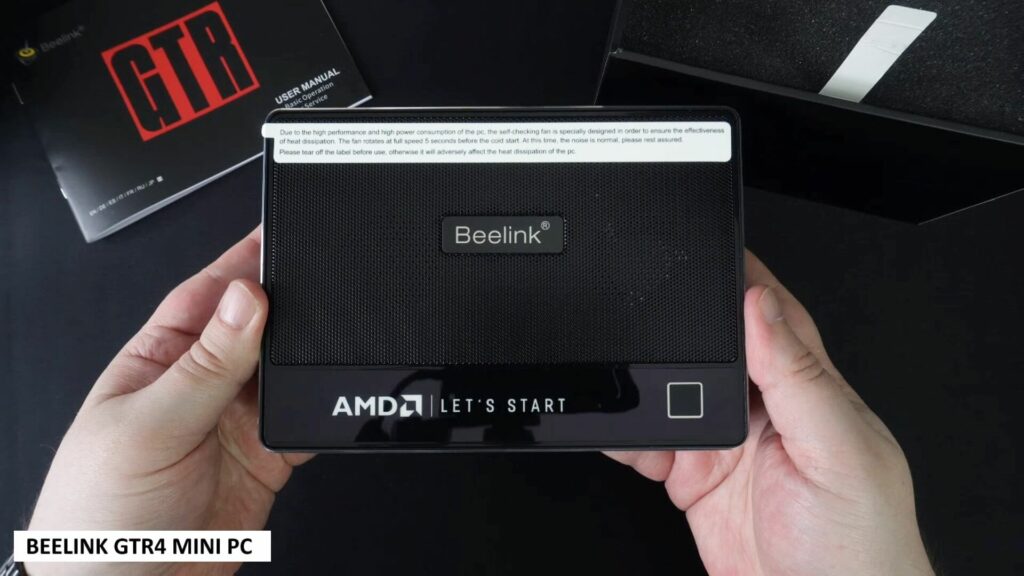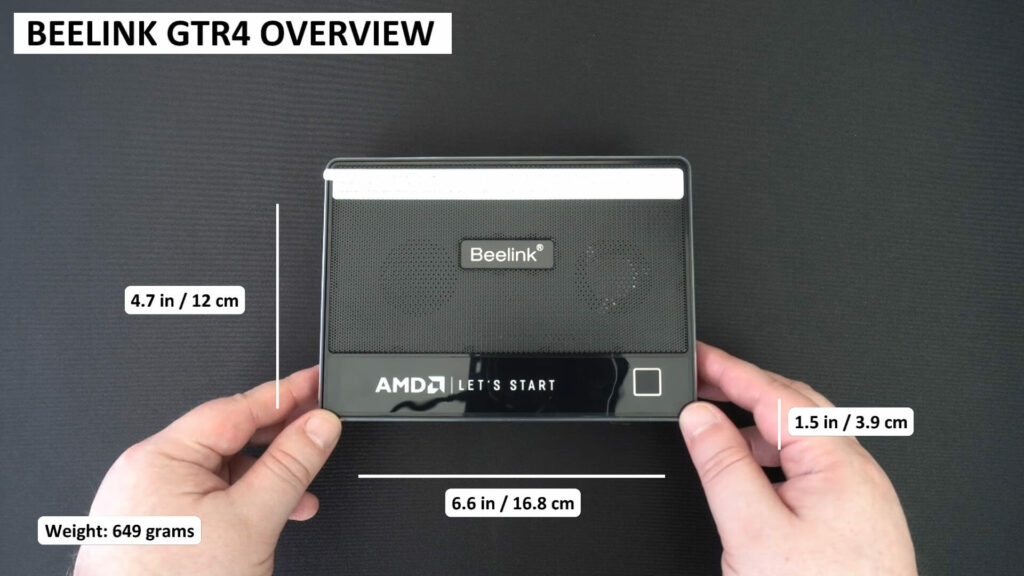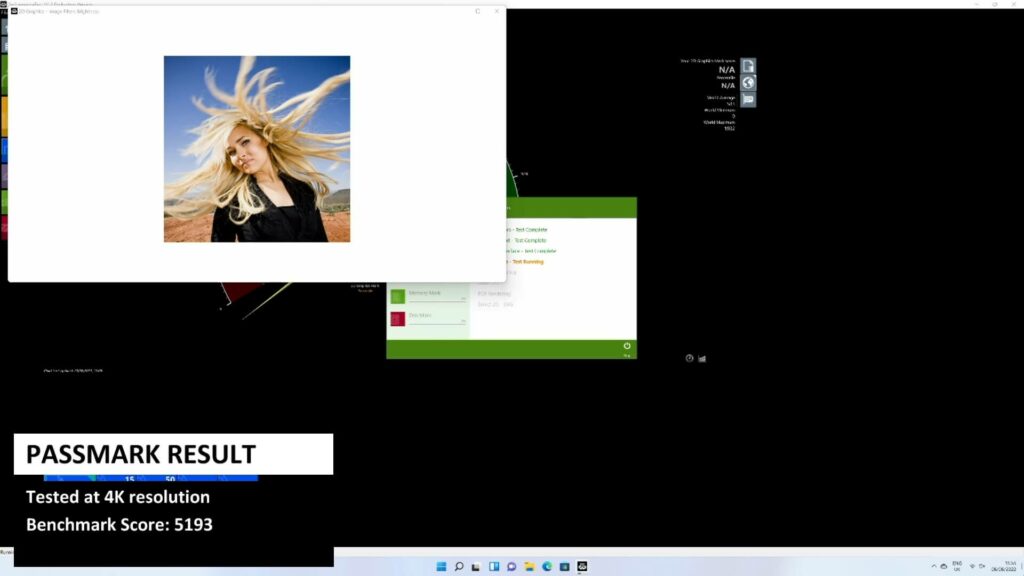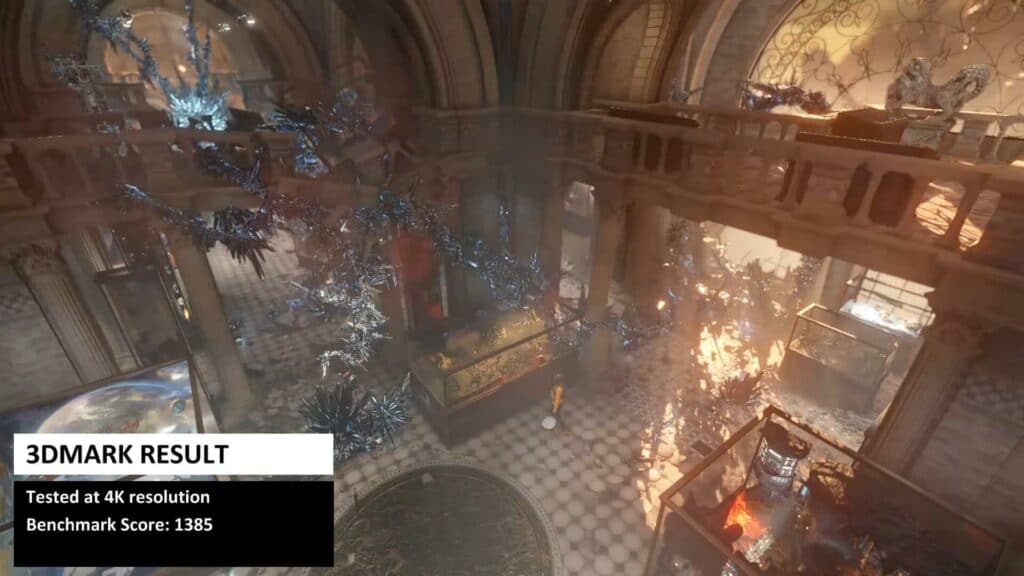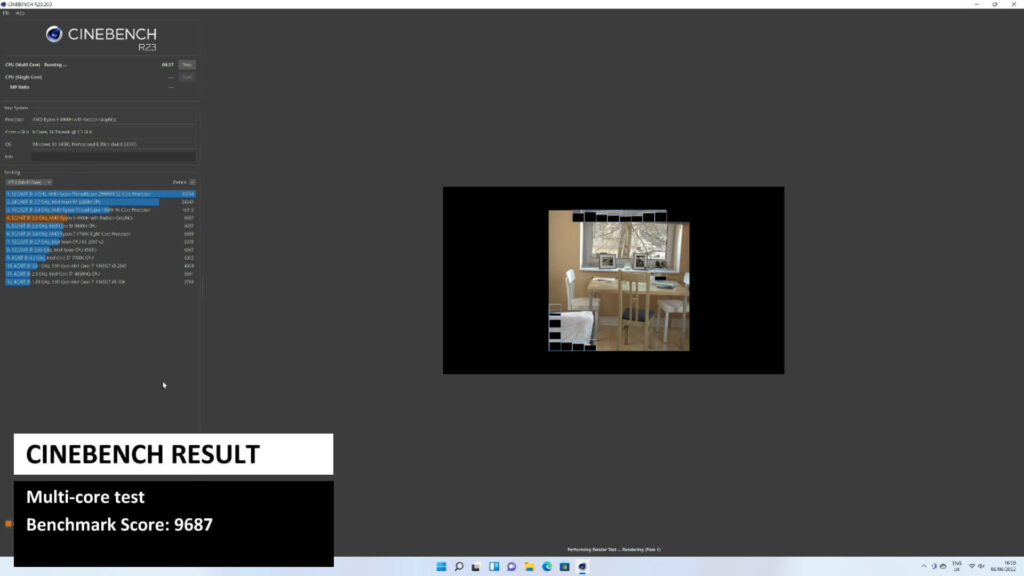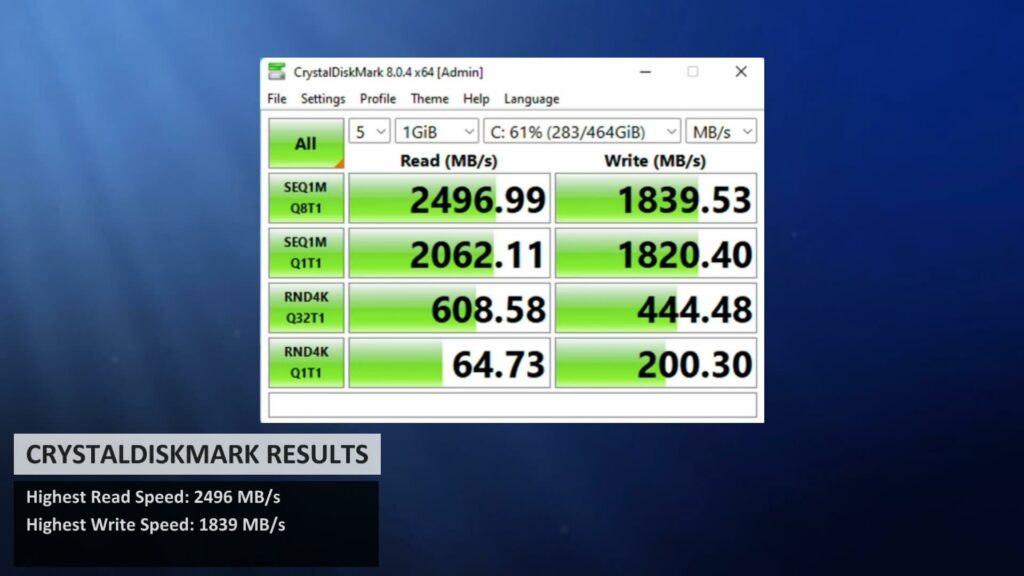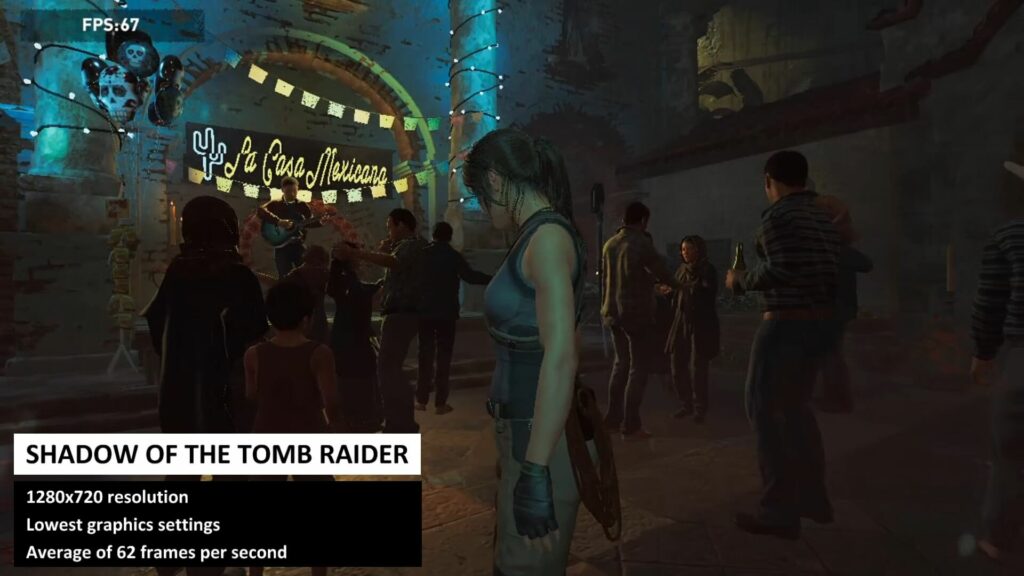-
Design
(4.5)
-
Build Quality
(4.5)
-
Performance
(4.5)
-
Features
(4.5)
Santrauka
Puikus sprendimas tiems, kuriems reikia mini kompiuterio darbui namuose ar biure.
Bendras
4.5Vartotojo apžvalga
( votes)Privalumai
- Mažos formos veiksnys
- Pirštų atspaudų skaitytuvas
- Palaikoma daug operatyviosios atminties ir saugyklos
- Viduje yra vietos 2,5 HDD/SSD įrenginiui
- Greitas „Ryzen 9 4900H" procesorius
Trūkumai
- Ne toks greitas kaip kiti šios kategorijos mini kompiuteriai
Mūsų „Beelink GTR4″ apžvalgoje mes išpakuosime ir patikrinsime šio mini kompiuterio funkcijas. Tada atliksime keletą sistemos ir žaidimų lyginamųjų testų, kad pamatytume, kaip gerai jis veikia.
Beelink GTR4 apžvalga Vaizdo įrašas
Beelink GTR4 išpakavimas
Kaip visada „Beelink GTR4″ apžvalgą pradedame nuo išpakavimo. Pirmiausia turime naudotojo vadovą, kuris yra keliomis kalbomis, įskaitant anglų, vokiečių, italų ir japonų. Toliau turime „Beelink GTR4″ mini kompiuterį, kurį netrukus parodysime išsamiau.
Apačioje yra maitinimo plyta ir kabelis. Pridėsime jūsų šaliai tinkamą adapterį. Yra du HDMI kabeliai; vienas jų labai trumpas ir puikiai tinka montuojant mini kompiuterį už televizoriaus ar monitoriaus.

Toliau turime laikiklį, kurį pritvirtinate prie mini kompiuterio ir ekrano. Ir galiausiai turime dvi varžtų pakuotes. Vienas jų skirtas 2,5 colio vidiniam diskui pritvirtinti, o kitas - montavimo laikikliui.
„Beelink GTR4″ apžvalga
GTR4 yra 6,6 x 4,7 x 1,5 colių (16,8 x 12 x 3,9 cm) dydžio ir sveria apie 649 gramus. Prietaiso viršuje turime pirštų atspaudų skaitytuvą, skirtą greitam ir saugiam prisijungimui prie „Windows", jis puikiai tinka, kai naudojamas kaip biuro mini kompiuteris.
Priekyje yra maitinimo ir CMOS išvalymo mygtukai. Šalia jų yra USB 3 prievadas ir C tipo USB prievadas, taip pat 3,5 mm ausinių lizdas.
Galinėje pusėje yra du 2,5 GB eterneto prievadai, per kuriuos itin sparčiai perduodami duomenys. Yra HDMI ir „DisplayPort" jungtys, kurias galima naudoti kartu, kad būtų galima palaikyti du monitorius. Galiausiai yra du USB 3 ir du USB 2 prievadai, prie kurių galima prijungti periferinius įrenginius.
Beelink GTR4 techninės specifikacijos
| CPU | AMD Ryzen 9 4900H. 8 branduoliai 16 gijų. Spartos dažnis: 4,40 GHz. 45 W TDP |
| GPU | „AMD Radeon" grafika. 8 branduoliai |
| RAM | Iki 64 GB DDR4. Peržiūros modelyje naudojama 32 GB |
| SANDĖLIAVIMAS | Iki 2 TB m.2 NVMe SSD. Peržiūros modelyje naudojama 500 GB |
| RYŠIAI | 2x 2,5 GB Ethernet. WiFi 6.„Bluetooth 5.2 |
| MAKSIMALUS VENTILIATORIAUS TRIUKŠMAS | 59 dB |
| MAKSIMALI TEMPERATŪRA | 52 °C / 125,6 °F |
Ventiliatoriaus keliamas triukšmas ir temperatūra, užfiksuoti 10 minučių atliekant „Cinebench" lyginamąjį testą.
Sistemos lyginamieji testai
PassMark
Toliau " Beelink GTR4″ apžvalgoje pradedame sistemos lyginamuosius testus su „PassMark". Ji atlieka keletą CPU, GPU, RAM ir saugyklos testų. Jis juos maksimaliai išjudina, kad būtų pasiektas didžiausias našumas.
GTR4 surinko 5 193 balus. Toliau apžvalgoje palyginsime rezultatus su kitais namų ir biuro mini kompiuteriais.
PCMark
Toliau testuojame GTR4, atlikdami kasdienes užduotis. Tai gali būti naršymas internete, darbas su dideliais biuro dokumentais ar medijos vartojimas. Iki sudėtingesnių užduočių, tokių kaip vaizdų ir vaizdo įrašų redagavimas ar apdorojimas.
GTR4 surinko 5482 taškus. Kaip ir „PassMark", tai yra geri rezultatai, tačiau jie yra žemesnėje aukščiausios klasės mini kompiuterių, kuriuos bandėme šiais metais, skalės pusėje.
3DMark
„3DMark" testuoja CPU ir GPU kartu, kad pamatytumėte, kaip jiems sekasi apdoroti vaizdo įrašus. Tai svarbu ne tik žaidimams, bet ir, pavyzdžiui, vaizdų ir vaizdo įrašų atvaizdavimui.
GTR4 rezultatas - 1385 balai. Tai vėlgi geras rezultatas, tačiau jis negali konkuruoti su našesniais namų mini kompiuteriais.
Cinebench
„Cinebench" tikrina grynojo procesoriaus našumą atliekant kelių arba vieno branduolio atvaizdavimo testus. Mes testuojame kelių branduolių našumą.
Galutinis " Beelink GTR4″ rezultatas - 9 687 balai. Tai maždaug atitinka šios specifikacijos biuro darbams skirto mini kompiuterio reikalavimus.
CrystalDiskMark
„CrystalDisk Mark" atlieka keletą testų, kad pamatytumėte geriausią SSD saugyklos našumą naudojant skirtingus skaitymo ir rašymo modelius.
Geriausia GTR4 skaitymo ir rašymo sparta yra atitinkamai 2496 MB/s ir 1839 MB/s.
Žaidimų lyginamieji standartai
„Forza Horizon 5
Žaidimų lyginamuosius testus pradedame nuo „Forza Horizon 5″, veikiančio 1280×720 raiška, naudojant labai žemus grafikos nustatymus.
Lyginamosios analizės pabaigoje vidutiniškai gauname 83 kadrus per sekundę, o tai gana įspūdinga. Jis nedaug atsilieka nuo žaidimų delninių kompiuterių, tokių kaip " ONEXPLAYER Mini".
Final Fantasy XIV
„Final Fantasy XIV" lyginamajame teste naudojame 1280×720 raišką ir maksimalius grafikos nustatymus.
Gavome labai gerą rezultatą - 5 994 taškus. To pakanka, kad būtų galima žaisti žaidimą su gera grafika ir stabiliu kadrų dažniu.
„Shadow of the Tomb Raider
Kitame lyginamajame teste išbandysime labai reiklų žaidimą „Shadow of the Tomb Raider", veikiantį 1280×720 raiška, esant žemiausiems grafikos nustatymams.
Lyginamojo testo pabaigoje „Beelink GTR4″ namų mini kompiuterio vidutinis kadrų per sekundę skaičius buvo 62. Galite žaisti su šiuo nustatymu, tačiau galbūt geriau užfiksuoti 30 FPS ir turėti keletą aukštesnių grafikos nustatymų.
Cyberpunk 2077
Žaidimų lyginamuosius testus baigiame ne mažiau reikliu „Cyberpunk 2077″. Žaidimą paleidžiame 1280×720 raiška, naudodami žemus grafikos nustatymus.
Lyginamosios analizės pabaigoje vidutinis kadrų per sekundę skaičius yra 35,53. Žaidimą galima žaisti, tačiau žaidžiant bus pastebimas kadrų kritimas žemiau 30.
Lyginamojo indekso santrauka
Šią „Beelink GTR4″ apžvalgą užbaigiame trumpai apžvelgdami sistemą ir žaidimų lyginamuosius testus. Tada palyginkite juos su aukštesnės specifikacijos „Beelink GTR5″ ir „Minisforum B550″ mini kompiuteriais.
| BEELINK GTR4 | BEELINK GTR5 | MINISFORUMAS B550 | |
| PASSMARK | 5193 | 5634 | 5992 |
| PCMARK | 5482 | 6262 | 6468 |
| 3DMARK | 1385 | 1594 | 1505 |
| CINEBENCH | 9687 | 11026 | 12015 |
| CRYSTALDISKMARK | 2496 / 1839 MB/s | 1843 / 970 MB/s | 3257 / 2876 MB/s |
| FORZA HORIZON 5 | 83 FPS | 94 FPS | 92 FPS |
| FINAL FANTASY XIV | 5994 | 6806 | 6561 |
| TOMB RAIDER | 62 FPS | 70 FPS | 69 FPS |
| CYBERPUNK 2077 | 35,53 FPS | 42,42 FPS | 41 FPS |
Turint omenyje, kad kiti du modeliai yra brangesni, balai tai atspindi. Matome, kad GTR4 rezultatai yra žemesnėje rezultatų pusėje, tačiau jie nėra labai skirtingi nuo kitų dviejų modelių - jų našumas skiriasi nuo 8 iki 14 %.
" Beelink GTR4″ pasižymi puikiu kainos ir kokybės santykiu, atsižvelgiant į funkcijas ir našumą. Įrenginyje yra 32 GB operatyviosios atminties, kuri idealiai tinka dirbant su keliomis vienu metu atidarytomis programomis arba dideliais biuro dokumentais.
Visi lyginamieji testai parodė labai gerus rezultatus, o tai reiškia, kad galite tikėtis spartaus veikimo nuo pat „Windows 11″ įkrovimo iki kasdienių užduočių namuose ar biure. O po to galėsite naudoti kaip žaidimų mini kompiuterį ir mėgautis žaidimais su tinkamu kadrų dažniu ir nustatymais. Tačiau jei norite šiek tiek didesnio našumo, verčiau rinkitės įspūdingą GTR5 modelį.
Kur įsigyti Beelink GTR4?
Daugiau informacijos apie „Beelink GTR4″ galite sužinoti ir įsigyti čia. Taip pat galite peržiūrėti mūsų mini kompiuterių asortimentą čia.