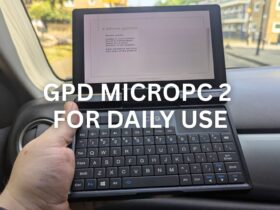Ieškote atsisiųsti naujojo „Beelink" kompiuterio tvarkykles? Bandote pašalinti trikdžius ir jums reikia tvarkyklių, kurias galėtumėte grąžinti atgal? Mes, „DroiX", turime kaip tik tai, kas jums tinka. Atsisiųskite visas „Beelink" kompiuterio tvarkykles šiandien naudodamiesi mūsų patogiu vadovu.
Kas yra vairuotojai ir kam jie reikalingi?
Nesigilinant į detales, tvarkyklę galima apibendrintai apibūdinti kaip „programą, kuri leidžia kompiuteriui palaikyti sąsają su tam tikru komponentu". Tas komponentas gali būti bet kas - nuo garsiakalbių iki klaviatūros ir net „Wi-Fi".
Jei tvarkyklių nėra, geriausiu atveju bandydami naudoti susijusį komponentą ir (arba) funkciją galėsite naudoti pasirinktą komponentą ir (arba) funkciją su ribotomis funkcijomis. Blogiausiu atveju komponentas / funkcija visiškai neveiks.
Pavyzdžiui, jei iš kompiuterio pašalintumėte „Wi-Fi" tvarkykles, kompiuteris negalėtų prisijungti prie interneto.
Jei kompiuteris veikia be jokių problemų, tikriausiai nereikia rankiniu būdu atnaujinti tvarkyklių. Nors tai labai mažai tikėtina, tvarkyklių atnaujinimas gali sukelti suderinamumo problemų, jei atnaujinime būtų įsivėlusi klaida ar klaida.
Dažna priežastis, dėl kurios galite norėti iš naujo rankiniu būdu įdiegti tvarkykles, yra ta, kad susiduriate su tam tikromis problemomis. Pavyzdžiui, silpni „Wi-Fi" signalai arba grafiniai trikdžiai.
Kaip naudoti tvarkykles?
Šiame vadove pateiktus tvarkyklių paketus pateikė pati „Beelink". Todėl yra nedidelių neatitikimų, kaip jie išdėstyti (vieni turi aplankus, kiti ne, pavadinimai nenuoseklūs ir pan.).
Vienintelė bendra taisyklė, kurią reikia turėti omenyje, yra ta, kad jos bus vienos iš šių:
- Vykdomasis failas (.exe), kurį reikia paleisti. Paprastai jis vadinasi „setup.exe" arba panašiai.
- partijos (.bat) failą, kurį reikia paleisti. Jis tikriausiai vadinsis „Install.bat" arba panašiai.
Be to, kad šiuos failus kartais reikia paleisti kaip administratoriui (dešiniuoju pelės mygtuku spustelėkite -> paleisti kaip administratoriui), daugiau nieko nėra. Jei reikia ko nors konkretaus, tai bus pateikta atsisiunčiamoje „readme" tekstinėje byloje arba .pdf formato faile.
Tiesą sakant, „Windows" gana gerai rado suderinamas kompiuterių tvarkykles. Jei jūsų mini kompiuteris prijungtas prie interneto ir yra atnaujintas, jis greičiausiai jau bus suradęs naujesnius daugelio komponentų sprendimus.
Beelink PC Driver Atsisiuntimo nuorodos
Šiuo metu naujausias „Beelink" kompiuterio tvarkykles ir BIOS failus galima rasti jų svetainėje.
Tačiau, kad būtų išvengta perteklinio darbo (niekada nežinai, ar jų svetainė nesugrius), toliau pateikiame jų atsisiuntimo nuorodas.
Kad atsisiuntimas būtų greitesnis, visi šie failai bus tam tikru būdu suspausti. .zip failus galite išskleisti naudodami „Windows 10″. .7z, .rar ir kitų tipų failams reikės trečiosios šalies failų archyvavimo programinės įrangos. Mes pirmenybę teikiame „7zip", nes ji yra nemokama ir lengva.
Jei nesate tikri, kuris prietaisas yra kuris, spustelėkite nuorodą ir būsite perkelti į mūsų internetinės parduotuvės sąrašą, kuriame galėsite geriau apžiūrėti atitinkamą modelį.