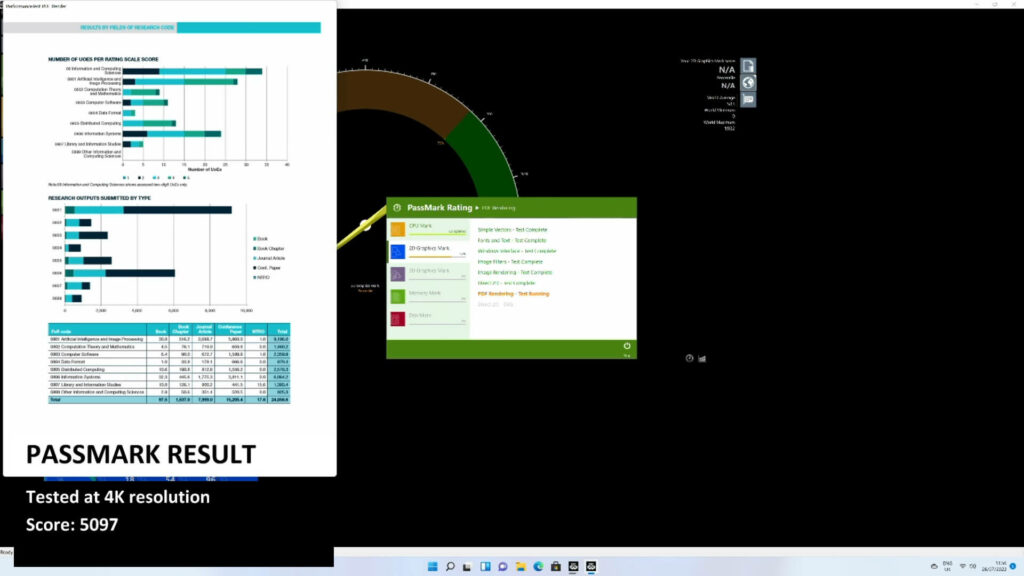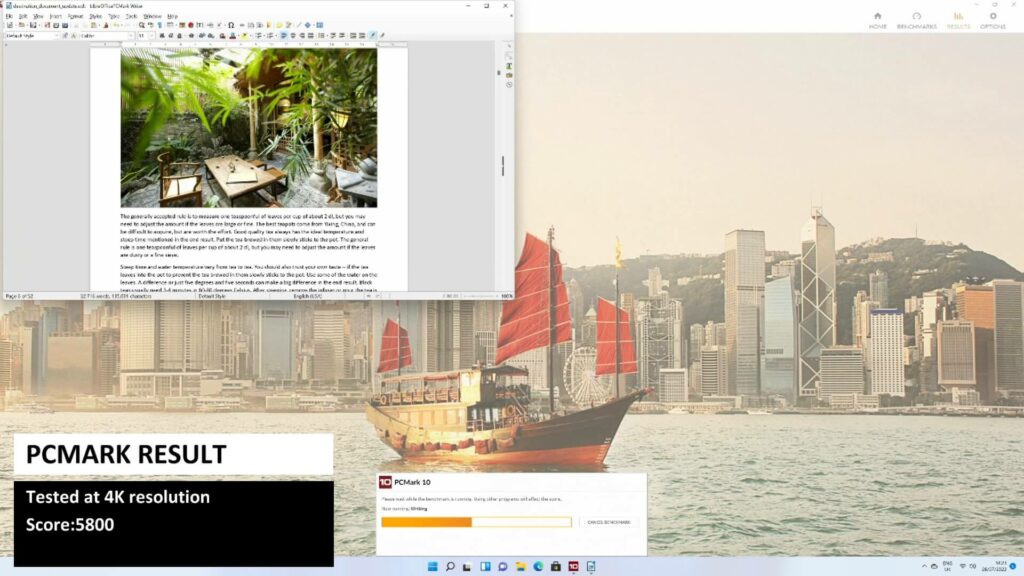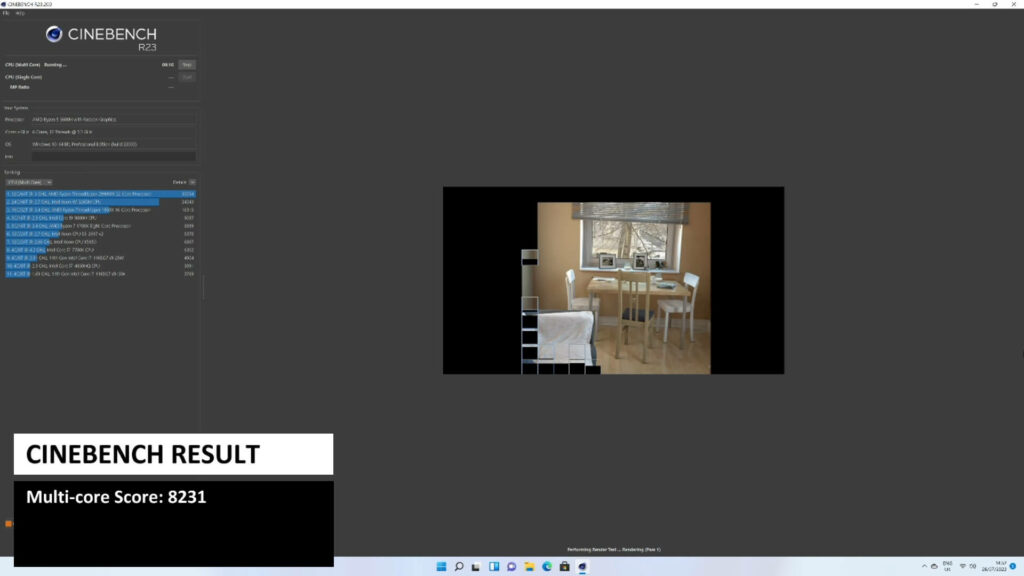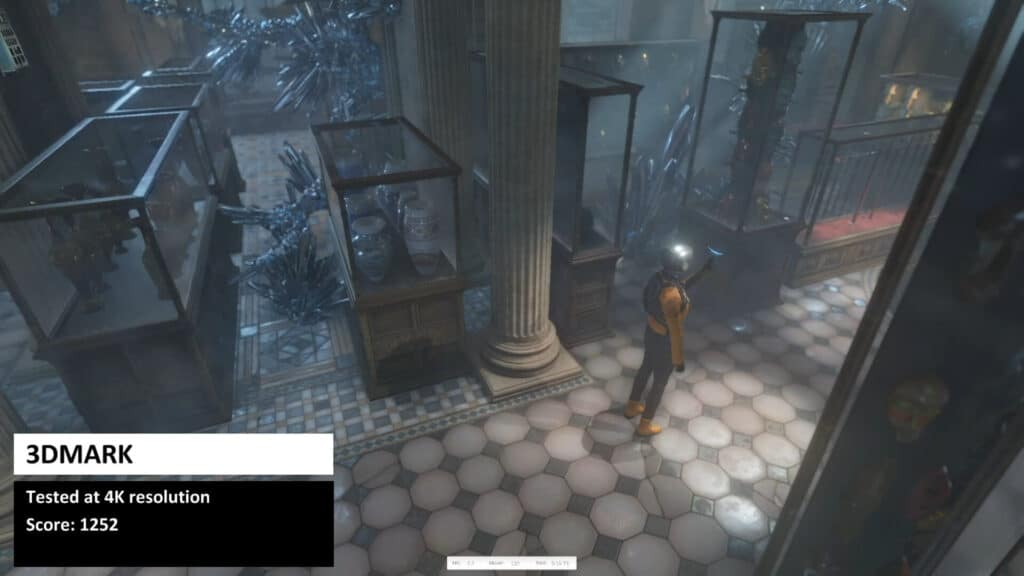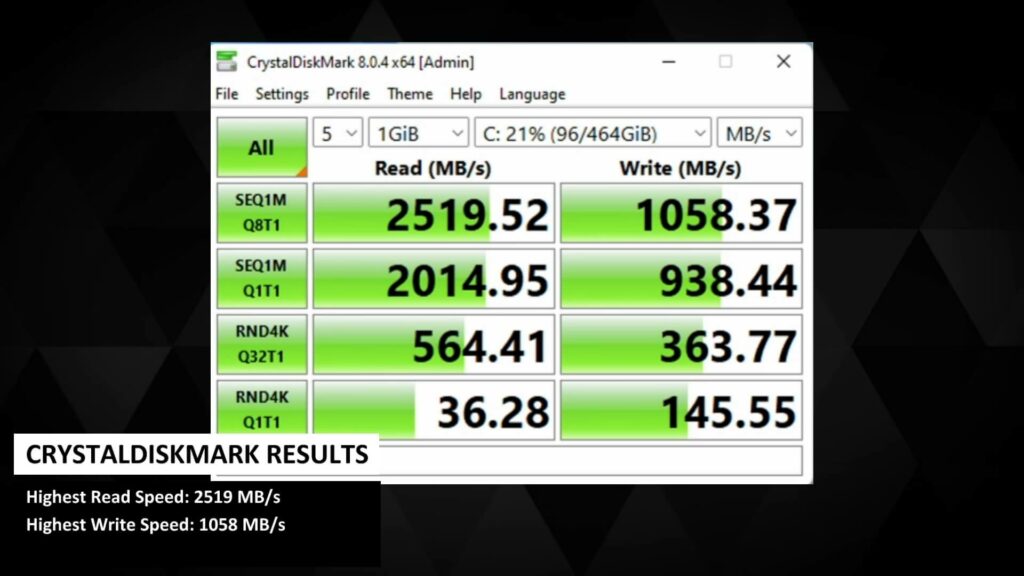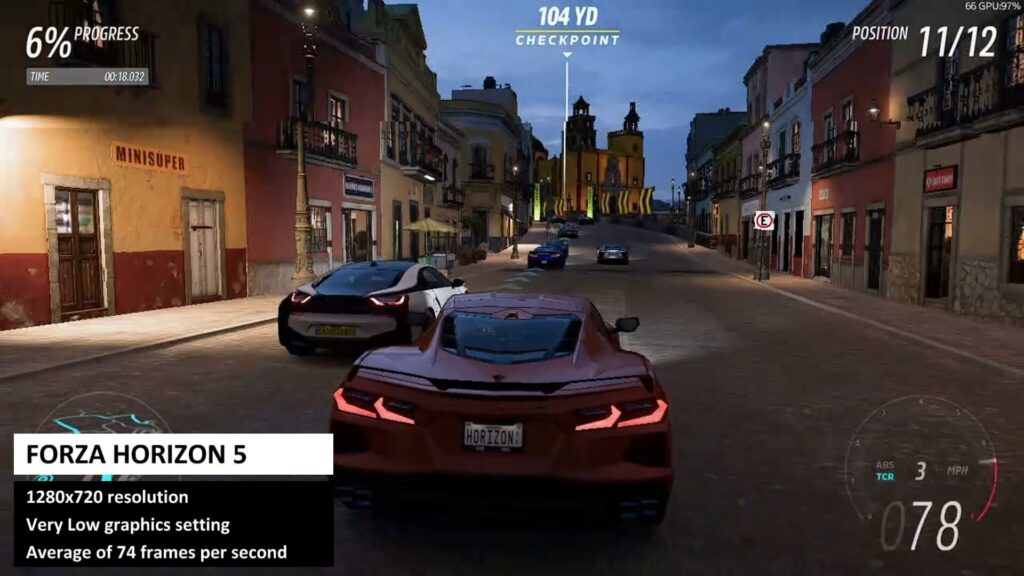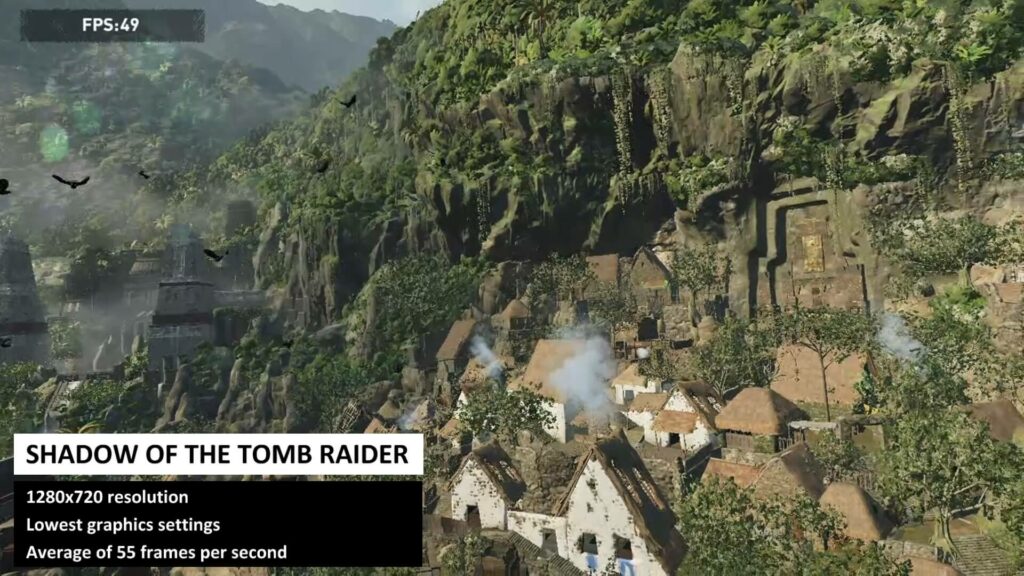-
Design
(4.5)
-
Build Quality
(4.5)
-
Performance
(5)
-
Features
(4.5)
Santrauka
Šis mini kompiuteris yra puikus pasirinkimas, kai reikia atlikti procesoriui imlias užduotis, pvz., dirbti su dideliais biuro dokumentais ir programomis. Jis taip pat gali dirbti su kai kuriais paveiksliukais ir lengvu vaizdo įrašų redagavimu.
Bendras
4.6Vartotojo apžvalga
( votes)Privalumai
- Greitas „AMD Ryzen 5″ procesorius
- Geras RAM ir saugyklos kiekis
- Greitasis „WiFi" 6
- Puikiai tinka vaizdams ir lengvam vaizdo įrašų redagavimui
Trūkumai
- Galėtų būti daugiau USB 3.0 prievadų
„Beelink" mini kompiuterio SER5 PRO 5600H apžvalgoje išpakuojame jį ir patikriname funkcijas. Tada atliekame keletą sistemos ir žaidimų lyginamųjų testų, kad palygintume, kaip gerai šis mini kompiuteris veikia, palyginti su kitais šio kainų diapazono kompiuteriais.
Beelink SER5 Pro 5600H apžvalga Vaizdo įrašas
„Beelink SER5 PRO 5600H" išpakavimas
Savo „Beelink SER5 PRO 5600H" apžvalgą kaip visada pradedame nuo išpakavimo. Turime naudotojo vadovą, kuris yra keliomis kalbomis, įskaitant anglų, vokiečių, ispanų ir italų. Apačioje yra SER5 PRO 5600 mini kompiuteris. Netrukus jį apžvelgsime iš arčiau.
Dėžutės viduje yra maitinimo šaltinis. Pridėsime jūsų šaliai tinkamą adapterį. Yra du HDMI kabeliai, vienas iš jų yra trumpesnis už kitą ir yra naudingas, jei mini kompiuterį montuojate už ekrano. Yra tvirtinimo laikiklis ir keletas varžtų, kad jis būtų patikimai pritvirtintas, taip pat keletas varžtų 2,5 colio diskui įrengti.
Beelink SER5 PRO 5600H apžvalga
" Beelink SER5 PRO 5600H " biuro mini kompiuteris yra 4,9 x 4,4 x 1,6 colių (12,6 x 11,3 x 4,2 cm) dydžio ir sveria 455 gramus.
Priekyje yra du USB 3 prievadai ir C tipo USB prievadas. Yra 3,5 mm ausinių lizdas ir maitinimo mygtukas.
Galinėje pusėje yra gigabitinio eterneto prievadas, USB 3.0 ir USB 2.0 prievadai ir du HDMI, kad būtų galima prijungti iki trijų monitorių.
SER5 PRO viduje galite išsukti 4 varžtus apačioje ir įstatyti 2,5 colio kietąjį diską arba SSD diską.
Beelink SER5 PRO 5600H techninės specifikacijos
| CPU | AMD Ryzen 5 5600H. 6 branduoliai, 12 gijų. 4,2 GHz @ 45 W TDP |
| GPU | „AMD Radeon Graphics". 7 branduoliai. 1800 MHz |
| RAM | Iki 16 GB DDR4 |
| SANDĖLIAVIMAS | Iki 2 TB m.2 NVMe SSD |
| RYŠIAI | Gigabit Ethernet WiFi 6 Bluetooth 5.2 |
Sistemos lyginamieji testai
Tęsiame „Beelink SER5 PRO 5600H" apžvalgą, atlikdami sistemos lyginamuosius testus, o vėliau palyginsime rezultatus su kitais panašios kainos modeliais.
PassMark
„PassMark", atlikdama keletą testų, maksimaliai išnaudoja CPU, GPU, RAM ir saugyklą.
" Beelink SER 5600H" gavo 5097 balų, o tai yra geras rezultatas šio kainų diapazono mini kompiuteriui. Po lyginamųjų testų apibendrinsime ir palyginsime rezultatus su kitais modeliais.
PCMark
„PCMark" - tai keletas natūralesnių testų, apimančių kasdienes užduotis - nuo naršymo internete iki vaizdo apdorojimo.
" Beelink SER5 Pro 5600H" namų mini kompiuterio rezultatas - 5800 balų. Tai vėlgi geras rezultatas, nes greitai paleidžiami langai, sparčiai įkeliama programinė įranga ir dirbama su dideliais biuro dokumentais.
Cinebench
„Cinebench" testuoja procesoriaus našumą atlikdama vieno arba kelių branduolių testus.
Testuojame kelių branduolių lyginamąjį testą ir gauname 8231 rezultatą. Tai vidutinis AMD procesorių rezultatas, tačiau dėl daugiabriaunių branduolių ir gijų jis gerokai aukštesnis nei „Intel".
3DMark
„3DMark" testuoja centrinį ir grafinį procesorius, norėdamas patikrinti, kaip gerai jie veikia kartu atlikdami vaizdo apdorojimo užduotis.
Beelink SER5 Pro 5600H mini kompiuteris surinko 1252 taškus, o tai yra šiek tiek mažiau, nei tikėjomės, palyginti su kitais modeliais.
CrystalDiskMark
„CrystalDiskMark" atlieka keletą saugyklos testų, kad pamatytų jos našumą pagal skirtingus skaitymo ir rašymo modelius.
Didžiausia skaitymo sparta - 2519 MB/s, o rašymo sparta - 1058 MB/s. Skaitymo sparta yra labai gera, tačiau rašymo sparta yra šiek tiek mažesnė, nei norėtume.
Žaidimų lyginamieji standartai
„Forza Horizon 5
Žaidimų lyginamąsias analizes pradedame nuo „Forza Horizon 5″, kuris veikia 720P raiška, naudojant labai žemus grafikos nustatymus.
Gauname vidutiniškai 74 kadrus per sekundę, o tai yra puiku. Tai daugiau nei tinkama žaisti esant tokiems nustatymams arba galite apriboti iki 30 FPS ir turėti aukštesnės kokybės grafiką..
Final Fantasy XIV
Toliau apžvelgsime „Final Fantasy XIV" lyginamąjį testą. Šį testą taip pat atliekame esant 720P raiškai, tačiau naudodami maksimalius grafikos nustatymus.
" Beelink SER5 Pro 5600H" žaidimų mini kompiuterio rezultatas yra 5335, o tai vėlgi yra geras rezultatas, nes žaidimas yra labai patogus žaisti esant tokiems nustatymams.
„Shadow of the Tomb Raider
Nepaisant to, kad žaidimas jau gana senas, jis vis dar yra labai reiklus grafikos požiūriu. Žaidimą „Shadow of the Tomb Raider" paleidome 720P raiška, naudodami žemiausius grafikos nustatymus.
Visuose lyginamuosiuose testuose vidutiniškai gauname 55 kadrus per sekundę. Galite apriboti iki 30 FPS ir galbūt šiek tiek padidinti kai kuriuos grafikos nustatymus, kad kadrų sparta būtų gera.
Cyberpunk 2077
Mūsų paskutinis lyginamasis testas - ne mažiau sudėtingas „Cyberpunk 2077″. Veikiame esant 720P ir žemiems grafikos nustatymams.
Gauname vidutiniškai 32,73 kadro per sekundę, o tai nėra blogai, turint omenyje, kad jis labai reiklus. Tačiau jis nebus labai žaismingas, kai kadrų kritimas bus mažesnis nei 30 kadrų įtemptose scenose.
Lyginamojo indekso santrauka
Palyginę lyginamosios analizės rezultatus su kitais dviem šio diapazono kompiuteriais, vienu „Intel" ir vienu AMD, matome, kad " Beelink SER5 PRO 5600H „, atsižvelgiant į mažesnę kainą, labai gerai pasirodė lyginant su abiem.
| PASSMARK | 5097 | 3999 | 5634 |
| PCMARK | 5800 | 5176 | 6262 |
| 3DMARK | 1252 | 1502 | 1594 |
| CRYSTALDISKMARK | 2519 / 1058 MB/s | 3531 / 3095 MB/s | 1843 / 970 MB/s |
| KAINA (2022 M. LIEPOS MĖN.) | 549,90 £ (16GB/512GB) | 659,90 £ (16GB/512GB) | 839,95 £ (32GB/512GB) |
Palyginti su " Proteus 11 Intel i7″, jis yra greitesnis sistemos lyginamuosiuose testuose, tačiau šiek tiek atsilieka „3DMark" teste, kurį „Intel" atlieka gerai. Lyginant su GT-R5 , kurio kaina gerokai didesnė, sistemos testų rezultatai yra maždaug 8 % geresni, o 3DMark - net 27 % geresni.
Apibendrinant „Beelink SER5 PRO 5600H" apžvalgą, galima teigti, kad pagal našumą jis yra tarp šių dviejų modelių, tačiau už mažiausią kainą. Procesoriui imlioms užduotims, pavyzdžiui, darbui su dideliais biuro dokumentais ir programomis, šis mini kompiuteris yra puikus pasirinkimas. Juo taip pat galima tvarkyti kai kuriuos vaizdus ir lengvai redaguoti vaizdo įrašus, nors galbūt norėsite apsvarstyti galimybę įsigyti GT-R5 dėl papildomo 3D našumo padidinimo, jei tai yra jūsų pagrindinis reikalavimas.
Daugiau informacijos ir įsigyti " Beelink SER5 Pro 5600H" galite čia. Arba peržiūrėkite mūsų platų mini kompiuterių asortimentą, atitinkantį visus reikalavimus.
Tai užbaigia mūsų „Beelink SER5 Pro 5600H" apžvalgą, tikimės, kad ji jums buvo naudinga.
[azp_custom_product id="23″]