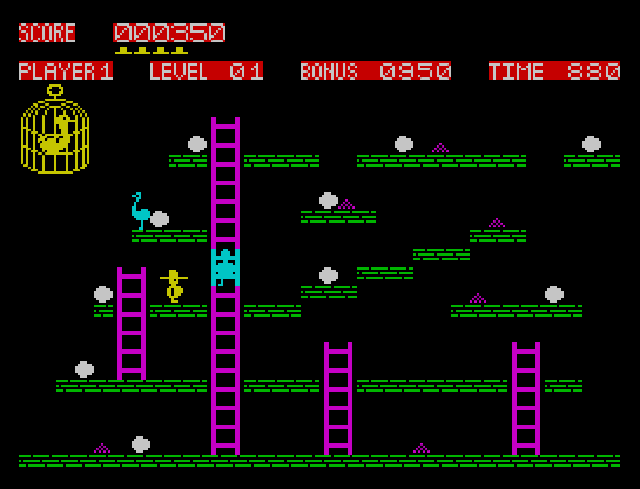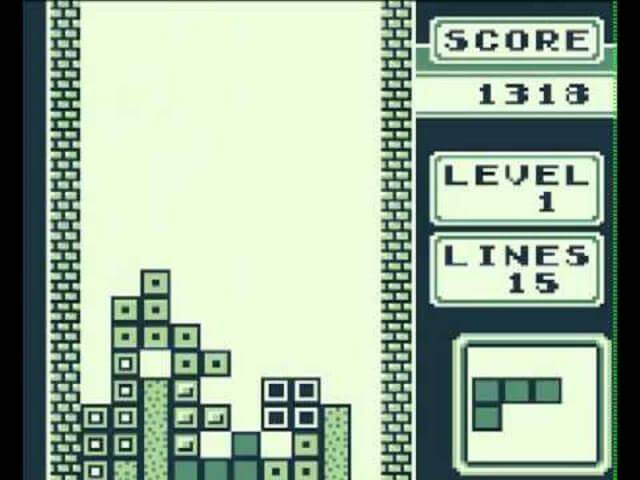23/08/2021 UPDATE: The GPD WIN family has come far since this article was originally published. Check out the best emulators for the GPD WIN 3, GPD WIN MAX, and more in our latest blog post!
Whether you are old enough to remember when the games were first released, want to expand your gaming knowledge or have a general interest in old games, emulators are one of the easiest ways to play games where the original hardware can be hard to find or expensive to buy.
NOTE: We have continued the series on our How To section at https://droix.net/knowledge-base/lt/getting-started-with-software-on-your-gpd-win/ where you can find parts one, two and three together.
Just about every non-current games system has been emulated in one way or another, with the Windows operating system being the easiest sway to get into emulation. The GPD Win in particular is perfect for emulation thanks to its Windows 10 operating system, built in gaming controls, keyboard, fast processor and portability. Find out more about the GPD Win and buy yours today here.
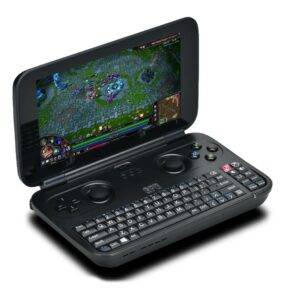
Get YOUR GPD Win today - Click here!
In the first of this article series we take a look at some emulators and suggest some games to play on them, starting from old to new.
Atari 2600
Emulator: Stella - https://stella-emu.github.io/
Stella has been in development for just over 20 years! It is the best Atari 2600 emulator and runs great on the GPD Win. For a console that for many was their first experience in gaming, it has all the classics to play such as Pac-Man, Pitfall, Space Invaders and many more.
ZX Spectrum
Emulator: Fuse - http://fuse-emulator.sourceforge.net/
If you did not have a ZX Spectrum back in the day, then you probably had a C64 (or Amstrad CPC) and your friend had one instead. The immensely popular speccy had thousands of games to play which came on cassette tape and took forever to load. With an emulator, it takes around as long to load as reading this sentence. The GPD Win built-in keyboard means you don’t have to carry around a USB keyboard and you can play great games such as Chuckie Egg, Jet Set Willy and Manic Miner wherever you go.
NES
Emulator: Nestopia UE - http://0ldsk00l.ca/nestopia/
In the USA and Japan, the NES was the console of choice for many gamers, selling over 50 million units worldwide. It featured a wide range of games and accessories suitable for all ages. My suggested games to play are Super Mario Bros 3, The Legend of Zelda and Mega Man 2. We won't mention the Power Glove…
Master System
Emulator: MEKA - http://www.smspower.org/meka/
The SEGA Master System was very popular in Europe and for many it was the console of choice over the NES. With great arcade conversions including Outrun, Golden Axe and Shinobi you could get some practise in before throwing your 10p’s into the arcade cabinet and beat your friends high scores.
Gameboy
Emulator: VistualBoy Advance M - http://vba-m.com/
The Gameboy was and still is in my opinion the greatest handheld console and as you guess, it works perfectly on the GPD Win. The Gameboy was so popular even your mum would have to fight you off for another go on Tetris. This is a must try system with classics such as Tetris, the Pokémon series and The Legend of Zelda: Links Awakening.
NOTE: We have continued the series on our How To section at https://droidbox.co.uk/how-to/getting-started-with-software-on-your-gpd-win/ where you can find parts one, two and three together.
Don't forget to check out the GPD Win page here for more information and to buy yours.