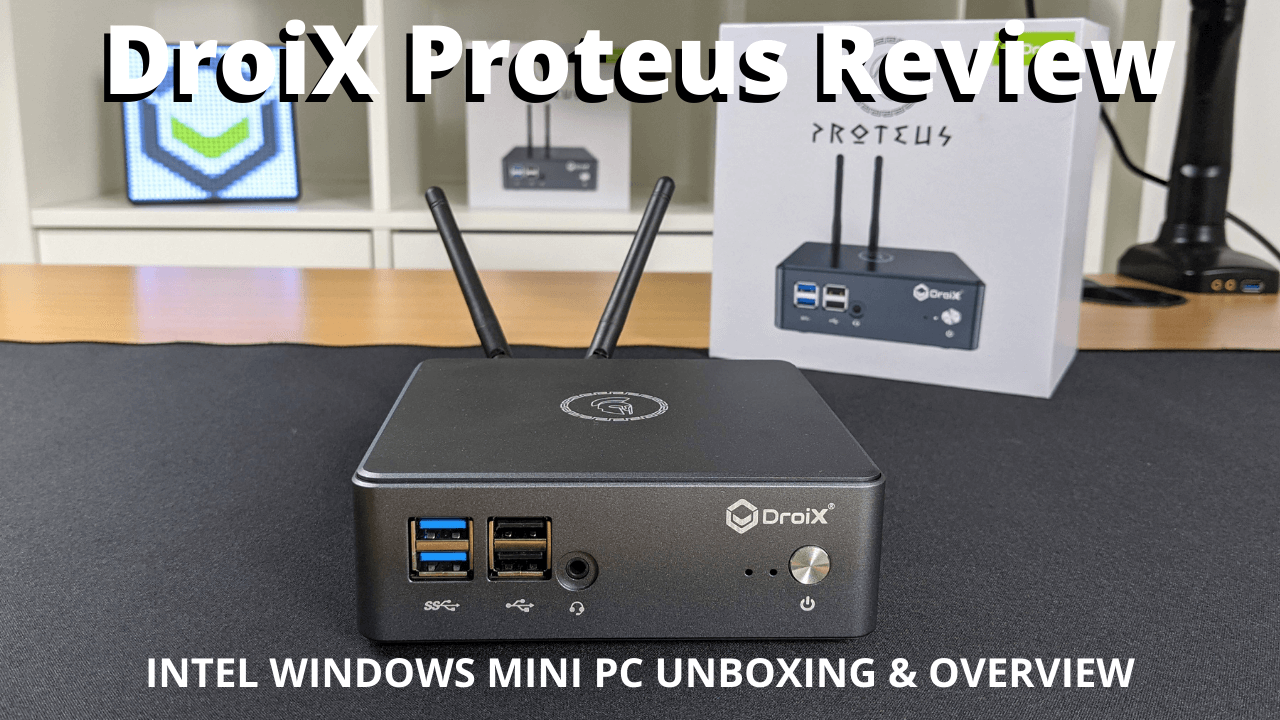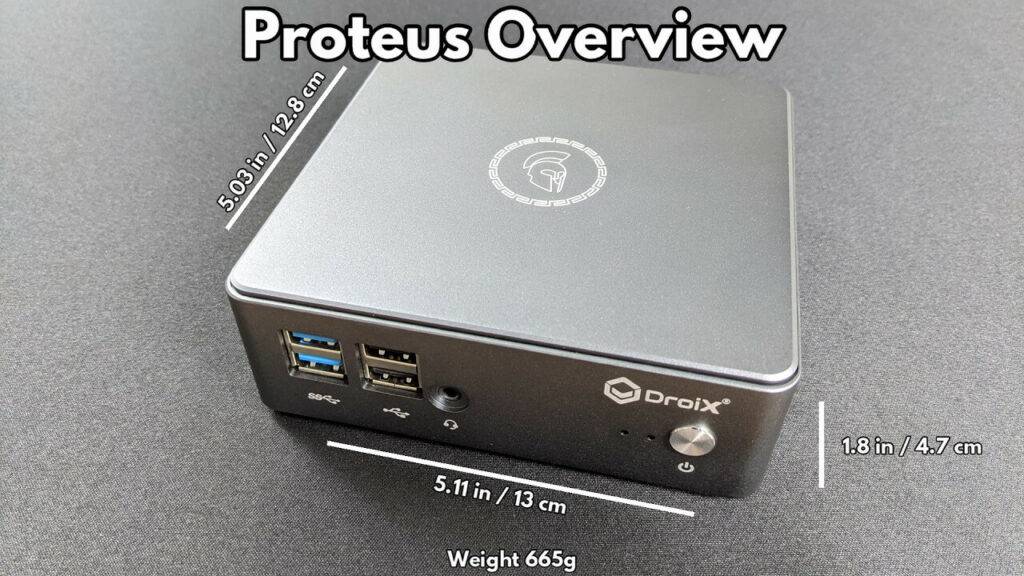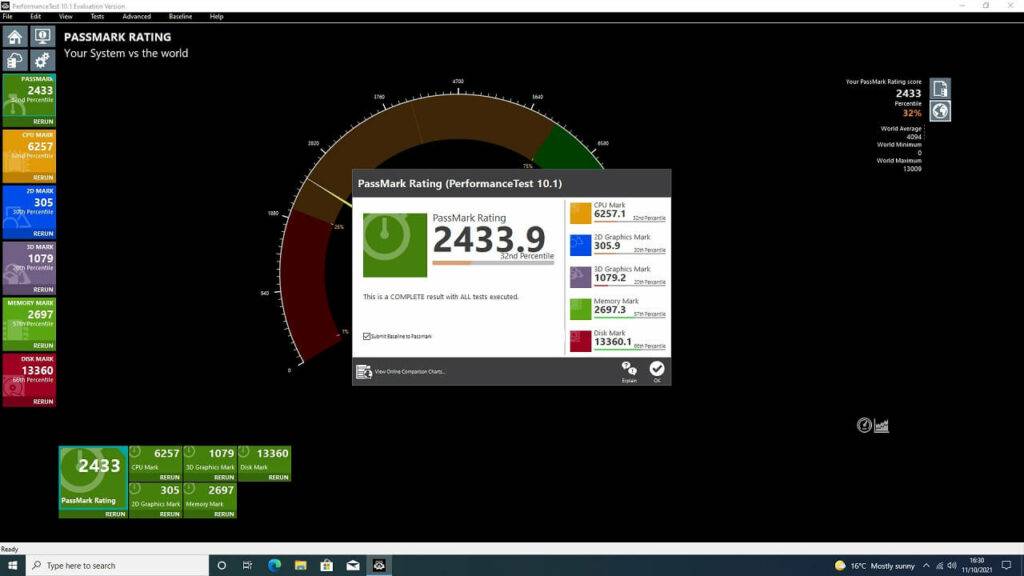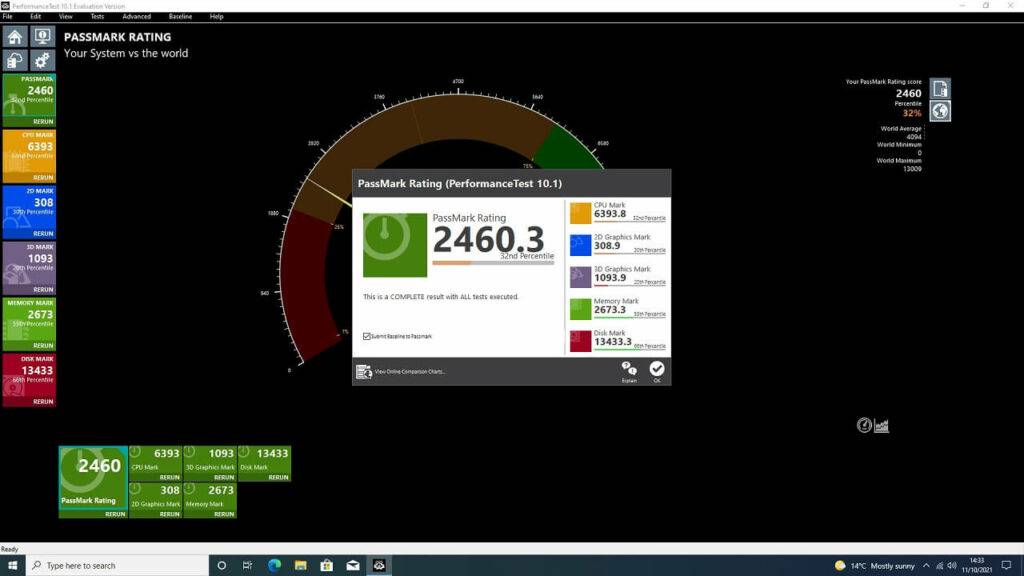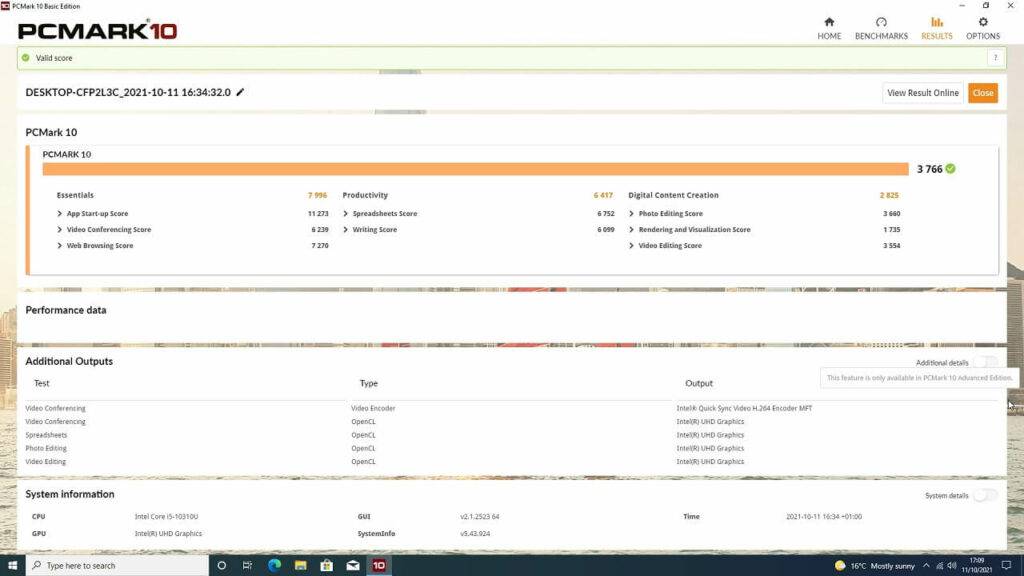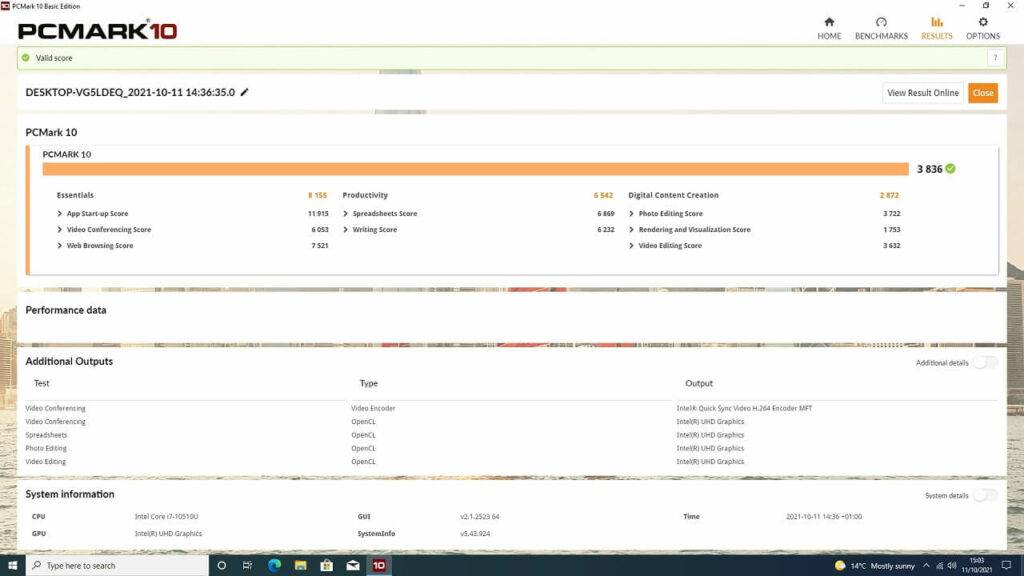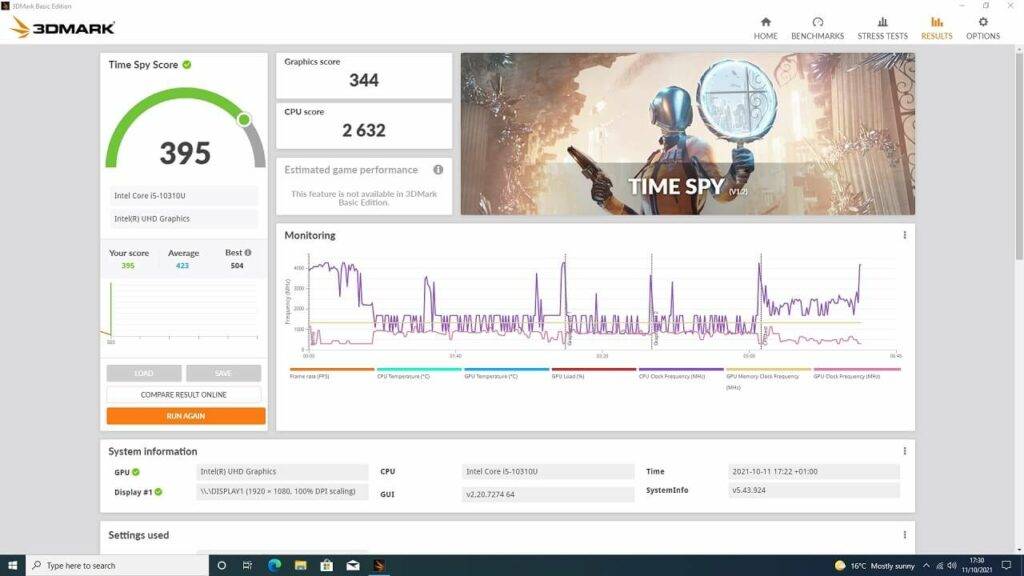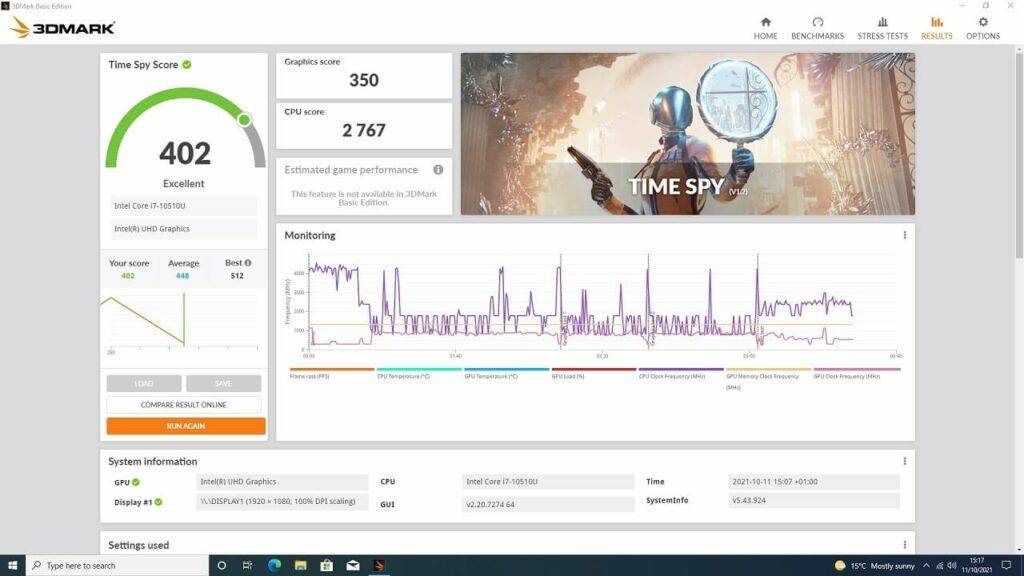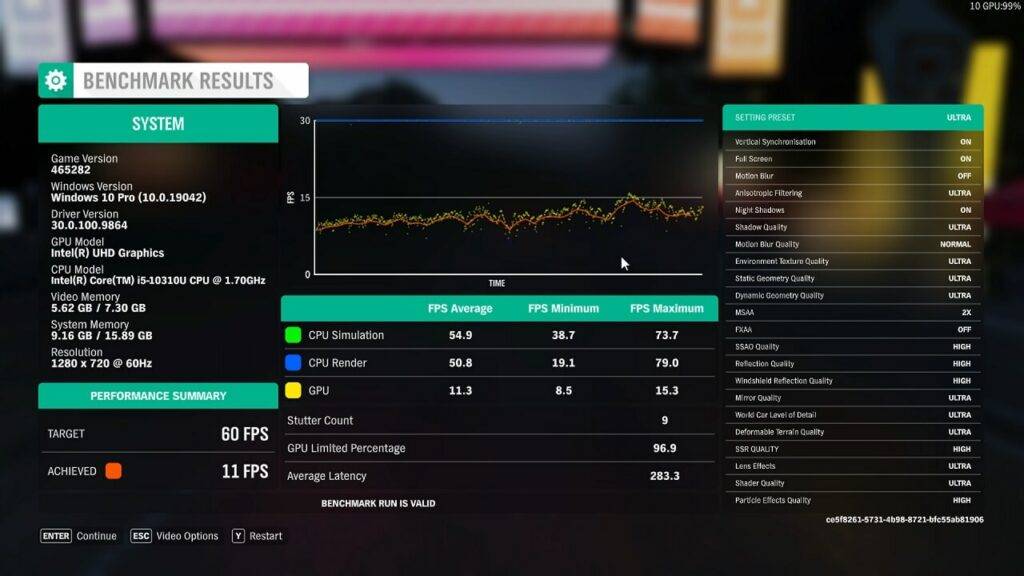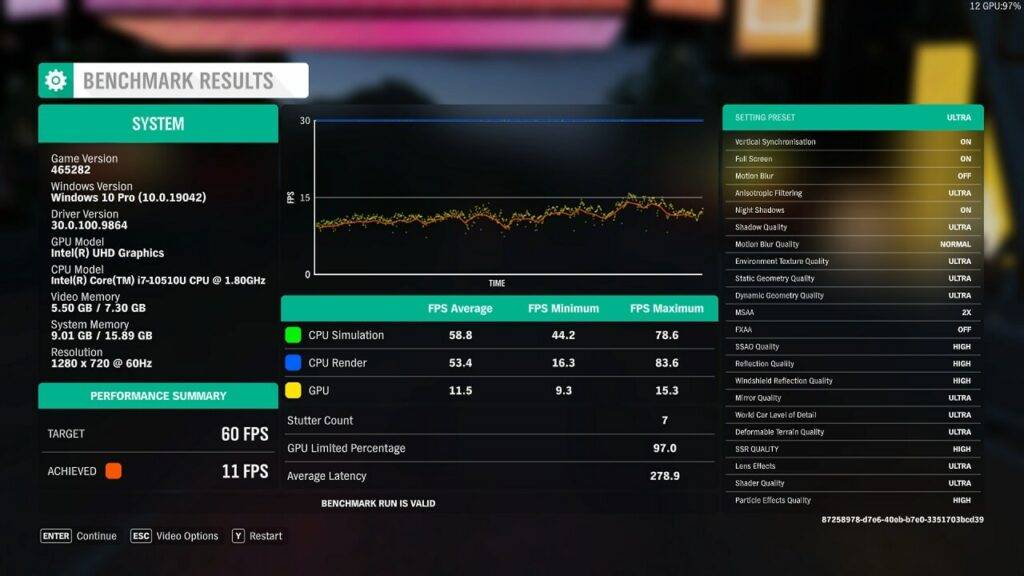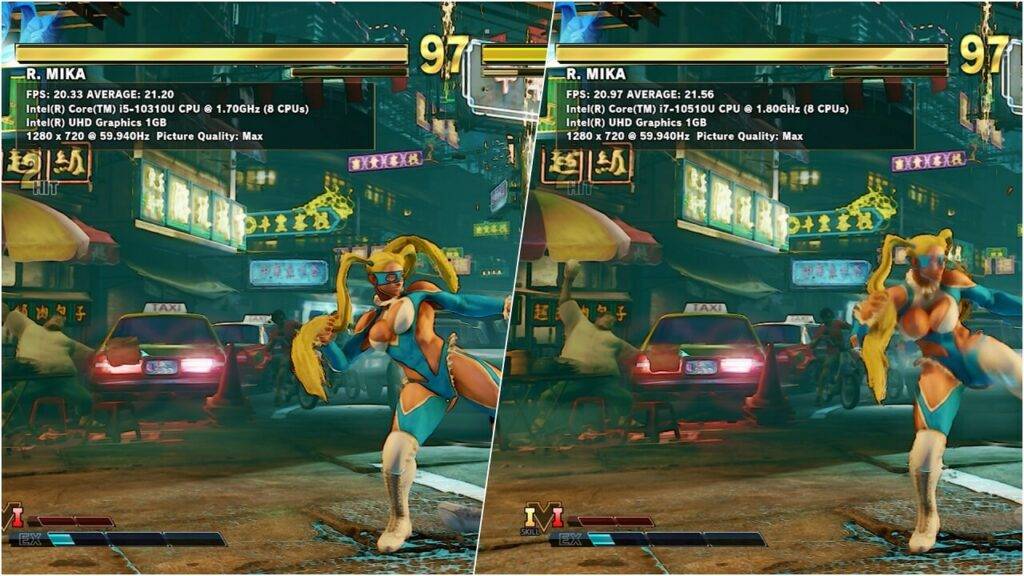-
Design
(4.9)
-
Performance
(4.9)
-
Energy Efficiency
(5)
-
Features
(4.8)
Summary
Small form factor and light weight while still remaining high performance make this DroiX Proteus Mini PC an excellent choice for the home office or at work.
Bendras
4.9Vartotojo apžvalga
( votes)Privalumai
- Small form factor and light weight
- High performance Intel processor
- Energy efficient
- Plenty of USB ports
- HDMI and Display Port for dual monitor
Trūkumai
Today we are checking out the brand new DroiX Proteus 10 and Proteus 10S models of Windows Mini PC. In our Proteus review, we will be unboxing it and taking a look at the features this Mini PC for home or in the office.
DroiX Proteus Mini PC Review Videos
DroiX Proteus Unboxing
Let's get straight on with the unboxing! Inside we have a quick start guide, which is in full English, and shows everything you need to get up and running. Next we have the DroiX Proteus Mini PC which we will show in more detail shortly.
Inside the packaging are a power brick and power cable. We will include the correct adaptor for your country.
There is a mounting plate, SATA cable and screws to install a hard drive or SSD inside the Proteus. And last but not least there are two WiFi antennas which screw into the WiFi points on the back of the device.
An Overview of the Proteus
The DroiX Proteus 10S measures approximately 5.11 x 5.03 x 1.8 inches (13 x 12.8 x 4.7 cm) and weighs around 665g. It is very portable and lightweight making it ideal for when traveling and also taking up very little desktop space when in use.
On the front there are two USB 3.0 ports and 2 USB 2.0 ports. There is a 3.5mm headphone port and power button.
On the back there is the power connector. Next to that is the Gigabit Ethernet port. There are two additional USB 3.0 ports. Next are HDMI 2.0 and DisplayPort 1.4 ports which can be used together for dual monitor support in a home office or work environment. And we finish with a USB Type-C port which can be used to connect peripherals to.
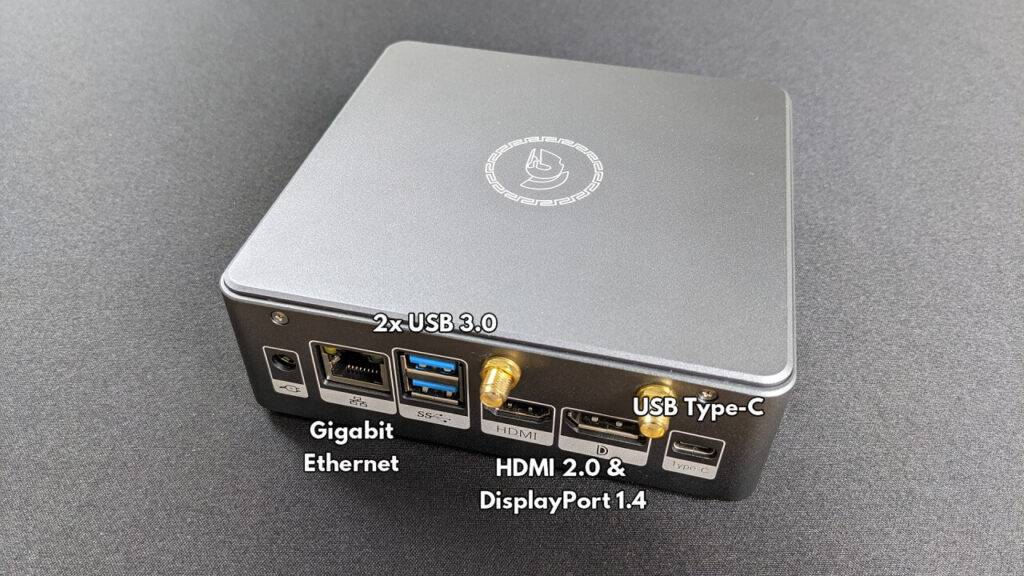
Inside the Proteus
You can open the lid via the two screws at the back of the device if you wish to upgrade the RAM or NVME SSD.
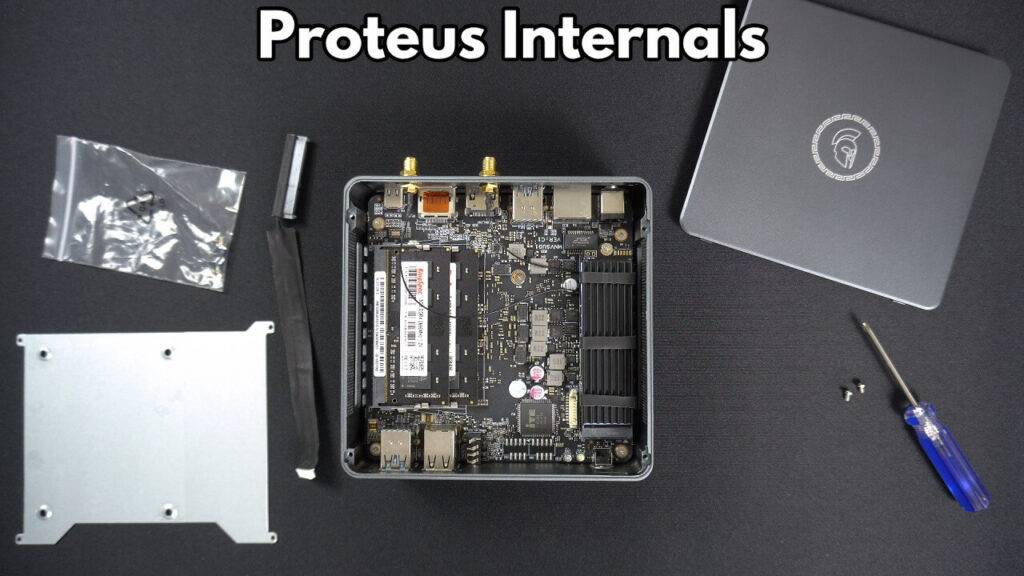
You can also install a 2.5” hard drive or SSD by connecting the cable to the board and drive, then attaching it to the mount with the supplied screws. The arrow on the mount points towards the front of the device.
DroiX Proteus Technical Specifications
Let's take a brief look at the two Proteus 10 models technical specifications.
| PROTEUS 10 | PROTEUS 10S | |
| CPU | Intel Core™ i5-10310U 4 cores , 8 threads up to 4.4 GHz | Intel Core™ i7-10510U 4 cores, 8 threads up to 4.9 GHz |
| CORES / THREADS | 4 / 8 | 4 / 8 |
| BASE / TURBO FREQUENCY | 1.7 GHz / 4.4 GHz | 1.8 GHz / 4.9 GHz |
| GPU | Intel® UHD Graphics up to 1.15 GHz | Intel® UHD Graphics up to 1.15 GHz |
| RAM / STORAGE | Up-To 32GB Dual Channel DDR4 @ 2666Mhz 256GB/512GB/1TB M.2 PCI-e NVMe SSD | Up-To 32GB Dual Channel DDR4 @ 2666Mhz 256GB/512GB/1TB M.2 PCI-e NVMe SSD |
| CONNECTIVITY | 10/100/1000M Ethernet Adapter (RJ45) 802.11a/ac/b/g/n/ax Module WiFi 6 Bluetooth 5.2 | 10/100/1000M Ethernet Adapter (RJ45) 802.11a/ac/b/g/n/ax Module WiFi 6 Bluetooth 5.2 |
System Benchmarks
PassMark
PassMark performs a series of tests to gauge the performance of the CPU, GPU, RAM and Storage under full load. It’s more of an artificial test to see the best performance levels.
The DroiX Proteus 10 scores 2,433 with reasonable scores for CPU and GPU and very good scores for the RAM and storage.
The DroiX Proteus 10S scores 2,460.
This gives us a score difference of around 1.1 percent which is next to nothing.
PCMark
PCMark is more of a real world series of tests which can include day to day tasks such as web browsing, video conferencing, media consumption, working with office documents and image editing.
The Proteus 10 scores 3,766
The Proteus 10S scores 3,836.
This gives us a score difference of around 1.8 percent which again is very little.
3DMark
3DMark tests the CPU and GPU together for its graphics rendering capabilities. Graphics rendering is not just for gaming, but also for media decoding and image editing.
The Proteus 10 scores 395
The Proteus 10S scores 402.
This gives us a score difference of around 1.7%. They are not the highest scores by far, but are good for a Mini PC of this specification.
DroiX Proteus 10 Gaming Benchmarks
Although the Proteus is primarily for home and office work it is also capable of some gaming. In these benchmarks we will be testing the Mini PC’s beyond their capabilities so we can compare. Normally you would be running these games at lower graphics settings, as it does not have a dedicated graphics card.
Forza Horizon 4
In this test we are running Forza Horizon 4 at 720P on Ultra settings to really stress the CPU and GPU. You would run this game on more reasonable Lower settings.
The DroiX Proteus 10 scores 11 frames per second
The DroiX Proteus 10S also scores 11 frames per second.
We could run the benchmarks a few times and maybe get slightly different results, but we will call this one a draw.
Street Fighter V
We are running Street Fighter V at 720P with Maximum settings, again to fully test the capabilities. We would recommend using a mix of a few Low and mostly Medium settings for a solid 60FPS.
Both models get an average of around 20.5 frames per second at the end of the first match.
Final Fantasy XIV
Our last benchmark is for Final Fantasy XIV. We are running this test at 720P with High Desktop settings.
The DroiX Proteus 10 scores 2,064 and the DroiX Proteus 10S scores 2,118.

This gives us a score difference of around 2.5%.
DroiX Proteus 10 & 10S Benchmark Results
Let's have a quick reminder of the benchmark results to compare the two models.
| PROTEUS 10 | PROTEUS 10S | |
| PASSMARK | 2,433 | 2,460 |
| PCMARK | 3,766 | 3,836 |
| 3DMARK | 395 | 402 |
| FORZA HORIZON 4 | 11 FPS | 11 FPS |
| STREET FIGHTER V | 20.39 FPS | 20.8 FPS |
| FINAL FANTASY XIV | 2,064 | 2,118 |
We can see across the tests that the difference in performance ranges from no difference to 2.5% which is marginal.
DroiX Proteus 10 Review Summary
Both models' performance are very good for the work environment, whether it be at the office or at home. The DroiX Proteus takes up very little space on your desktop or even in your bag while travelling. They are also very energy efficient, using far less energy than a traditional desktop PC. For your day to day tasks, from web browsing to media consumption or working with office documents, or even a mix of all, the DroiX Proteus comes highly recommended!
Where to buy the DroiX Proteus 10
That wraps up this DroiX Proteus comparison video, we hope you have found it useful. Learn more and buy the DroiX Proteus 10 and DroiX Proteus 10S at their respective links. And browse our range of Mini PC's here.