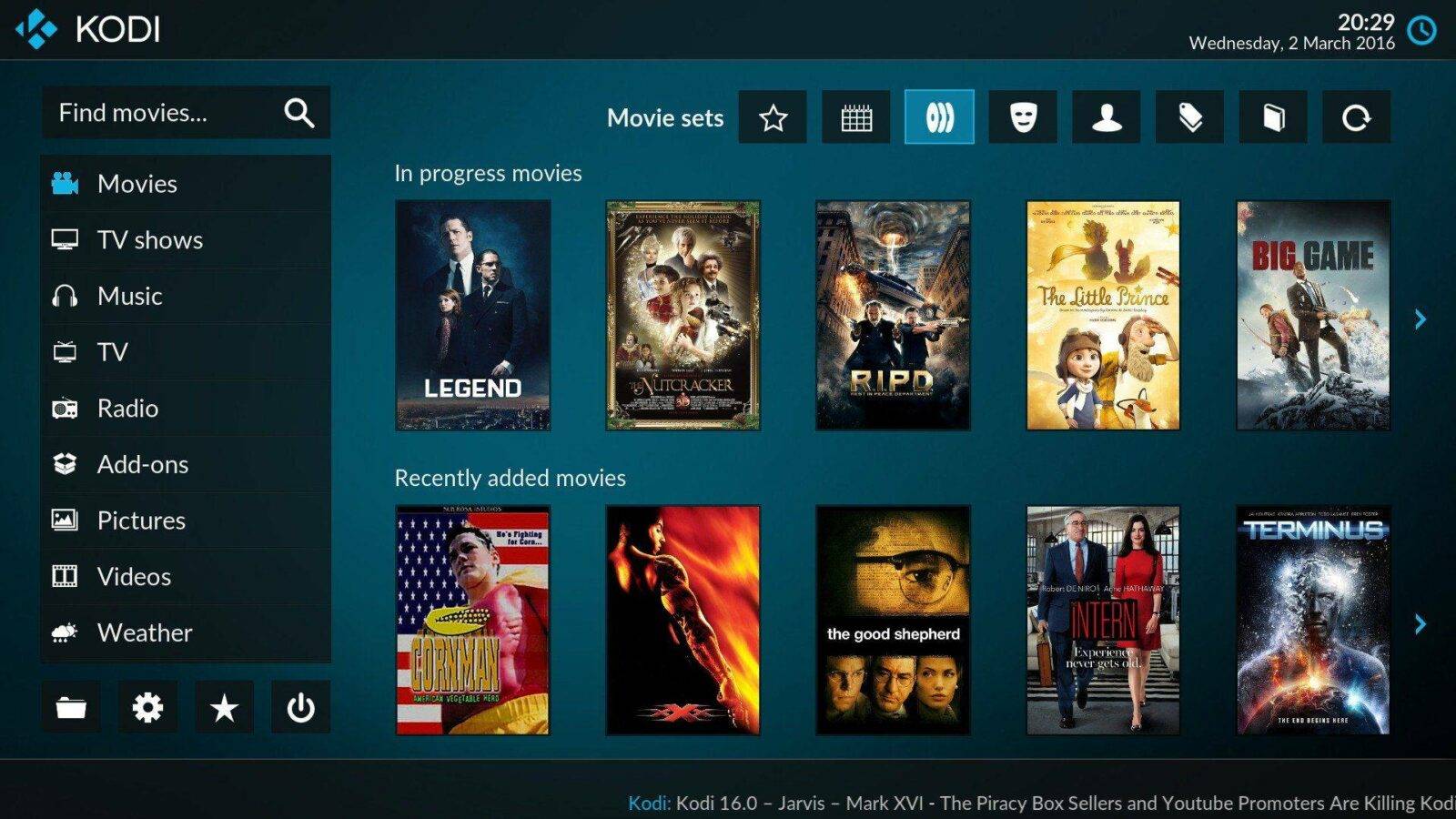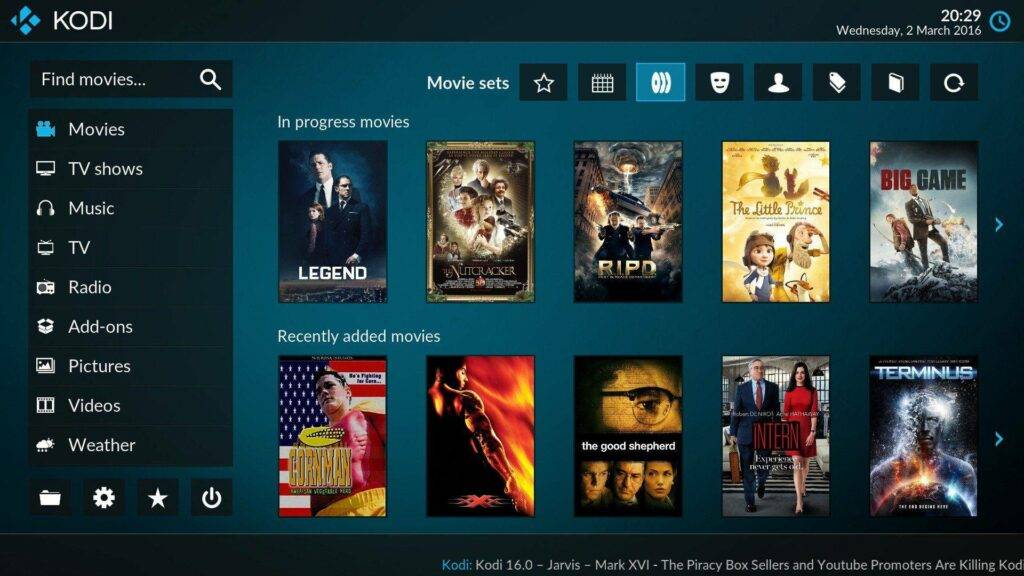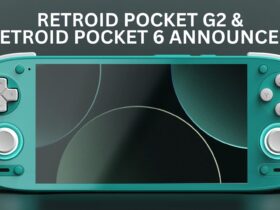We are pleased to announce new firmware updates for our DroiX T8-S Plus v1 & v2, T8 Mini and iMXQpro v2 devices.
The firmware update for iMXQpro v2 includes an update to Quick Support and DroiX Share Airplay which improves compatibility. Kodi has been updated to Kodi 17 'Krypton' final, and DroiX Market is now updated to the latest version with a new design and layout. In addition, a bug with the Google Play Store has been fixed.
The T8 Mini firmware has received a big update from Android 5 'Lollipop' to Android 6 'Marshmallow'. This also includes the latest version of Kodi 17 'Krypton' final, and updates to DroiX Share and DroiX Market.
The T8-S Plus v1 & v2 firmware updates Kodi 17 'Krypton' final, DroiX Share and DroiX Market.
We will have further firmware updates coming for other compatible devices in the coming weeks.
How to Update your T8-S Plus v1 & v2, T8 Mini and/or iMXQpro v2
If you're not yet sure how to update your T8-S Plus and/or iMXQpro v2 device - have a quick read through of our article here first - https://droidbox.co.uk/how-to/how-to-update-t8-s-plus-droidbox/ .
If you prefer, just follow the video below:
Please note, to ensure smooth operation after the update has completed, we recommend choosing the option to WIPE DATA when installing this update. You will need to re-download applications and add-ons, please backup any important files first.
If presented with a Wizard, and assuming you want English as the interface language, click next.
Now select WiFi or Ethernet and any necessary details such as a password.
When asked about screen size, if you have the correct resolution and refresh rate combination, 100% should be fine.