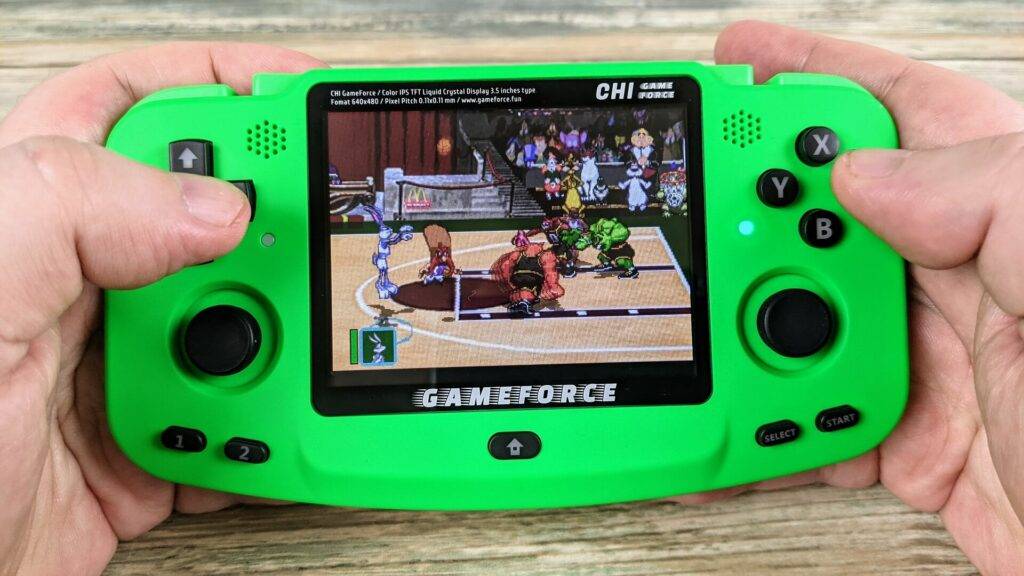Review
-
Build Quality
(5)
-
Performance
(4.5)
-
Design
(4)
Summary
As an alternative to the RG351 series, the Gameforce is definitely one to consider if you are interested in a retro gaming handheld.
Bendras
4.5Vartotojo apžvalga
( votes)Privalumai
- Fast RockChip RK3326 quad core processor.
- 1GB of DDR3RL RAM, plenty for the OS.
- Uses EmuELEC & RetroArch for many emulated consoles and computers.
- Excellent 3.45″ 640×480 resolution TFT IPS screen.
- RGB Backlit D-Pad and Buttons are a great addition.
- Build quality and accessibility inside is excellent.
- WiFi built in for updating and multiplayer.
Trūkumai
- No games pre-installed, but easy to copy over.
- No HDMI Output.
- The design looks a little like a kids toy which may put off some.
We are happy to announce the Gameforce Chi, a new Retro Gaming Handheld to DroiX, made by just one person! Here is everything you need to know on our Gameforce Chi review.
The Gameforce Chi retro gaming handheld features the RockChip RK3326 quad core processor, great for retro gaming! It has 1GB of DDR3RL RAM which is plenty for the Operating System and Emulators supported. It has a 3,000mAh rechargeable battery which is great for up to 8 hours depending on usage. Micro SD Cards up to 512GB are supported so there's plenty of room for your game collection. It is available in three colours; Orange, Desert Tan and Green.
Although, as standard, the Gameforce does not come with a Micro SD Card and Operating System. Buying from DroiX is great as a free 64GB Micro SD Card is included which contains the OS, but no games. You will need to install these yourself. We will have a guide on how to do this available shortly.
Buy the Gameforce Chi here, or you can browse our range of Retro Gaming Handhelds.
Gameforce Chi Review Video
You can watch our Gameforce Chi Review video below, and underneath is text and image based version.
Gameforce Chi Unboxing
Inside the box we first have a carry case. The case is a green colour for all three colour variants of the Gameforce. There is a user guide which covers everything you need to know how to get started and operate the Gameforce. A cleaning cloth is included for cleaning the screen.
There is a USB Type-C charge cable which can be plugged into any USB charger you have. And last but not least is the Gameforce retro gaming console itself, which we will take a closer look at in a moment.
As standard, the Gameforce Chi does not come with a Micro SD Card and no operating system. We will include a 64GB Micro SD Card which comes preinstalled with EmuELEC and RetroArch, but it does not contain any games. You will need to copy any games you own to the card. We will have a guide on how to do this, which you can find a link to in the description.
Gameforce Chi Overview
Continuing our Gameforce Chi review, the Gameforce screen is a 3.45 inch TFT IPS screen, with a resolution of 640×480. You have a D-Pad and four gaming buttons. There are dual analogue sticks made by ALPS which are the same found on the PlayStation Vita.
On the left are two additional buttons which you can configure to your preference. In the middle is the Home Button, also known as the Hot Key, which is used in combination with other buttons to perform functions. On the right we have SELECT and START buttons. On the bottom of the handheld there is a 3.5mm headphone port, USB Type-C charge port and reset button.
It measures approximately 6 x 3.5 x 1 inches (15.2 x 8.9 x 2.5 cm) at its thickest part.
On the top you can find Left and Right Shoulder and Trigger buttons. And, in the middle are the Power Button and Micro SD Card slot.
The Gameforce is available in three shell colours. Orange, Desert Tan and Green.
Gameforce Chi Technical Specs
| CPU | RockChip RK3326 |
| CORES | 4 |
| FREQUENCY | 1.5GHz |
| GPU | Mali G31 MP2 |
| RAM | 1GB DDR3L |
| STORAGE | 64GB MicroSD Card (Included) |
| DISPLAY | 3.45″ TFT IPS 640X480 |
| BATTERY | Li-Po 3000 mAh |
| I/O | 1x USB Type-C 3.5mm Headphone Jack |
A brief look at the tech specs tells us that it features the RockChip RK3326 quad core processor. This is also used in devices such as the Anbernic RG351 series. It is a good processor for handheld retro gaming. Micro SD Cards up to 512GB are supported. Other features include WiFi and dual vibration motors for feedback.
EmuELEC UI Overview
The Gameforce uses the EmuELEC frontend and RetroArch for the emulators. Other software support is in the planning stages by the developer.
When you have added your games for the supported systems, you will see the systems on the menu which can be navigated.
As you can see we have copied some games for various systems including Atari 2600, Arcade, PC Engine, Master System, Genesis, 32X, Mega CD, PlayStation, Dreamcast and PSP.
The main menu gives a wealth of options including a few custom ones for the Gameforce. You are able to change the backlighting from several colours which once applied light up the D-pad and buttons. It’s a nice feature!
You can also change the power LED behaviour with options to switch off and on, as well as a heartbeat style pulse.
Other options include the Network Settings Screen from which you can connect to a WiFi access point in order to download updates, scrape game data and play multiplayer games.
The Updates & Downloads keeps the handheld up to date, as well as being able to download other themes for example.
Finally there is the Quit menu which you should always use to safely shutdown the Gameforce.
RetroArch
Games are run simply by selecting one from the game list. After a few moments the game will start.
You can use the Home Key to perform shortcuts such as Home + X to access the RetroArch menu From here you can save and load game states, take screenshots, reconfigure the controls and much more.
While playing a game you can hold the Home Key and press START twice to easily quit the game and return back to EmuELEC.
Gameforce WiFi Multiplayer
With the built in WiFi you can easily set up and play multiplayer games over WiFi with friends. It requires you to use the same game rom and emulator, and not all systems are supported. But consoles like the Genesis run great for multiplayer.
Gameforce Emulators Overview
Let's take a look through just some of the many gaming systems supported from the earliest to latest for this Gameforce Chi review.
Starting with the Atari 2600 and the classic Pac-Man. For all the early systems you will not have any issues with slow emulation speeds, lag etc.
Moving forward to the Vectrex. I did not have a chance to add the overlay which the original system used. But it is very easy to download and add overlays to any system such as the Vectrex.
Another Atari system next, the 7800. It was less popular than the 2600 but it was backwards compatible with the games. The first console to do this.
The SEGA Master System also launched around the same time as the 7800. It was not as popular as the classic grey console in the USA, but it did very well in Europe.
Also launched around the same time is the great PC Engine aka TurboGrafx-16, which has some great games and arcade ports.
Heading into the 16 bit systems, we have the SEGA Genesis aka Mega Drive. There are many great games to play on this including the excellent Gunstar Heroes.
Following this is the 32X hardware add-on for the Genesis. It was not massively popular but again it did have some great games including Space Harrier, Knuckle’s Chaotix and Blackthorne.
Arcade systems cover most of gaming's history so I have put it in the middle. With the MAME and Final Burn emulators you will be covered for many classic arcade games. The more modern CPS-III games system runs just fine on the Gameforce.
Heading into the 90’s we have the highly prized Neo Geo console which every kid wanted and few could afford 🙂 If you love fighting games then you will be in heaven on the Neo Geo, but there's plenty of other genres like the decent Blazing Star scrolling shooter.
Newer generation emulators
The mighty PlayStation launched in the mid 90’s with an amazing range of games. I was suggested to play Destruction Derby 2 by a Twitter follower, so here I am, having a smashing time 🙂 There are some games that do not run well, but there are equally many that run great.
Just before the turn of the millennium we have SEGA’s final console, the Dreamcast. It is here where we will see a mix of games that run great and not so great. Depending on the game you may experience some slowdown either overall or during busy scenes. And with others they will be perfectly playable.
And we finish up with the PlayStation Portable which launched in 2004, yeah it's really that old! Like the Dreamcast there is quite a mix of what games will and won't run well. But overall the RK3326 processor does a good job, with a decent number of playable titles.
Summary
The Gameforce is a very good alternative to the RG351 series of retro gaming handhelds. Especially considering that the Gameforce was created by one person, which is an amazing achievement!
The console feels very comfortable to hold over long periods of gaming. The backlit d-pad and buttons are a great idea, especially with it having several colours.
Having built in WiFi from the start is a great feature as it lets you keep everything up to date and play multiplayer games with friends.
As an alternative to the RG351 series, the Gameforce is definitely one to consider if you are interested in a retro gaming handheld.
Where to buy the Gameforce Chi
We hope you have found our Gameforce Chi review useful. You can learn more and buy the Gameforce Chi here, you can find our range of retro gaming handhelds here.