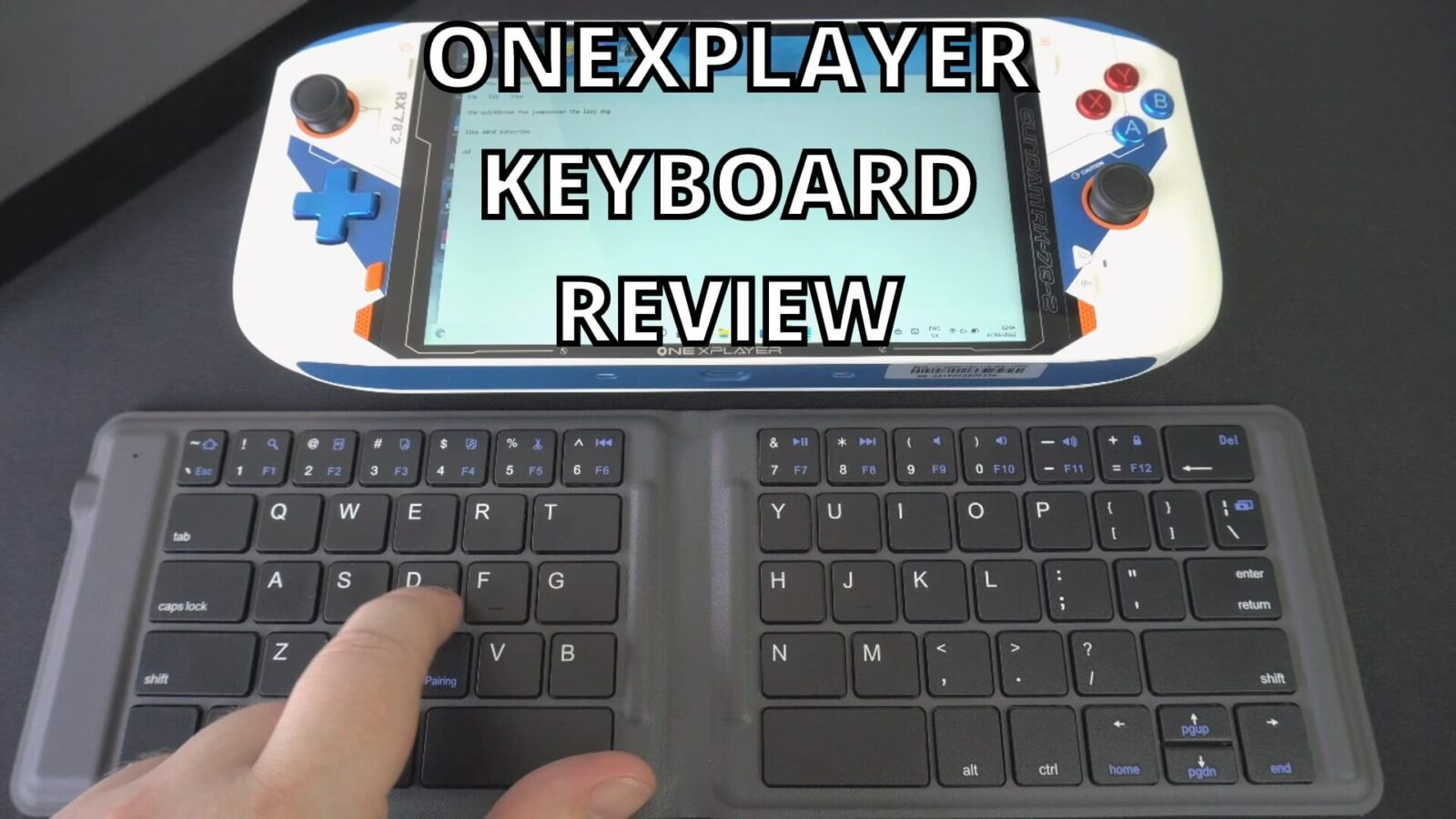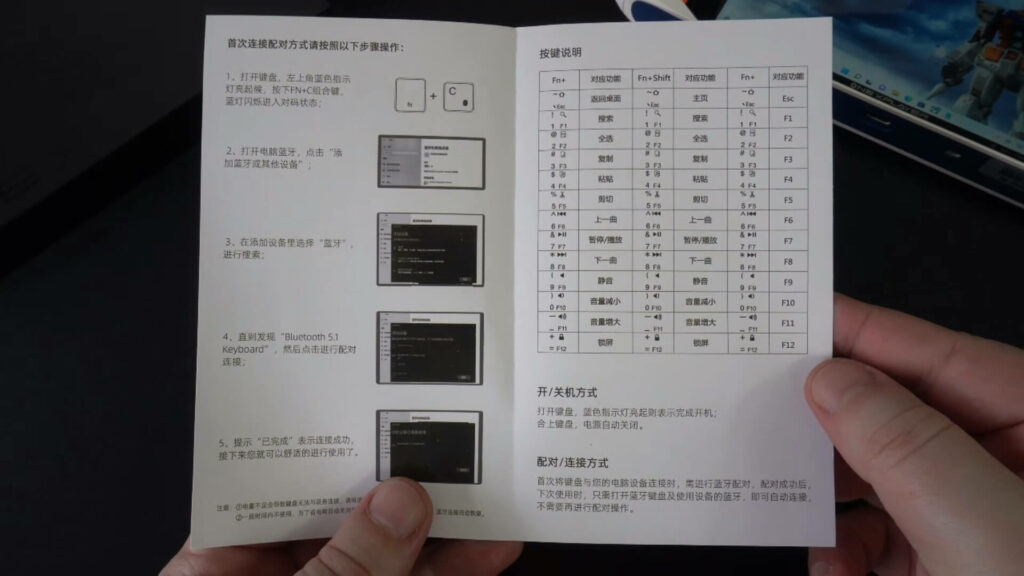ONEXPLAYER Bluetooth Keyboard
-
Design
(4.5)
-
Build Quality
(5)
-
Performance
(5)
-
Features
(4.5)
Summary
A vast improvement on the original keyboard for the ONEXPLAYER 1S. Firstly it is actually useable without it wobbling or disconnecting. And it works with all ONEXPLAYER devices as well as other Bluetooth enabled devices.
Bendras
4.8Vartotojo apžvalga
( votes)Privalumai
- Uses a USB Type-C for charging
- Fast connection when powered on
- Lightweight and portable
- Compatible with other Bluetooth devices.
Trūkumai
- The gap in the middle takes a little while to get used to
In our ONEXPLAYER keyboard review we will unbox it, show the features and see how it improves on their original awful keyboard.
ONEXPLAYER keyboard review video
Unboxing the ONEXPLAYER keyboard
The ONEXPLAYER Bluetooth 5.1 keyboard comes in a nice box matching the ONEXPLAYER black and orange theme. Lifting the lid reveals an instruction manual that is in Chinese. This may be updated to include English language in the future. Though to be honest, it's pretty straightforward how to connect and use as we will show shortly.
Underneath is the Bluetooth keyboard. It has a soft coating to help protect it. On the side is a USB Type-C charge port which is nice to have instead of a Mini USB port.
When the keyboard is closed it is held together with a magnet that is strong enough to keep it closed so it will not accidentally open. It also acts as the power on/off and it wont register keypresses when closed. Once opened, it takes less than a second to connect to the paired device such as a ONEXPLAYER.
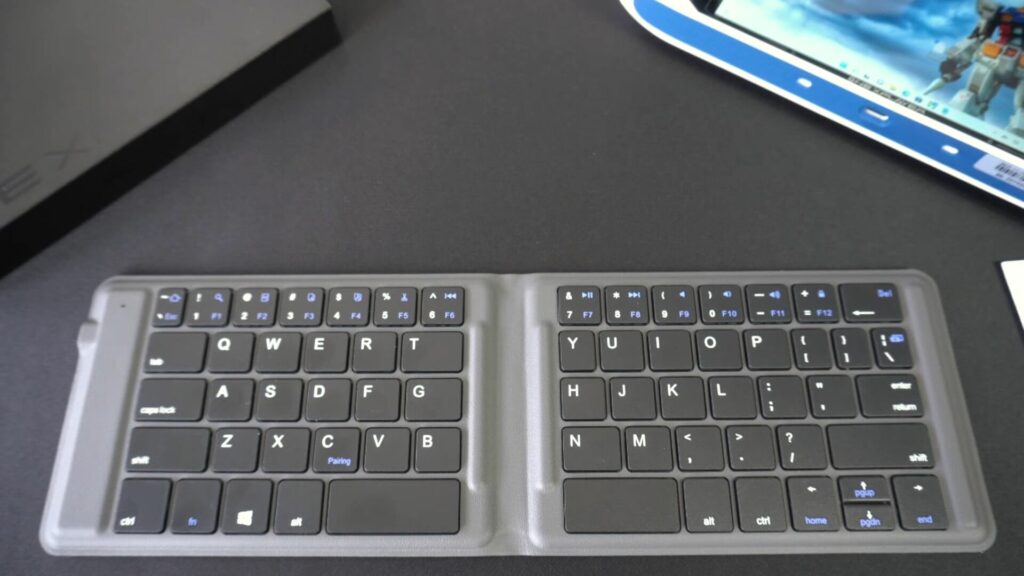
Using the ONEXPLAYER Bluetooth keyboard
The keyboard features all the usual keys found on a mini keyboard. You start the pairing process by holding Function and the C key for a second or two until the LED at the top left flashes. You can then pair it with your device as you normally would with a Bluetooth device.

I wrote this ONEXPLAYER keyboard review article using the mini keyboard and overall it is not too bad. The gap in the middle where the keyboard folds is a bit strange at first and takes some getting used to. But after a while it was fine.
Better than the original OENXPLAYER 1S keyboard?
And if we go back to the original ONEXPLAYER keyboard, the new one is a vast improvement. It remains flat on the table and doesn't move or warp, or physically disconnect from the device. We were not a fan of the original as the design and usage was quite bad.
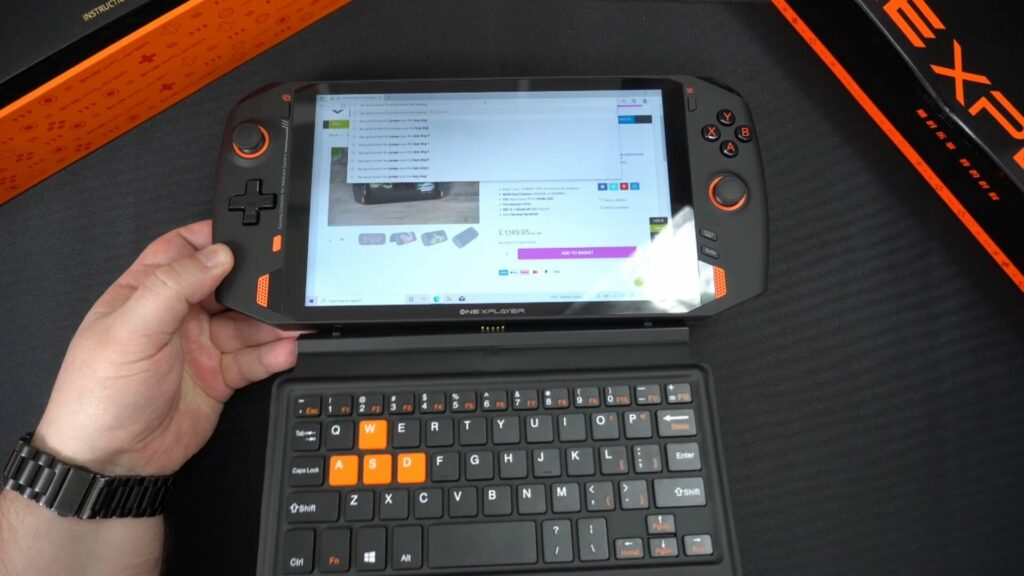
Is the new ONEXPLAYER Keyboard worth buying?
As this keyboard is Bluetooth 5.1 it should work with any Bluetooth compatible device, not just ONEXPLAYER 1S like the original. If you are looking for a usable keyboard for your ONEXPLAYER then this is well worth a look at.
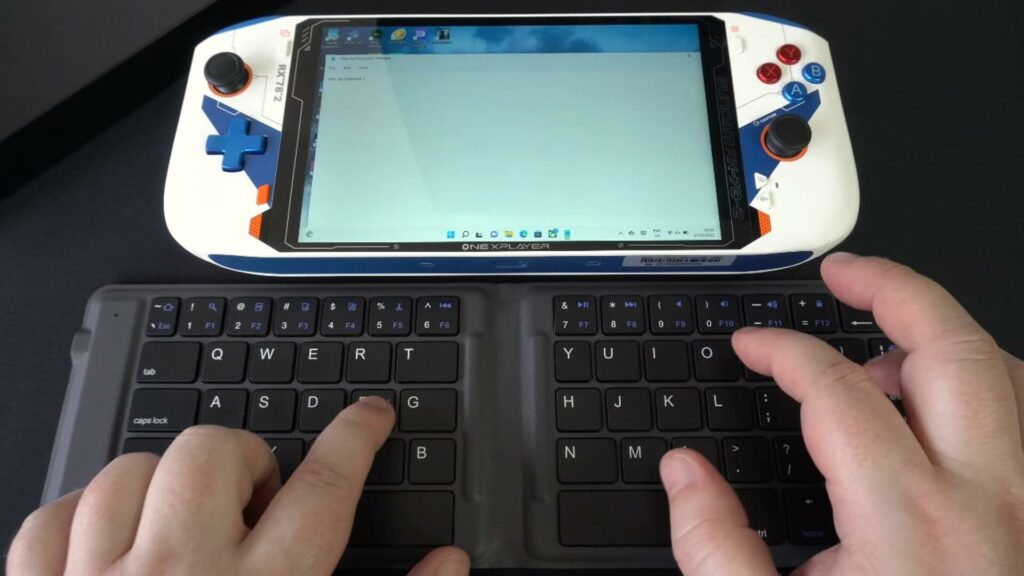
We hope you have found this ONEXPLAYER keyboard review useful. You can browse our range of ONEXPLAYER handhelds and accessories here.