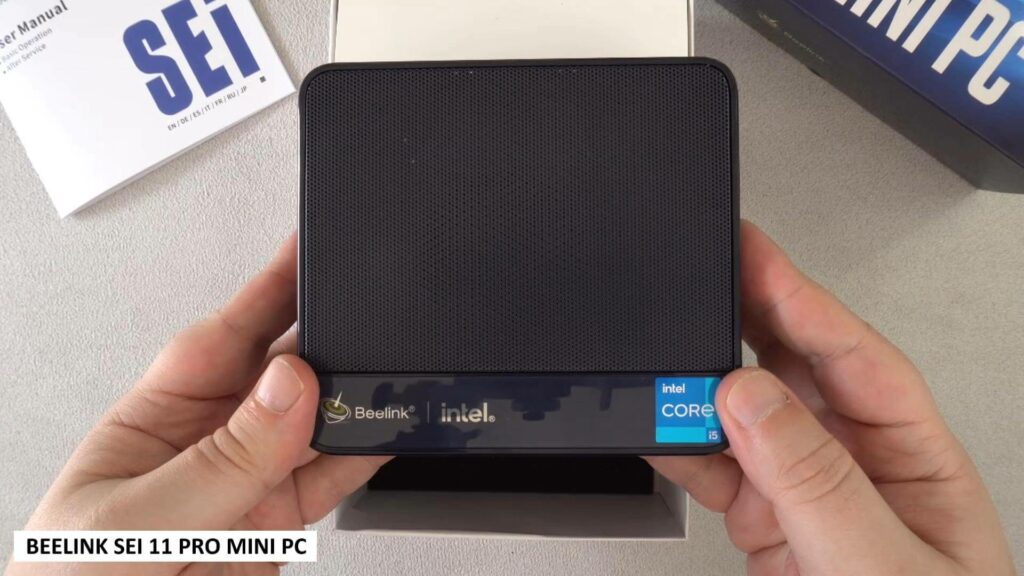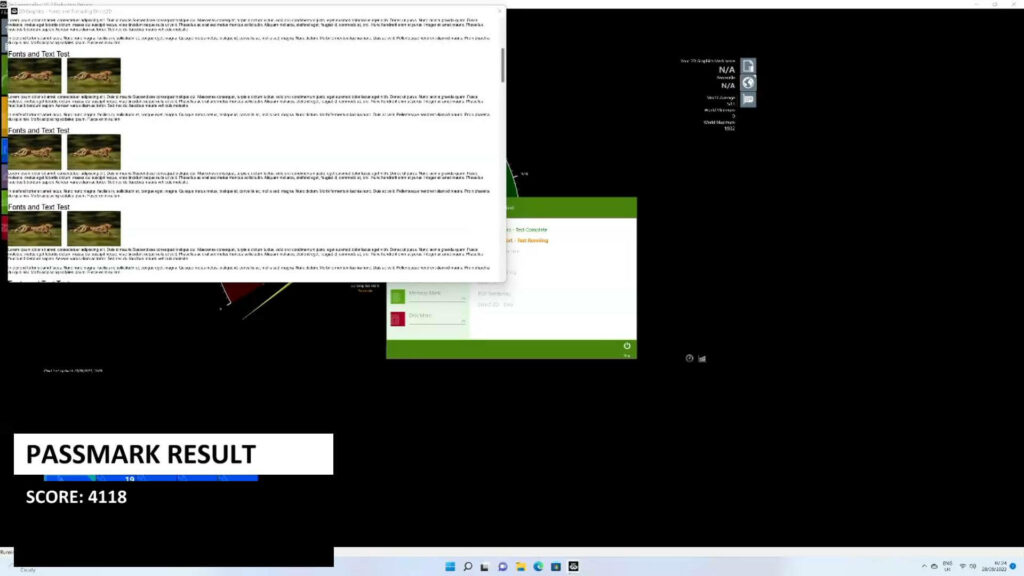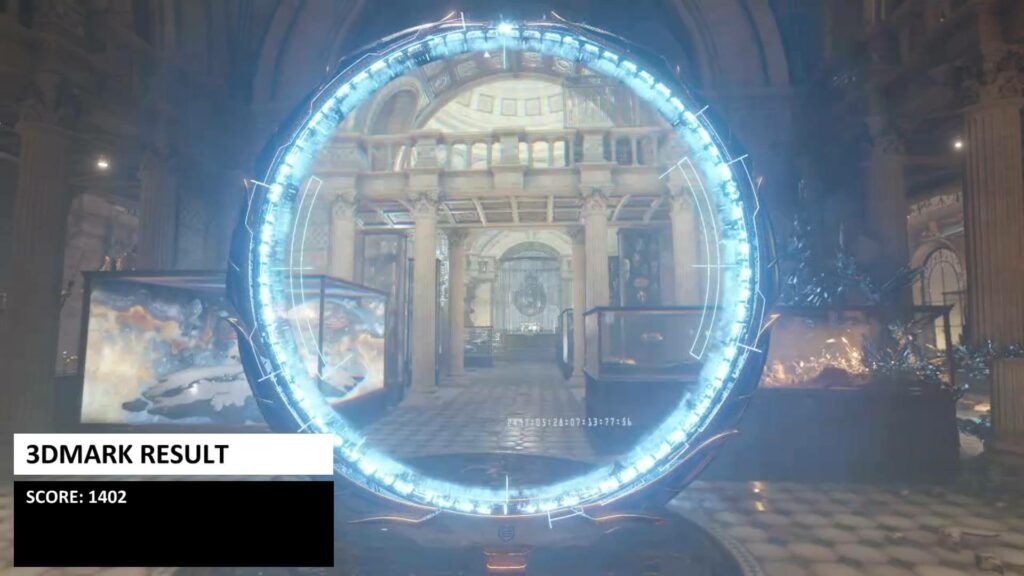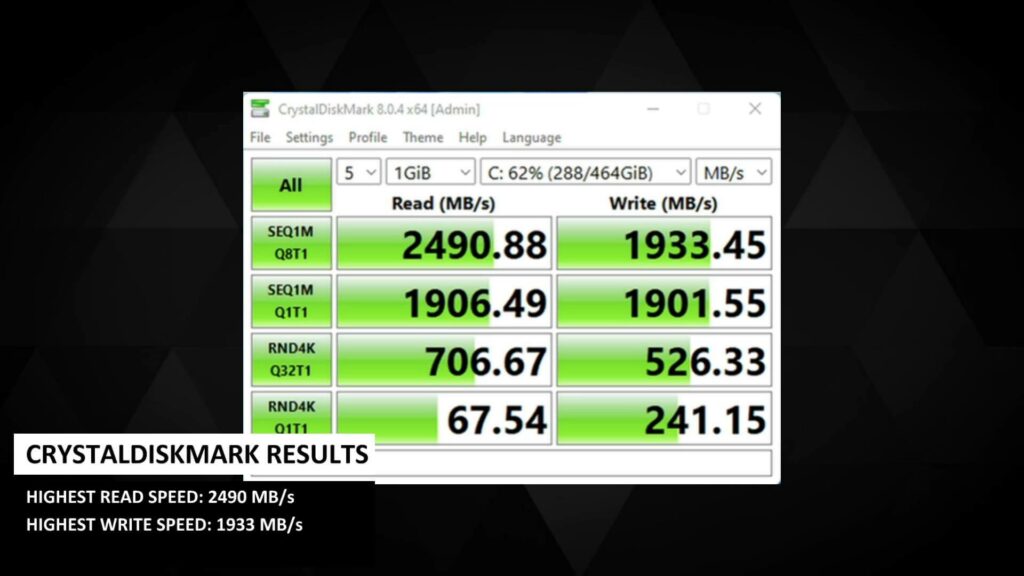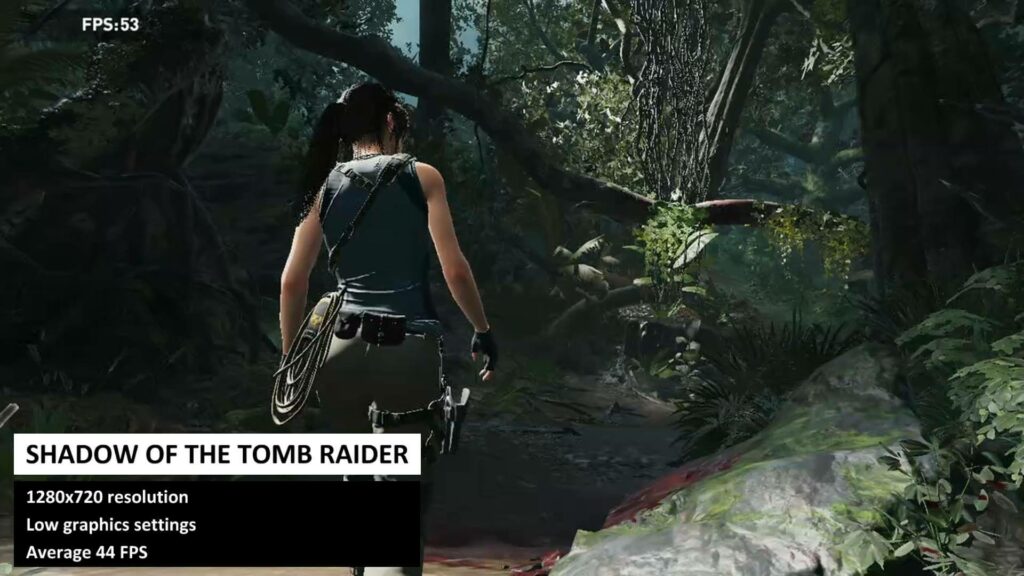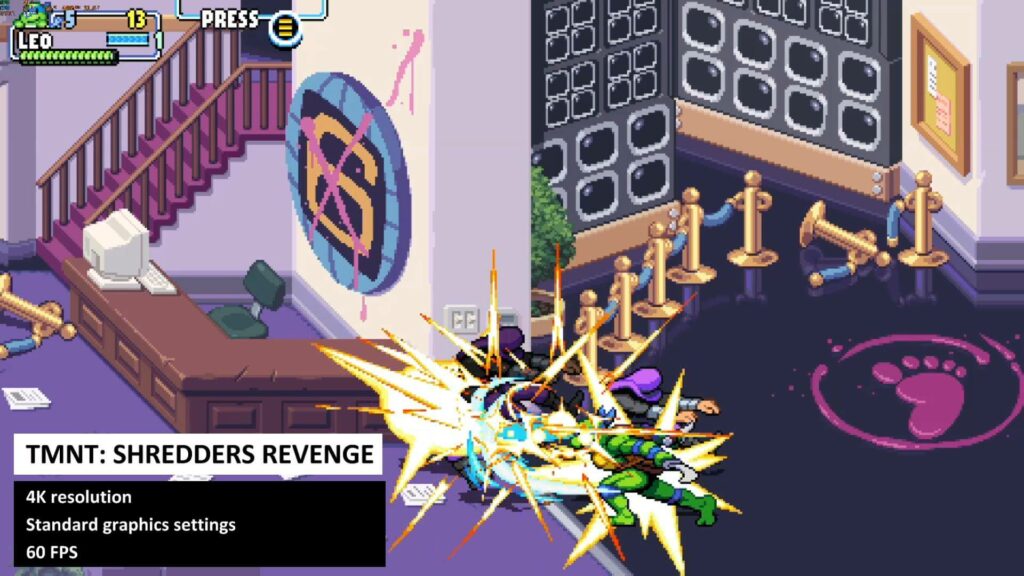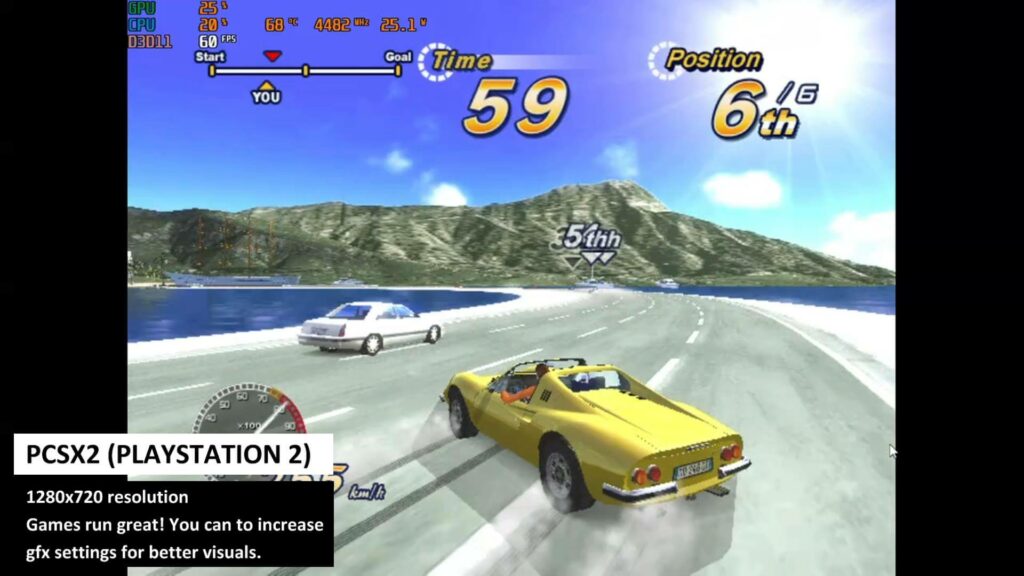-
Design
(4.5)
-
Build Quality
(4.5)
-
Performance
(4.5)
-
Features
(4.5)
Sammendrag
Beelink SEi 11 Pro er en verdig oppgradering fra den forrige Beelink SEi 10-modellen. Den er utmerket til daglig bruk, og du kan til og med spille og emulere litt på den!
Totalt sett
4.5Brukeranmeldelse
( votes)Fordeler
- Rask Intel 11. generasjon i5-11320H-prosessor
- Meget gode resultater i referanseindekser
- Rask WiFi 6 og Bluetooth 5.2
- Billigere enn tilsvarende AMD-modell
- Plass til en 2,5″ HDD/SSD på innsiden
Ulemper
- En større SSD enn standard 500 GB ville vært bra å ha.
Den nyeste mini-PC-en fra Beelink er her! I vår anmeldelse av Beelink SEi 11 PRO vil vi kjøre noen system- og spillbenchmarks og deretter prøve noen spill og emulatorer for å se hvor godt de kjører.
Video av Beelink SEi 11 PRO-gjennomgang
Utpakking av Beelink SEi 11 PRO
Vi starter med å pakke ut esken. Når du åpner esken, ser du brukerhåndboken som er på flere språk, inkludert engelsk, tysk, spansk og italiensk. Under ligger Beelink SEi 11 PRO mini-PC-en, som vi snart skal vise mer detaljert.
Inne i emballasjen ligger strømforsyningen. Vi inkluderer riktig adapter for ditt land. Det følger med to HDMI-kabler. Den ene er kort og er nyttig når du monterer den bak TV-en eller skjermen. Deretter har vi en monteringsbrakett for montering bak skjermen.
Det følger med en pakke med skruer til braketten og til å feste en intern 2,5″-stasjon inne i mini-PC-en.
Og sist, men ikke minst, er det et SATA-bånd som du bruker når du installerer stasjonen.
Oversikt over Beelink SEi 11 PRO
Beelink SEi 11 PRO mini-PC måler 12,6 x 11,3 x 4,0 cm (4,9 x 4,4 x 1,5 tommer) og veier rundt 439 gram. På fronten er det to USB 3.0- og en USB Type-C-port for tilkobling av eksterne enheter. Det er en 3,5 mm hodetelefonport og av/på-knappen.
På baksiden av minidatamaskinen er det en gigabit ethernet-port, to USB 2.0-porter og to HDMI-porter for visning på to skjermer.
Bunnen av mini-PC-en kan åpnes for å oppgradere RAM og SSD, samt for å installere den interne 2,5″ HDD-en eller SSD-en.
Beelink SEi 11 Tekniske spesifikasjoner
| CPU | Intel Core i5-11320H-prosessor med 4 kjerner og 8 tråder, opptil 4,5 GHz ved 35 W TDP |
| GPU | Intel Iris Xe-grafikk, opptil 1,35 GHz |
| RAM | 16 GB DDR4-RAM med to kanaler (maksimalt 64 GB) |
| OPPBEVARING | 500 GB M.2 SSD NVMe 2280 SSD (maks. 2 TB). Plass til en 2,5″ HDD/SSD på innsiden |
| KOMMUNIKASJON | Gigabit Ethernet 802.11ax WiFi 6 Bluetooth 5.2 |
| VINDUER | 11 |
| VENTILATORSTØY* | Maks: 55dB |
| TEMPERATUR* | Maksimalt 50 °C |
* I testene våre kjørte vi Cinebench-referansen i 10 minutter og målte viftestøy og temperatur. Vi så en maksimal temperatur på 60 grader, og viftestøy på 55 dB. Dette er testet i vårt kontormiljø på rundt 23 grader og 40 dB.
Systembenchmarks
Vi starter systembenkprøvene med PassMark.
PassMark
PassMark presser CPU, GPU, RAM og lagring til det maksimale i en rekke tester. På slutten av referanseindeksen fikk vi en poengsum på 4118. Vi vil sammenligne resultatene med andre mini-PC-er etter benchmarkingen.
PCMark
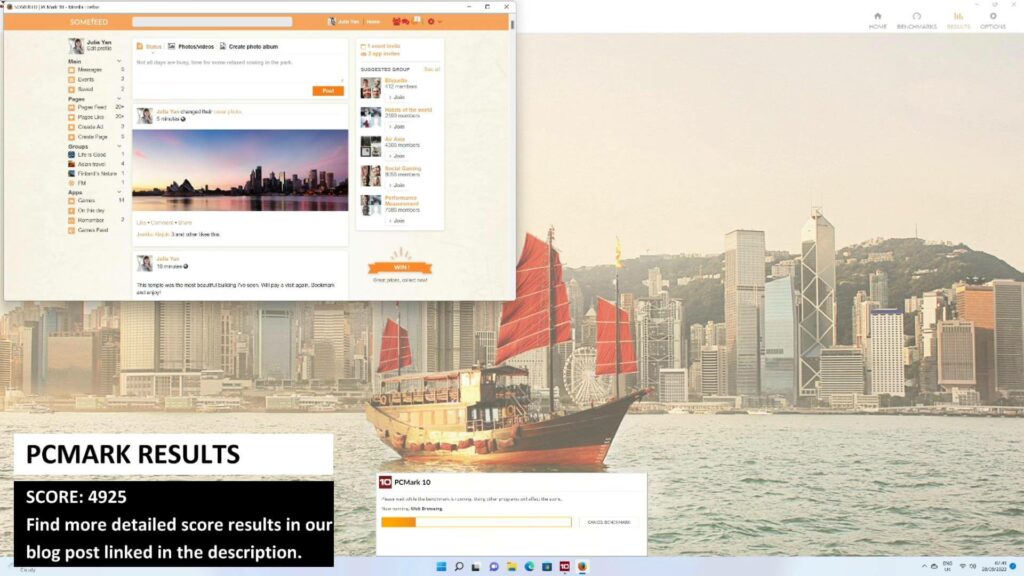
PCMark er en serie med mer naturlige tester som dekker daglige oppgaver, fra nettsurfing til bildebehandling. Vi fikk en sluttscore på 4925 med gode resultater på tvers av de enkelte testkategoriene. Du kan se dem i mer detalj nedenfor.
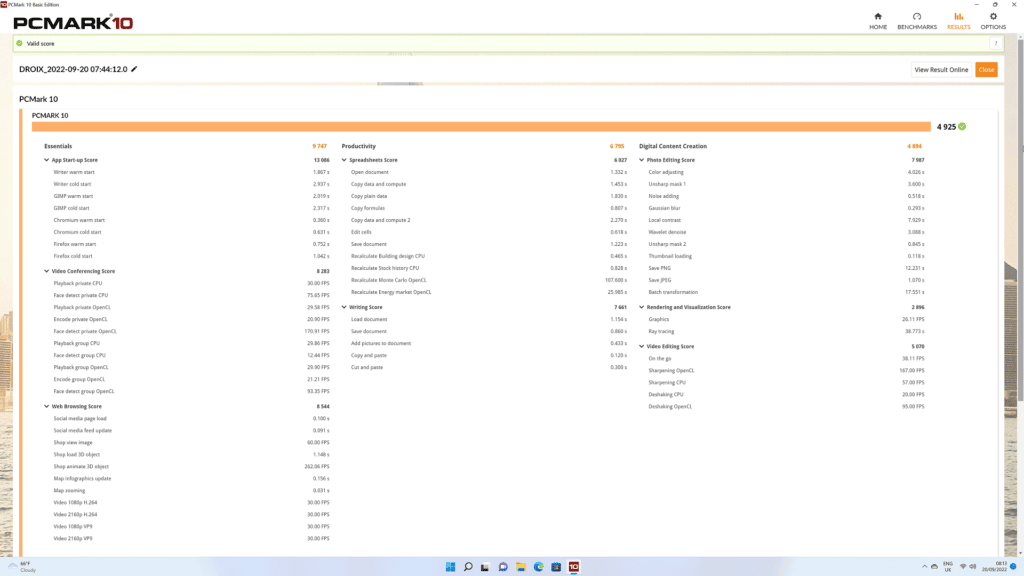
Cinebench
Cinebench tester CPU-en for å se ytelsen med enten enkelt- eller flerkjernetester. I flerkjernetesten fikk vi en poengsum på 4906, noe som omtrent tilsvarer Intel i7-1165G7 som brukes i noen håndholdte spill-PC-er.
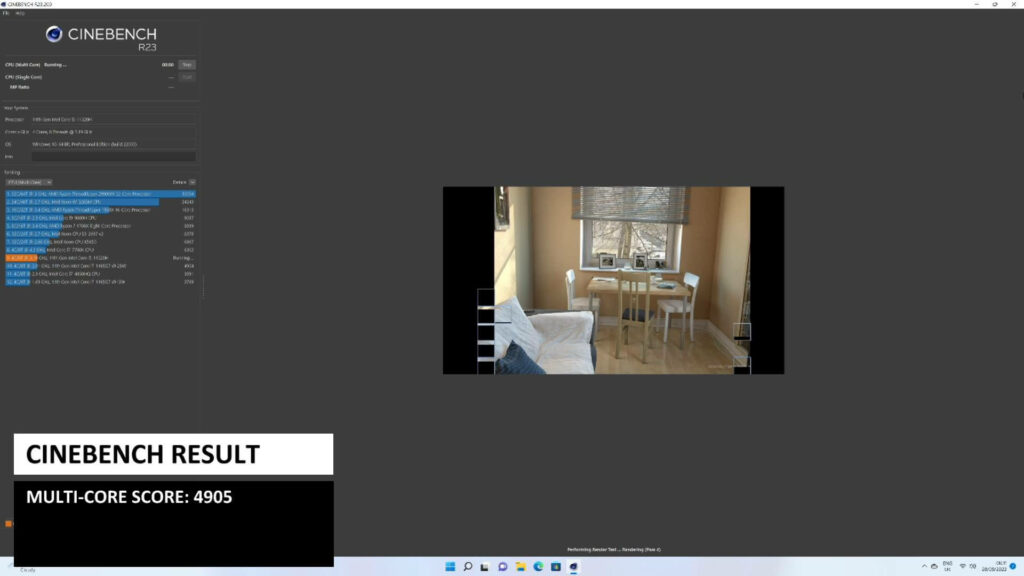
3DMark
3DMark tester CPU og GPU for å se hvor godt de fungerer sammen i videobehandlingsoppgaver. Vi fikk en poengsum på 1402, noe som er omtrent gjennomsnittlig for denne prosessoren.
CrystalDiskMark
CrystalDiskMark kjører en rekke tester på lagringsenheten for å se ytelsen på tvers av ulike lese-/skrivemønstre. Vi fikk en høyeste lesehastighet på 2490 og en høyeste skrivehastighet på 1933 MB/s. Begge deler er svært gode resultater, blant de høyeste i denne prisklassen.
Sammendrag av referanseindeksen
Sammenlignet med den forrige Beelink SEi 10 i5-modellen kan vi se en tydelig forskjell i resultatene på tvers av systembenchmarks. Det er en forskjell på 57 %, 30 % og 66 % på de tre første testene. Vi kan se at SSD-hastigheten er omtrent den samme for lesing, mens SEi 10 har litt lavere skrivehastighet. Totalt sett er det en stor økning i ytelse hvis du hadde den 10. generasjonsmodellen.
| BEELINK SEI 11 PRO | BEELINK SEI 10 I5 | BEELINK SER4 | |
| PASSMARK | 4118 | 2289 | 4484 |
| PCMARK | 4925 | 3635 | 5224 |
| 3DMARK | 1402 | 700 | 1209 |
| CINEBENCH | 4906 | N/A | 6653 |
| CRYSTALDISKMARK | 2490 / 1933 MB/s | 2490 / 1711 MB/s | 2559 / 1835 MB/s |
| PRIS | £499.95 | £499.95 | £509.00 |
Sammenlignet med den dyrere AMD-ekvivalenten BEELINK SER 4, kan vi se at SER4 har mellom 5 og 30 % forskjell i poengsum i forhold til SEI 11. Det er Intel vs AMD, så det vil være prosesser som hver av dem er spesielt raskere på. Et godt eksempel er Cinebench der AMD-prosessorer vanligvis er raskere enn Intel. Hvis du vil spare litt penger, er SEI 11 PRO et godt alternativ. Og du kan spare enda mer med vår rabattkode 11PRO5OFF på 5 % når den brukes i kassen.
Benchmarks for spill
Beelink SEI 11 PRO er i stand til å spille, så vi vil fortsette vår gjennomgang av Beelink SEi 11 PRO med noen spillbenchmarks for å se hvor godt den presterer.
Forza Horizon 5
Vi starter med Forza Horizon 5, og vi kjører referanseindeksen på 720P med svært lave grafikkinnstillinger. På slutten av referanseindeksen får vi en gjennomsnittlig poengsum på 59 bilder per sekund på tvers av referanseindeksen, noe som er bra for en Intel-prosessor.
Street Fighter V
Deretter kjører vi Street Fighter V på 720P på de maksimale grafikkinnstillingene. Vi får en solid 60 bilder per sekund som er flott å se. Vi prøvde det på 1080P og så rundt 34 bilder i gjennomsnitt på slutten av den første kampen. Du kan enten senke grafikken, eller holde den på 720P med maksimal grafikk.
Final Fantasy XIV
Vi kjører Final Fantasy XIV-referansen ved 720P på maksimale grafikkinnstillinger. Vi fikk en endelig poengsum på 4923, noe som er veldig bra. Dette er omtrent samme ytelsesnivå som AYANEO 2021 ved 25W TDP for å sammenligne.
Shadow of the Tomb Raider
Deretter kjører vi Shadow of the Tomb Raider på 720P med lave grafikkinnstillinger. På slutten av referanseindeksen får vi et gjennomsnitt på 44 bilder per sekund. Ved å begrense bildefrekvensen til 30 FPS bør du for det meste ha en veldig hyggelig bildefrekvens.
Cyberpunk 2077
Og for å virkelig presse denne mini-PC-en kjører vi Cyberpunk 2077-referansen på 720P med lave grafikkinnstillinger. Dette er et svært krevende spill, og det vises med en gjennomsnittlig bildefrekvens på 25 bilder per sekund, noe som er svært respektabelt.
Spilltester
Vi ser av referansetestene at Beelink SEi 11 PRO, selv om den ikke er en spillminipc, er i stand til å spille noen spill med anstendig bildefrekvens. Vi vil ta en titt på noen spill med spillbare grafikkinnstillinger for å få en mer reell bruksopplevelse.
Teenage Mutant Ninja Turtles Shredder's Revenge
Vi kjører TMNT Shredder's Revenge med 4K-oppløsning på standard grafikknivå. Det er ikke et svært krevende spill, og selv i 4K bruker det ikke mye prosessorkraft og kjører solide 60 bilder per sekund.
Døde celler
Deretter sjekker vi ut Dead Cells som igjen kjører på 4K, selv om det internt er en lavere oppløsning. Igjen ser vi solide 60 bilder per sekund, og det er ingen problemer i det hele tatt
Du er elendig til å parkere
You suck at parking kom nettopp på Xbox Game Pass, så jeg tenkte å sjekke ut noe nytt for å se hvor bra det kjører. Vi kjører på 1080P på standard grafikk og får solide 60 bilder per sekund. Ved 4K-oppløsning fikk vi rundt 30-tallet.
Metall Hellsinger
Og et annet helt nytt spill er Metal Hellsinger. Dette er et mer krevende spill, så vi måtte senke oppløsningen til 720P og ha grafikken på Low for å få mer stabile 30 bilder i sekundet, men du kan skvise en blanding av Low og Medium for å forbedre grafikken litt.
Emulatortester
En kort titt på litt emulering nå. Alle konsollene opp til PS1 og Dreamcast-æraen vil fungere helt fint, så vi vil ta en titt på noen nyere systemer. Alle emulatorer kjører med 720P-oppløsning.
PS2
Vi hadde ingen problemer med å spille PS2-spill på PCSX2. Alt vi prøvde kjørte med full FPS og nesten ingen forsinkelser. Du kan øke oppløsningen og gjøre andre grafiske justeringer for å forbedre grafikkvaliteten.
Citra
For Citra vil du oppdage at noen spill vil kjøre bedre enn andre. Sonic Generations, for eksempel, vil starte tregt ettersom shader-cachen genereres i sanntid, og når spillet er ferdig, vil bildefrekvensen være ganske stabil.
Delfin
Emuleringen på Dolphin ser ut til å være perfekt. Vi prøvde noen forskjellige spill og hadde ingen store problemer, du kan finne ett eller to problemspill, men ikke noe stort…
PSP
Vi prøver God of War på PSP-emulatoren PPSSPP. For det meste får vi solide 60 bilder per sekund. Vi hadde sjeldne mindre fall i bildefrekvensen, men definitivt ikke noe som ville påvirke spillingen
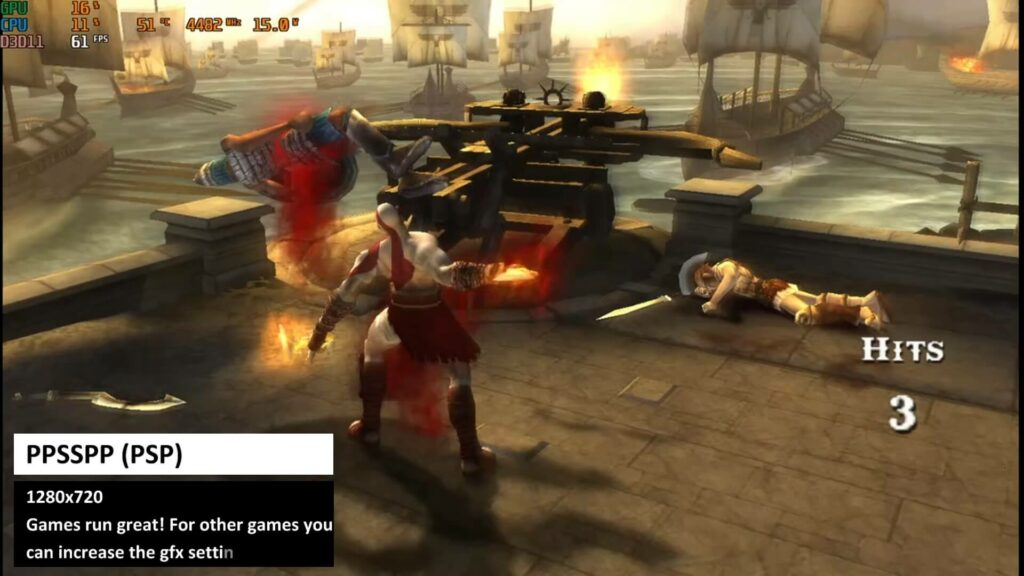
PS3
Og for PlayStation 3 vil det definitivt avhenge av om spillet er kompatibelt og hvor godt det fungerer. Vi kjører Wipeout HD med en 30 FPS-grense, og vi får fortsatt sporadiske bildebortfall, spesielt hvis det er mye shader cache-generering på gang. Andre spill kan klare seg bedre, men du vil oppleve at spillene går tregt generelt.
Hvor kan jeg kjøpe Beelink SEi 11 PRO?
Du kan spare 5 % når du kjøper Beelink SEi 11 PRO ved å bruke rabattkoden 11PRO5OFF. Vi lagerfører et bredt utvalg av mini-PC-er fra budsjett til high-end gaming.
Det var alt vi hadde å si om Beelink SEI 11 PRO, vi håper du har funnet den nyttig. La oss få vite i kommentarfeltet hva du synes om denne mini-PC-en!