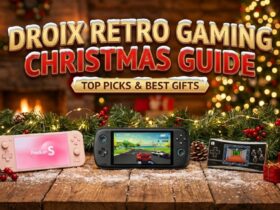Welcome to THE buyers guide for the best Windows 11 Mini PCs available on the market right now. If you’re looking to update to Windows 11 with your newest build, why not make it a seamless process with a Windows-11-ready mini PC?
It’s finally October the 5th, and now Windows 11 is finally available to the general public. With this iteration of Microsoft’s popular operating system comes a leap in system requirements that is bigger than any generation prior. Plus, Microsoft have not been very good at explaining the requirements either.
The whole situation has left some users confused at what they need to upgrade and some users angry that their PCs will not be able to upgrade (have no fear, as Windows 10 will still be supported until 2025).
We hope this guide provides a useful point of reference for those looking to upgrade their old PC to a Windows 11-compatible model.
As we test more models in our line-up, we’ll add them to this guide. So check back regularly for updates!
Looking for a mini PC but aren’t particularly fussed about Windows 11? Check out our range of best mini PCs for a wider selection of models!
What are the System Requirements for Windows 11?
The official system requirements for Windows 11 are listed as follows:
| Processor | 1 gigahertz (GHz) or faster with 2 or more cores on a compatible 64-bit processor or System on a Chip (SoC). |
| RAM | 4 gigabyte (GB). |
| Storage | 64GB minimum |
| Firmware | UEFI, Secure Boot capable |
| TPM | TPM 2.0 |
| Graphics Card | Compatible with DirectX 12 or later with WDDM 2.0 driver |
| Dispaly | High definition (720p) display that is greater than 9” diagonally, 8 bits per colour channel. |
| Internet Connection | An internet connection and Microsoft account is required to set up a Home Edition installation. Other editions do not have this requirement. |
However, even though not all requirements are met, it may still be possible to run Windows 11 without TPM 2.0 or Secure Boot. Please note however that Windows 11 installations performed through these methods are not supported by Microsoft, and are performed at the user’s own risk.
The Best Windows 11 Mini PC
11th Generation Intel NUC Mini PC
Beelink GTi 11
The Beelink GTi 11 is a high performance mini PC with Windows 11 running the 11th generation Intel Core i5-1135G7 processor. It supports up to 64GB DDR4 RAM and 1TB NVMe SSD. It supports up to three monitor displays and has the high speed WiFi 6 and Bluetooth 5 for wireless communications.
In our full Beelink GTi 11 review it scored very well, its great for home and office work. If you are looking for the best performing Intel mini PC, you can buy a Beelink GTi 11 here!
What we like!
- Compact design
- High performance Intel processor
- Very energy efficient
- 4 USB 3 and 2 USB 2 ports
- HDMI, Display Port & Type-C for triple monitor
What we don’t like…
- Shiny case top can be a bit of a dust magnet, but is easily wiped or blown off
DroiX Proteus 11 & 11S
The DroiX branded Proteus 11 and 11S models are the latest 11th generation Intel mini PC’s. Featuring a choice of i5-1135G7 (11) or i7-1165G7 (11S) processors with support up to 64GB DDR4 RAM and 1TB SSD with space inside for a 2.5″ drive. It is a great all rounder mini PC that will make completing your daily workload a breeze!
You can learn more about the DroiX Proteus 11 and 11S on our full review, or buy your Proteus 11/11S here.
What we like!
- High quality metallic case, helps heat dissipation
- Choice of two fast 11th gen Intel CPU
- Four USB 3,.0 and two USB 2 ports
- HDMI, Display Port & Type-C for up to triple monitor support
- Fast WiFi 6 with external aerials for even greater reliability and speeds.
- Thunderbolt 3 support
What we don’t like…
- External aerial’s may not be to everyone’s taste.
10th Generation Intel NUC MINI PC
Beelink SEi 10
While the Beelink SEi 10 features an older 10th generation Intel Core i5-1035G4, it still packs quite a punch. It is ideal as a small home or office Intel mini PC for working on large office documents and presentations.
Our Beelink SEi 10 review goes into more detail what this great mini PC is capable of. You can buy the Beelink SEi 10 here.
What we like!
- Only 4.8 x 4.3 x 1.6″ and weighs 353 grams making it highly portable.
- Solid performing Intel processor
- VESA mounting plate included
- Plenty of USB ports
- Two HDMI ports for dual monitor
What we don’t like…
- Falls a little short for gaming compared to others.
DroiX Proteus 10
The DroiX Proteus 10 (and 10S) is one of few mini PCs currently comes with Windows 10 out-of-the-box, but an upgrade to Windows 11 is relatively easy and painless. All you need to do is use the official Windows 11 installer.
Featuring a 10th generation intel processor, dual-channel RAM , and a respectable number for ports. The Proteus makes for a highly flexible yet powerful Intel NUC.
Interested? You can buy a DroiX Proteus 10 here. And learn more about this mini PC in our Proteus 10 review!
What we like!
- Small form factor and light weight
- High performance Intel processor
- Energy efficient
- Plenty of USB ports
- HDMI and Display Port for dual monitor
What we don’t like…
- USB ports are somewhat cramped
- (Removable) Antennae make the device a little awkward to fit into tight spaces.
Best Windows 11 AMD Mini PCs
Beelink GTR4 & GTR5
The Beelink GTR4 and GTR5 series of Ryzen Mini PC’s feature the AMD Ryzen 9 4900H and AMD Ryzen 9 5900HX processors respectively.
Both models support up to 64GB of dual channel DDR4 RAM and up to 2TB of fast NVMe SSD. There is a fingerprint sensor for fast and secure logging into Windows.
Triple monitor is supported via the HDMI, DisplayPort and USB Type-C output up to 4K 60Hz.
Both models support super fast dual 2.5Gbps ethernet ports, high speed WiFi 6 and Bluetooth 5.0 for data transfer.
You can learn more about the GTR4 on our review here, or buy the Beelink GTR4 here.
Or if you want a bit more performance? Why not choose the GTR5. Read our full review here, and buy your Beelink GTR5 here.
What we like!
- Very high performing AMD processor
- Space inside for a 2.5″ HDD/SSD
- Fingerprint sensor for secure logging into Windows
- HDMI, Display Port and USB Type-C for up to triple monitor support
What we don’t like…
- Clear CMOS button on the front is a bit much for something rarely used
MinisForum EliteMini HX90
The MinisForum EliteMini HX90 is a high performance gaming mini PC. It has the fast AMD Ryzen 9 5900HX processor with AMD Radeon Graphics. There is a choice 16GB or 32GB of RAM and up to 1TB SSD. There is also space inside for two 2.5″ HDD/SSD.
This is a beast of a machine that does it all. Read our HX90 review here, or learn more and buy the MinisForum HX90 here.
What we like!
- Great for gaming AMD Ryzen 9 processor
- Space inside for two 2.5″ HDD/SSD
- Vertical Stand included saves more desk space.
- Two HDMI and Display Ports for up to 4 monitor support
What we don’t like…
- Larger than other mini PC‘s
Beelink SER3
The Beelink SER3 is a lower priced but still high performing Ryzen mini PC. It features the AMD Ryzen 7 3750H with 8/16GB DDR4 dual channel RAM and up to 512GB NVMe SSD. There’s space inside for a 2.5″ HDD/SSD. Its great if you have a budget and want a high performance mini PC for your day to day tasks.
You can read our SER3 review here, or learn more and buy the Beelink SER3 here.
What we like!
- High performance for a more budget price range
- Space inside for a 2.5″ HDD/SSD
- Two HDMI ports for dual monitor support
- Dual channel RAM gives a good performance increase
What we don’t like…
- Larger than other mini PC‘s
Beelink SER4
The Beelink SER 4 is a great mini PC for the home or office work environment. It has the AMD Ryzen 7 4800U processor with up the 64GB dual channel RAM and 2TB NVMe storage.
It supports up to triple monitor at 4K 60Hz and has WiFi 6E and Bluetooth 5.0.
You can learn about and buy the Beelink SER4 here.
What we like!
- Good processor for the price.
- Triple monitor support at 4K 60Hz
- WiFi 6E and Bluetooth for fast wireless data