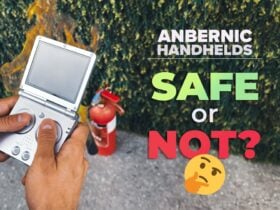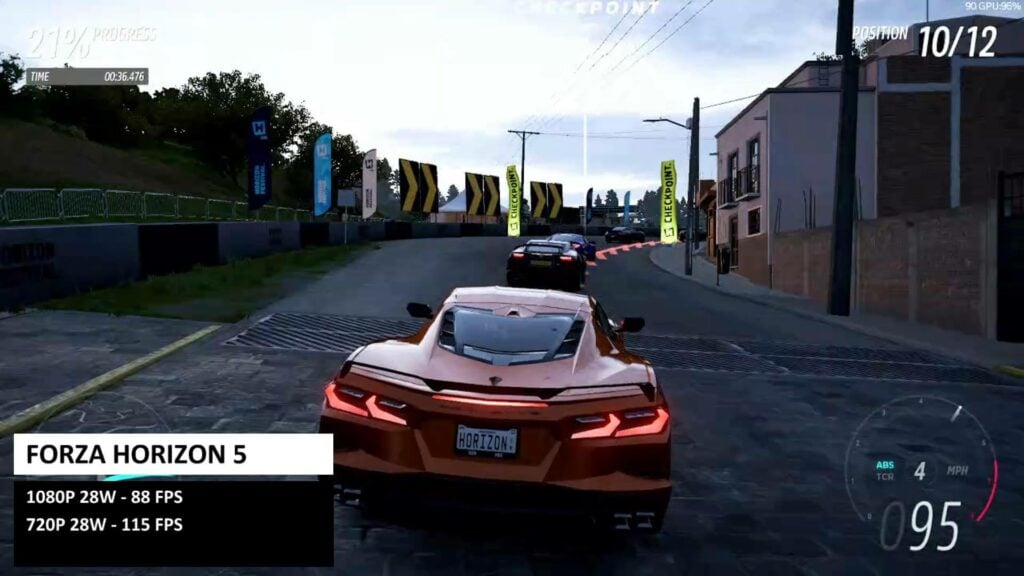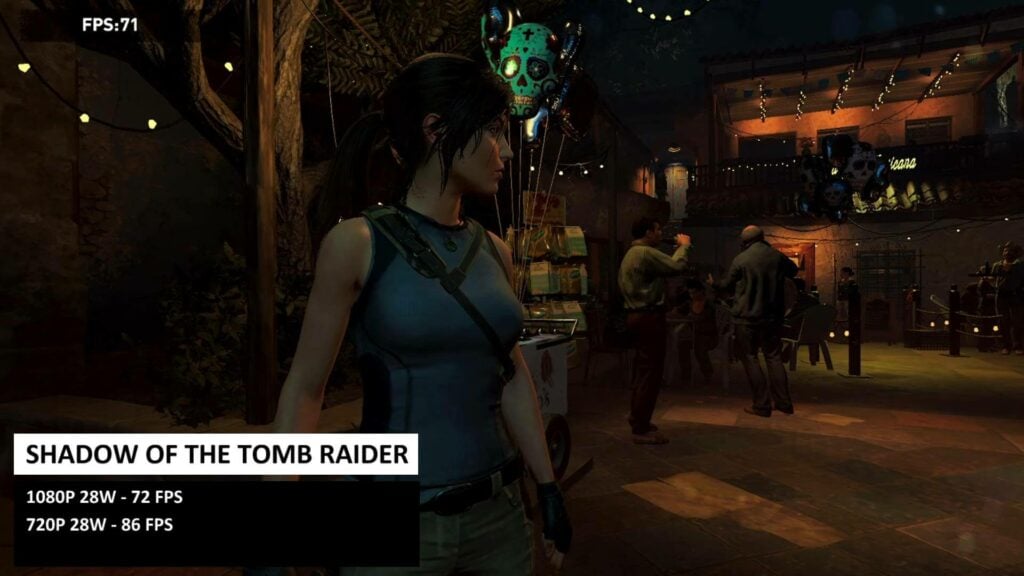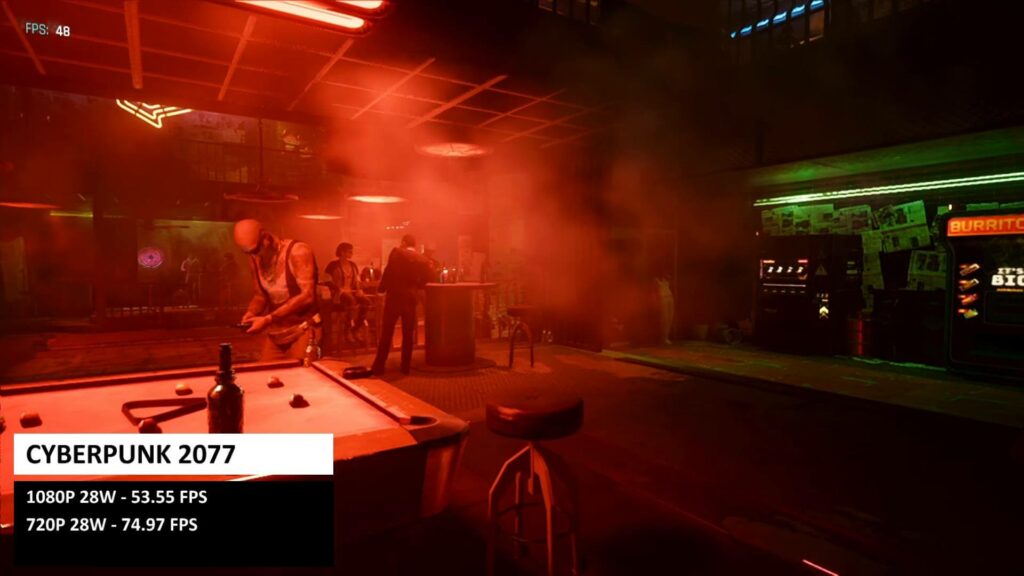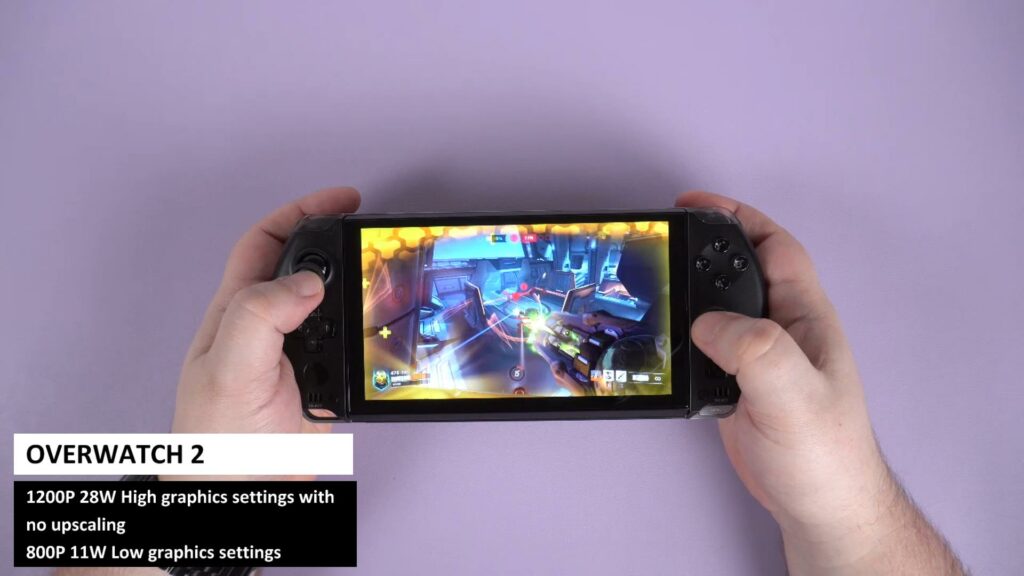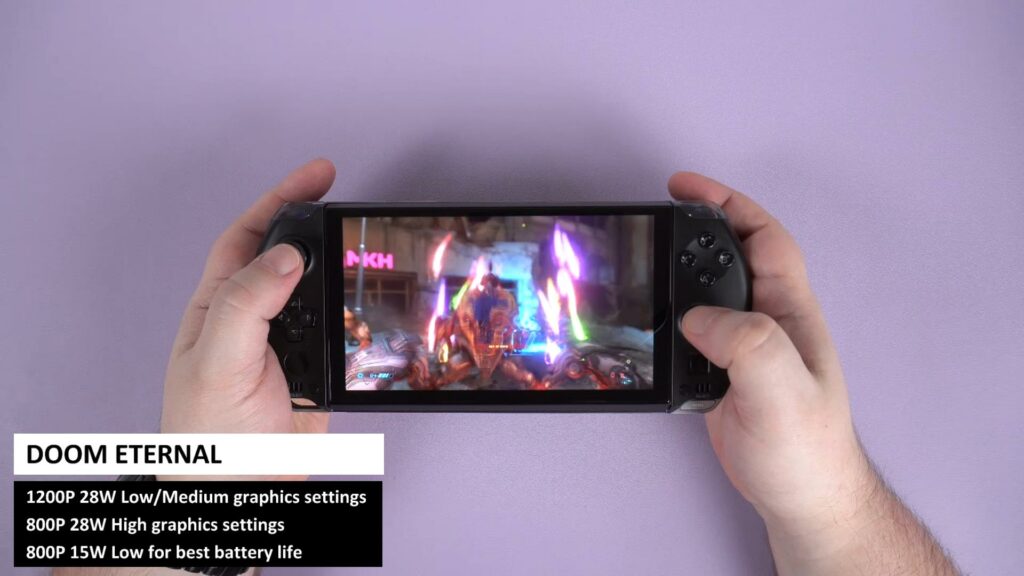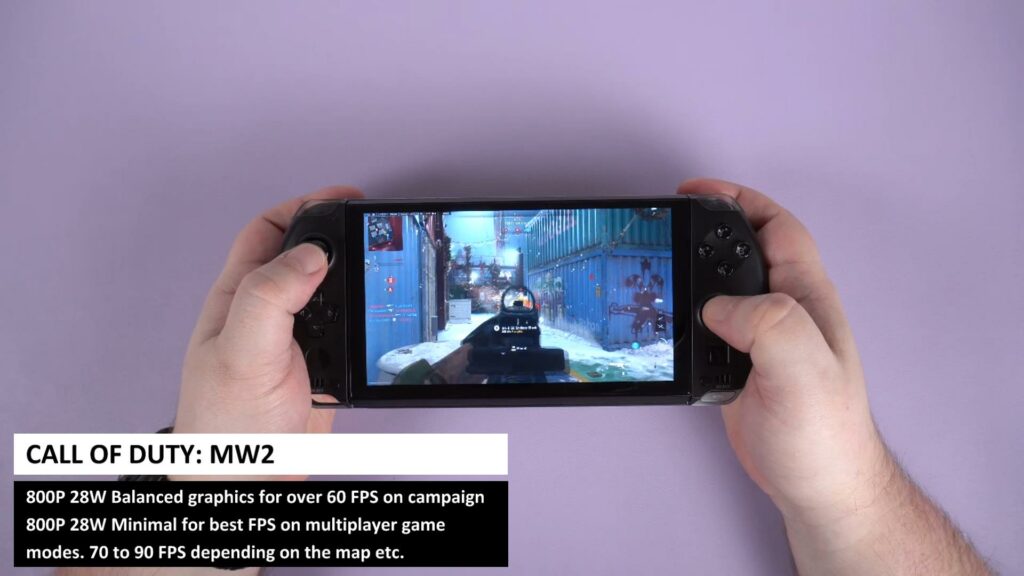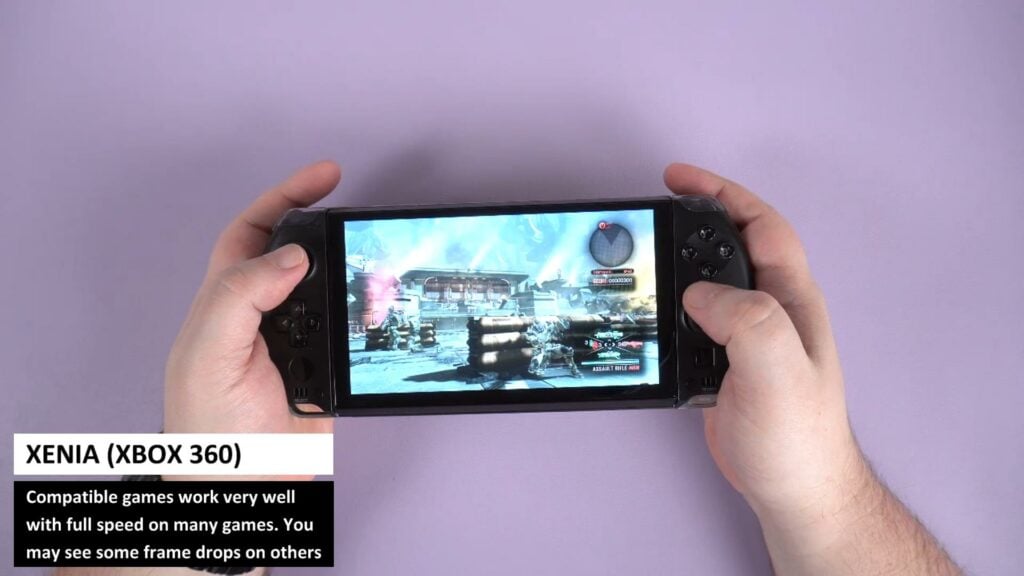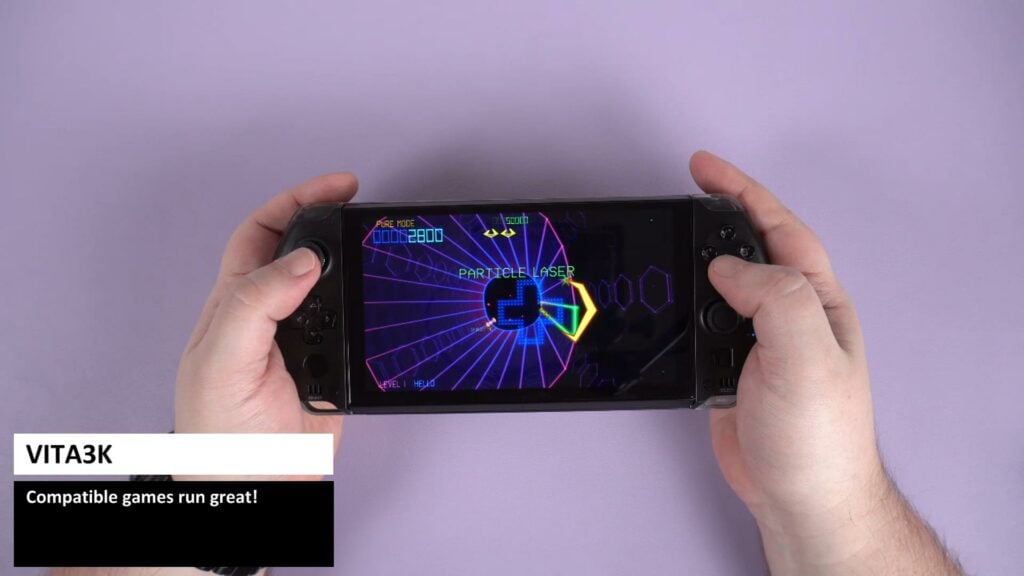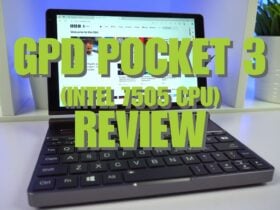-
Design
(5)
-
Build Quality
(4.5)
-
Display
(5)
-
Performance
(4.5)
-
Features
(4)
Summary
This AMD Ryzen 7 6800U powered gaming handheld PC can do it all! Play the latest AAA Windows games and high end emulators with ease. It is pocketable and has all your gaming needs!
Overall
4.6User Review
( votes)Pros
- High performance AMD Ryzen 7 6800U CPU
- Plays the latest AAA games and high end emulators
- The most pocketable out of this generation of handhelds
- Slide out keyboard that is handy for quick messages
Cons
- The screen could be a little small if you are used to playing on larger screens.
We have been waiting for the GPD WIN 4 with its Vita like design for some time now. We have it in our hands and in our GPD WIN 4 review we will also compare the performance with the AYANEO 2, ONEXPLAYER Mini Pro and GPD WIN MAX 2.
GPD WIN 4 Review Video
GPD WIN 4 Unboxing
But first, a quick unboxing to start the GPD WIN 4 review. We have the GPD WIN 4 handheld gaming PC itself which we will show in more detail shortly.
Underneath is a user guide which goes over the functions of the GPD WIN 4. Inside the box is a charger. We will include the correct adaptor for your country. And on the other side is a USB Type-C charge cable.
GPD WIN 4 Overview
We continue our GPD WIN 4 review with an overview of the handheld. The GPD WIN 4 gaming handheld measures around 8.6 x 3.6 x 1.1 inches (22 x 9.2 x 2.8 cm) and weighs 598g. It is the smallest of the 6800U based handhelds by far.
Compared to the classic PSP and Vita you can see the design of the Win 4 is clearly inspired by them both. The strap hole on the left, and shoulder buttons from the PSP, and D-Pad and buttons from the Vita especially stand out, but there are other similarities.
The display is a 6 inch H-IPS touchscreen with a native resolution of 1920×1080 supporting 40 and 60Hz refresh rates. This is useful if you want to run a game at 40Hz for faster performance or to save battery life. The resolution is however lower than the other handhelds which are 1200P and 800P.
The screen slides up to reveal the backlit keyboard. Unlike the Win 3, this has tactile buttons which feels far nicer to use than the fairly useless haptic keyboard found in its predecessor. The keyboard is small and suitable for short messages rather than long documents.
You have your standard gaming controls including Vita like D-Pad. There are some additional buttons including a fingerprint scanner and an optical sensor which you can use to move the mouse cursor.
On the left side is a Micro SD card slot, and a switch to change between mouse and joystick modes.
On the top are the shoulder and trigger buttons. There are power and volume control buttons. The USB 4 port can be used to connect an external GPU to for example. Following that is a USB 3 port and a 3.5mm headphone port.
On the back are two custom keys that can be defined in the included software.
GPD WIN 4 Technical Specifications
| CPU | AMD Ryzen 7 6800U, 8 cores & 16 threads running up to 4.7GHz @ 28W TDP |
| GPU | AMD Radeon 680M running up to 2.2GHz |
| RAM | 16GB or 32GB LPDDR5 |
| STORAGE | 1TB or 2TB m.2 NVMe 2280 SSD |
| COMMUNICATIONS | 802.11 a/b/g/n/ac/ax WiFi 6 Bluetooth 5.2 4G LTE Module (Sold Separately) |
| BATTERY | 45.62Wh Li-polymer rechargeable Full load @28W TDP: 1 hour 19 mins Idle @ 28W TDP: 8 hour 15 mins |
| FAN NOISE & TEMPERATURE | Highest fan noise: 61dB Highest temperature: 41 °C) |
There is a 45.62Wh battery which GPD reports lasts up to 10 hours on the lightest use. In our own tests we ran Cinebench on a loop at 28W TDP and the battery lasted 1 hour 19 minutes. It’s roughly the same amount of time as the AYANEO 2 and ONEXPLAYER Mini Pro handhelds. And sitting idle at 28W TDP we got 8 hours 15 minutes which is very impressive, just under double that of the other handhelds!
While running Cinebench we measured the fan noise and temperature of it while under full load. We got a max fan noise of 61dB and a highest temperature of 41 degrees. It’s about the same noise as the other handhelds, and slightly lower temperature.
System Benchmarks
In our GPD WIN 4 review, as always we run some system benchmarks so we can compare the performance with other handhelds. We use PCMark, 3DMark, Cinebench and CrystalDiskMark to cover the CPU, GPU, RAM and Storage across different scenarios. We run all these system benchmarks at 28W TDP. Let’s take a look at the results.
| PCMARK | 5,054 |
| 3DMARK TIME SPY | 2,788 |
| 3DMARK FIRESTRIKE | 6,691 |
| 3DMARK NIGHT RAID | 25,667 |
| CINEBENCH | 11,018 |
| CRYSTALDISKMARK | 2,091 / 1,942 MB/s (Read/Write) |
For PCMark we got a score of 5,054 which was surprisingly lower than we expected.
For 3DMARK we ran three benchmarks, on Time Spy we got 2,788, on FireStrike we got 6,691 and Night Raid we got 25,667. Thankfully all three have very good scores!
On Cinebench we got a score of 11,018 on the multi-core benchmark
And for CrystalDiskMark storage speed benchmarks we got a highest read speed of 2,091 and highest write speed of 1,942 MB/s.
Overall they are good scores but PCMark was lower than expected as you can see in our comparison with the AYANEO 2, ONEXPLAYER Mini Pro and GPD WIN MAX 2 handhelds.
| OXP MINI PRO | WIN MAX 2 | AYANEO 2 | WIN 4 | |
| PCMARK | 6,414 | 6,346 | 6,496 | 5,054 |
| 3DMARK TIME SPY | 2,748 | 2,805 | 2,720 | 2,788 |
| 3DMARK FIRESTRIKE | 6,589 | 6,692 | 6,689 | 6,691 |
| 3DMARK NIGHT RAID | 24,459 | 22,484 | 25,081 | 25,667 |
| CINEBENCH | 11,142 | 11,357 | 10,989 | 11,018 |
We can see that again as we have seen so far, that the rest of the benchmark results are pretty much the same as each other. We could run the benchmarks again and have some differences between them.
These scores are great for the GPD WIN 4 handheld gaming PC but there is no overall handheld with a far higher performance than the rest. But will that change for gaming performance?
Game Benchmarks
For the game benchmarks we are testing at three TDP’s; 11W, 20W and 28W. The GPD screen resolution is 1920×1080 and this also means it runs at 720P. The other handhelds all run at 1200P and 800P so there will be some difference in performance due to the slightly lower resolutions on the GPD WIN 4.
Forza Horizon 5
We start with Forza Horizon 5. We are running on the Very Low graphics settings.At 28W 1080P we get an average frames per second of 88. At 720P we get 115.
At 1080P at 20W we get 79 frames per second, and at 11W we get 46.
Shadow of the Tomb Raider
Next we are running Shadow of the Tomb Raider benchmark on the Lowest graphics settings. At 28W 1080P we get 72 Frames per second average, at 720 we get 86.
At 1080P 20W we get 65, and at 11W we get 33.
Cyberpunk 2077
We ran the Cyberpunk 2077 benchmarks on the Low graphics settings. At 28W 1080P we got an average frame rate of 53.55, and at 720P we got a very good 74.97.
At 1080P 20W we got 47.16, and at 11W we got 22.06.
Call of Duty Modern Warfare II
We finish the benchmarks with the recently released Call of Duty Modern Warfare II running on the Minimal graphics settings. At 1080P 28W we got an average frame rate of 71, at 720P we got triple digits with 101.
At 1080P 20W we got 64 and at 11W we got 37.
Gaming Benchmark Results
A quick summary of the game benchmark results across the different TDP’s.
| 28W TDP | 20W TDP | 11W TDP | |
| FORZA HORIZON 5 | 88 FPS | 79 FPS | 46 FPS |
| SHADOW OF THE TOMB RAIDER | 72 FPS | 65 FPS | 33 FPS |
| CYBERPUNK 2077 | 53.55 FPS | 47.16 FPS | 22.06 FPS |
| CALL OF DUTY MODERN WARFARE II | 71 FPS | 64 FPS | 37 FPS |
The same pattern with around 25W TDP being the sweet spot in terms of performance and power applies to the GPD WIN 4. We can see a large increase in performance between 11W and 20W, and a comparatively lower increase between 20W and 28W.
And to compare the results with the other 6800U handhelds. Please keep in mind the resolution differences of 720P for the WIN 4 and 800P for the other handhelds. This will put the WIN 4 at an advantage in terms of performance, as it is displaying less on screen and will have a slight increase in performance.
| OXP MINI PRO | WIN MAX 2 | AYANEO 2 | GPD WIN 4 | |
| FORZA HORIZON 5 | 92 FPS | 94 FPS | 90 FPS | 88 FPS |
| SHADOW OF THE TOMB RAIDER | 75.68 FPS | 69 FPS | 68 FPS | 72 FPS |
| CYBERPUNK 2077 | 52.68 FPS | 48.24 FPS | 48.78 FPS | 53.55 FPS |
| CALL OF DUTY MODERN WARFARE II | 54 FPS | 65 FPS | 67 FPS | 71 FPS |
The benchmark scores are overall roughly the same across the devices which is good to see. Again you can re-run the benchmarks and get a few more or less FPS each time. As mentioned in my previous reviews, having roughly the same performance means we can decide which handheld PC to buy based on the design, features and price for example.
Gaming Performance
Running games at high resolution and graphics settings is good for numbers to compare but not always actually to play. So for this GPD WIN 4 review we will be playing some games on the gaming handheld for their best settings at 60 or above FPS, as well as settings to play for conserving battery life. As the performance is mostly the same as other 6800U handhelds we will be using similar settings as those.
Forza Horizon 5
Forza Horizon 5 runs great on the AMD processors. We can run a 1080P on a mix of Medium and High graphics settings at 28W. For best battery life you can run at 720P on the Very Low graphics settings at 11W and keep within 60 FPS.
Overwatch 2
For Overwatch 2 we can run at 1080P 28W TDP on the High graphics settings without using any upscaling. For best battery life you can run at 720P at 11W TDP with the Low graphics settings.
Doom Eternal
On Doom Eternal you have two choices, 1080P 28W on a mix of Low and Medium graphics settings, or 720P on High graphics settings. For best battery life you can run at 720P 15W TDP on the low graphics settings.
Call of Duty Modern Warfare II
If you are playing the campaign then you can go with 720P 28W on the Balanced graphics settings with no upscaling for around 60 FPS. If you are playing online then you will probably want the highest FPS possible, so you can go with 720P 28W on the minimal graphics settings with no upscaling.
Emulator Performance
We have seen with the other 6800U handhelds some great performance when it comes to emulation on them. Like the others, the GPD Win 4 can emulate everything up to the PlayStation 2 era without breaking a sweat. On many of those systems you can lower the TDP to save battery, or increase rendering resolutions for higher quality graphics. We will take a look at some of the newer or higher end systems that can be emulated.
Xbox – Xemu
Like many of these newer emulators they are work in progress so compatibility can vary. For compatible games we see great performance with many of the games we tried running at full or next to full speed. Depending on the game you can increase the rendering resolution.
Citra
Like on the other handhelds, performance on the Citra emulator can be mixed. With some games such as Sonic Generations we see shader caching lags now and again. Though the second time you play through, it is pretty smooth. Less demanding games will overall run much faster on the first play though.
Xbox 360 Xenia
Xbox 360 emulation is really coming along nicely. For compatible games you can definitely get a solid frame rate. I tried some of my usual games such as Sonic Racing Transformed, PGR2 and Vanquish and they were very playable. You will likely see some games with lag but that is to be expected.
RPCS3 PS3
For compatible games on RPCS3 you will find many of them running at full speed. I tried WipeOut HD, Tekken 6, OutRun Arcade and Skate 3, and they were all running at near or full speed which is great to see.
YuZu and Ryujinx
For Yuzeu and Ryujinx we generally see very good performance across third and first party titles. Many of them are running at full or near full speed on average, but it does depend on the compatibility.
Vita3K
Did you think I would forget to mention the console that inspired the GPD Win 4 design? 🙂 Despite the Vita emulator Vita3K still being in development and compatibility can vary, there are still some working games that are pretty much perfect to play.
Final Thoughts
We will round up our GPD WIN 4 review with our thoughts. If you want the smallest 6800U powered handheld then the GPD WIN 4 wins that hands down. While it’s not quite trouser pocketable, you can fit it in a jacket pocket unlike the rest. We have seen from comments that the Vita style design response is very much mixed with people on both sides saying its a ‘great design’ or that ‘GPD cheaped out and copied it’. Personally I think it is great, you could say it’s a Vita 2!
The smaller screen size is something to consider, its 6 inches in size compared to 7 inches on the AYANEO 2 (review here) and ONEXPLAYER Mini Pro (review here) and a massive 10 incher on the GPD WIN MAX 2 (review here). I did find myself squinting to see some of the text on the WIN 4 while I did not so much on the other displays. If ..cough.. size matters then this is definitely a consideration.
After spending some time with the GPD WIN 4 I found it to be comfortable to play on. It is not too small that your hands feel cramped together but compared to the larger handhelds you do have less space for your hands and overall they do feel more comfortable.
Performance wise there is a slight overall advantage with the GPD WIN 4 gaming handheld as it runs at 1080P instead of the higher 1200P found on the other handhelds. But you do lose some of the resolution if this is a factor for you. All of the games and emulators we tried run just the same as the other handhelds so you don’t lose or gain much in performance comparison.
Battle of the 6800U handhelds
We will be making a full comparison video after the New Year so keep an eye out for that and by then we should have the ONEXPLAYER 2. We would also like to hear your thoughts on which handheld you would buy and why? Let us know in the comments.
Where to buy the GPD WIN 4?
You can learn more and buy the GPD WIN 4 here, and if you use the code GPDWIN45OFF on the checkout you will get a 5% discount, sorted! You can browse our range of handheld gaming PC’s here.
That wraps this GPD WIN 4 review, we hope you have found it useful. Don’t forget to let us know in the comments which handheld you would buy and why!