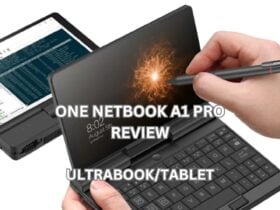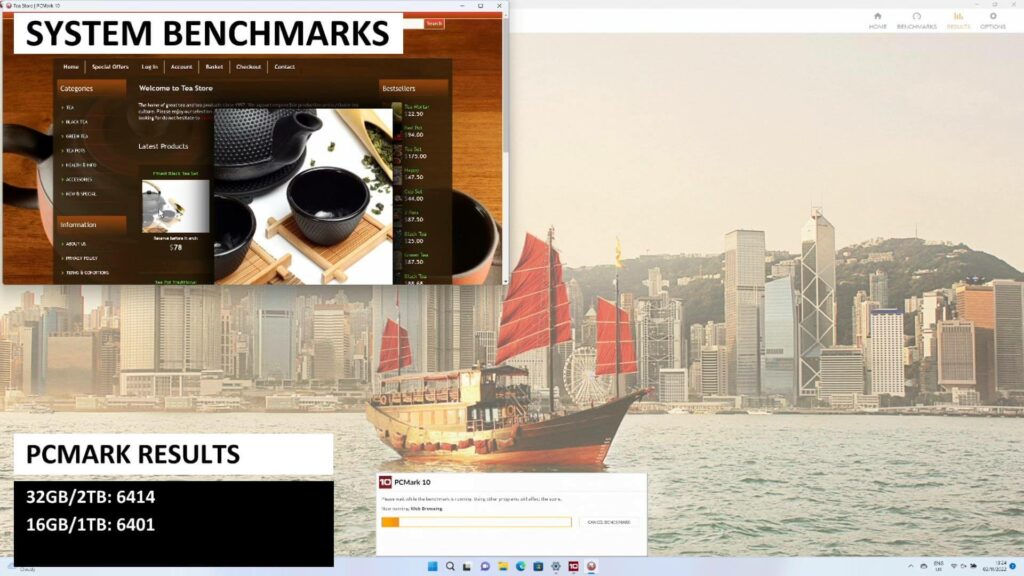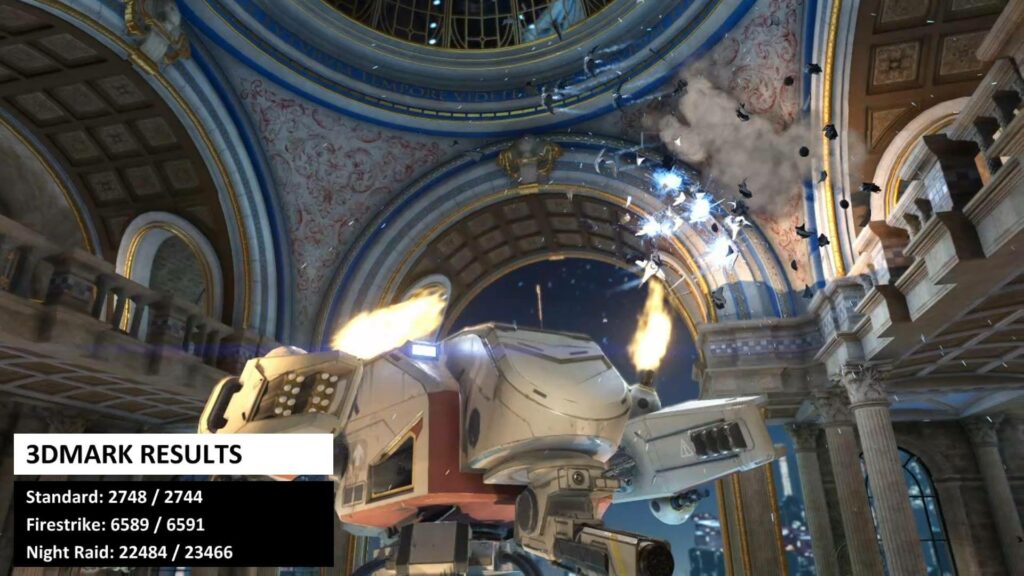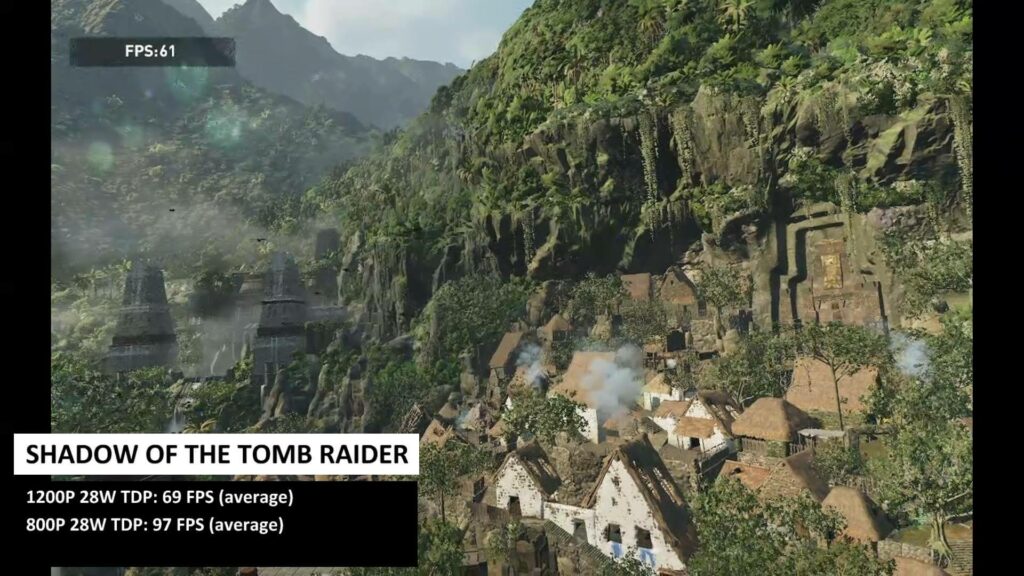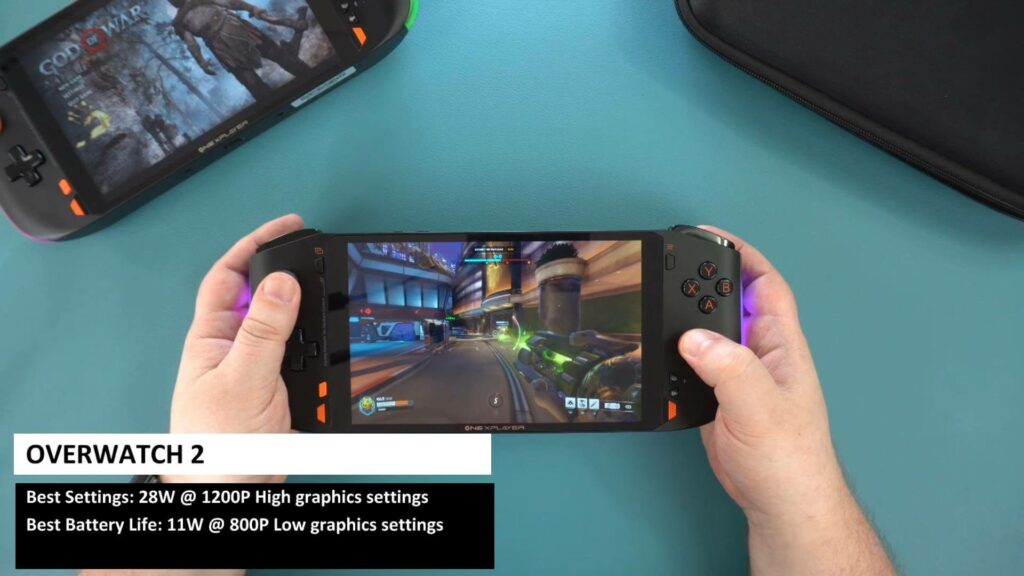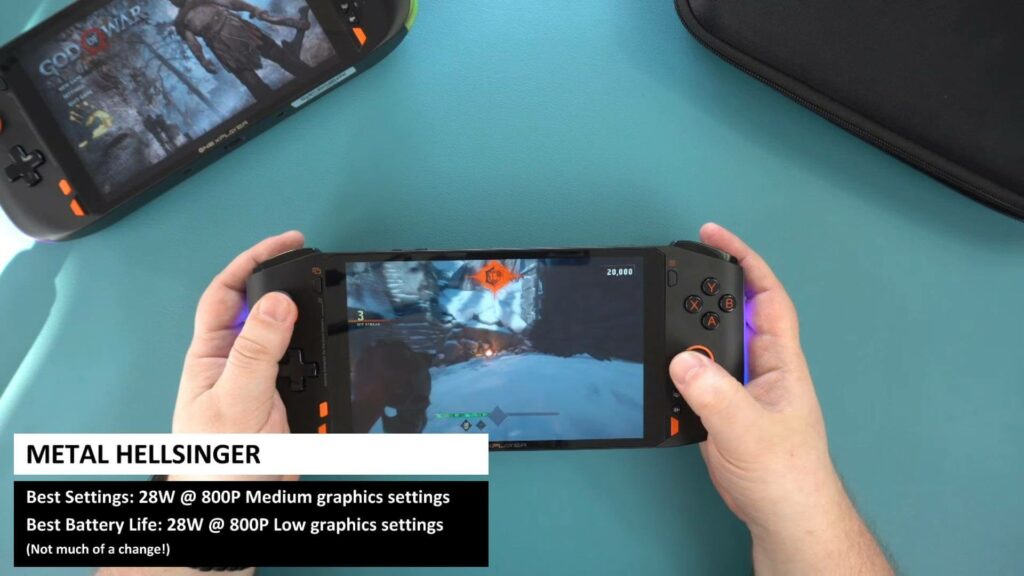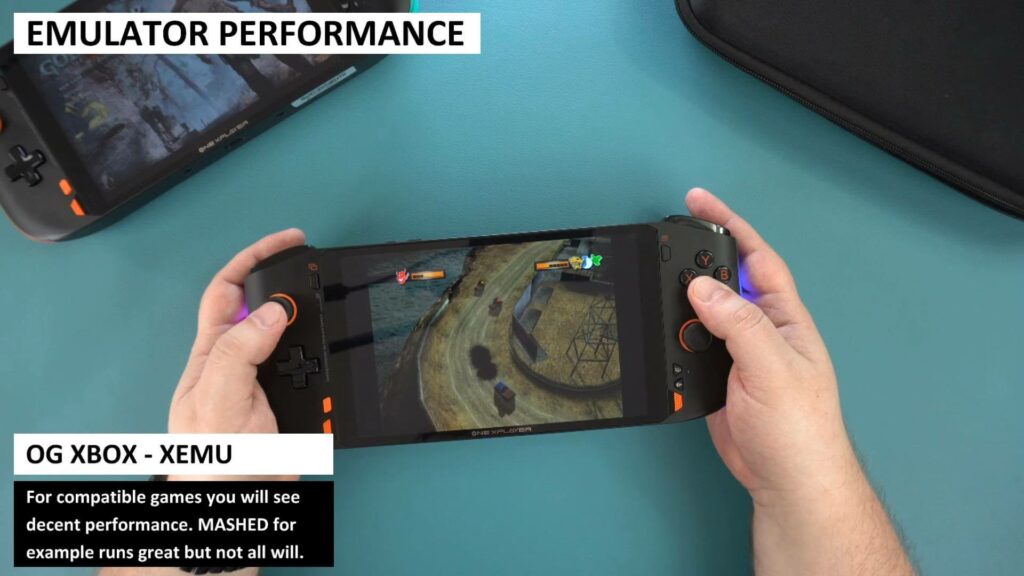ONEXPLAYER Mini Pro Review
-
Design
(5)
-
Build Quality
(4.5)
-
Display
(5)
-
Performance
(5)
-
Features
(5)
-
Software
(5)
Summary
An AMD Ryzen 7 6800U Windows handheld gaming PC powerhouse that can run the latest AAA Windows games and high end emulators.
Overall
4.9User Review
( vote)Pros
- Fast AMD Ryzen 7 6800U processor with 680M graphics
- Great quality 7″ touchscreen display
- Customisable LED lighting
- Not too large or heavy
- Very useful ONEXPLAYER overlay software
Cons
- Battery life at the full 28W TDP is not great
Will the ONEXPLAYER Mini Pro handheld gaming PC with AMD Ryzen 7 6800U compare well with the GPD WIN MAX 2? Let’s find out as we unbox, overview, benchmark and finish up with games and emulator tests in our ONEXPLAYER Mini Pro Review!
ONEXPLAYER Mini Pro Review Video
Unboxing the ONEXPLAYER Mini Pro
Inside the box we have the ONEXPLAYER Mini Pro handheld PC. We will show it in more detail shortly.
Underneath is a user guide which is in Chinese and English languages.
Inside the cardboard box is a USB charger and USB Type-C charge cable. We will include the correct adaptor for your country.
ONEXPLAYER Mini Pro Overview
The ONEXPLAYER Mini Pro handheld gaming PC measures 4.9 x 4.17 x 0.90 (12.6 x 10.6mm x 2.3cm) and weighs 599g. The 7 inch IPS display with touchscreen has a native resolution of 1920×1200. It has good levels of brightness and the colours look great. Not as great as an OLED but still very good.

You have your usual gaming controls including Hall Sensor analogue sticks, D-Pad and buttons. There are additional buttons in the bottom corners of the screen to show the Desktop, toggle the onscreen keyboard and bring up the ONEXPLAYER overlay app.

The top of the Mini Pro has dual shoulder and linear trigger buttons. There are the power, volume control buttons and a 3.5mm headphone port. The USB Type-C 4 can be used for charging or connecting peripherals such as an eGPU. There is also a USB Type-A 3.0 port.
The bottom has a USB Type-C port which can also be used for charging or connecting peripherals such as the ONEXPLAYER Mini dock station. We will show the dock in more detail on a separate short video.
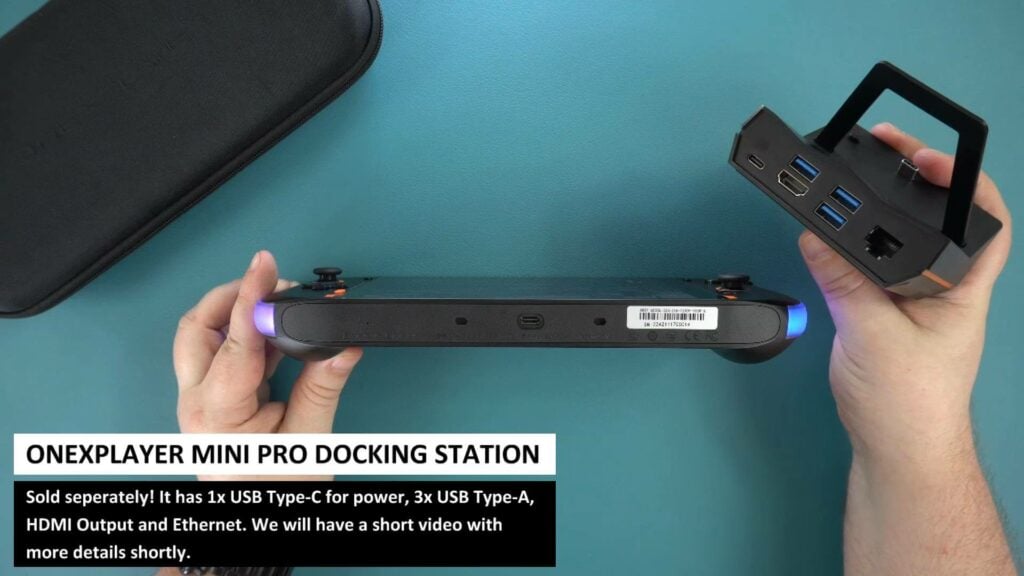
On the sides there is LED lighting which can be configured in the included software.
ONEXPLAYER Mini Pro Technical Specifications
| CPU | AMD Ryzen 7 6800U, Zen 3 architecture, 8 cores 16 threads, 4.7 GHz Max Turbo Frequency up to 28W TDP |
| GPU | Radeon 680M Graphics card |
| DISPLAY | 7 Inch FHD IPS Screen, 1920 x 1200, 323 PPI 10-Point Multi-Touch |
| RAM | 16GB LPDDR5-6400 32GB LPDDR5-6400 |
| STORAGE | 1TB M.2 2280(NVMe) Storage, PCle 3.0 x4 2TB M.2 2280(NVMe) Storage, PCle 3.0 x4 |
| COMMUNICATIONS | Wi-Fi 6 Bluetooth 5.0 |
| DIMENSIONS/WEIGHT | 1260mm x 106mm x 23mm / 599g (21.83oz) |
| BATTERY* | 48wh High-Capacity Battery IDLE @ 28W TDP: 4 hours 48 minutes FULL LOAD @ 28W: 1 hour 12 minutes |
| FAN NOISE*” | 68 dB |
| TEMPERATURE*” | 52 °C |
*On our battery tests we left it sitting idle at 28W TDP, we got a time of 4 hours 48 minutes. And with Cinebench running on a loop we got 1 hour 12 minutes. Do remember this is at full CPU load on the highest officially supported TDP.
“”While running Cinebench we measured a highest temperature of 52 degrees, and highest fan noise of 68 decibels.
ONEXPLAYER Overlay
By pressing the ONEXPLAYER button in the bottom right of the handheld gaming PC you bring up an overlay which you can access at any time including while playing games.
From here you can quickly and easily change the TDP, vibration, screen resolution, the LED light patterns, screen brightness and volume. It is very useful and definitely a welcome addition to the ONEXPLAYER handhelds.
System Benchmarks
For the system benchmarks we have the 16GB and 32GB models as well as our recently reviewed GPD WIN MAX 2. We also have a pre-production sample of the AOKZOE A1, the benchmark results for the A1 are for reference only as the handheld is not finalised. We are testing at 28W TDP and all system and gaming benchmarks are only run once, unless there is a noticeable issue, we use those results.
PCMark
In our PCMark benchmark we got overall scores of 6,414 and 6,401 for the 32GB and16GB models respectively. There’s barely any difference in performance here which is good to see.
3DMark
For the ONEXPLAYER Mini Pro and 3DMark in the Time Spy test we get scores of 2,748 and 2,744. For Firestrike we get 6,589 and 6,591 And for Night Raid we get scores of 22484 and 23466
There’s a bit of a noticeable difference of 4% on Night Raid but considering it’s the only one so far, we could run the benchmarks again and get similar scores.
Cinebench
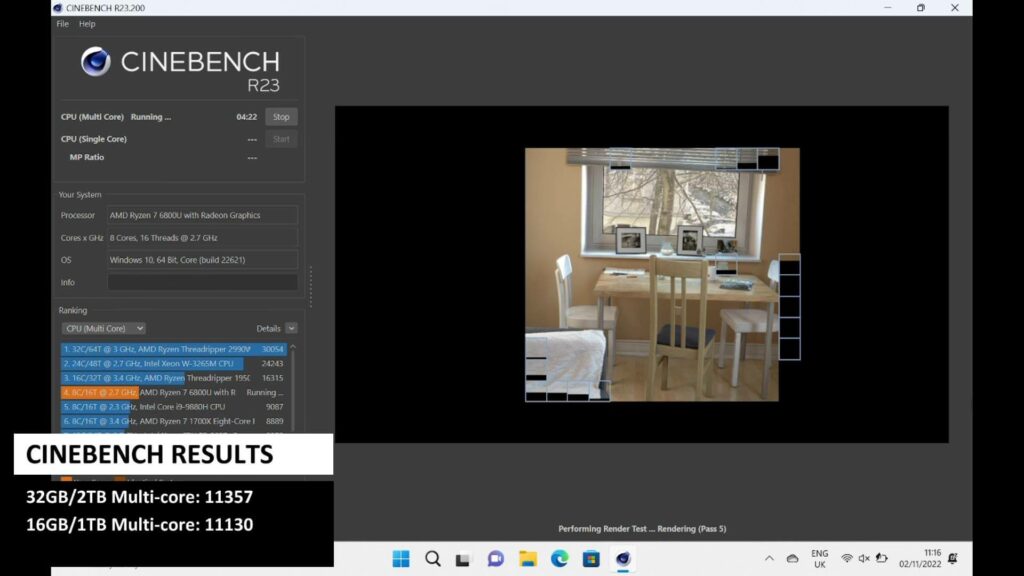
For our final benchmark we are running Cinebench which tests the CPU single-core and multi-core performance. On the multi-core benchmark we get scores of 11,357 and 11,130.
Gaming Benchmarks
We continue our ONEXPLAYER Mini Pro review with some gaming benchmarks. For our gaming benchmarks we have changed our testing formats. From now on, we will be testing at 800P at 28W, as well as 11, 20 and 28W at the device’s native resolution. This way we can compare different handhelds at a common shared resolution of 800P to spot any performance differences. The native resolutions vary between handhelds, and this will tell us what the performance would be at different TDP’s for the specific product.
The benchmark scores for both were pretty much on par with each other so we will run the games benchmarks on the 32GB/2TB model.
Forza Horizon 5
We are running the Forza Horizon 5 benchmark on the Very Low settings.
The results are on screen with 1200P resolution at 28W getting a very playable 92 frames per second. At 800P with the same settings we get 122 FPS which is great!
As we lower the TDP’s at 1200P we get 85 FPS at 20W and quite a drop at 11W with 49 FPS.
Shadow of the Tomb Raider
Despite the game getting on a bit now, Shadow of the Tomb Raider is still great for benchmarks as it remains a demanding game.
At 28W 1200P on the Lowest graphics settings we get a playable 69 FPS, and at 800P we get an amazing 97 FPS.
At 1200P on 20W TDP we got 61, and at 11W we got 34 frames per second.
Cyberpunk 2077
For our Cyberpunk 2077 benchmarks we are running on the default Low graphics and texture settings.

At 1200P with 28W TDP we get an average frame rate of 52.68, and at 800P we get 75.68 FPS.
For 1200P at 20W we got 44.83 and for 11W we got 23.13 frames per second.
Call of Duty Modern Warfare 2
We are running Call of Duty Modern Warfare 2 on the default minimal graphics settings with no upscaling.
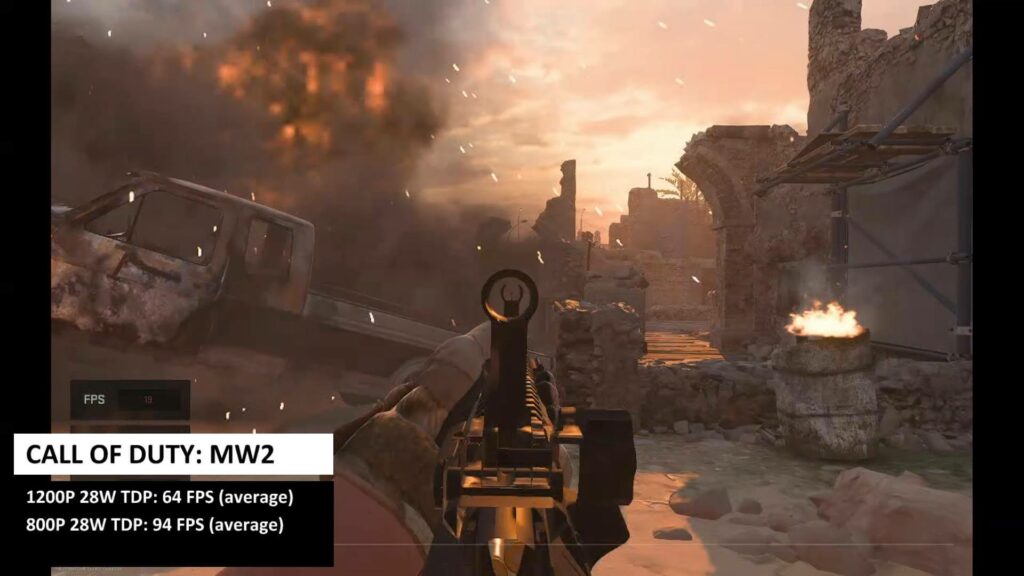
At 1200P at 28W we get an average frame rate of 64, and at 800P we get 94.
At 20W we got a not far off from 28W of 58 FPS, and at 11W we got 32 FPS
Benchmark Summary
As part of our ONEXPLAYER Mini Pro review we are first showing a summary of the ONEXPLAYER Mini Pro handheld PC benchmark results across the different TDP. The 32GB and 16GB model scores are essentially the same so we don’t need to worry too much about performance differences. .
| 28W TDP | 20W TDP | 11W TDP | |
| PCMARK | 6414 | ||
| 3DMARK | 2748 | ||
| CINEBENCH | 11357 | ||
| FORZA HORIZON 5 | 92 FPS | 85 FPS | 49 FPS |
| TOMB RAIDER | 69 FPS | 61 FPS | 34 FPS |
| CYBERPUNK 2077 | 52.68 FPS | 44.83 FPS | 23.13 FPS |
| CALL OF DUTY: MODERN WARFARE 2 | 64 FPS | 58 FPS | 32 FPS |
We can see a large difference in performance between 11W and 20W TDP, but when increasing it to 28W there is a relatively smaller difference.
The AMD Ryzen 7 6800U processor is a bit power hungry in this regard and combined with the battery, it does mean gaming sessions can be cut short when running at 28W TDP. You can run at around 25W TDP for the best performance and battery life balance but ideally you want the TDP as low as possible.
Next we are comparing the benchmark results with the GPD WIN MAX 2 and a pre-production sample of the AOKZOE A1. The A1 benchmark results are not based on final hardware and should only be used as a reference.
| ONEXPLAYER MINI PRO | GPD WIN MAX 2 | AOKZOE A1 | |
| PCMARK | 6414 | 6346 | 6496 |
| 3DMARK | 2748 | 2805 | 2720 |
| CINEBENCH | 11357 | 11142 | 10899 |
| FORZA HORIZON 5 | 92 FPS | 94 FPS | 92 FPS |
| TOMB RAIDER | 69 FPS | 69 FPS | 65 FPS |
| CYBERPUNK 2077 | 52.68 FPS | 48.24 FPS | 48.73 FPS |
| CALL OF DUTY: MODERN WARFARE 2 | 64 FPS | 65 FPS | 59 FPS |
Overall the ONEXPLAYER Mini Pro handheld PC comes out roughly in the middle of the other two. We could run all the benchmarks multiple times and get different scores, but generally there is not a massive difference in performance between the three. This is good for us as it helps to make the decision what to buy not based on the best performance, but on the design, screen size and so on.
Gameplay Performance
We will now try some games at playable graphics levels. When possible we have chosen the 1200P resolution at 28W TDP for best settings, and 800P at the lowest playable TDP for best battery life on the gaming handheld.
Forza Horizon 5
We know that Forza Horizon 5 runs great on AMD CPUs so we can run this at 1200P on the Very Low Settings at 25W TDP no problem.
You can increase the graphics settings to a Medium/High mix and keep it mostly over 60 FPS. Or lower it to 800P resolution and play it on Very Low settings at just 11W TDP which is amazing!
Overwatch 2
We were aiming for a stable 60 FPS at 1200P. With 28W TDP we can get up to high settings with no upscaling and for the most part get 60 FPS.
If you want to conserve some battery life then you can go to 800P resolution at 11W with Low graphics settings.
Metal Hellsinger
We couldn’t get Metal Hellsinger running well at 60FPS at 1200P resolution so we dropped down to 800P which gave us some breathing space.
You can run it on the low settings to keep it above 60 FPS. Or bump it up to Medium graphics for some occasional dips below 60FPS. Personally I would go for the low settings as it can mess up your timing if there is a bit of lag.
Call of Duty Modern Warfare 2
For the Call of Duty Modern Warfare 2 campaign we are using the Minimal graphics settings at 1200P resolution and we were getting frame rates between 30 and 60.

So we have gone with 800P at 28W Balanced graphics which gets us above 60 FPS. You can lower the TDP to around 15W and lower the graphics to minimal to save battery.
For multiplayer you will likely want to run at 28W 800P on minimal graphics for the highest FPS to get your kills in faster 🙂
Emulator Performance
We continue our ONEXPLAYER Mini Pro review with a look at the emulation performance. It is overall very similar to the GPD Win MAX 2 that we recently reviewed.
Naturally all the classic 8 and 16-bit consoles will work fine at low TDP with no issues at all. This extends to the next generation with PlayStation and Dreamcast era.
We will briefly go over some of the more recent consoles to see the performance. Please remember that many of these emulators are in active development so compatibility and performance can vary between releases.
Xbox – Xemu emulator
For compatible games you will see decent performance. Our go to game MASHED gets a solid 60 FPS. Not all games run great so your mileage may vary.
Citra emulator
For the Citra emulator we see mixed performance. Games such as Sonic Generations have the initial shader cache lags, while other games such as Ridge Racer will run mostly fine. There’s many playable games for the emulator to check out.
Xbox 360 – Xenia emulator

For compatible games there’s some decent performance but the emulator is not quite there yet for perfect gameplay. On Sonic Racing we get the full 30 FPS for the most part, but there are graphics glitches. Other games such as Project Gotham Racing are hovering in the mid 20 frames per second area.
PlayStation 3 – RPCS3 emulator
PlayStation 3 is getting to the point where many games are playable. On Wipeout HD we are getting mostly high 50 to 60 FPS with some minor lags. On Tekken 6 apart from some occasional shader caching lags during the level intro, the game runs at a solid 60.
Yuzu & Ryujinx emulators
For Yuzu we are using the Vulkan build and are getting decent results. Cruis’n Blast is running at high 50 to 60s with some minor lags now and again. Other games performance and compatibility varies so not everything works but there are a decent number of playable games.
Summary
We finish our ONEXPLAYER Mini Pro review with my own thoughts. The ONEXPLAYER Mini Pro for me is a huge step up from the previous generation. If we think back to around a year ago, most handhelds were struggling to run many of the latest games at enjoyable settings. Now we can load up a game and not worry too much about tweaking and optimising.
However, we do still have to worry about battery life, just over one hour full load at 28W TDP is not great. If you are playing high demand games while out and about and you are not near a power supply, you may have to go back to tweaking and optimising games.

The Mini Pro is just the right size for a handheld. It is comfortable to game on for extended periods of time, the controls are within easy reach and not too cramped together. The screen size is spot on, at 1200P resolution, games look very good and there’s enough screen to see text without any issues. Also bonus points for the ONEXPLAYER Overlay, it works great and makes performing commonly used functions far faster to complete.
Game and emulator performance is very good. The AMD Ryzen 7 6800U processor opens up far more options for increased performance across games. That can mean anything from cranking up the graphics settings on older games to running newly released games that are actually playable.

We still have the GPD WIN 4 and AYANEO 2 handheld gaming PC’s to come but we would expect the performance to be around the same as the three devices mentioned today. Will you buy the ONEXPLAYER Mini Pro or something else? Let us know in the comments!
Where to buy a ONEXPLAYER Mini Pro?
Talking about buying one, you can learn more and buy the ONEXPLAYER Mini Pro here. Use the discount code OXPMP5 on the Checkout for a discount!
That wraps up our ONEXPLAYER Mini Pro review, we hope you have found it useful. Let us know what you think of the gaming handheld PC in the comments!