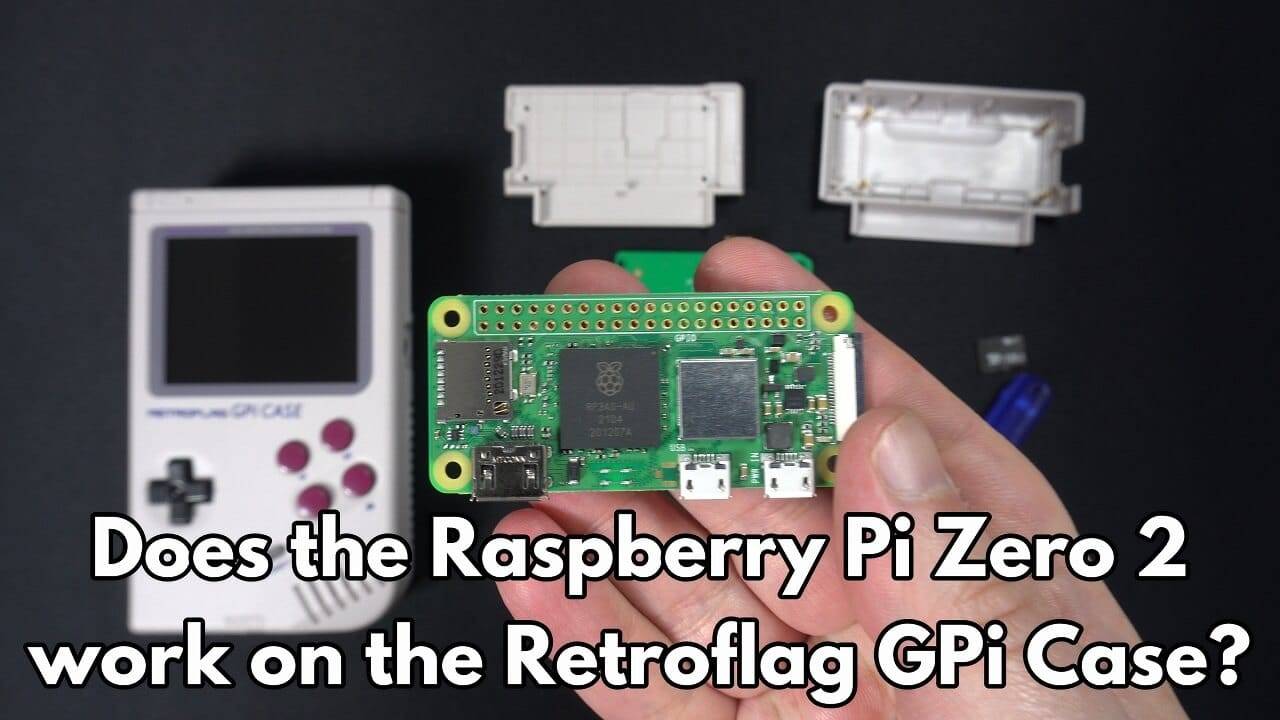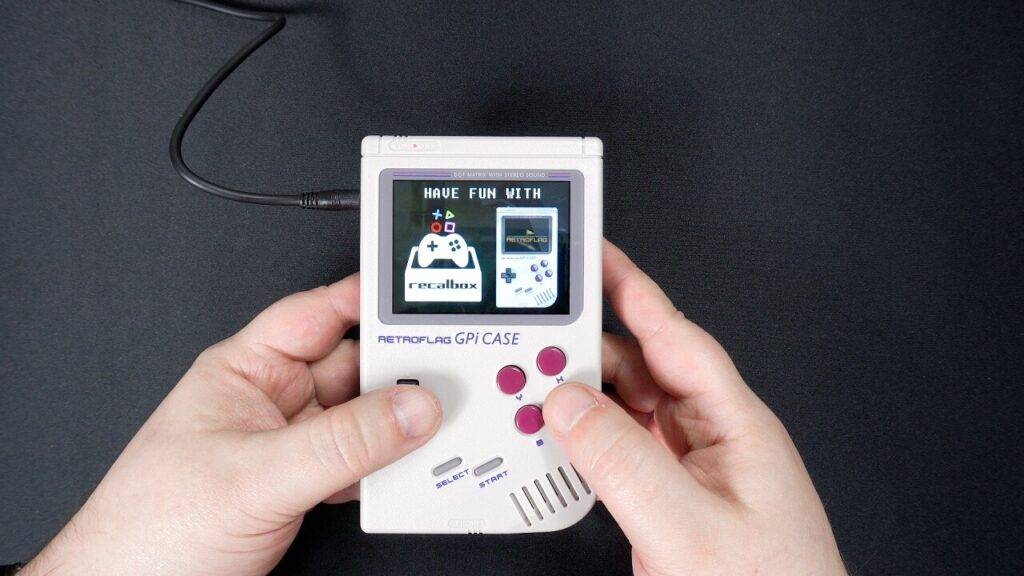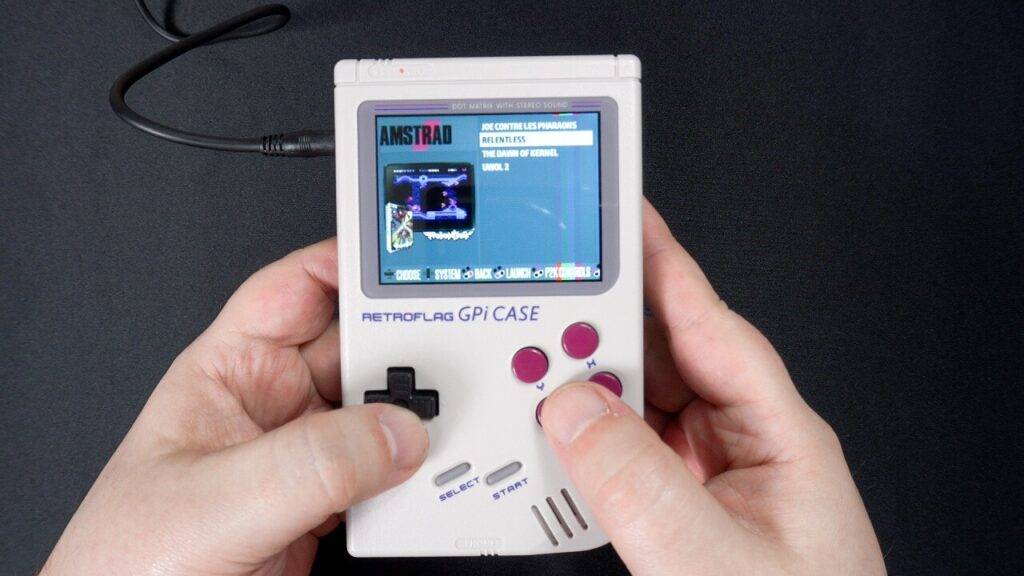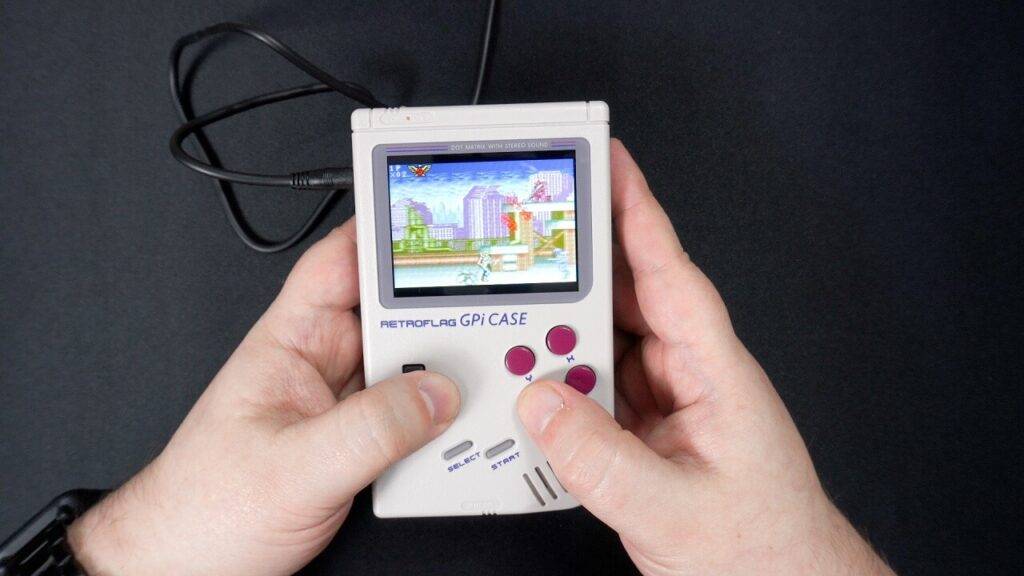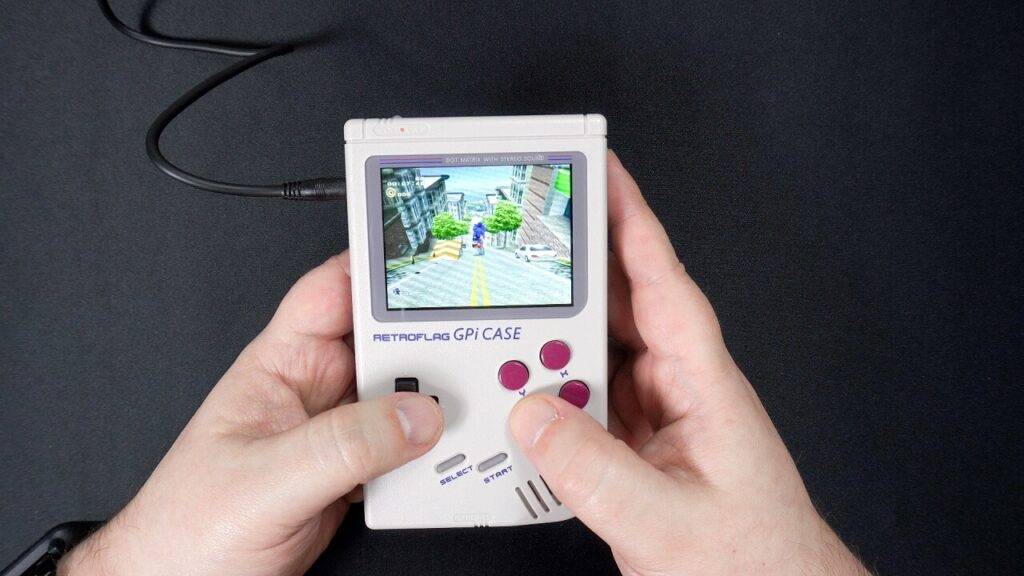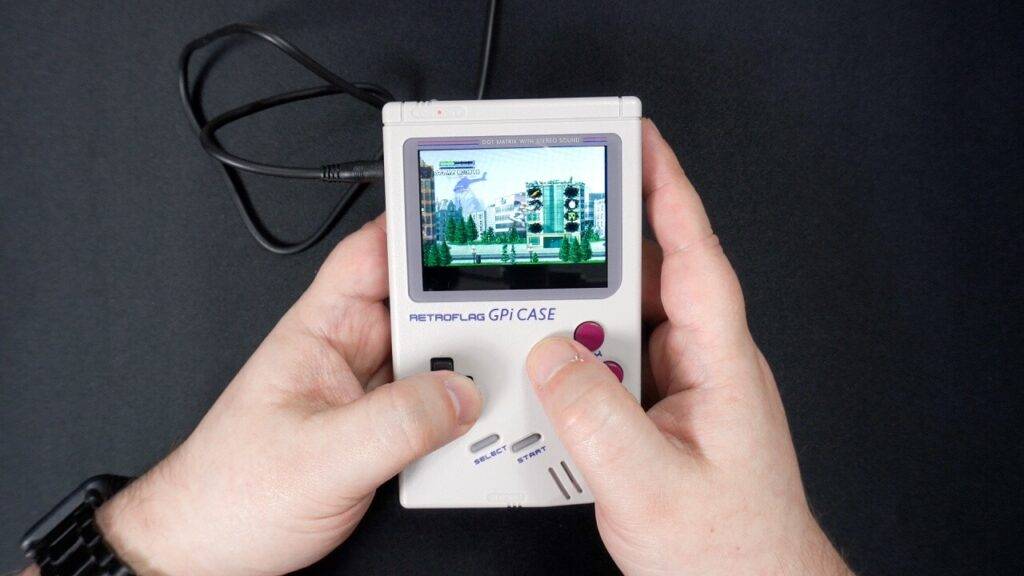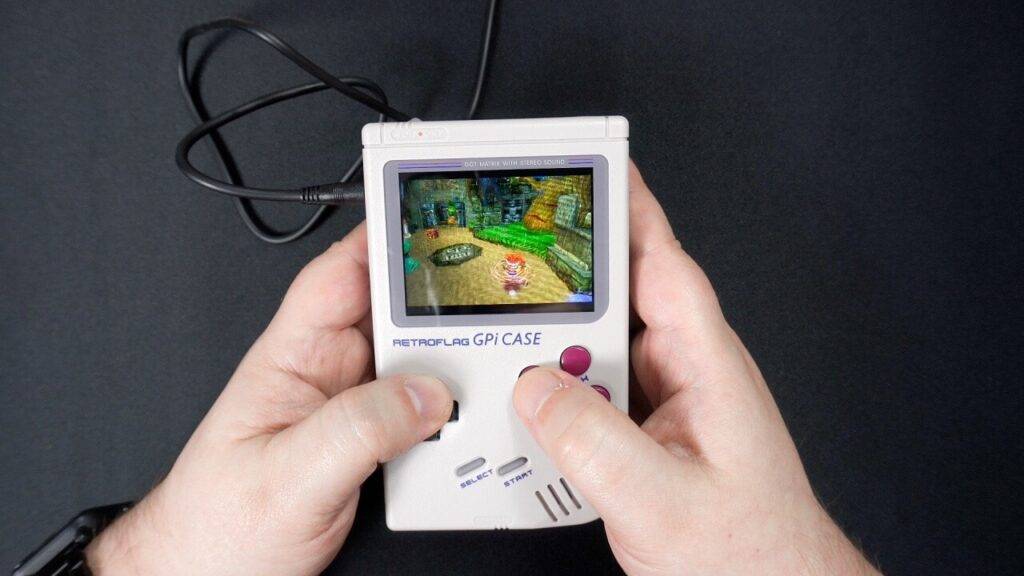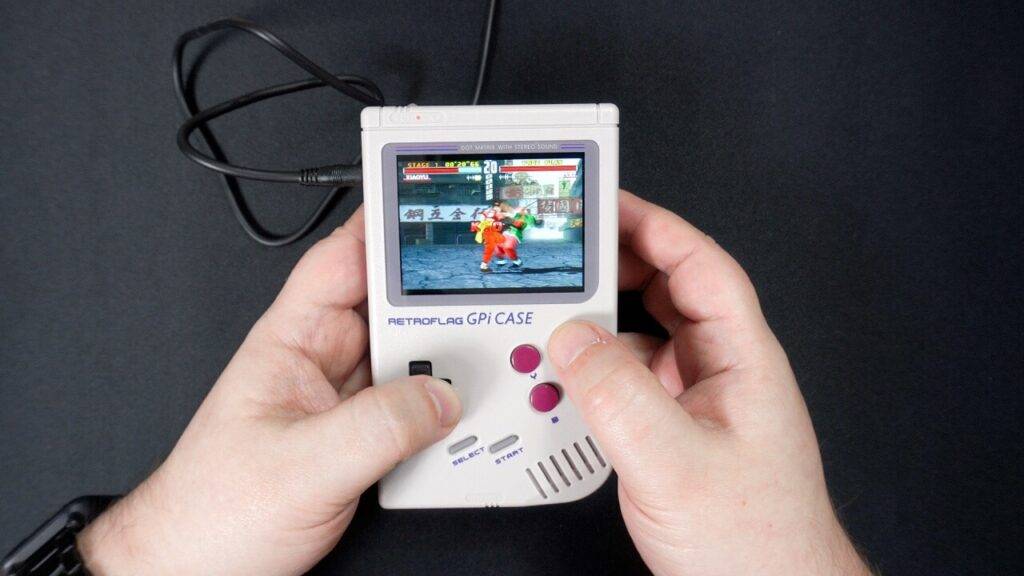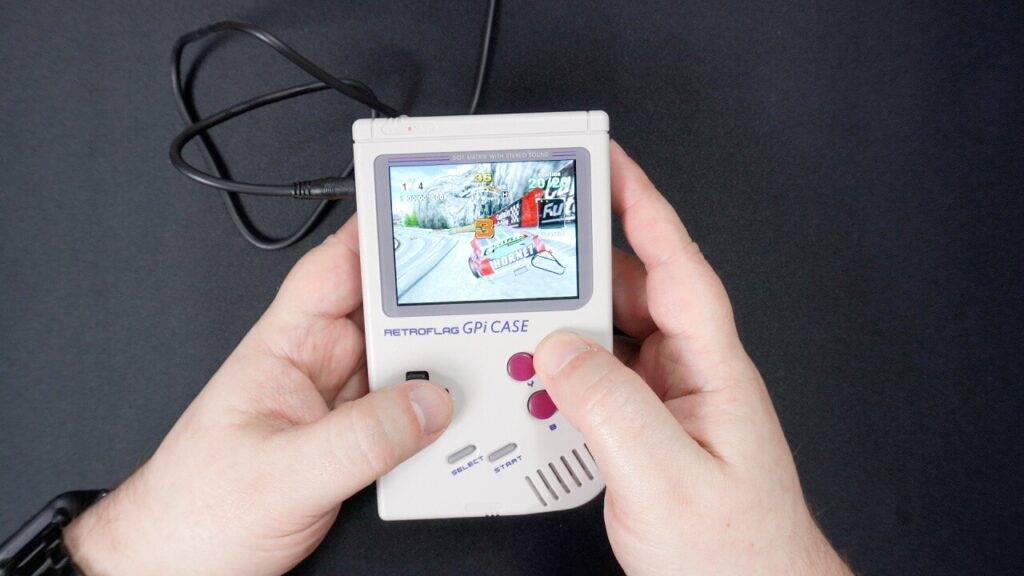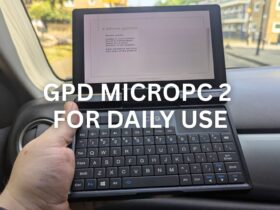If you have a Retroflag GPi Case and are wondering if the newly released Raspberry Pi Zero 2 W works on it? Then wonder no more, we just got a Zero 2 to check out and will let you know.
Retroflag GPi Case with Raspberry Pi Zero 2 Video
Testing the GPi Case with Raspberry Pi Zero 2 W
The Raspberry Pi Zero 2 W has the same form factor and layout as the first. It should fit in the cartridge with no issues. The SoC is actually the same used on the Raspberry Pi 3, so in theory any software compatible with that should run on the Zero 2.
We tested this with a RetroPi image for the Pi 3, it works fine if connected to a TV or monitor. But unfortunately it will not boot on the GPi Case due to it requiring a few scripts to be installed, and other changes to get it running.
Recalbox for Pi Zero 2
Fortunately, the guys at Recalbox were bang on it and have already released a new version of their retro gaming setup. It's not only compatible with the Zero 2, but also the GPi case. It is a beta, so be warned not everything is working perfectly just yet.
You can download the image file from their website which is at https://recalbox.com/. Write the image file onto a micro SD card with software such as Etcher, and you are good to go!
When first switched on, it will take a few seconds to display anything, so don’t switch it off. After a few moments it should play a brief random boot animation, and following that, display the main menu.
The Recalbox image comes with some homebrew games pre-installed for a number of systems. You will need to add your own games to the Micro SD card. There's a partition named SHARE where all the games are located in their systems respective folders.
Raspberry Pi Zero 2 W Emulator Performance
We have copied a few games over to check out while discussing the Zero 2′s performance a bit. The Zero 2 runs up to five times faster than the original. We can expect to see improved performance on a few systems that were not quite fast enough on the original. The majority of 8 and 16 bit systems are running great now.
GBA emulation appears to be working fine, I tried a few random games and they all ran with no slowdown. The games also look great on the GPi.
Dreamcast has some issues with the controller configuration. You can probably redefine the controls somewhere but we wanted this to be a brief article. After trying a few games I can see that they are working, but not running at full speed. Depending on the game, you may be able to get away with overclocking the Zero 2 to get closer to smooth frame rates.
N64 is now far more playable, but it will very much depend on which game. The more basic games run great, while faster paced games for example will see some slowdown. Overclocking might help a little, but don’t expect many games to be perfect. Even the Pi 4 struggles with some of them.
I tried a few PlayStation games and they are working far better than on the first Zero. You may have some issues with games requiring all the trigger and shoulder buttons as the GPI Case does not have enough buttons. But overall, PlayStation emulation is working much better now.
Summary
So is the Zero 2 worth upgrading to if you have a GPi case? It depends on which systems you are playing. If it is 8 and 16 bit, then the vast majority of systems were already running great on the Zero. Upgrading in this instance means you should have smoother games on some systems that were under full speed.
If you want to expand into GBA and PlayStation, along with some N64 and Dreamcast games, then we definitely recommend upgrading to the Zero 2. Having GBA and PlayStation does open a lot more modern games to play if that's your thing.
We have not tested things like battery life, but the Zero 2 does consume more power. That's something to keep in mind when running off the batteries instead of the power supply.
That wraps up this brief video for the Retroflag GPi case and Raspberry Pi Zero 2 W, we hope you have found it useful. You can learn more and buy the Retroflag GPi case here.