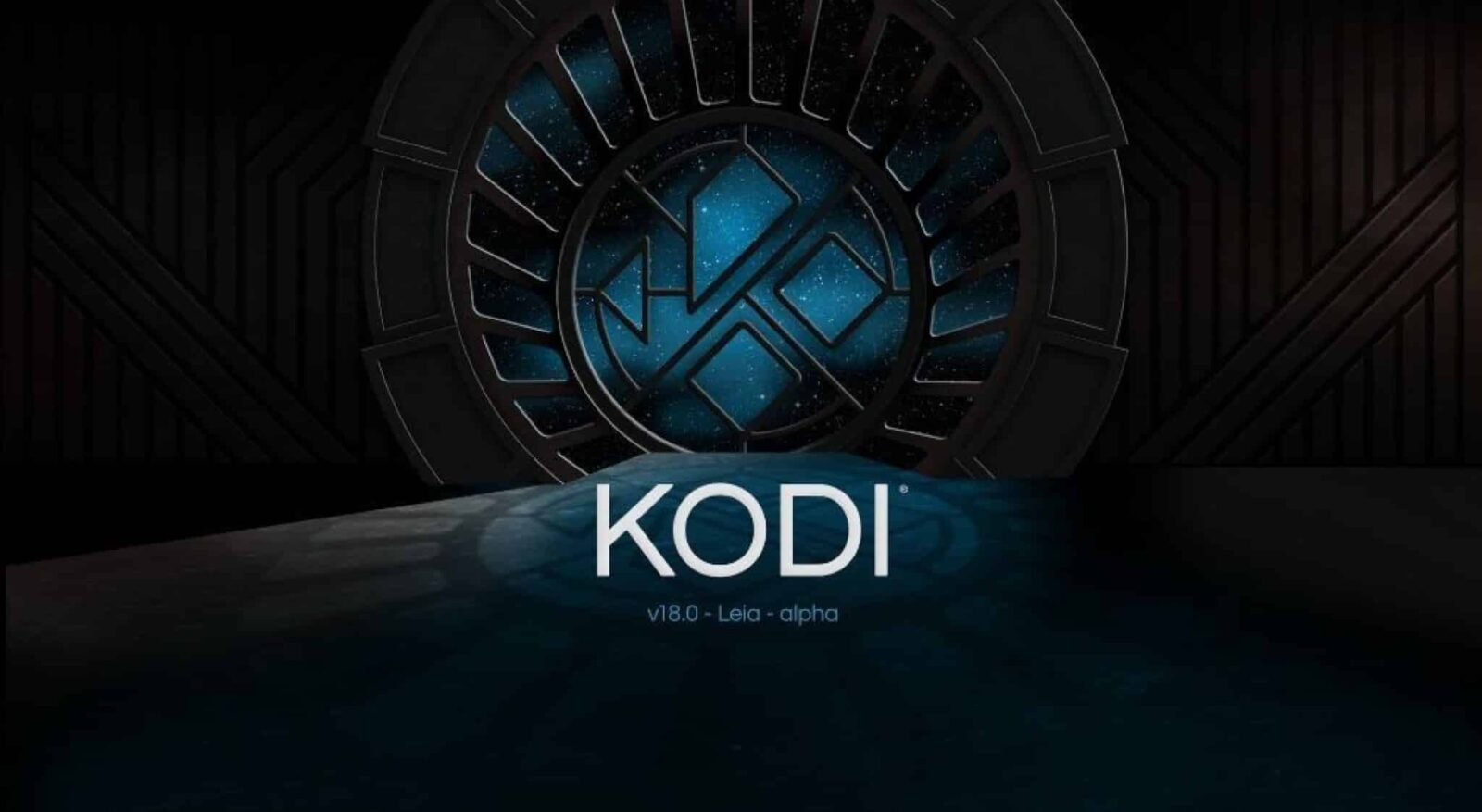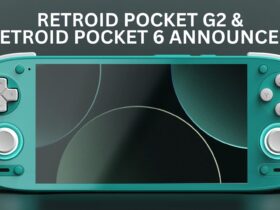Kodi 18 has been officially released and is now available to install or update. Read on for how to install Kodi 18.
Kodi 18 Requirements
Kodi 18 requires Android 5 or above in order to run. If you try installing it on an Android 4 device it will give an error message. There is no way around this, you will need to run Android 5 or above. Android 4 or below devices include T8 and T8-S, you can find a full list of devices here. If you have an Android 5 or above device such as the T8-S Plus and newer you can follow the instructions below to install or update to Kodi 18.
If you want the latest Android 8 device, you can check out our range of devices on our store here.
Google Play Store
The quickest and easiest way to get Kodi 18 is to update via the Google Play Store. If you have not used it before, please watch the below video for how to sign in or create a new account, and then how to update apps.
If you already have Kodi installed, running the update from within Google Play Store will update it. If not, you can search for Kodi in the search bar and install it from there. You can change for apps to auto update or not in the future through the Play Store settings. Apps may automatically update from now on, although if they require new permissions, you may be notified there is an update available and you will need to confirm that you wish to update.
Kodi website
If you do not have or wish to have a Google account then you can download the latest version from the Kodi website at https://kodi.tv.
You can open your browser app on your device and enter https://kodi.tv/download in the address bar. Choose Android and the ARMV8A (64BIT) download. The APK will now be downloaded to your device and you can open it with the Downloads app if you have one, or with a file manager. Locate the download and choose it to install/update to Kodi 18.
Once Kodi 18 is installed
Please note that there may be two versions of the Kodi app installed on your device; DBMC and Kodi. DBMC is version 16 and Kodi will likely be version 16 or 17 depending which device you have. To use Kodi 18 you will need to click on the Kodi icon, not the DBMC icon.
If you have any questions regarding the install/update, compatibility with addons etc, check out our forums at https://droidboxforums.com/.