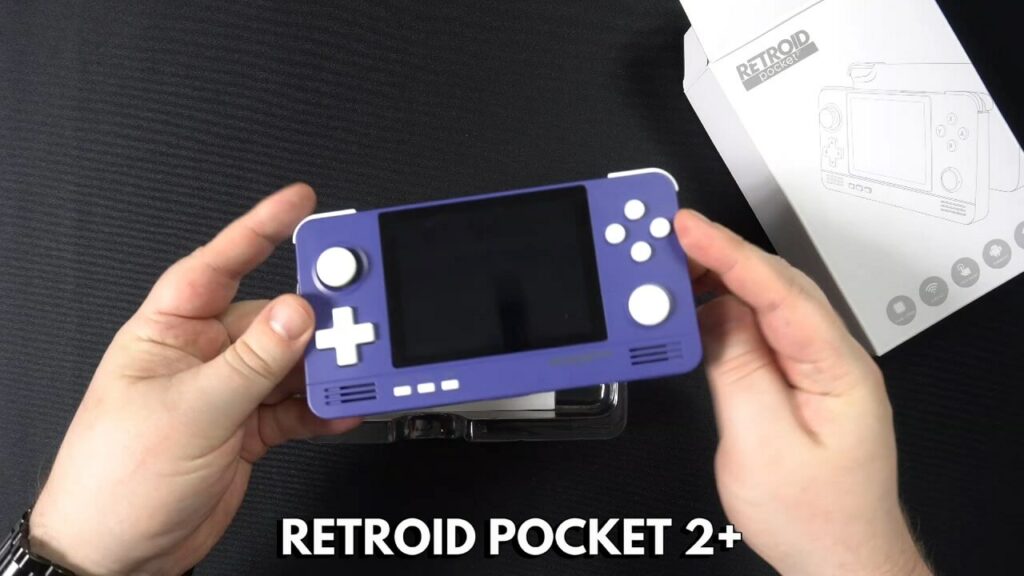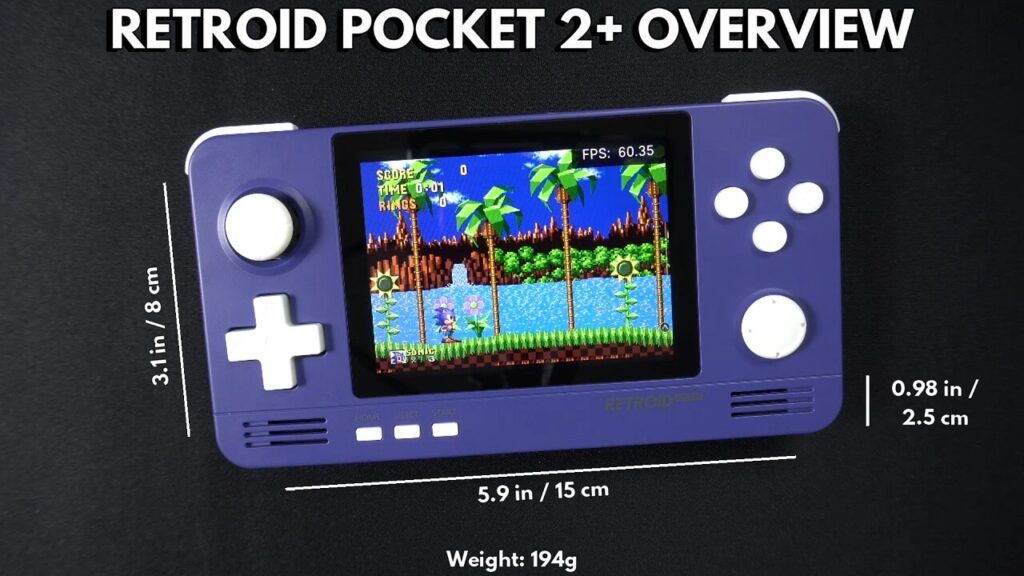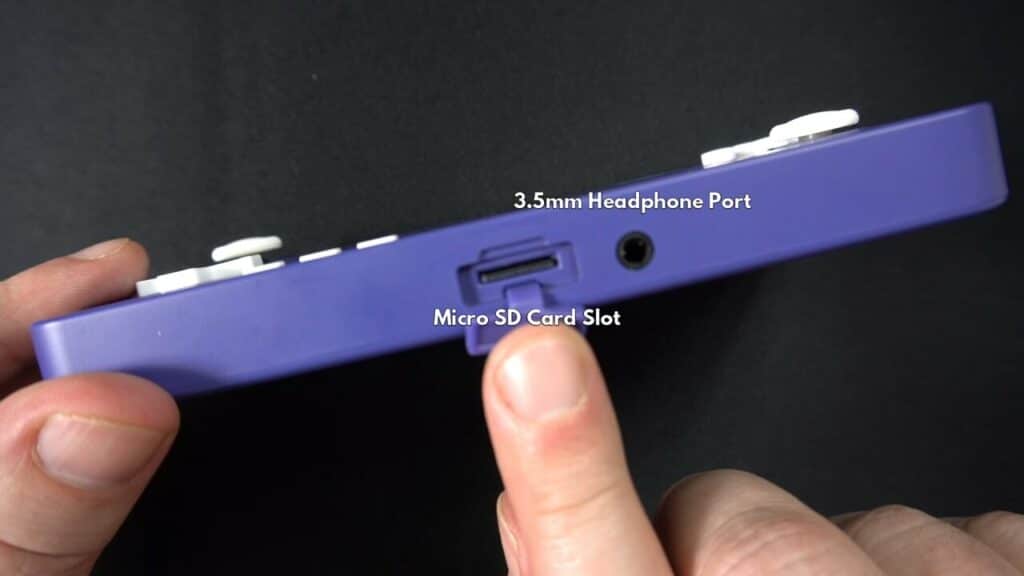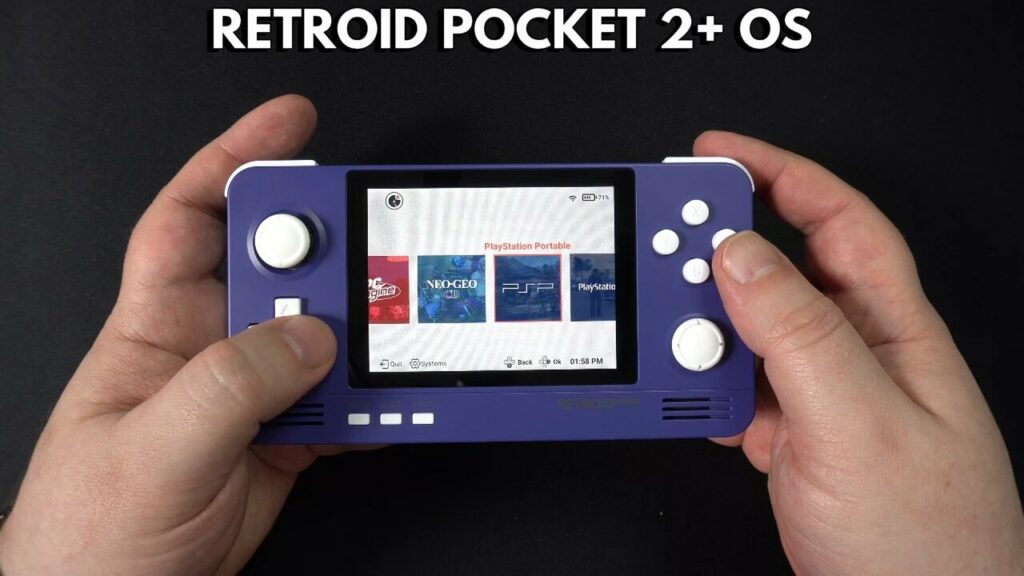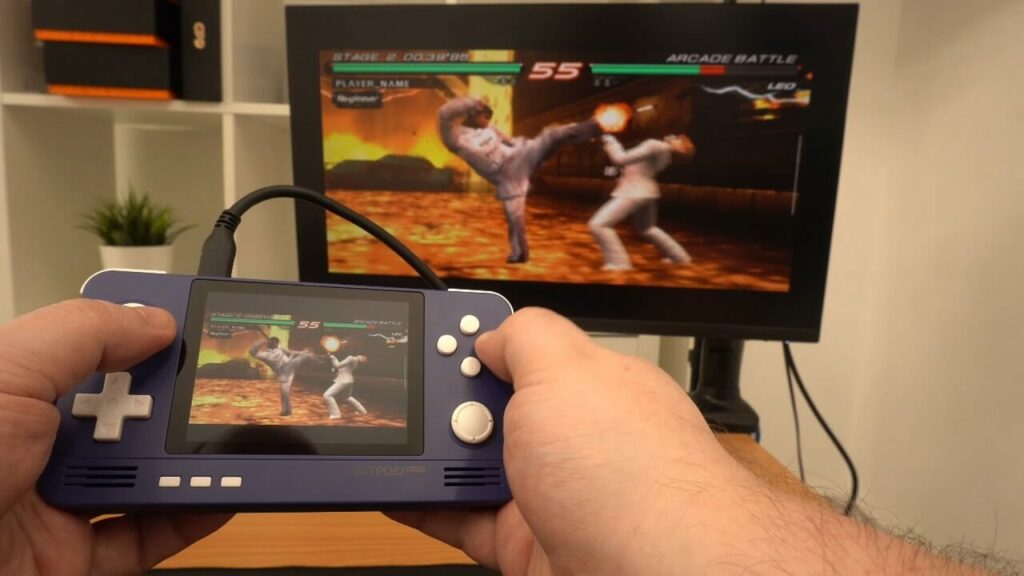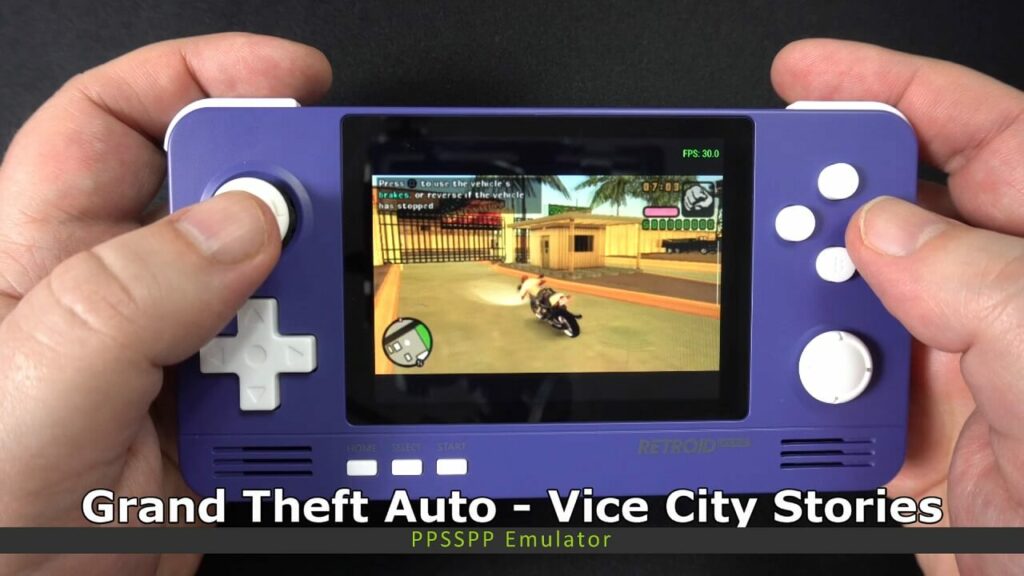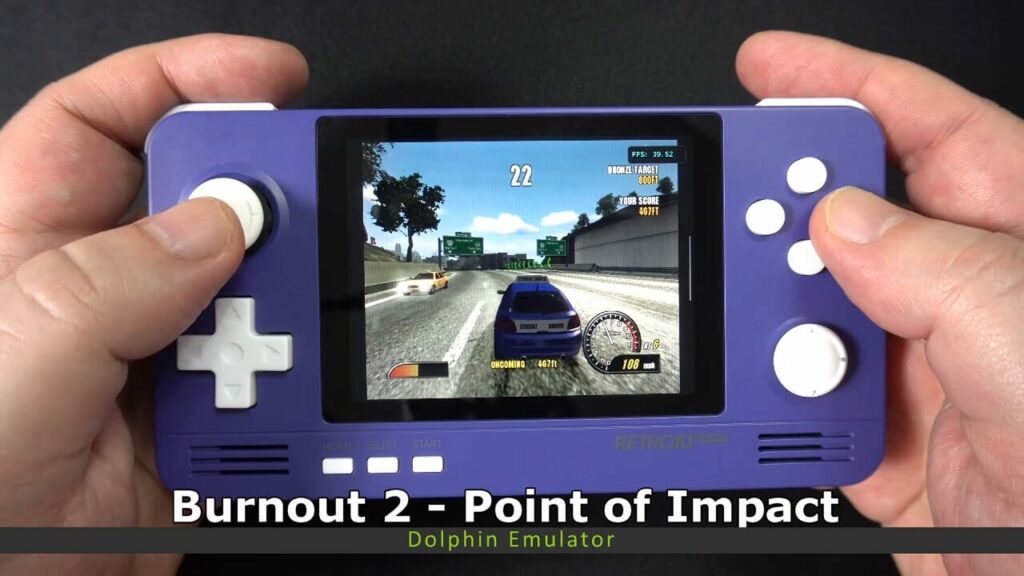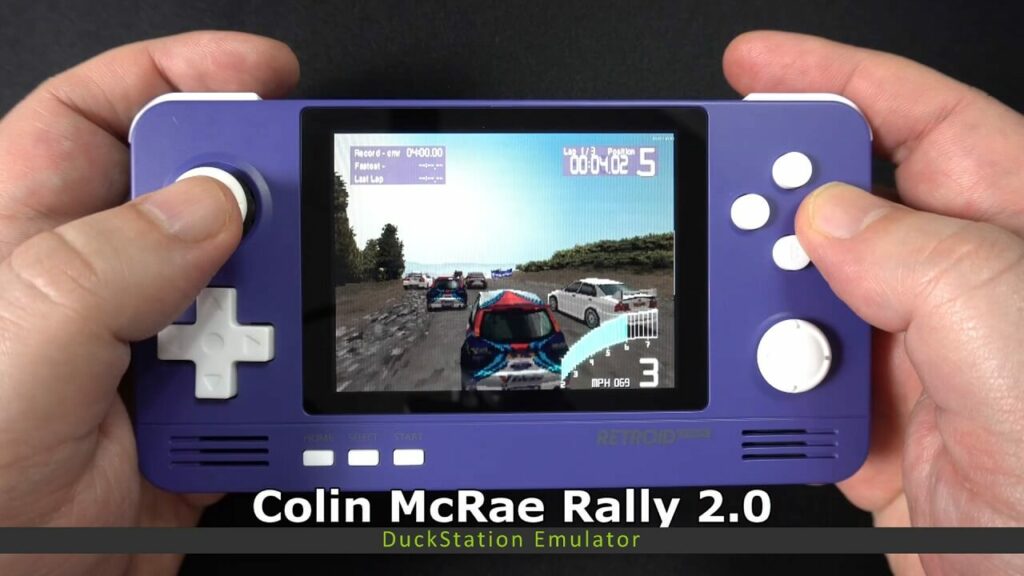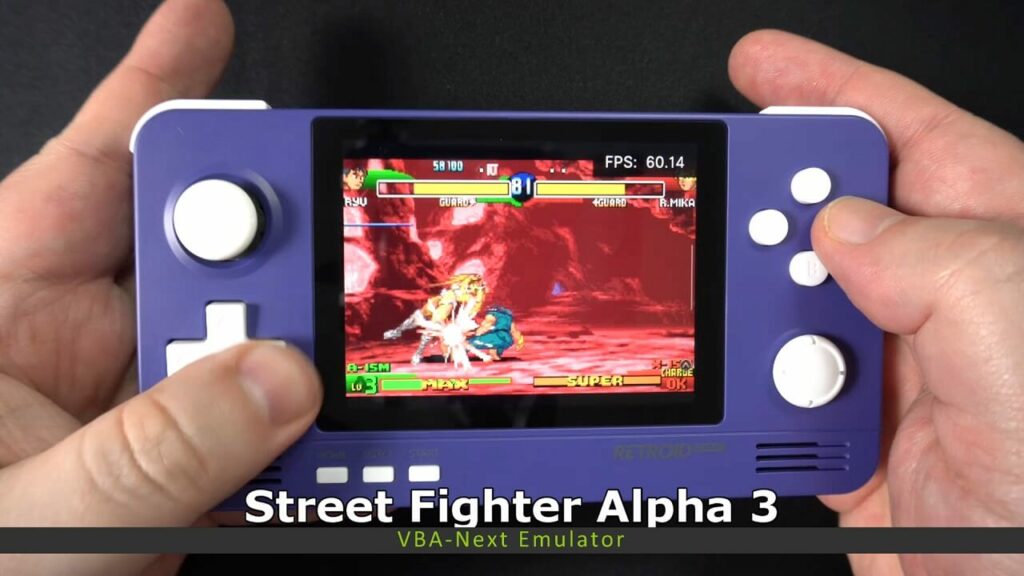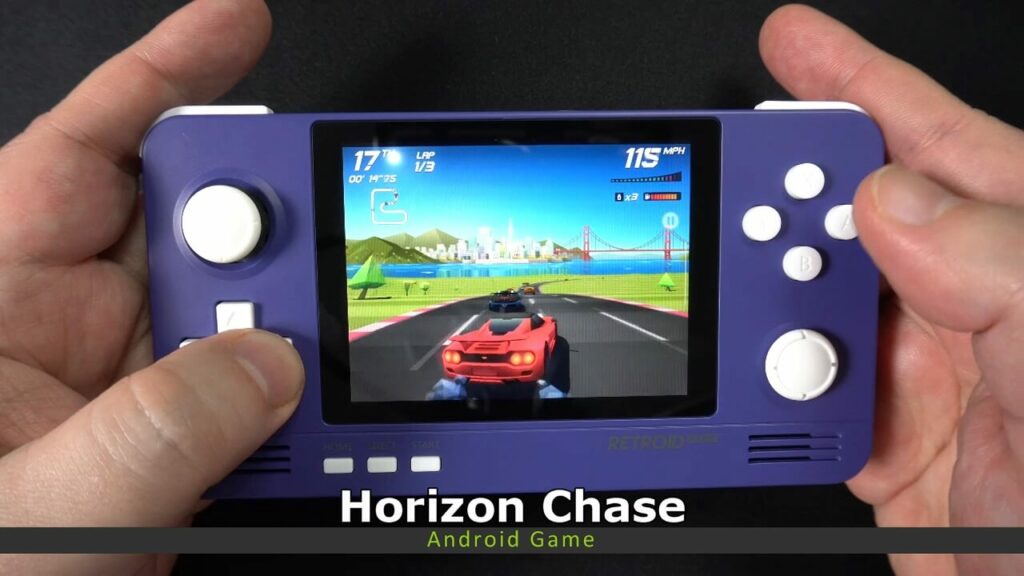Review
-
Build Quality
(5)
-
Performance
(5)
-
Features
(5)
-
Ease of Use
(4.5)
Summary
Despite 2022 only just starting we have an amazing retro gaming handheld that will be hard to beat in this price range. It is not as ‘plug and play’ as other devices but with a little work, it will out perform them!
Overall
4.9User Review
( votes)Pros
- New faster processor
- Touch Screen
- Improved controls
- More built in storage
- More RAM
- Emulates faster
- Newer Android version
- WiFi 5G supported
Cons
- Not user friendly for beginners
- Takes a while to set everything up
Today we are checking out the Retroid Pocket 2+ Android handheld. In this Retroid Pocket 2+ review, we will be unboxing it, taking a closer look at the device and then checking out the OS. Followed by an overview of the emulators and Android games for their performance. Grab a cuppa tea, it’s a long article!
Retroid Pocket 2+ Review Video
Retroid Pocket 2+ Unboxing
Inside we have the Retroid Pocket 2+ which we will show in more detail shortly.
Underneath is a user guide which gives a brief overview of the functions. There is a screen protector to fit on your device if you wish to. And last but not least is a USB Type-C charge cable.
Overview
The Retroid Pocket 2+ retro gaming handheld measures 5.9 x 3.1 x 0.98 inches (15 x 8 x 2.5 cm) and weighs 194 grams. The display is a 3.5 inch 480p touch screen with a 4:3 aspect ratio. It’s great for retro gaming!
To the left of the display is a non clickable left analogue stick and classic D-Pad. To the right of the screen are four gaming buttons and the right non clickable analogue stick. Below the screen are Home, Select and Start buttons.
On the top of the device are Left and Right shoulder and trigger buttons. There is a Micro HDMI port for connecting to your display to play on a larger screen, we will show this later in the article. There is a USB Type-C port, volume buttons and finally a power button.
On the bottom is a Micro SD Card slot protected by a rubber cap and a 3.5mm headphone port.
The Pocket 2+ is available in five colours,16bit, Retro, Orange, Indigo and Black.
We will compare the technical specifications to the original Retroid Pocket 2 shortly. Physically the actual devices are very similar.
If you look closely you will notice that the D-Pad and gaming buttons are slightly more raised on the 2+. This gives a more responsive and tactile feeling when using the controls.

Retroid Pocket 2+ Technical Specifications
| Retroid Pocket 2 | Retroid Pocket 2+ | |
| CPU | Quad Core Cortex A7 | Quad-core Tiger T310 ( 1x A75, 3x A55) |
| GPU | Mali 450 MP2 | PowerVR GE8300 |
| RAM | 1GB LPDDR3 | 2GB LPDDR4x |
| STORAGE | 8GB eMMC | 32GB eMMC |
| WIFI | 2.4G | 2.4G + 5G |
| OS | Android 6.0 / 8.1 | Android 9.0 |
| BATTERY | 4000 mAh | 4000 mAh |
Battery life will vary depending on what you are doing. We left Daytona USA on Dreamcast running on the attract mode for one hour and it used around 20% battery.
Operating System
When first booted you are presented with a welcome screen that guides you through the initial setup process which is a nice touch. However once you are in the custom launcher you are pretty much left to your own devices to work out what to do. We will have an easy to follow guide on our blog for setting up the launcher to play emulators.
Personally I ditched the Retroid launcher and used the standard launcher which gives you instant access to your apps. It means you miss out on the nice interface, but I found it faster to configure the emulators separately without having to scan for boxart etc.
You can navigate around the menus via the controls or by the touchscreen. However, you may find some apps do not support controls and you are forced to use touchscreen
Retroid Pocket 2+ Review: HDMI Output
You can connect the HDMI to your TV or monitor for some large screen gaming. There are some options in the Android Settings menu if you want the device’s display left on or switched off while using the HDMI. It simply works without hassle and we had no issues when switching between menus and apps for example.
Retroid Pocket 2+ Review: Emulation tests
First we will start off with what most people want to see, the emulators! The Retroid Pocket 2 Plus can handle all the 8 and 16 bit systems just fine. Thanks to RetroArch you can install many cores for everything from the Fairchild right up to the PSP. You can be assured that for the majority of cores pre PlayStation era, they should work great.
We will be concentrating on the more recent gaming systems to see how they perform. We are using a mix of app based emulators and RetroArch cores.
3DS Emulator Citra
We start off with the 3DS emulator Citra and Retro City Rampage DX which plays perfect. The basic games should run fine, but you will find that more advanced games will generally struggle. A good example of this is Sonic Generations which is essentially unplayable. With a few settings tweaks you can improve the performance a bit but don’t expect a massive improvement.
PSP Emulator PPSSPP
The PSP is overall very good with the majority of games I tried. They were running at full speed and were very playable. On a decent number of games you can also increase the resolution to 2x to improve the quality. God Of War is however still struggling, it’s a common sight on these handhelds!
N64 Emulator M64Plus FZ
Next we check out the M64Plus FZ emulator and GoldenEye 007. I can’t play this game but it runs at a good speed and is definitely playable.
V-Rally Edition 99 is up next, again it is very playable and there’s no game breaking lag.. Overall the console is supported very well and there’s a large number of playable games which previously on other handhelds were not playable.
GameCube and Wii Emulator Dolphin
Next is the Dolphin emulator. We start off with Burnout 2 which runs at a playable speed.
Gauntlet Dark Legacy also works very well and is definitely playable. My recommendation for many games is to change the resolution to around 70% and you will see a good increase in performance. Not every game will work but many do.
While it is possible to run Wii games that the Dolphin emulator supports. You won’t find a great deal that are playable. If you stick to the more basic games such as Cave Story then they will run great. Otherwise you will need to decrease the resolution and tweak other settings to get anywhere near something playable if you are lucky.
Dreamcast Emulator Redream
The Dreamcast emulator Redream is up next. Sonic Adventure 2 blazes along at full speed with no issues at all on this retro gaming console. You can change the settings in the emulator to improve the graphics quality.
It is much the same for Daytona USA. Pretty much every game I tried ran perfectly. There’s a small number of games that have some issues which may be due to the emulator itself rather than a performance issue.
SEGA Saturn Emulator Yaba Sanshiro 2
The Pocket 2+ comes with the free with ads version of Yaba Sanshiro 2 Saturn emulator. It is definitely worth buying if you play a lot of Saturn games.
Nights into Dreams is very playable as is Sonic R. There is some frame skipping being used on many games but it smooths out somehow and makes it look far nicer than it would otherwise.
DS Emulators melonDS and DraStic
I was using melonDS on RetroArch, but you can also use Drastic which works great. The Dual Screen handheld overall works OK. You will find a few games with some issues such as SEGA SuperStars Tennis, try the alternative RetroArch core and usually that resolves it.
PlayStation 2 Emulator AetherSX2
The recently released AetherSX2 works on the Pocket 2+ so we can try out a few PlayStation 2 games. Please be aware that the emulator is in the early stages of development so many games are broken, underperforming or not supported.
Despite the beta state of the emulator it performs very well for some games. You will definitely need to play around with the settings though.
Sonic Heroes is an example of a game that works great. With a few tweaks you can get it running at a very playable frame rate.
Crash Twinsanity is not very playable as an example. The emulator will improve over time and we expect to see some great developments for it this year.
PlayStation Emulator DuckStation
PlayStation emulation is overall pretty much spot on now for the Retroid Pocket 2+. I tried many games and did not have any issues at all either with compatibility or performance. You can tweak the graphics settings to get nicer visuals and it will not affect the performance too much.
GBA Emulator VBA-Next
My favourite retro handheld is next. I tried many games and none of them had any issues either with compatibility or performance. Here is some footage from Contra Advance and Street Fighter Alpha 3 which looks great on the 3.5 inch display.
Android Games Test
I spent some time trying a bunch of Android games that support game controllers. Overall I did not have any issues with games failing or performance issues. You may find a few games where the text is hard to read
Retroid Pocket 2+ Review: Summary
Overall I think it is an amazing handheld! It supports a large number of systems right up to the PSP and beyond and it generally runs the emulators very well.
For the newer systems there are some bottlenecks in performance which are simply out of the scope of this handheld for them to be improved on. But I think with AetherSX2 we will see some nice improvements over time and more playable PS2 games to enjoy. Considering the price of the Retroid Pocket 2, especially compared to more expensive devices such as the RG552 and GPD XP, it is amazing performance versus price.
The Retroid Pocket 2+ can be a bit troublesome to set up if you are a newcomer to Android and/or emulation in general. We will have some guides on our site to help get you started. If you want something plug and play then we would recommend an Anbernic handheld such as the RG552. If you don’t mind a little playing around with setting up, then you will get some amazing results, even beating the performance of the RG552.
Where to buy the Retroid Pocket 2+
You can learn more and buy your Retroid Pocket 2+ here. Or browse our wide range of Retro Gaming Handhelds here.