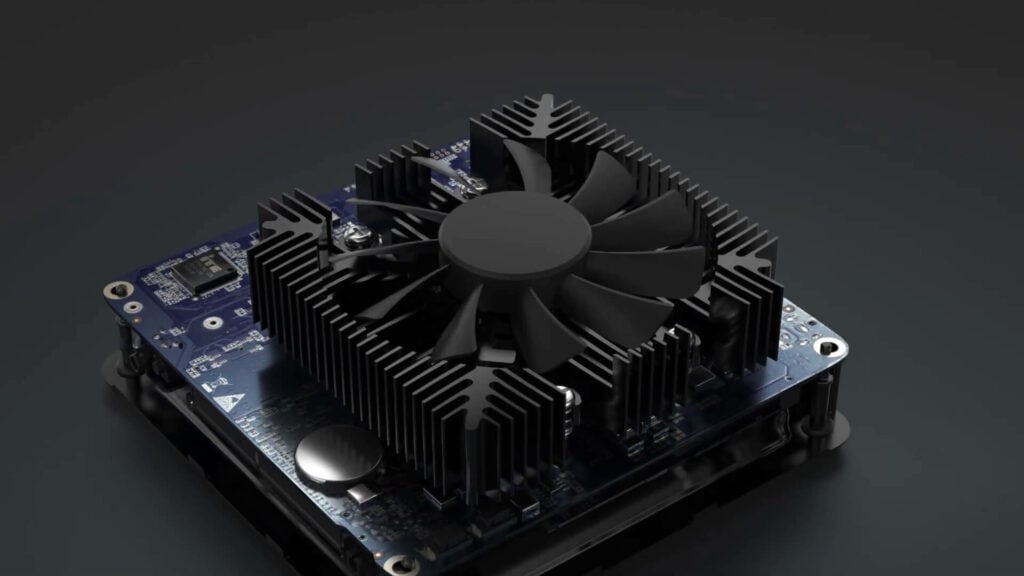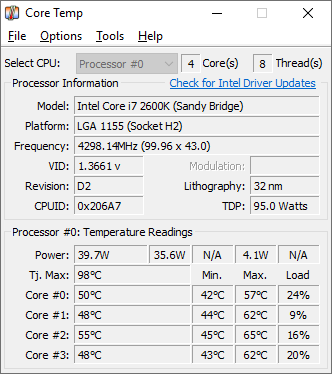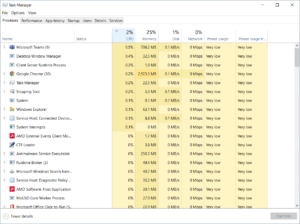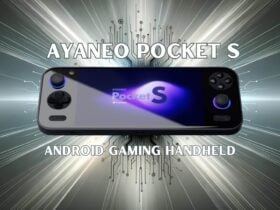A common query we get from customers, especially during the summer months, is that their mini PC is too hot. In this article we explain why mini PC’s can get warm and what temperatures you can run them at. We explore how to know if it is actually too hot and ways to help keep your mini PC cool.
What can make my mini PC too hot?
Heat is generated in your mini PC by a few components, typically the CPU, the GPU and storage. The electricity running through these components produces heat which if not properly managed can build up over time.
The amount of heat generated can depend on the power requirements of the components. For example, an energy efficient mini PC with Intel Celeron N5105 processor such as the GMKTEC Nucbox5 mini PC has a Thermal Design Power (TDP) of just 10W. A traditional desktop style PC with an Intel i7-12700K can go as high as 190W! The more power going through the processor then the more heat is generated.
On all PC’s where heat is generated, there are ways to help cool down the system. Heatsinks are attached to the components to dissipate the heat away from the processor. These are generally made from aluminium or copper which are good conductors of heat.
Depending on the design, there may be a cooling fan which will either push air on to the components, or push hot air out of the case. Depending on the size, you may have two fans, one to bring in fresh air and one to expel it.
If you can feel hot air coming out of your mini PC then this is a good thing, and nothing to be concerned about. This means that the heatsink and fan are doing their job and drawing the hot air away outside the case.
Why is my mini PC hot?
All PC’s can get hot, there may be external factors in play which will affect the temperature. For example if the environment is warmer than the average room temperature of 21°C. If the room temperature is warmer then this will naturally affect the internal temperature of the mini PC. During the summer months we do see warmer temperatures which results in warmer environments and warmer mini PC’s.
The location of the mini PC can also affect the temperatures. We recommend keeping the mini PC in the open and not inside an enclosed space such as a TV cabinet. This can cause a build up of heat inside the enclosed area with nowhere for the heat to go. There should be a few inches of open space on all sides for cool air and warm air to dissipate.
One of the most common causes is dust build up on the fan grills, exhausts and inside the mini PC. Dust can block the airflow of cold air intake and warm air escaping. It can also build up on components creating a ‘blanket” where the heat will no longer dissipate effectively.
What is too hot for a mini PC?
The maximum temperatures processors can operate at vary between models and their processors. But generally a mini PC processor can operate at over 100°C. Let’s take a look at a few different mini PC models and their maximum operating temperature (Tjmax / Tjunction):
GMKTEC NucBox5 fanless mini PC with Intel® Celeron® Processor N5105 – 105°C
DroiX Proteus 11 with Intel Core i5-1135G7 – 100°C
Beelink GTi10 with Intel Core i3-1005G1 processor – 100°C
Minisforum HX90 gaming mini PC with AMD Ryzen 9 5900HX – 105°C
While we do not recommend running your mini PC at high temperatures constantly, it is fine in shorter measures. In a normal average temperature environment your mini PC should be running at no more than 75°C. But do keep in mind that during summer months for example, this may rise to as much as 90°C. This is due to the ambient room temperature being higher.
The higher temperatures are safe if temporary, but over years of constant higher temperatures this can degrade the performance or damage the components. For example if your car was constantly overheating, it would start degrading and eventually stop working. If this is the case, then you need to look into ways to help keep the mini PC cool.
How do I know if my mini PC is too hot?
There are a few ways you can tell if your PC is too hot. The easiest way is to install temperature monitoring software, there are many available applications to do this job. For example I have been using CoreTemp for over ten years on my mini PC. It is perfect to keep an eye if the temperature runs too high.
You may notice that the performance of your mini PC is slower than usual. This is because many components have an internal thermometer. If the components temperature is too high then it will reduce the power intake to reduce the heat generated. This does mean that the performance will be lower than usual. Think of it like taking your foot off the accelerator in a car to lower power to the engine to cool it down. This would then reduce the speed you are travelling at.
What can I do to help keep my mini PC cool?
Keep the area cooler
We mentioned earlier in this article that if possible use your mini PC in an open space with a few inches gap from any walls etc. It will help a great deal in keeping your mini PC take in cool air and expel warm air efficiently.
Use the mini PC in a cooler environment if possible. If you have air conditioning you will likely not have any issues as the ambient room temperature will be lower. But in many countries such as the UK air conditioning is not common in households. Something as simple as an oscillating fan will help bring in cool air to the area.
Mounting the mini PC on the back of a monitor may also cause some additional heat to be generated. The back of the monitor can expel heat which keeps the space behind the monitor warmer due to less airflow. If you feel the area is warmer then you can try leaving the mini PC on your desk.
Switch it off when not in use
Switching off your mini PC when it is not in use will stop the mini PC generating heat. It will allow it to naturally cool down. Not only that, but you will also reduce your energy usage resulting in cheaper energy bills.
High processor usage
Check which applications are running. If you have a lot of unnecessary applications open or running in the background, this can cause constant high processor usage which results in more heat. You can check by opening Windows Task Manager for which applications are using a lot of CPU and close any unnecessary ones.
Don’t open the case ‘for it to breathe’
A common thing we hear is that opening the case will help keep the device cooler. This can actually have the opposite effect due to the intended air flow inside cases being disrupted. This can also cause more dust to enter the case and build up. We do not recommend leaving the case open!
Dust, anyone?
Anything with a fan inside will usually suck up dust particles. These may get clogged on the fan grill or exhaust, or inside the mini PC itself. A quick wipe over the grill and exhaust area once a week will help keep dust building up.
Whilst we do not recommend opening your mini PC as it can invalidate your warranty. Many can be safely opened to install a 2.5” HDD/SSD. If the fan area is exposed then you can use a can of compressed air or an electric air duster, this will blow away any dust build up.
Summary
The important thing to remember is in most cases your mini PC is not running too hot. The hot air escaping from the exhaust(s) is a good thing as it means the hot air is being removed from inside. Keep your mini PC in a ventilated room with some space around it for it to take in cool air and expel hot air. Brief regular maintenance, wiping away dirt on any intakes or exhausts will help the airflow inside the mini PC.
All mini PC’s at DroiX are thoroughly tested before we decide to sell them. We check that they operate within the specifications including temperatures and noise levels.