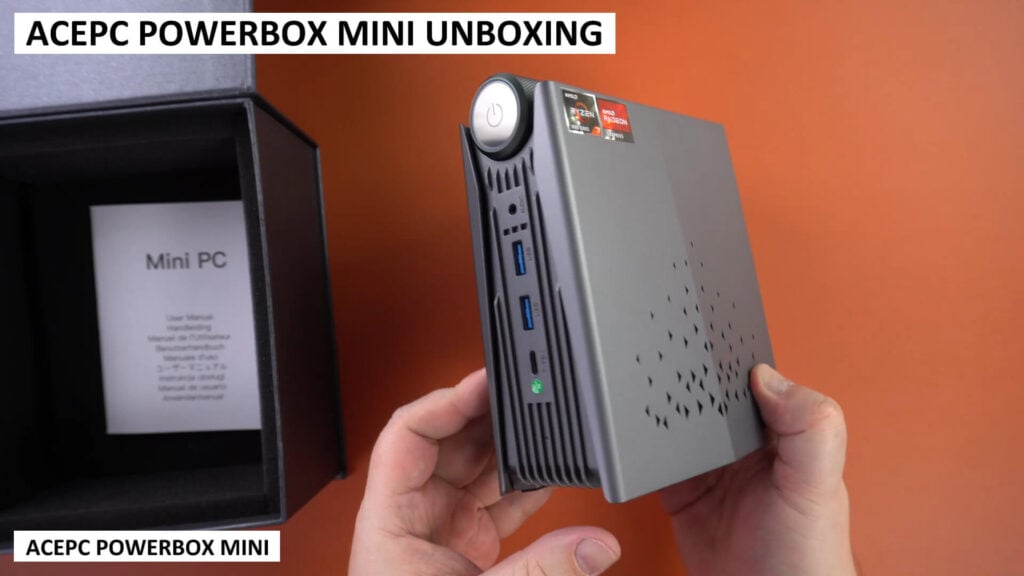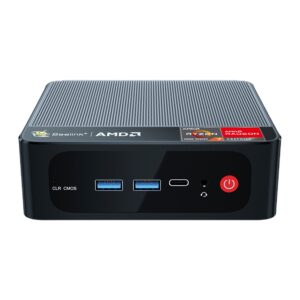🌟🎉Hold godt fast i tastaturene, folkens! Dere er i ferd med å dykke ned i minipc-enes magiske verden med DroiX, minipc-trollmennene! 🧙♂️
🤔Hva er en mini-PC? Tenk på den klumpete gamle datamaskinen din, men krymp den til størrelsen på matboksen din - eller til og med så liten som en Rubiks kube! 🎲 Puff magi! Disse små underverkene er perfekte for filmer, spill eller kjedelige kontorgreier, hvis du er interessert i det. 🎬🎮
🔥DroiX har minipc-er for alle behov. Og vet du hva? De er superenergieffektive, slik at du kan spare noen kroner på strømregningen! 🌱💰
✨Når du skal velge tryllestav (også kalt Mini-PC), bør du tenke på følgende:
- Størrelsen er viktig! 📏 Vil du ha en bitteliten PC som knapt er synlig? Da bør du velge en som Intels NUC. Hvis du er en spill- eller videoredigeringsveiviser, er det kanskje bedre med en litt større.
- Strømforbruk! ⚡ Mer kompakt = mindre strøm. Disse små beistene er skånsomme mot lommeboken og miljøet. 🌳
- Dine trollmannsbehov! 🧙 Hva er din oppgave? Strømme film, dominere spill, surfe i dypet av internett? Valget ditt avhenger av eventyret ditt!
- Form og størrelse! 🌈 Fra underverker i lommeformat til kompakte tårn - det finnes en form for ethvert rom.
- Konfigurasjon og oppgraderinger! 🛠 Velg riktig miks av lagringsplass, prosessorkraft og grafikk. Noen Mini-PC-er lar deg oppgradere i fremtiden, mens andre er en lukket avtale.
⚠️ Husk at mini-PC-er kan være litt dyrere og vanskeligere å oppgradere enn sine storesøsken. Hvis du ikke har trangt om plassen eller planlegger å bære den med deg, kan en vanlig PC være din trofaste støttespiller. 🐴
🌍 De fleste Mini-PC-er kjører på Windows eller Linux, men hei, Apple-elskere, Mac Mini er også med i ligaen!
💡Så, trollmann, før du tryller frem minipc-en din, tenk på det episke oppdraget ditt! 💥 Lykke til på eventyr med din mektige Mini-PC! 🚀
De beste mini-pc-ene
Vi skal ta en titt på de beste Mini-PC-ene du kan kjøpe for penger. Naturligvis passer ikke en størrelse til alle, og det er derfor vi skal se på et par forskjellige kategorier av PC-er. For det første skal vi sammenligne epler med epler, rød med blå, vi skal se på den beste Ryzen Mini PC og den beste Intel Mini PC. Deretter går vi inn i forskjellige kategorier, best for spill, budsjettbevisste kjøpere, underholdning, arbeidsstasjon og størrelse. Uansett hva det er, finnes det et alternativ for deg.
Beste AMD mini-PC Minisforum EliteMini UM780 XTX
Tekniske spesifikasjoner
Minisforum UM780 XTX er en kompakt og kraftig mini-PC som er utviklet for spill og krevende programvare. Den har et lite fotavtrykk, måler ca. 5,11 x 5,11 x 2,3 tommer og veier rundt 740 g, noe som gjør den svært portabel. Den er utstyrt med en AMD Ryzen 7 7840HS-prosessor med 8 kjerner og 16 tråder med en hastighet på opptil 5,1 GHz, og en integrert AMD Radeon 780M GPU. Systemet støtter DDR5 dual-channel-minne, med to SODIMM-spor på maksimalt 5600 MHz.
Lagringsalternativene inkluderer to M.2 2280 PCIe 4.0 SSD-spor. For tilkoblingsmuligheter inkluderer den M.2 2230 WIFI-støtte (Wi-Fi 6E, Bluetooth 5) og to 2,5 Gbps Ethernet-porter. Videoutgang håndteres via HDMI 2.1, DP 1.4 og USB4-porter, mens lydutgang inkluderer HDMI, DP og en lydkontakt. Enheten drives av en DC 19V-adapter og leveres med Windows 11 forhåndsinstallert.

Ytelse og referanseverdier
Når det gjelder ytelse, utmerker Minisforum UM780 XTX seg i ulike benchmarks. Den oppnådde en poengsum på 8136,7 i PassMark, 10 838 i PCMark, og viste imponerende resultater i 3DMark-tester, spesielt for et integrert GPU-oppsett. Cinebench-scorene var de høyeste blant de testede miniatyrdatamaskinene for gaming, med 1790 i enkeltkjernetester og 16682 i flerkjernetester.
Spillbenchmarks avslørte sterk ytelse i oppløsninger på opptil 1440P med integrert grafikk, og enda bedre resultater når den ble koblet sammen med GPD G1 eGPU-dokkingstasjonen via Oculink-porten. Minipc-en demonstrerte sine evner i ulike spill, inkludert Forza Horizon 5, Shadow of the Tomb Raider og Call of Duty Modern Warfare III, og opprettholdt over 60 FPS ved 720P og 1080P. Les vår fullstendige Minisforum UM780 XTX-anmeldelse her for mer inngående benchmarks og sammenligninger.

Derfor bør du vurdere Minisforum UM780 XTX
Minisforum UM780 XTX skiller seg ut som den raskeste mini-PC-en med integrert grafikk som er anmeldt for øyeblikket. Den er et ideelt valg for både arbeid og spill, og kombinerer kraft og allsidighet i en kompakt størrelse. Inkluderingen av Oculink gir betydelige ytelsesøkninger, spesielt i krevende oppgaver eller spill når den brukes sammen med en eGPU. Den lille størrelsen, kombinert med muligheten til å ligge flatt, stå eller monteres bak en skjerm, gjør den egnet for ulike oppsett og enkel å transportere.
Til tross for noen estetiske ulemper, som den spesielle tiger-etsingen og LED-belysningen, som kanskje ikke appellerer til alle brukere, er disse mindre viktige sammenlignet med den generelle ytelsen og kapasiteten. Minisforum UM780 XTX er en toppkandidat som den beste mini-PC-en for dem som ønsker en allsidig løsning med høy ytelse, spesielt for brukere som prioriterer integrert grafikk med mulighet for forbedret eGPU-ytelse.
Andreplass beste AMD mini-PC Beelink SER7
Tekniske spesifikasjoner
Beelink SER7 er en mini-PC med liten formfaktor, med en kompakt størrelse på ca. 4,9 x 4,4 x 1,9 tommer og en vekt på rundt 652 g. Den er utstyrt med en AMD Ryzen 7 7840HS-prosessor med 8 kjerner og 16 tråder, med en basisfrekvens på 3,80 GHz og en boost opp til 5,10 GHz. GPU-en er en AMD Radeon 780M med 12 kjerner som opererer ved 2700 MHz.
Systemet inkluderer 32 GB DDR5 Dual SO-DIMM RAM og en betydelig 1 TB M.2 2280 PCIe 4.0 SSD for lagring. For tilkoblingsmuligheter tilbyr den WiFi 6, Bluetooth 5.2 og en 2,5 Gbps Ethernet-port. SER7 støtter opptil fire skjermer via HDMI, DisplayPort og 2x USB 4, med kapasitet på opptil 4K ved 144 Hz. Den har en unik magnetisk strømkontakt for enkel tilkobling.
Ytelse og referanseverdier
I systembenchmarks scoret Beelink SER7 litt lavere enn Minisforum UM780, med 7,814 i PassMark og 7,489 i PCMark. Den oppnådde imidlertid sammenlignbare Cinebench-poengsummer på 1 764 (én kjerne) og 15 376 (flere kjerner). I 3DMark-testene for spillytelse oppnådde den en score på 3290 i Time Spy, 7650 i Fire Strike og 28 690 i Night Raid, og viste høyere 3D-ytelse i to av de tre testene sammenlignet med UM780.
Spillbenchmarks avslørte imponerende bildefrekvenser på tvers av ulike oppløsninger i spill som Forza Horizon 5 og Call of Duty Modern Warfare III, med ytelse som var nesten identisk med UM780. SER7 utmerker seg også i emulering, og håndterer effektivt spill fra PlayStation 2-epoken med grafikk av høy kvalitet og god ytelse på nyere systemer som PS3 ved hjelp av Yuzu- og Ryujinx-emulatorer. Les hele anmeldelsen av Beelink SER7 her for detaljerte sammenligninger med andre modeller.

Hvorfor du bør vurdere Beelink SER7
Til tross for lavere poengsummer i systembenchmarks, briljerer Beelink SER7 i spillbenchmarks og emulering, og tilbyr ytelse på nivå med Minisforum UM780. Den klarer å spille moderne spill og emulere aktuelle enheter effektivt, og når ofte full hastighet i utfordrende emuleringsscenarioer. Selv om den mangler Oculink-porten til UM780 for en ekstern GPU, støtter den fortsatt eGPU-tilkoblinger via USB 4, om enn med et visst ytelsestap.
Beelink SER7 skiller seg ut som en prisgunstig og høytytende mini-PC som egner seg for en rekke oppgaver, fra daglig produktivitet til intensiv spilling. Den kompakte størrelsen og støtten for fire skjermer gjør den til et allsidig valg for brukere som er på utkikk etter en kraftig, men likevel plassbesparende spillminipc.
Beste mini-PC i mellomklassen ACEPC Powerbox Mini
Tekniske spesifikasjoner
ACEPC Powerbox Mini er en kompakt AMD Ryzen-drevet stasjonær PC, som måler ca. 6,15 x 5,22 x 2,83 tommer og veier 581 g. Denne mini-PC-en har en unik av/på-knapp som lar brukerne veksle mellom tre ytelsesinnstillinger: Smart, Auto og Ytelse. Frontpanelet har en 3,5 mm lydport, to USB 3-porter og en USB Type-C-port, mens baksiden har ytterligere to USB 3-porter, en DisplayPort, en HDMI-port (som støtter opptil tre skjermer), en ethernet-port og en strømport.
Powerbox Mini er utstyrt med en AMD Ryzen 7 5700U-prosessor (8 kjerner, 16 tråder, maks frekvens 4,3 GHz), AMD Radeon Graphics (8 kjerner ved 1900 MHz), 32 GB SO-DIMM DDR4 RAM og en 512 GB M.2 2280 SSD, som kan utvides opp til 4 TB. Den støtter Wi-Fi 6 og Bluetooth 5.2. Når det gjelder kjøling og støy, oppnår enheten opptil 68 dB viftestøy og en temperatur på 55 °C i Performance-modus, mens Auto og Smart-modus er mer stillegående med henholdsvis 50 dB og 48 dB.
Ytelse og referanseverdier
ACEPC Powerbox Mini viser varierende ytelse basert på valgt strømmodus. I Cinebench varierte resultatene fra 6272 (Smart-modus) til 8498 (Ytelsesmodus), noe som tilsvarer CPU-frekvenser fra ca. 2,12 GHz til 3,20 GHz. Enheten fikk 3679 poeng i Passmark, noe som overgår Powerbox Pro-modellen, og oppnådde 5282 poeng i PCMark, noe som indikerer sterk ytelse for daglige oppgaver og innholdsskaping.
Når det gjelder 3D-spillytelse, oppnådde Powerbox Mini en poengsum på 1481 i Time Spy, 3718 i Fire Storm og 14671 i Night Raid på 3DMark, noe som viser anstendig ytelse for en mini-PC med en AMD Ryzen-prosessor. Les vår fullstendige ACEPC Powerbox Mini-anmeldelse her for mer dyptgående ytelsessammenligninger.
Hvorfor du bør vurdere ACEPC Powerbox Mini
ACEPC Powerbox Mini er en allsidig og høytytende mini-PC i mellomklassen, som egner seg for en rekke bruksområder, fra hverdagsproduktivitet til lett og middels spilling. De justerbare strøminnstillingene gjør at brukerne kan balansere ytelse, støy og varmestyring etter behov. Til tross for sin kompakte størrelse byr den på solid spillytelse, og den kan håndtere nyere spill med lavere krav og eldre titler i opptil 4K med gode grafikkinnstillinger.
Den vertikale orienteringen og RGB-belysningen gjør den visuelt særegen, selv om det ikke er sikkert at muligheten til å slå av belysningen passer i alle miljøer. Alt i alt skiller ACEPC Powerbox Mini seg ut med sin ytelse, og er et overbevisende alternativ for dem som er ute etter en kompakt og kapabel mini-PC for arbeid, spill og underholdning.
Beste mini-PC for kontor og bedrift ACEPC Powerbox Pro
Tekniske spesifikasjoner
ACEPC Powerbox Pro er en kompakt og allsidig mini-PC designet for hjemmekontorbruk, som måler ca. 5,45 x 4,96 x 1,96 tommer og veier 540 g. Frontpanelet har en USB Type-C-port, to USB 3-porter, en 3,5 mm lydport og en strømknapp. Bakpanelet har ytterligere to USB 3.0-porter, to HDMI-porter, en gigabit ethernet-port og en strømport. Powerbox Pro har plass til en intern 2,5″ HDD/SSD, noe som gir mulighet for utvidet lagringsplass.
De tekniske spesifikasjonene er robuste, med en Intel i5-12450H-prosessor, Intel UHD Graphics, 32 GB DDR4 RAM (kan oppgraderes til 64 GB) og lagringsalternativer fra 500 GB til 4 TB. Kommunikasjon er tilrettelagt av Wi-Fi 6 og Bluetooth 5.2. Strømforbrukstester viste et tomgangsforbruk på 11,8 W og 48 W under Cinebench-benchmarks, med en maksimal viftestøy på 49 dB og en topptemperatur på 58 °C.
Ytelse og referanseverdier
ACEPC Powerbox Pros systembenchmarks indikerer solid ytelse for sin klasse. I Passmark fikk den 3082 poeng, noe som er anstendig, men lavere enn Powerbox Mini-modellen. PCMark-poengsummen på 5153 tyder på at den egner seg godt til daglige oppgaver som surfing på nettet og enkel bilderedigering. Cinebench-resultatene viste en enkeltkjernescore på 1667 og en flerkjernescore på 6263, noe som viser overlegen enkeltkjerneytelse, men lavere flerkjerneeffektivitet sammenlignet med Mini-modellen.Les hele vår ACEPC Powerbox Pro-anmeldelse her for benchmarks og sammenligninger med andre modeller.
Hvorfor du bør vurdere ACEPC Powerbox Pro
ACEPC Powerbox Pro er et utmerket alternativ for deg som er på jakt etter en kompakt, effektiv og allsidig mini-PC for kontormiljøer. Den tradisjonelle flate formfaktoren og den diskrete designen gjør den til et diskret tilskudd til ethvert arbeidsområde. Selv om den kanskje ikke utmerker seg i spill med høy ytelse, er den mer enn i stand til å håndtere hverdagslige arbeidsoppgaver, lette spill og emuleringsoppgaver.
Den stillegående driften, selv under belastning, er en betydelig fordel i kontormiljøer. I tillegg er Powerbox Pro i stand til å spille av 4K-innhold og har støtte for en intern 2,5″ lagringsdisk, noe som gjør den enda mer attraktiv som en av de beste mini-pc-ene for strømming og ekstra lagringsbehov. Alt i alt fremstår ACEPC Powerbox Pro som et balansert valg for brukere som verdsetter en kombinasjon av ytelse, estetikk og stillegående drift i en mini-PC.
Beste budsjett mini-PC ACEPC Picobox Mini
Tekniske spesifikasjoner
ACEPC Picobox Mini er en ultrakompakt og lett mini-PC som måler bare 3,52 x 3,52 x 1,71 tommer og veier 204 gram, noe som gjør den ideell for plassbesparende oppsett. Enhetens design er enkel, men funksjonell, med kun en strømknapp og en LED-lampe på forsiden. Den har tre HDMI-porter på venstre side for støtte for tre skjermer, tre USB 3-porter på høyre side for eksterne enheter, to gigabit ethernet-porter og en 3,5 mm hodetelefonport på baksiden.
Under panseret drives den av en Intel N100-prosessor (4 kjerner, 4 tråder, opptil 3,4 GHz, 6 W TDP), sammen med Intel UHD Graphics på 750 MHz. Picobox Mini har to RAM-alternativer, 8 GB eller 16 GB LDPPR5, og en 512 GB m.2 2280 SSD, som kan utvides opp til 1 TB. Den kan også skilte med Wi-Fi 6, Bluetooth 5.2 og effektivt strømforbruk med svært lav toppstøy (53 desibel) og temperatur (54 °C).
Ytelse og referanseverdier
Når det gjelder ytelse, briljerer ACEPC Picobox Mini i sin klasse. I PCMark-referansen fikk den 3087 poeng, noe som topper budsjettklassen av de beste mini-PC-ene og er litt bedre enn Pro-modellen. Cinebench-resultatene var imponerende, med en score på 911 (enkeltkjerne) og 2948 (flerkjerne), noe som overgår andre rimeligere mini-PC-er. Picobox Mini håndterer 4K-videoavspilling på YouTube uten problemer og uten bildebortfall, noe som viser at den er egnet til mediebruk. Les vår fullstendige ACEPC Picobox Mini-anmeldelse her for detaljert benchmark og sammenligninger.
Hvorfor du bør vurdere ACEPC Picobox Mini
ACEPC Picobox Mini er et utmerket valg for deg som er på jakt etter en budsjettvennlig og svært effektiv mini-PC til bruk hjemme eller på kontoret. Det lille fotavtrykket gjør den ideell for trange plassforhold, og den stillegående driften sørger for at den ikke blir en distraksjon. Selv om den ikke er designet for intensiv spilling, er den egnet for lett spilling, og håndterer titler som Double Dragon i 4K og Oceanhorn 2 i 720P uten problemer.
Enheten utmerker seg innen emulering, og er i stand til å kjøre PlayStation 1-spill med 4K-oppskalert grafikk, og leverer god ytelse på Dolphin-emulatoren og PSP med PPSSPP. Den er også en ideell mediespiller, siden den er liten, diskret og stillegående. I tillegg gjør det lave strømforbruket den til et økonomisk valg, noe som potensielt kan redusere strømregningen. ACEPC Picobox Mini er et overbevisende alternativ for alle som er på utkikk etter en allsidig, effektiv og kostnadseffektiv mini-PC.
Beste budsjett gaming mini-PC ACEPC Picobox Pro
Tekniske spesifikasjoner
ACEPC Picobox Pro er en kompakt mini-PC designet for bruk hjemme eller på kontoret, som måler ca. 5,04 x 5,04 x 2,03 tommer og veier ca. 386 g. Enheten har et funksjonelt design med strømknapp, to USB 3-porter og en USB 2-porter på høyre side for tilkobling av eksterne enheter. På baksiden av enheten finner du en USB 2-port, to HDMI-porter som støtter opptil 4K dual display, en gigabit ethernet-port og en 3,5 mm hodetelefonkontakt. I tillegg har Picobox Pro plass til en 2,5″ SATA-harddisk eller SSD, noe som forbedrer lagringsmulighetene.
Den er utstyrt med en Intel N100-prosessor (4 kjerner, 4 tråder, opptil 3,4 GHz, 6 W TDP), Intel UHD Graphics på 750 MHz, 16 GB DDR4 SO-DIMM RAM, en 512 GB m.2 2280 SSD (kan utvides til 2 TB), Wi-Fi 6 og Bluetooth 5.2. Enheten har også konfigurerbar LED-belysning. Når det gjelder effektivitet, kan Picobox Pro skilte med et lavt strømforbruk på 23,7 W, et maksimalt støynivå på 41 desibel og en topptemperatur på 36 °C.

Ytelse og referanseverdier
I referansetester viser ACEPC Picobox Pro sterk ytelse, spesielt for sin størrelse og klasse. I PCMark-referansen lå den tett opp til Picobox Mini, med bare 87 poengs forskjell, noe som indikerer sammenlignbar ytelse for daglige oppgaver. Picobox Pro utmerker seg også i 4K-videoavspilling, og håndterer 4K-innhold fra YouTube uten bildebortfall, noe som gjør den egnet for mediebruk. Les hele vår ACEPC Picobox Pro-anmeldelse her for sammenligninger med andre modeller.
Hvorfor du bør vurdere ACEPC Picobox Pro
ACEPC Picobox Pro er en allsidig og kostnadseffektiv mini-PC som egner seg godt til både hjemme- og kontormiljøer. Selv om den ikke er bygget for avansert spilling, er den i stand til å håndtere lette spilloppgaver, og den viser solid ytelse med spill som Double Dragon og Oceanhorn 2 ved lavere innstillinger. Emuleringsegenskapene er bemerkelsesverdige, og den kjører eldre konsollsystemer problemfritt og tilbyr god ytelse med emulatorer som DuckStation og PPSSPP.
Dette beste mini-PC-alternativet er også et utmerket valg for mediastrømming, med feilfri 4K-avspilling og stillegående drift. I tillegg gir muligheten til å plassere en 2,5″ harddisk ekstra lagringsfleksibilitet. ACEPC Picobox Pro er en sterk kandidat for dem som er ute etter en budsjettvennlig, effektiv mini-PC med gode tilkoblingsmuligheter, som passer til en rekke oppgaver, fra kontorarbeid til lett spilling og mediestrømming.
Beste mini-PC for hjemmekontor Minisforum UN100
Minisforum UN100 er en kompakt og effektiv mini-PC som er designet for å levere solid ytelse i en liten formfaktor. Utstyrt med en Intel N100-prosessor med 4 kjerner og 4 tråder, som kan nå opp til 3,4 GHz, og en lav TDP (Thermal Design Power) på 6 W, tilbyr den en balanse mellom ytelse og energieffektivitet. Systemet inkluderer Intel UHD Graphics med opptil 750 MHz, 16 GB LPDDR5-RAM med to kanaler og mulighet for enten 256 GB eller 512 GB M.2 2280 SATA SSD for lagring, med mulighet for ytterligere utvidelse via et spor for micro SD-kort og en 2,5″ HDD/SSD-plass. Tilkoblingsmulighetene er godt ivaretatt med Wi-Fi 5, Bluetooth 4.2, to gigabit Ethernet-porter, to HDMI-porter for videoutgang og en USB Type-C-port som støtter videoutgang og PD-lading, og alt kjører på Windows 11 Pro.
I referansetester har Minisforum UN100 vist sin kompetanse ved ofte å havne på første- eller andreplass blant de andre maskinene som er utstyrt med samme Intel N100-prosessor. I strømforbrukstester demonstrerte den lavt energiforbruk med 7,7 W på tomgang og opptil 23,5 W under belastning, og den var relativt stillegående med en viftestøy på opptil 60 db på det høyeste. Ytelsesbenchmarks som PassMark, PCMark, Cinebench og 3DMark fremhever dens evne til å håndtere en rekke oppgaver effektivt, fra daglig databehandling til mer krevende applikasjoner, og viser bare en marginal forskjell i ytelse sammenlignet med lignende modeller. Dens evne til å spille av 4K-videoinnhold uten forsinkelser eller bildebortfall understreker dens multimedieegenskaper ytterligere.
Minisforum UN100 er et overbevisende alternativ for brukere som ønsker en mini-PC som kombinerer lav pris, høy ytelse og energieffektivitet. Bærbarheten, sammen med støtte for tre skjermer og rikelig med lagringsmuligheter, gjør den egnet for et bredt spekter av bruksområder, fra kontorarbeid til mediestrømming. Med to Ethernet-porter og en 2,5-tommers stasjonsbrønn er den enda mer funksjonell som hjemmekontor-PC eller medieserver.
Minisforum UN100 har en utmerket blanding av funksjoner som dekker både profesjonelle og personlige databehov, og som gjør den til et verdifullt tilskudd til ethvert oppsett for dem som prioriterer plassbesparende design uten å gå på kompromiss med ytelse eller tilkoblingsmuligheter.
Beelink SER5 5800H
Beelink SER5 5800H gaming mini-PC er et kompakt kraftverk designet for spillentusiaster som er ute etter en løsning med liten formfaktor uten å gå på kompromiss med ytelsen. Den er utstyrt med en AMD Ryzen 7 5800H-prosessor med 8 kjerner og 16 tråder med en maksimal klokkehastighet på 4,4 GHz og en TDP på 45 W, noe som sikrer robust ytelse for krevende applikasjoner og spill. Den integrerte AMD Radeon-grafikken med 8 kjerner opp til 2000 MHz forbedrer spillfunksjonene ytterligere. Når det gjelder minne og lagring, tilbyr SER5 5800H opptil 64 GB DDR4 RAM og opptil 2 TB m.2 2280 NVMe SSD, noe som gir rikelig med plass og hastighet for spilling, multitasking og omfattende datalagring. I tillegg har den plass til en 2,5″ HDD eller SSD for enda flere lagringsalternativer. Enheten kjører på Windows 11, og tilbyr det nyeste innen operativsystemeffektivitet og kompatibilitet.
Beelink SER5 5800H er bygget for å imponere når det gjelder ytelse, og de avanserte komponentene sørger for jevn spilling og effektiv håndtering av flere programmer. Det sjenerøse RAM-minnet og den raske NVMe SSD-enheten jobber sammen for å levere raske lastetider og sømløs ytelse på tvers av et bredt spekter av spill og programmer. Tilkoblingsmulighetene, inkludert tre USB 3.2 Gen 2-porter, en USB 2.0-port, doble HDMI-utganger og en USB Type-C-port, støtter et allsidig oppsett som har plass til tre skjermer for en oppslukende spillopplevelse. Rask og pålitelig nettverkstilkobling er sikret med gigabit ethernet og WiFi 6 (802.11ax), i tillegg til Bluetooth 5.2 for tilkobling av en lang rekke trådløse eksterne enheter.
Beelink SER5 5800H er en utmerket inngangsport til PC-spill eller et flott tillegg for erfarne spillere som er ute etter et plassbesparende alternativ. De kompakte dimensjonene og den lave vekten gjør den svært portabel, perfekt for spillere på farten eller de som har begrenset plass på skrivebordet. Med den kraftige AMD Ryzen-prosessoren, rikelig med RAM og lagringsplass og omfattende tilkoblingsmuligheter tilbyr den en fullverdig spillopplevelse i mini-PC-format. Enten du er mye på reise eller trenger et allsidig gamingoppsett hjemme, gir Beelink SER5 5800H en overbevisende blanding av ytelse, bekvemmelighet og bærbarhet, noe som gjør den til en smart investering for gamere som er på utkikk etter den beste mini-PC-en
Beelink SER5 5560U
Beelink SER5 mini-PC, utstyrt med Windows 11, presenterer seg som en allsidig dataløsning som dekker behovene til produktivitetsfokuserte brukere, enten det er hjemme eller på kontoret. Den drives av AMD Ryzen 5 5560U-prosessoren, med seks kjerner og tolv tråder, som kan nå hastigheter på opptil 4,0 GHz, med en termisk design-effekt (TDP) på 15 W. Denne effektive bruken av strøm går ikke på bekostning av ytelsen, takket være integreringen av Radeon Graphics med seks kjerner som når opp til 1600 MHz. Enheten leveres som standard med 16 GB DDR4 RAM, som kan utvides med opptil 64 GB, og inkluderer en 500 GB NVMe SSD, med mulighet for utvidelse opp til 2 TB, noe som sikrer rikelig med lagringsplass for alle typer medier og dokumenter.
Tilkoblingsmulighetene på Beelink SER5 er robuste, med to USB 3.0-porter og en USB Type-C-port foran for rask tilkobling av eksterne enheter, og ytterligere to USB 2.0-porter på baksiden for viktige enheter som tastaturer og mus. Med støtte for opptil tre skjermoppsett med to HDMI-porter som kan levere 4K-oppløsning ved 60 Hz, sikrer den et bredt og fleksibelt skjermoppsett. For datakommunikasjon har den en gigabit Ethernet-port for kablede tilkoblinger, i tillegg til 802.11ax WiFi 6E og Bluetooth 5.0 for pålitelig og rask trådløs tilkobling. Dette sikrer sømløs overføring av store filer mellom hjemmet og kontoret uten forsinkelser eller tilkoblingsproblemer.
Beelink SER5 er kompakt og lett, måler bare 4,9 x 4,4 x 1,6 tommer og veier rundt 430 g, noe som gjør den til et ideelt valg for brukere med begrenset plass eller som trenger en bærbar dataløsning. Det lille fotavtrykket gjør at den kan plasseres diskret på et skrivebord eller et TV-stativ, mens bærbarheten gjør at den enkelt kan transporteres i en jakkelomme eller veske. Selv om SER5 ikke først og fremst er en spill-PC, har den spesifikasjoner som gjør den i stand til å håndtere lette spilløkter. Med sin kraftige prosessor, oppgraderbare minne- og lagringsplass og omfattende tilkoblingsmuligheter fremstår Beelink SER5 som en effektiv og allsidig mini-PC som egner seg for en rekke ulike databehandlingsoppgaver, fra håndtering av store kontordokumenter til multimediainnhold.
Tekniske spesifikasjoner for Best Mini PC
| CPU OG GPU | RAM OG LAGRING | STØTTE FOR 2,5″ HDD | HVOR KAN DU KJØPE | |
| MINISFORUM UM780 XTX | AMD Ryzen 7 7840HS-prosessor, 8 kjerner/16 tråder (16M Cache, opptil 5,1 GHz) AMD Radeon 780M | Opptil 96 GB DDR5 med to kanaler (SODIMM-spor × 2, opptil 5600 MHz) 2×M.2 2280 PCIe4.0 SSD | NEI | KJØP HER |
| BEELINK SER7 | AMD Ryzen 7 7840HS-prosessor, 8 kjerner/16 tråder (16M Cache, opptil 5,1 GHz) AMD Radeon 780M | Opptil 64 GB DDR5 Dual SO-DIMM 1 TB M.2 2280 PCIe 4.0 SSD | JA | KJØP HER |
| ACEPC POWERBOX PRO | Intel i5-12450H-prosessor, som sikrer rask og pålitelig ytelse. Intel UHD Graphics | 32 GB DDR4 RAM, kan oppgraderes til 64 GB Opp til 4 TB PCI-e 22*80 NVMe | JA | KJØP HER |
| ACEPC POWERBOX MINI | AMD Ryzen 7 5700U (8 kjerner, 16 tråder, maks frekvens 4,3 GHz) AMD Radeon Graphics, 8 kjerner @ 1900 MHz | 32 GB SO-DIMM DDR4 RAM Opptil 4 TB M.2 2280 SSD | JA | KJØP HER |
| ACEPC PICOBOX PRO | Intel N100 4 kjerner og 4 tråder som kjører opptil 3,4 GHz ved 6 W TDP. Intel UHD Graphics @ 750 MHz | 32 GB RAM DDR4 SO-DIMM Opptil 2 TB m.2 2280 SS | JA | KJØP HER |
| ACEPC PICOBOX MINI | Intel N100 4 kjerner og 4 tråder som kjører opptil 3,4 GHz ved 6 W TDP. Intel UHD Graphics @ 750 MHz | 8 GB eller 16 GB LPDDR5 Opptil 1 TB m.2 2280 SSD | JA | KJØP HER |
| MINISFORUM UN100 | Intel N100-prosessor, 4 kjerner/4 tråder (6M Cache, opptil 3,4 GHz), 6W TDP Intel UHD Graphics | 16 GB LPDDR5 med to kanaler (innebygd) 256 GB eller 512 GB M.2 2280 SATA SSD | JA | KJØP HER |