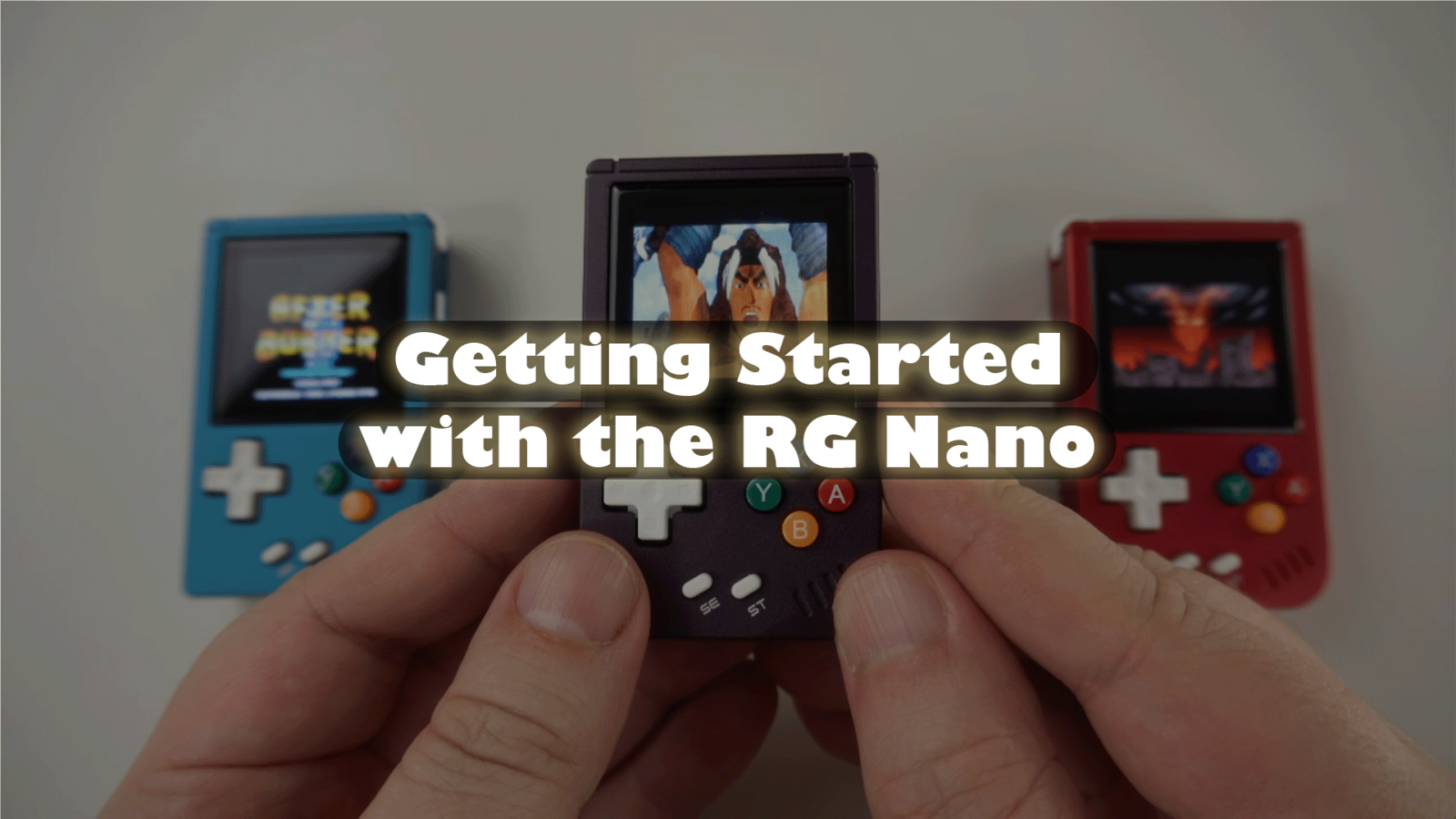The brand new RG Nano from Anbernic is without a doubt an engineering marvel. To have the power to play so many games, up to even the PlayStation 1, in a device a little larger than your thumb is something that would’ve been unthinkable not too long ago. Yet here we are.
So you’ve gone ahead and stepped into the world of this mini machine, let’s make sure you have everything you need to get started.
Getting started
When first booting up you’ll find yourself greeted by the unique clock function. Now, having a clock on a device is nothing new. Unique among handhelds, however, the RG Nano presents itself as a functional analogue and digital clock. Perfect for between mini gaming sessions, you can leave it aside to just monitor the time. Not exactly but somewhat reminiscent to the old iPod Nano that could be turned into a sort-of proto Apple Watch. Just bigger and more powerful. You’ll just have to set the Time and Date upon initial boot, press the ‘Select’ button to do so.
Press the ‘Start’ button at the bottom and you’ll be greeted by the first front end of the FunKeyOS port that Nano runs on. It will take you to the GMenu2X interface, a familiar one for seasoned retro gamers. From here you can select any games, emulators, music player and Settings. That’s right, you can use this device and the massive 64gb included SD card as a music and video (if you dare) player, retro console and clock.
Change Launcher

If you don’t feel like using this interface, or just want a change, you can click the Power Button one to bring up the main menu and scroll to ‘Set Launcher RetroFE’ to use the more friendly and pleasant second launcher. From this menu you can also adjust volume, brightness and power settings.
Aspect Ratio Switching
This menu offers a lot more power than just a launcher switcher. When you’re gaming on your RG Nano you can enter the menu to set a specific aspect ratio to best suit the game, as it uses a 1:1 aspect ratio and not all games were designed to run on this resolution. You can also create and load save states for when you need to pick up where you left off.
Add files to SD card
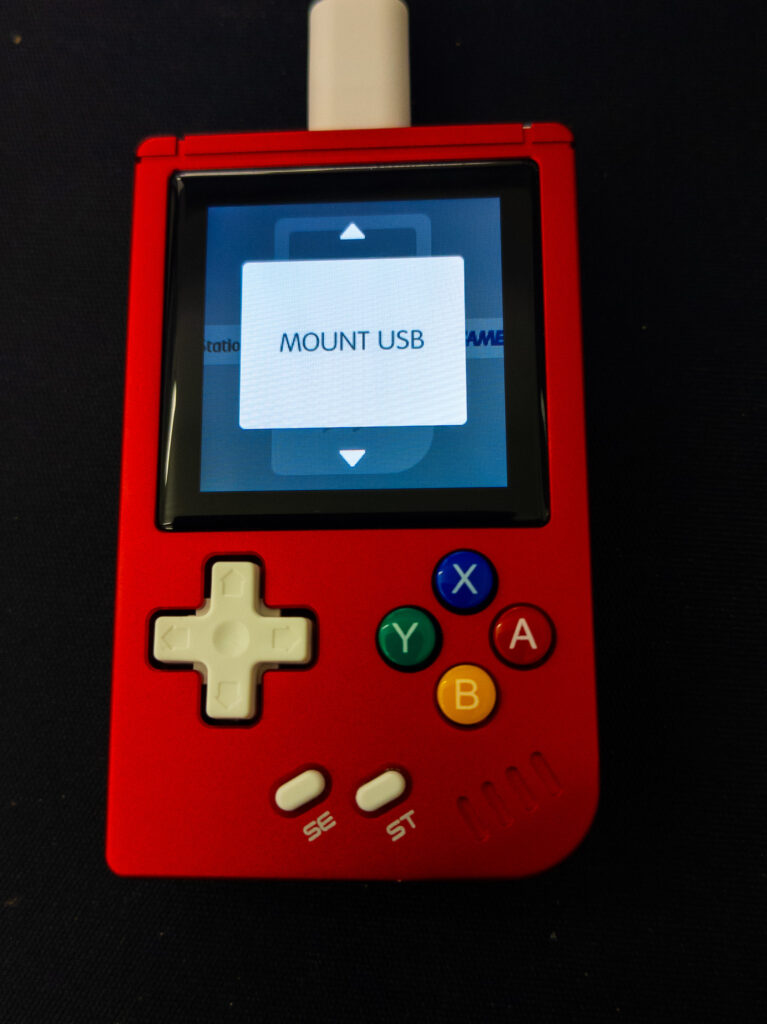
One of my favourite features, which is definitely a game changer and I hope to see used across many more handheld devices is the ability to access the MicroSD card from your PC over USB. Unfortunately only when in the RetroFE launcher, by simply connecting your device to your PC with the included USB-C to USB-A cable, entering the Power Menu and selecting the option to mount the device you can access the MicroSD card as a drive on the PC. From here you can install, update and adjust any files including adding new games, onto your device. Eliminating the need to faff about with turning the device off, using a fingernail to get the MicroSD card out, and then inserting it into an SD Card to USB adapter. Once easy cable.
You can follow our guide on how to add new games and ROMs to your handheld here!
When you’re done you can eject the device from the Power Menu as well.
Firmware reinstall / upgrade
It is worth mentioning that Black Seraph has hinted that the Garlic OS custom firmware may be coming to the RG Nano. No other details have been announced as yet. But we know from his previous releases on other handhelds that it should work very well and is definitely worth installing once it is released. We will make an install guide when it is available, subscribe so you don’t miss out.
We have a guide with the latest firmware update here. It is very easy to perform the update and takes just 5 minutes. We also have the latest SD card image file if your card is corrupted or you are upgrading to a new card.
Accessories you can get
If you want to really trick out your RG Nano, we’ve got some cool accessories and pairings for you, and since the device just came out as cool accessories come out for the Nano we’ll update this article to keep you informed of the latest.
RG Nano Protective Bag

Don’t get me wrong, the machine milled aluminium housing of the RG Nano is incredibly durable, but if you want to go that extra step to securing your device you can get a small leather protective bag just to ensure it’s safety for years to come.
Secure Strap / Charm

If your included keychain, like ours, broke quite quickly or you just want to keep it on you we recommend getting a durable carabiner for the RG Nano. Keep it strapped to yourself, a bag or even just add a little charm to make it look cute. There’s so many straps, charms and ropes you can find on the internet to connect to the secure aluminium hook on the RG Nano
Earphones

If you want to take the Retro Aesthetic to the max, get a good pair of earphones to use with the included USB-C to 3.5mm adapter. Game on the go or just listen to your favourite tunes away from your phone with the music player function. Perfect when you want a distraction free experience or if you’re out for a run!
The RG Nano offers a whole new way to play all of your favourite games. Show us your favourite ways to play by tagging us on socials!