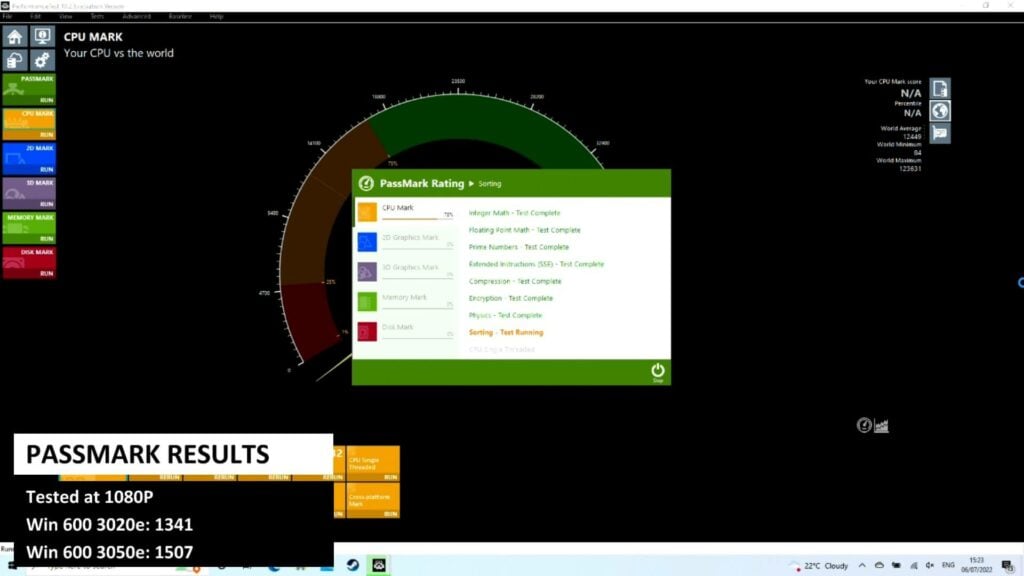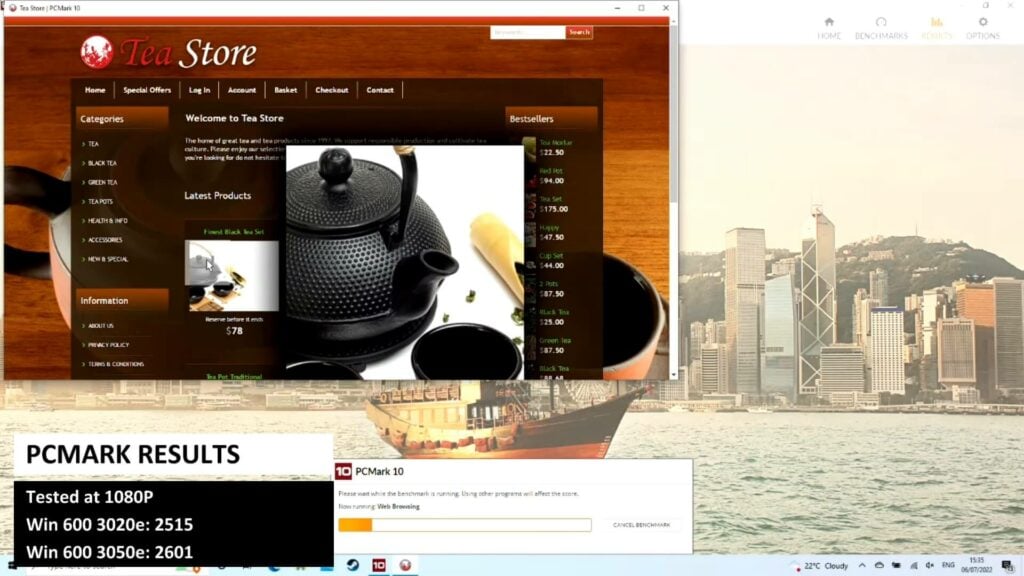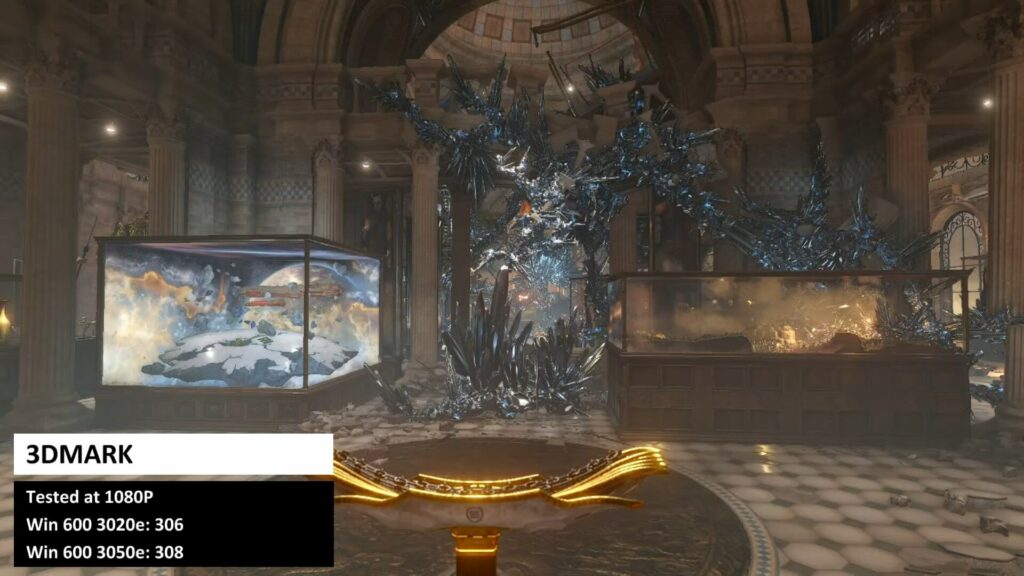Win 600 Review
-
Design
(4)
-
Build Quality
(4)
-
Display
(4)
-
Performance
(4)
-
Features
(4)
-
Software
(5)
Summary
The Win 600 is a budget priced Windows handheld aimed at gamers that are looking to play games with lower system requirements or older games from several years ago. It does this well thanks to Steam OS which runs these games with playable performance.
Overall
4.2User Review
( votes)Pros
- Cheaper than other Windows handhelds
- Easily upgradeable RAM and Storage
- Choice of Steam OS and/or Windows OS
- Great if you enjoy older or low system requirement games
- Fairly good for emulation
Cons
- Analogue sticks are awkwardly placed
- Screen does have flickering in some conditions
We are taking a look at Anbernic’s first Windows handheld, the Win 600. In our Win 600 review we will be unboxing it and taking a look at the features. Then we will run some system and gaming benchmarks to compare the two models’ performance. And we will finish up with a look at many games on both Windows and Steam OS, as well as some emulators performance on this Windows gaming handheld.
Win 600 Review Video
Unboxing the Win 600
As always we start with the unboxing. Lifting the lid reveals the Win 600 handheld game console, we will show it in more detail shortly.

Underneath we have a user manual which is English & Chinese. It covers the features and operation of the handheld. Next we have a screen protector and some wipes for when applying it.

Inside the box we have a 45W USB Type-C charger. We will include the correct adaptor for your country. And last but not least we have a USB Type-C cable which is used for charging.
An overview of the Win 600
The Win 600 handheld gaming PC comes in two colours, Black and White. The AMD 3020e is only available in Black, and the 3050e is available in both colours.
The Win 600 measures around 9.29 x 4 x 0.86 inches (23.6 x 10.3 x 2.2 cm) and weighs 490 grams.
The display is a 5.94 inch IPS touchscreen with a 1280×720 resolution. On the front we have the D-Pad and clickable analogue sticks, along with the usual gaming buttons. There are two additional buttons which depending on the OS you are using are the Xbox game bar and Steam key.

On the top there are left and right shoulder and trigger buttons. There is a USB 3 port, and a USB Type-C port. The Type-C port is used for charging and also connecting peripherals to, as well as video output to a TV or monitor with a converter. On the bottom there is a 3.5mm headphone jack.
Win 600 Technical Specifications
| Win 600 3020e | Win 600 3050e | |
| CPU | AMD Athlon Silver 3020e up to 2.6GHz | AMD Athlon Silver 3050e up to 2.8Ghz |
| GPU | AMD Radeon RX Vega 3 GPU | AMD Radeon RX Vega 3 GPU |
| RAM | 8GB DDR4 RAM (upgradeable) | 8GB DDR4 RAM (upgradeable) |
| STORAGE | 128GB of m.2 SATA SSD (upgradeable) | 256GB of m.2 SATA SSD (upgradeable) |
| COMMUNICATIONS | WiFi 5, Bluetooth 4.2 | WiFi 5, Bluetooth 4.2 |
| BATTERY | 2x4500mAh Full load: 2 hours 16 mins Idle: 4 hours 50 mins | 2x4500mAh Full load: 2 hours Idle: 4 hours 40 mins |
System Benchmarks
We continue our Win 600 review with some system benchmarks. We will be comparing the two models with a series of system and gaming benchmarks to see the difference in performance on Windows. As a note, we are using a larger 1TB SSD in the 3020e as we needed more space to install all the software and games for this review. It should not affect the overall performance too much.
PassMark
Our first benchmark is PassMark. PassMark pushes the CPU, GPU, RAM and storage to their maximum in a series of tests.
The Win 600 3020e model scores 1341, and the Win 600 3050e scores 1507. We will be comparing the scores at the end of the benchmarks.
PCMark
PCMark is a series of more natural tests covering day to day tasks from web browsing to image processing.
The 3020e scores 2515 , and the 3050e scores 2601.
3DMark
3DMark tests the CPU and GPU to see how well they work together in video processing tasks.
The 3020e scores 306 and the 3050e scores 308. We could run the benchmarks again and get slightly different scores, but more surprising is that they are essentially identical and not a noticeable difference.
Gaming Benchmarks
Final Fantasy XIV
In our first benchmark we are running Final Fantasy XIV at 720P on the Maximum graphics settings.
We get a final score of 1226 for the Win 600 3020e, and 1249 for the 3050e. The scores are on the low side but keep in mind this is on the Maximum graphics, setting this to lower would make the game playable.
Street Fighter V
Next we are running the Street Fighter V benchmark at 720P on the maximum graphics settings.
The 3020e scores an average of just 13.1 frames per second, and the 3050e scores 13.5. As a note dropping the quality to Low will give you around 45 frames per second which is pretty good for the handhelds specifications.
Cyberpunk 2077
We finish the benchmarks with Cyberpunk 2077 running at 720P on the lowest graphics settings.
The Win 600 3020e scores an average of 9.51 FPS, and the 3050e scores 10.2 Note that these are the benchmark results which are more demanding, the in-game FPS is higher but not very playable.
TMNT: Shredders Revenge
We are getting a solid 60 frames per second with the CPU and GPU changing between 25% to the mid 50’s in the more busier scenes. Thanks to tattoodrdoke -who suggested the game via Youtube.
Benchmark Summary
Let’s take a look at the benchmarks results and compare them together, along with the more higher powered but also more expensive AYA NEO NEXT Pro.
| WIN 600 (3020e) | WIN 600 (3050e) | AYANEO NEXT PRO | |
| PASSMARK | 1341 | 1507 | 4307 |
| PCMARK | 2515 | 2601 | 5819 |
| 3DMARK | 306 | 308 | 1455 |
| STREET FIGHTER V | 13.01 FPS | 135.45 FPS | 56.39 FPS |
| FINAL FANTASY XIV | 1226 | 1249 | 5388 |
| CYBERPUNK 2077 | 9.51 FPS | 10.2 FPS | 30 FPS |
Comparing the two models side by side we can see a noticeable difference in Passmark performance, but afterwards the results are very close to each other with the 3050e model slightly in front. I was quite surprised with there being from a 2% to 11% performance difference depending on the benchmark.
Keep in mind that we did upgrade the 128GB SSD to a 1TB so we could install all of the games we used in the review, but this should not have a major effect on the in-game performance. So for us at least there is little difference in performance if you are planning to upgrade either the RAM or SSD once you get one.
Games Testing
Steam OS Overview
As part of our Win 600 review we will cover both operating systems. You can choose to have Steam OS or Windows separately, or you can dual boot between them if you wish to.
First we will take a look at the Steam OS. It is an official build of the operating system and contains just about everything you would find on the Steam Deck.
You have probably seen a million of videos on the Steam OS so I won’t spend too much time on that. You have access to your Steam Library along with games that are known to work with Steam OS which is handy to have. Other games will likely also work, but there may be things like having to use a keyboard to enter text for example.
I have picked a few games from my Steam library which are a mix of officially known working and unknown working games. Keeping in mind that the Win 600 Windows handheld processors are not as high specification as a ONEXPLAYER or AYANEO. We won’t be trying the very high end games on this, but there’s a nice mix of older games for Steam OS and after some newer for Windows. We are testing these games on the 3050e model.
Fallout New Vegas
We start off with Fallout New Vegas which was suggested to try by Dankey Kid on Youtube. We are playing at 720P on Medium graphics settings and are getting between 30 to 60 frames per second, depending on how busy the scene is. Lock it to 30 and you will be fine.
Bioshock 1 Remastered
Also suggested by Dankey Kid is Bioshock remastered. We are playing at 720P on the lowest graphics settings. Depending on how busy the scene is, we are getting between 30 to 60 FPS, you can limit the frames to 30 and play this game just fine.
Borderlands 2
Next we have Borderlands 2 which was suggested by Retroresolve on Twitter. We are playing at 720Pon the lowest settings. We are getting around the 30 frames per second area which is not ideal, but the game is playable if you set the in game frame limiter to 22-62 FPS which smooths it out for the most part.
Portal 2
Portal 2 is a popular game on Steam so we thought to check that out. We are playing at 720 on the lowest graphics settings and are getting around the 60 FPS area. You could leave it at that, or increase the graphics levels and limit the FPS to 30 if needed.
Sonic Racing Transformed
We finish off our brief look at Steam OS with Sonic Racing Transformed at 720 on Normal Graphics quality. We are getting in the 30 frames per second area which is very playable on the Win 600 handheld PC.
Windows Operating System
For Windows we will be trying a mix of older and newer games on the 3050e model. And after that we will be trying a number of emulators to see how it performs as a handheld console.
Hades
We start off with Hades which was suggested by Retroresolve on Twitter. We are running at 720P on the default low graphics settings and are getting a good 60 frames per second. You can tweak one or two settings to increase the graphics a little if you wanted to.
Powerwash Simulator
Next we have Powerwash Simulator which was suggested by Phil Graham on Facebook. We are running at 720P on the low graphics settings and getting between late 30s to 60 FPS depending on what’s happening. You can lock this to 30 FPS and play the game fine.
Lumines Remastered
We are playing Lumines Remastered at 720P and pretty much have a solid 60 frames per second. We have no issues here with the game at all. Thanks to Robert Szpanderfer on Facebook for the game suggestion.
Art of Rally
Also suggested by Robert was Art of Rally. We are playing at 720p with all the settings on their lowest. We are getting around the 50 frames per second area which is not bad as this game is quite demanding despite its appearance.
PAC-MAN MUSEUM+
And one more suggestion by Robert is PAC-MAN Museum+. We are running this at 720P at the default graphics settings and are getting a solid 60 frames per second. It’s a very basic game so you shouldnt have any issues.
Xbox Cloud Streaming
We had a number of people suggest trying the Xbox Cloud service and we are happy to see it runs perfectly! We are playing Forza Horizon 5 and there’s no issues at all. The WiFi access point is around 10 metres away and there were no graphics artefacts or lag.
Emulator Performance
We finish our Win 600 review with a close look at some emulators to see how well the 3050e model performs. You will have no problems with 8 and 16bit era systems, so we will skip to the more recent or more demanding systems to see where the limit is on the Win 600 retro gaming console.
Dreamcast
We kick off with Sonic Adventure 2 running on FlyCast on RetroArch. We are getting a solid 60 FPS but I did notice on other games that it was running a little slow. This might be a retroarch issue so running the dedicated app will likely have better results than via RetroArch.
PlayStation
We tried a bunch of PlayStation games on SwanStation via RetroArch and had no issues at all. Everything worked great!
Dolphin
We are trying the Dolphin emulator and Burnout 2 and we are not quite getting a solid 60 FPS on Burnout 2 but its very playable. We tried a few other games and had stable frame rates, while others did drop a bit.
And now onto the other system it emulates. We are trying The Last Story which is running very well. We did also try some other games and had less success with lower frame rates, but there are playable games. Thanks to Herbert Hawes for the game suggestion.
DeSmuME
We tried a bunch of games on the dual screen emulator DeSmuME and they all ran great. You can have it running dual or larger single screen and there were no issues at all.
Citra
The 3D dual screen emulator Citra does not run as great as its predecessor, with slower performance on most games we tried. With some tweaks you can improve the performance but I don’t think you will get to full speed on popular games.
PSP
As standard we are trying God of War on the PSP emulator PPSSPP. We are getting mostly 60 FPS with very minor dips every so often. If it can run this then you should not have issues with other games running on the Win 600 retro game console.
PlayStation 2
We thought we would try the PlayStation 2 emulator PCSX2 with Gran Turismo and got fairly good results. There was some slowdown at the start of the race, but as it got less busy the frame rate rose up to 60 FPS. We got mixed success on other games but there are definitely playable ones.
Xbox 1
And how well does the OG Xbox run? Well you can play the fairly basic MASHED at OK frame rates but don’t expect many games to run as well. But it’s quite impressive that some games are playable.
Is the Win 600 right for you?
We do have to keep in mind that the Win 600 windows handheld is a far lower specification handheld than its competitors. It is also around half the price which is well worth making a note of. Because of this I came into doing this review with the expectations that it will play older games well enough, but anything that requires high performance hardware will not work great. And for the most part this is true, for example CyberPunk 2077 is barely playable. If you are expecting to play those kind of games, then the Win 600 is not for you.
As I explored my Steam library, which is mainly older generation games as I use Xbox Game Pass now, I remembered many gaming gems that I played years ago. And with the Steam cloud saving it meant I could often continue playing where I left off. It was a nice trip down memory lane and a great opportunity to finish some of my many uncompleted games 🙂
I would say that’s what the Win 600 market is aimed at, it’s gamers with a library of older games. Or even those simply buying old games on Steam for a few pounds, especially during the Steam sales. There’s thousands of games to explore, or you could go down the Windows route and have access to GoG, Epic store etc.
Final Thoughts
We will sum up our Win 600 review now. For emulation the Win 600 by Anbernic is fairly good for a processor of this specification. It can handle all 8 and 16-bit systems very well. As you go up to more recent systems the performance does drop, the Dreamcast and PlayStation work great, then by PlayStation 2 we see less than perfect. It is a decent showing, but not far different from some Android handhelds which is something to think about.
If you enjoy older games, or even newer generation ones that are not highly demanding, the Win 600 could be a good option for you. It’s around half the price of a higher performance device which is tempting. If however you want to have access to more recent games and emulators, then I would suggest the higher end AYA NEO, GPD or ONEXPLAYER handhelds.
Where to buy the Anbernic Win 600?
You can learn more and buy the Win 600 here. Or browse our wide range of handheld gaming consoles.
That wraps up this Win 600 review, we hope you have enjoyed it! If you would like to see some more games played on the Win 600, let us know in the comments.