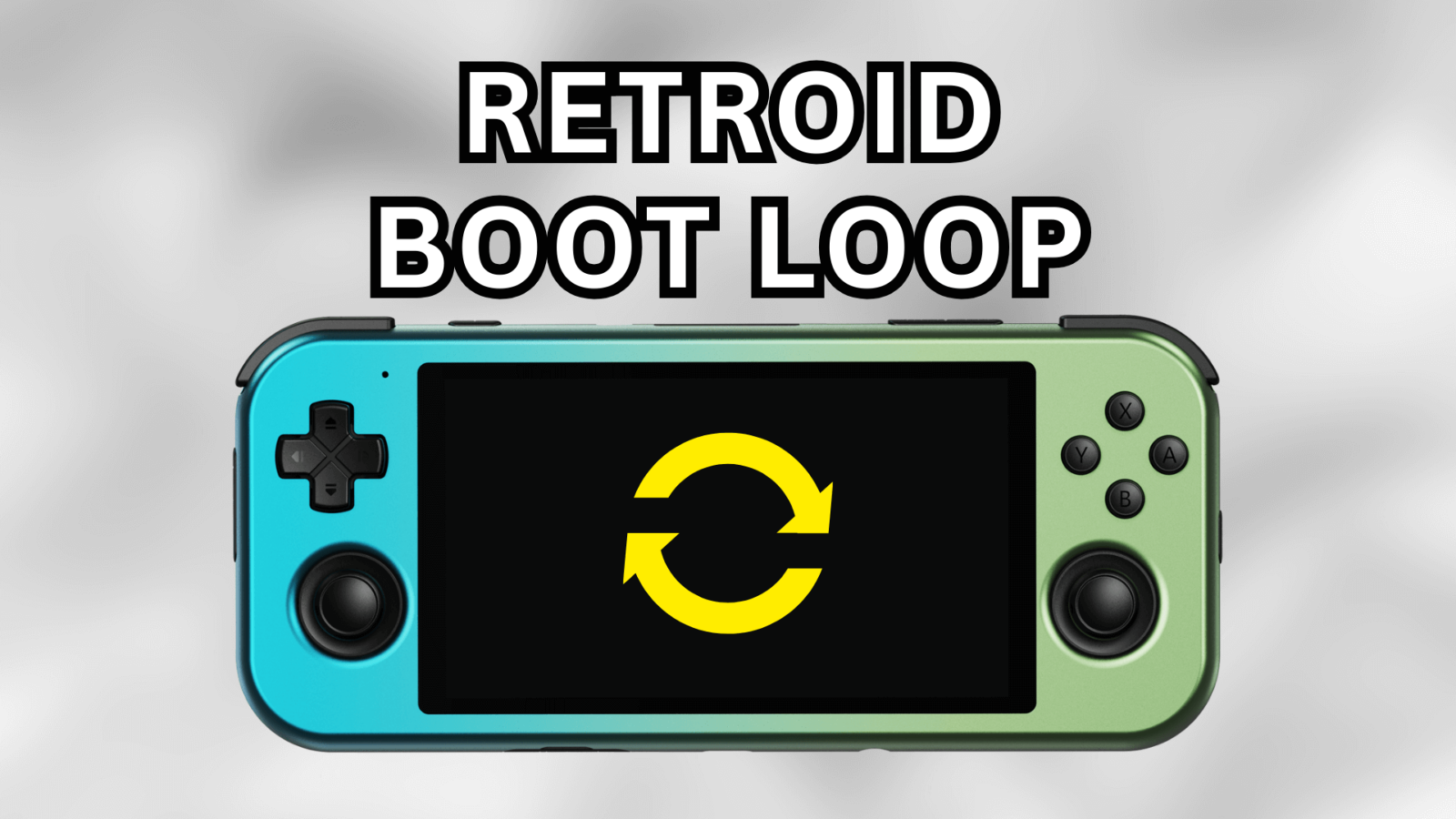If your Retroid retro gaming handheld is stuck in a boot loop, continuously restarting without fully booting up, or seemingly has a dead battery, it can be frustrating and may seem difficult to fix. However, we have discovered a method that often resolves this issue. This guide will walk you through the steps to troubleshoot and fix a Retroid device stuck in a boot loop, specifically targeting the Retroid Pocket 3+ and Pocket Flip devices.


Understanding The Problem?
This boot loop issue that happens to the Retroid Pocket 3+ or Pocket Flip often arises when the battery’s voltage has dropped below the minimum required for the device to start properly. Which causes the Retroid device to continuously boot, restart or even appear completely dead.
Before You Start
Before we can jump straight into how to fix the boot looping issue, ensure you have the right tools and set up for troubleshooting on your Retroid device:
- Old USB-A Charger (non-PD, non-QC, etc.).
- (Optional) Desktop PC.
Boot Loop Fix
Connect your Retroid device to the charger or a PC – avoid using a fast charger and cable. Instead, opt for an older USB-A model to minimise any interference while trying to fix the boot loop issue. Your device may continue to boot loop as it receives power; this is expected and indicates that power is being supplied to the device. Your device will need to charge for an extended period before it has enough power to stop the restart cycle and exit the boot loop. Once this happens, it will begin to charge normally. Remember, patience is key – it is recommended to leave it charging overnight and ensure it reaches 100%.
After allowing sufficient time for charging, unplug your device and attempt to turn it on. If it boots up normally, the issue has been resolved. If the boot loop persists, repeat the process but try to ensure that the device is actively charging and if still occurring consult our Support Team for further help and troubleshooting resources.
For additional information on fixing boot loop issues, and troubleshooting tips for Retroid devices, or if you encounter any problems, you can visit our Contact Us page or email us at [email protected]. Alternatively, feel free to share your experiences or questions in the comments section below. Your feedback helps us improve. Leave your suggestions or thoughts on what you’d like to see in future guides and articles specifically related to Retroid devices.