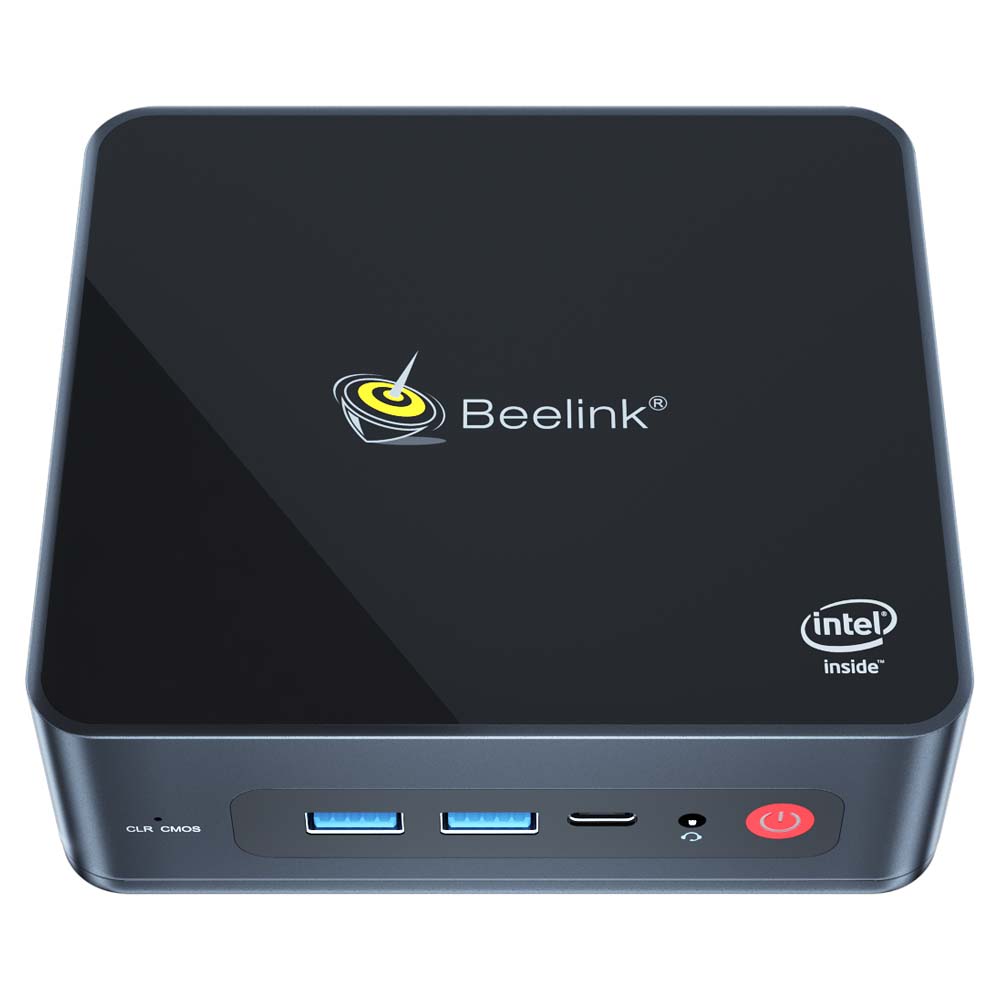The Beelink U59 Pro mini PC is an updated version of the U59 model featuring a newer processor, dual ethernet ports and updated design.
The Beelink U59 Pro features the Intel 11th generation Jasper Lake N5105 with 4 cores and 4 threads running up to 2.90Ghz at 10W TDP. There is a choice of 8GB or 16GB DDR4 dual channel RAM and 256GB or 512GB m.2 SATA3 2280 SSD. There is space to install an internal 2.5” HDD or SSD for additional storage.
For wireless data transfer on the Beelink U59 Pro there is WiFi 5 and Bluetooth 4.1. For wired transfer, there are two ethernet ports for high speed and reliable communications. There are four USB 3 ports (2 front and back) and one USB Type-C for connecting peripherals to.
There are two HDMI ports on the Beelink U59 Pro mini PC which allow for dual monitors at 4K 60Hz. It is perfect for multitasking with multiple applications running in the home or office environment.
The Beelink U59 PRO measures just 4.8 x 4.4 x 1.6 inches (12.4 x 11.3 x 4.2 cm) making it ideal for those with limited desktop space, or those that do not want clutter on their desk. It is also very lightweight making it perfect for those on the go, for example traveling between offices for presentations or meeting.
Discover the Value with DroiX’s Refurbished Tech! Grab top-quality, professionally restored gadgets at unbeatable prices. Save smart, play hard!
Grading
Gaming Handhelds
- Fine (Class C) – Light scratches/defects on the display | Usage signs/scratches/dents on the case and/or buttons
- Good (Class B) – Hairline scratches (not directly visible) on the display | Light usage signs/scratches/dents on the case and/or buttons
- Excellent (Class A) – Light signs of usage | Almost-perfect condition, original packaging may be missing.
Mini PCs
- Fine (Class C) – Signs of usage (scratches/defects) on the device | Fully functional
- Good (Class B) – Light signs of usage (scratches/dents) on the device | Fully functional
- Excellent (Class A) – Light signs of usage | Almost-perfect condition, original packaging may be missing
Accessories
- Fine (Class C) – Signs of usage (scratches/defects) on the device | Fully functional
- Good (Class B) – Light signs of usage (scratches/dents) on the device | Fully functional
- Excellent (Class A) – Light signs of usage | Almost-perfect condition, original packaging may be missing.
Hardware
- Fine (Class C) – Satisfactory performance | Light signs of usage
- Good (Class B) – Performance up to 80% | Signs of usage
- Excellent (Class A) – Light signs of usage | Almost-perfect condition, original packaging may be missing.
Warranty & Legal
- Refurbished Quality: Bargain (Refurbished) goods are professionally restored and fully functional, but may show cosmetic signs of use like scratches or dents.
- End of Life Products: Includes items that are no longer in production and won’t receive further software updates.
- Warranty Coverage: Comes with a 3-month limited warranty, excluding damages from accidents, misuse, or unauthorized repairs.
- Return Policy: Offers a 14-day change-of-mind return period, starting the day after the goods are received.
- Special Conditions: Advertising and special offers may vary for Refurbished goods, with full benefits applying unless otherwise stated.
Please refer to Terms&Conditions for more info