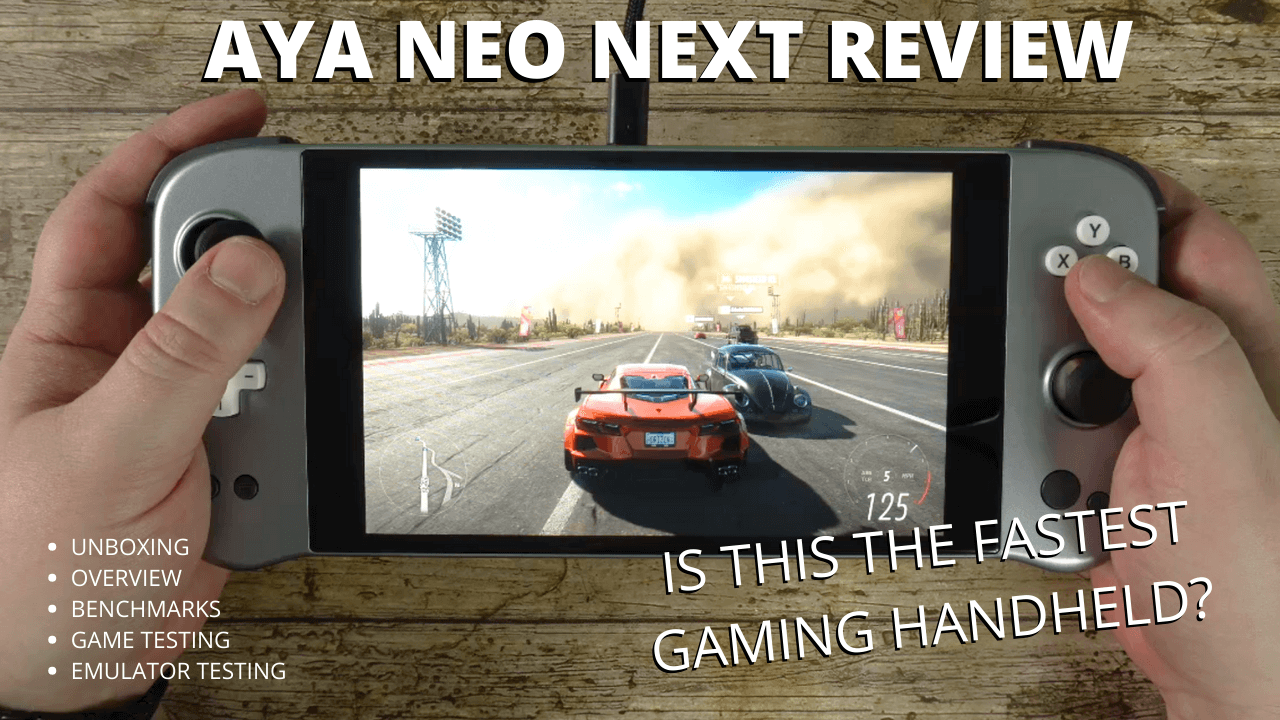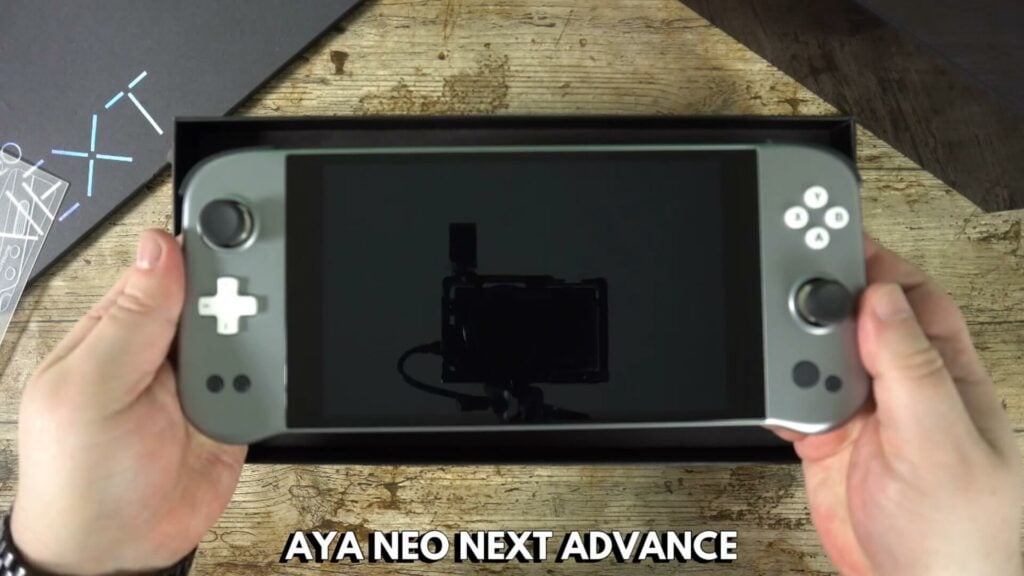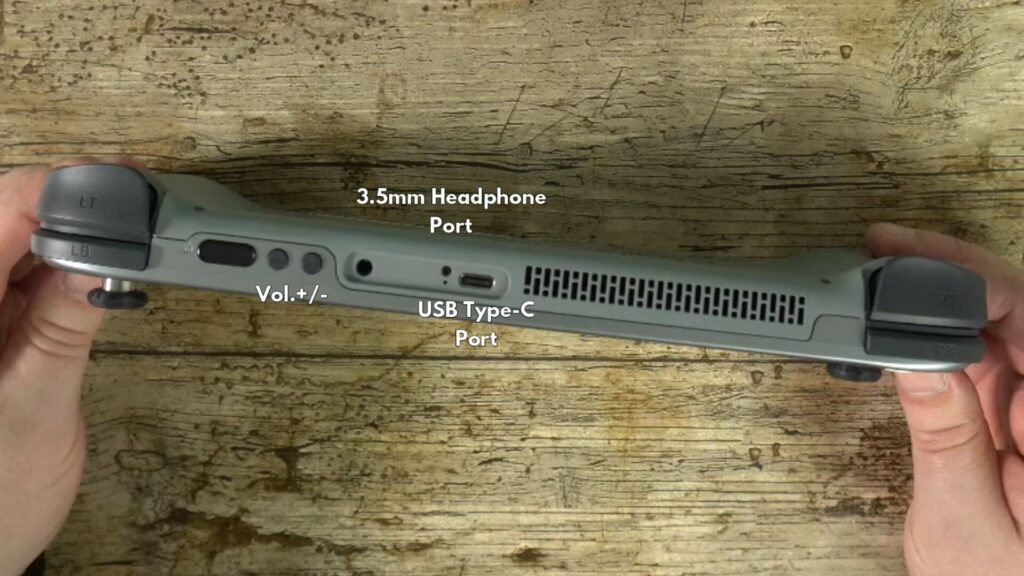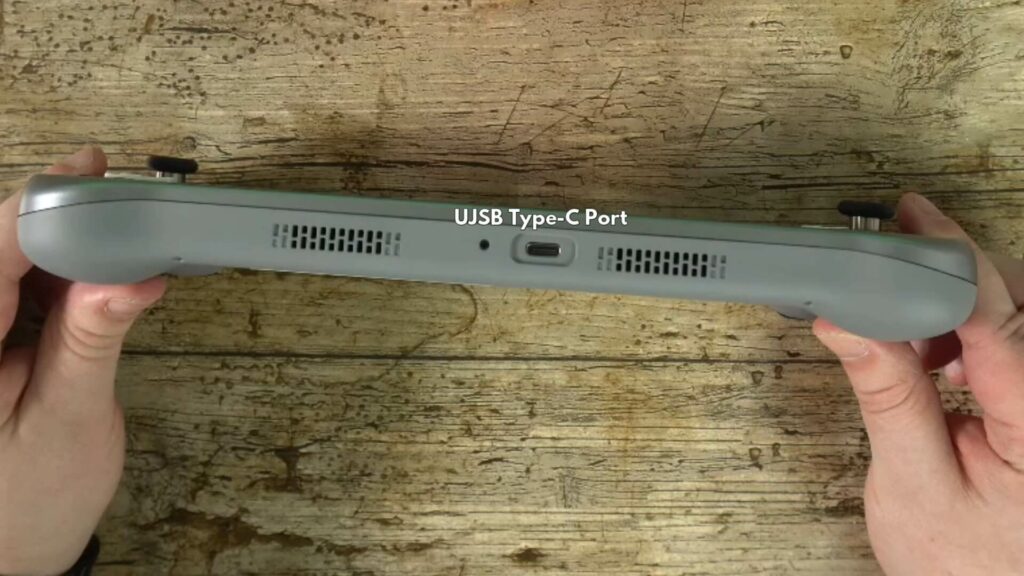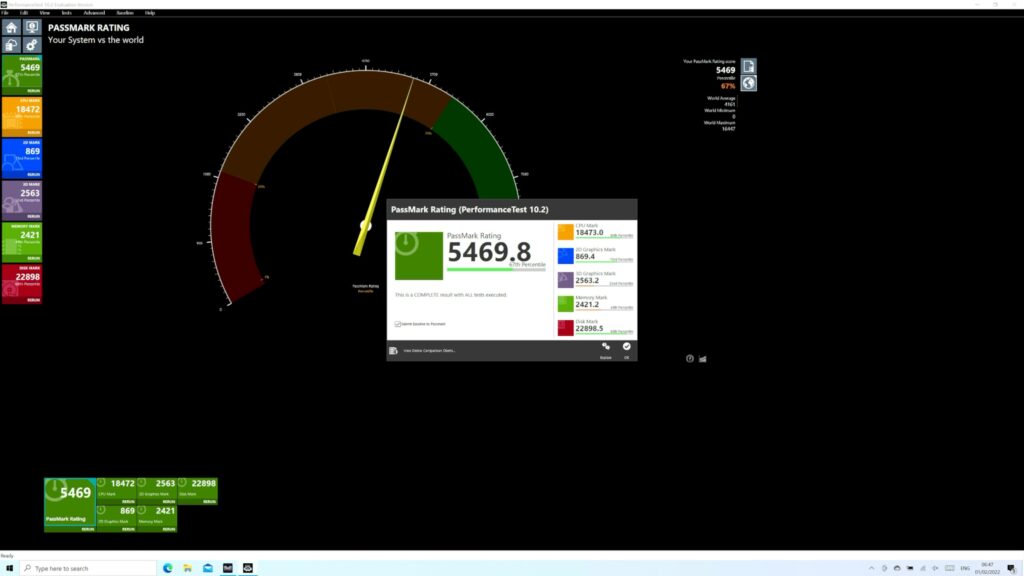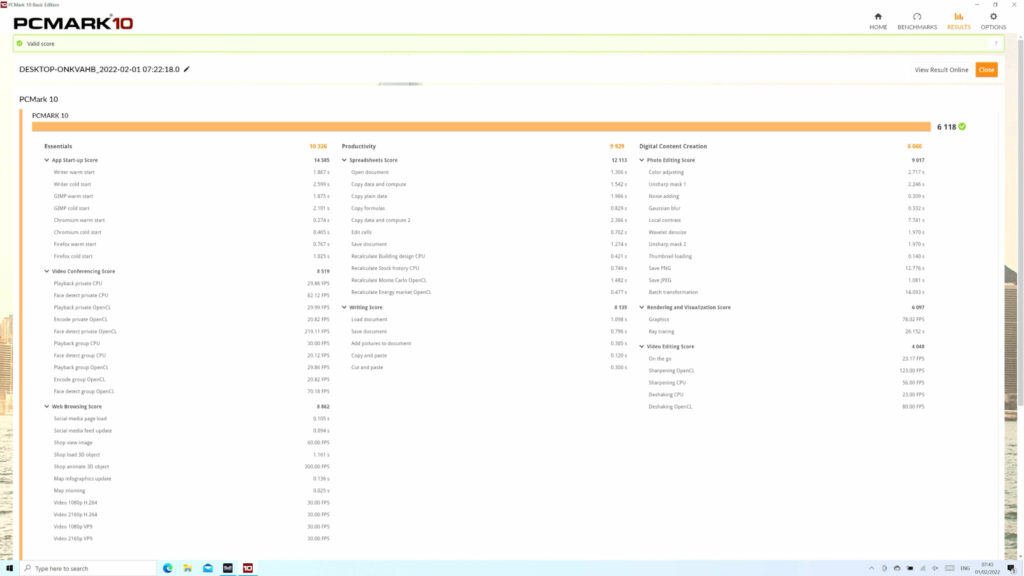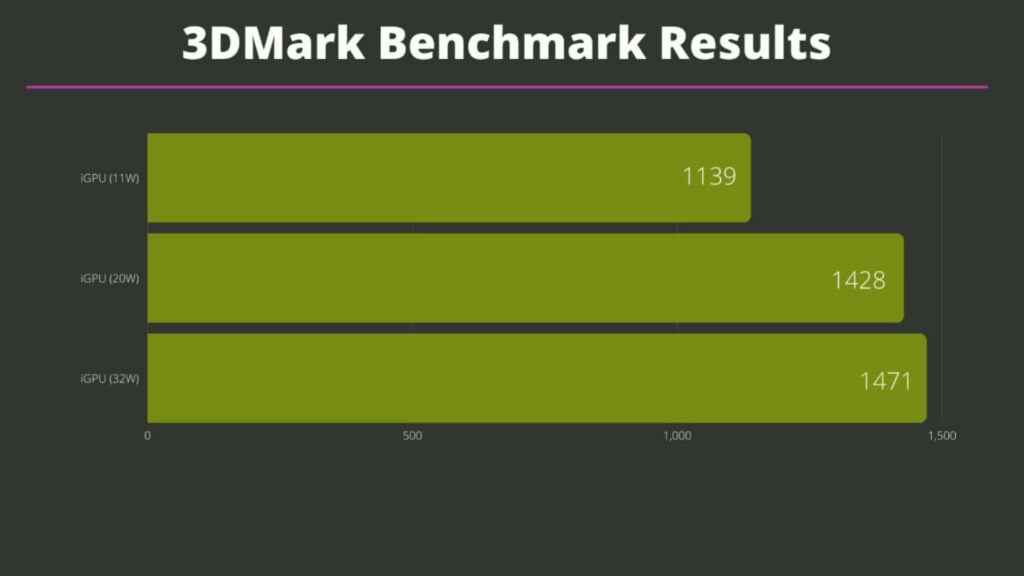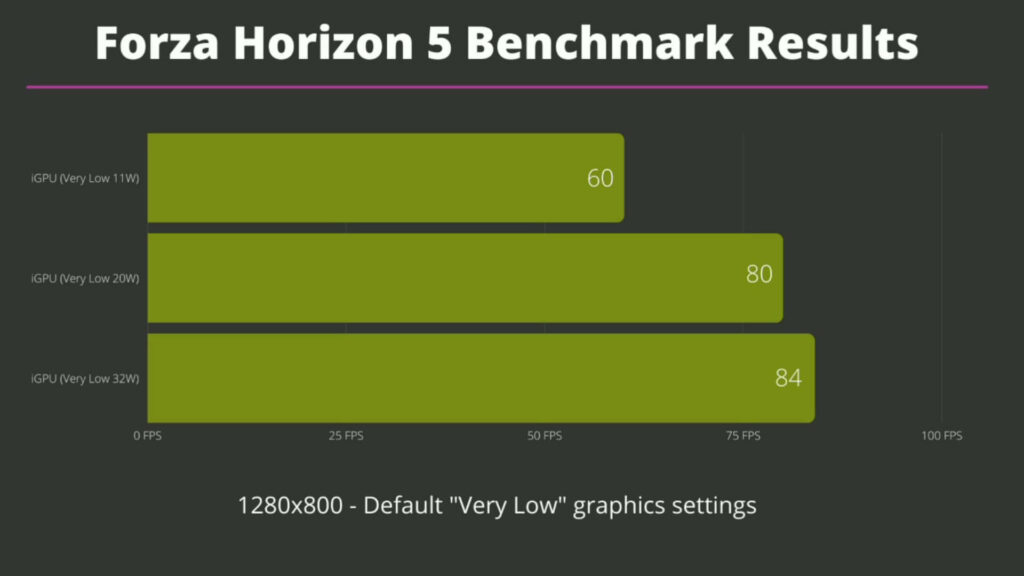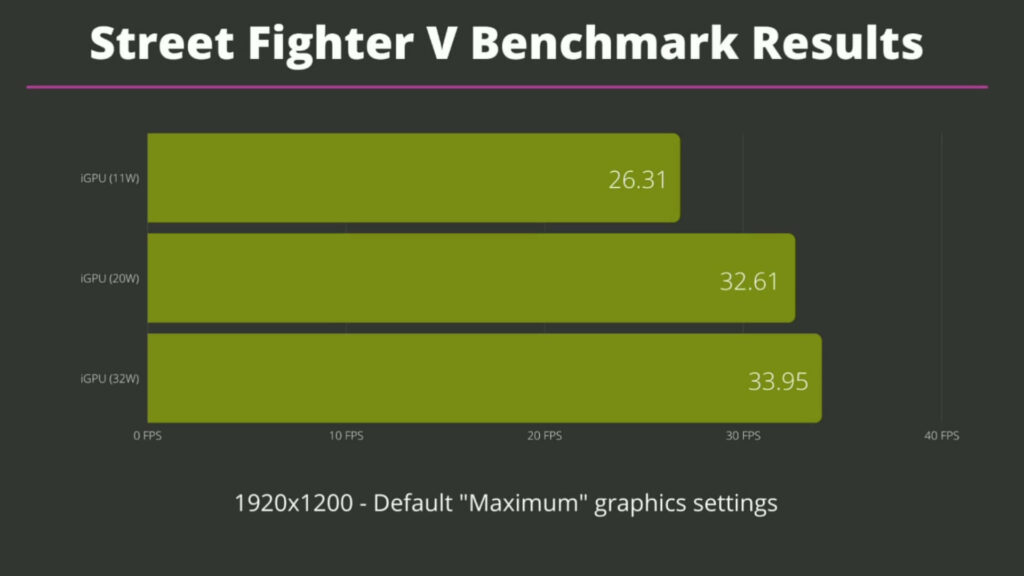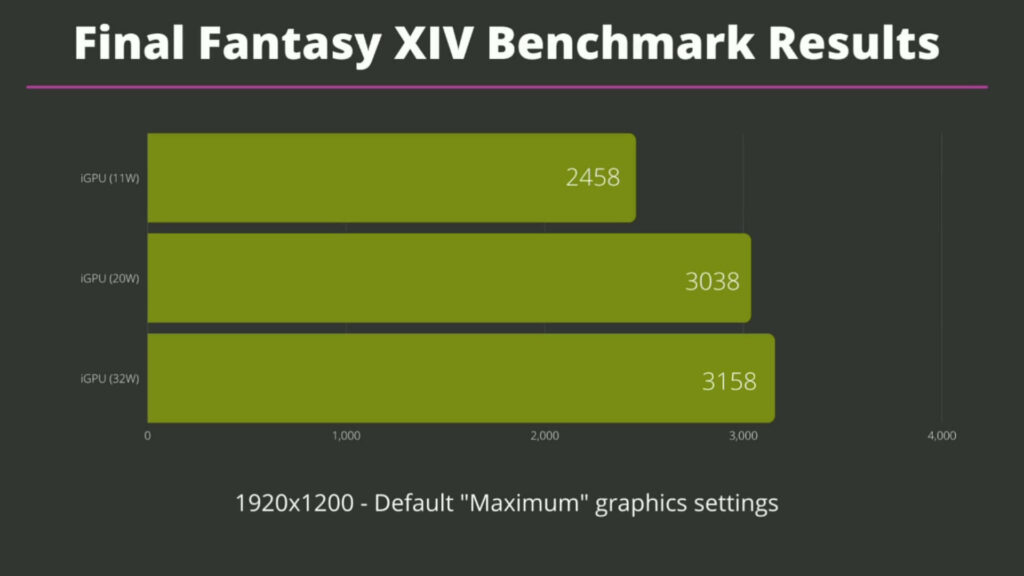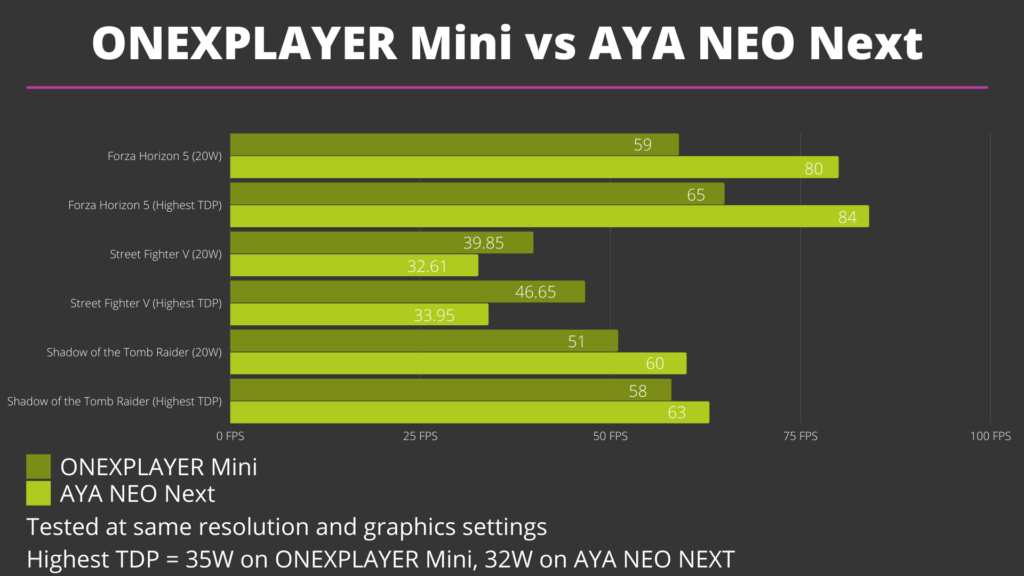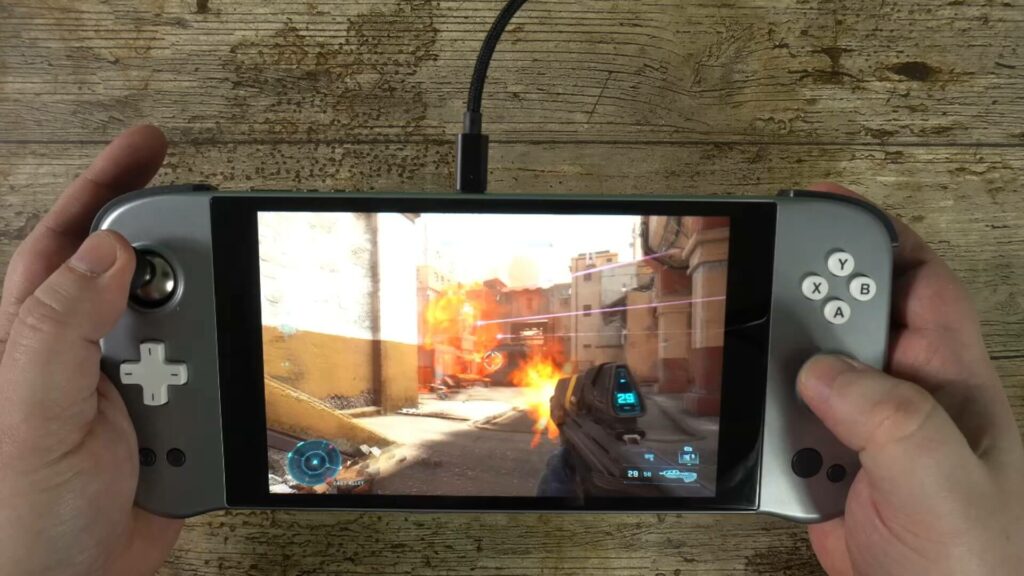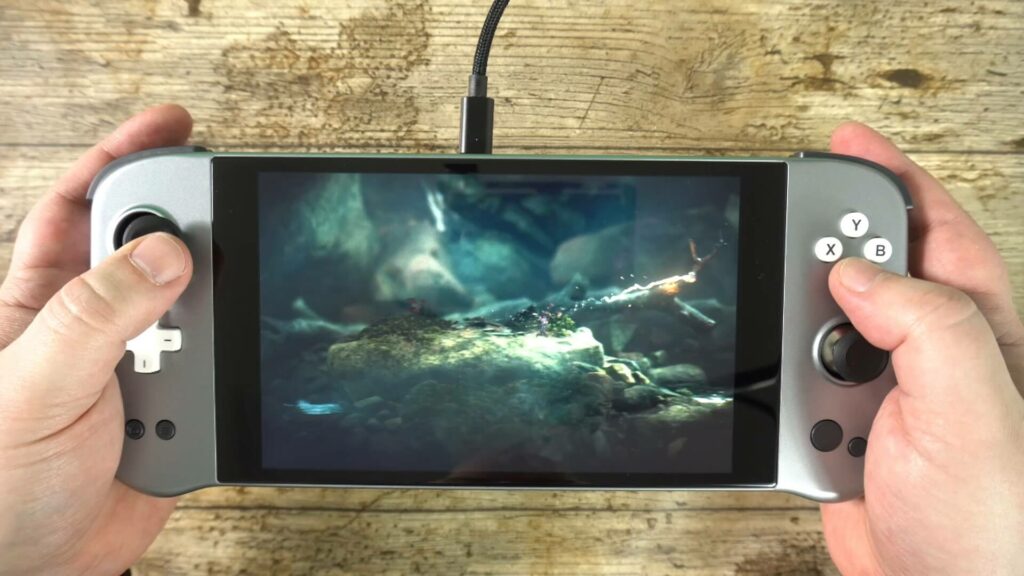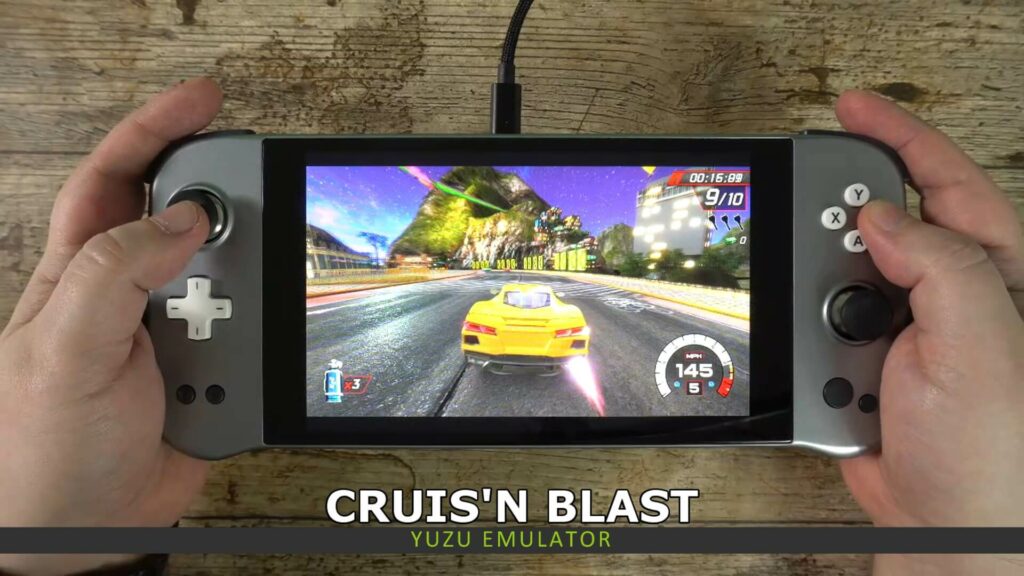-
Design
(4.5)
-
Build Quality
(5)
-
Display
(4.5)
-
Performance
(4.5)
-
Features
(5)
-
Software
(4)
Summary
The AYA NEO Next is a high performance Windows gaming handheld. It' amongst the highest scoring benchmarks of all the products we have reviewed and this shows in the performance for AAA gaming and high end emulators. Its very portable and comfortable to hold.
Bendras
4.6Vartotojo apžvalga
( votes)Privalumai
- High performance Ryzen 5800U processor
- Amazing 7 inch display
- Hall effect joysticks and trigger buttons
- Very portable and comfortable to hold
- Many AAA games playable
- Higher end emulators perform great
Trūkumai
- Increasing TDP beyond 20W does not make a worthwhile difference
We are checking out the brand new AYA NEO Next Windows gaming handheld. We will be unboxing it, comparing it to the previous model and looking at its new features. We will then put it through its paces with some system and gaming benchmarks, followed by some gameplay and emulator tests.
AYA NEO NEXT Advance Review Video
Unboxing the AYA NEO NEXT Advance
The AYA NEO Next handheld PC comes in some fancy packaging, it's very premium looking and easily one of the best boxes we have reviewed so far! We already unboxed the external box and showed the name engraved plate, so check that video if you want to see it.
First we have a bunch of quick start guides which show all the devices functions. There's an overlay which details some of the improvements such as the Hall effect joysticks found on this model. And here's the AYA NEO Next, we will take a closer look at it shortly.
Next we have the charger which has USB Type-A and Type-C ports. It has US power pins, but there's also European, UK and Southeast Asain adaptors in the box.
There's a USB Type-C cable for the charger. And last but not least, there are two USB Type-C to Type-A adapters, which is handy as there are no Type-A ports on the device.
AYA NEO 2021 and Next Comparison & Overview
The AYA NEO Next Pro handheld gaming PC measures around 10.5 x 4.4 x 1.18 inches (26.7 x 11.2 x 3 cm) at its largest points, and it weighs 720 grams.
It has a 7-inch H-IPS multitouch screen, and runs at 1280×800 resolution.
On the front are the left clickable analogue stick and D-Pad. There's two buttons below which are View and Menu, aka SELECT and START.
On the right side are four gaming buttons, and the right clickable analogue stick. Below is a custom button which you can define in Aya Space, and the Aya Key which brings up Aya Space software. See our separate article and video on Aya Space if you want to learn about it.
On the top you have the left and right shoulder and trigger buttons. There is the power button which doubles as a fingerprint sensor for fast logging in to Windows. Next to that are volume up and down buttons, followed by a 3.5mm headphone jack. And a USB Type-C port which can be used for charging or data.
On the bottom is a second USB Type-C port which can also be used for charging or data. On either side are stereo speakers.
Both the analogue joysticks and trigger buttons are using Hall Effect sensors. Instead of traditional button type activation, they use magnets which detect activation through a magnetic field. It provides more accurate input and also less wear and tear on the parts. It's also the first handheld to use them which is great to see.
AYA NEO NEXT Technical Specifications
| AYA NEO Next Advance | AYA NEO Next | AYA NEO Next Pro | ||
| CPU | AMD Ryzen 7 5800U, ZEN 3, 7nm, 8-core, 16-thread, Base 1.9 GHz, Max 4.4 GHz | AMD Ryzen 7 5825U, ZEN 3, 7nm, 8-core, 16-thread, Base 2.0 GHz, Max 4.5 GHz | AMD Ryzen 7 5825U, ZEN 3, 7nm, 8-core, 16-thread, Base 2.0 GHz, Max 4.5 GHz | |
| GPU | AMD Radeon Vega 8 2000MHz | AMD Radeon Vega 8 2000MHz | AMD Radeon Vega 8 2000MHz | |
| RAM | 16GB LPDDR4x 4266MHz | 16GB LPDDR4x 4266MHz | 32GB LPDDR4x 4266MHz | |
| STORAGE | 2TB M.2 (NVMe) 2280 | 1TB / 2TB M.2 (NVMe) 2280 | 2TB M.2 (NVMe) 2280 | |
| CONNECTIVITY | WiFi 6 Bluetooth 5.0 | WiFi 6 Bluetooth 5.0 | WiFi 6 Bluetooth 5.0 | |
| BATTERY | 3.85V 4100mAh * 3, Li-ion | 3.85V 4100mAh * 3, Li-ion | 3.85V 4100mAh * 3, Li-ion | |
| NOISE LEVELS | 55 dB in an average office noise environment |
In this article we are reviewing the Aya Neo Next Advance model. The AYA NEO Next and AYA NEO Next Pro models will feature the 5825U model and its is expected to be marginally faster than the Advance model.
System Benchmarks
PassMark
We kick off the system benchmarks with PassMark which tests the performance of the CPU, GPU, RAM and Storage by pushing them to their maximum.
Running at 20W TDP, we get a score of 5,469. There's great scores for CPU and RAM, around the average area for graphics, and excellent scores for SSD performance.
PCMark
PCMark benchmarks the tasks you may be doing while not gaming. These include web browsing, working with office documents, and even some video and image processing.
Running at 20W TDP we get a very impressive overall score of 6,118. It's the highest we have had on a handheld, and not far from the highest of all products we have reviewed which includes mini PC’s.
3DMark
For 3DMark we are testing on a 4K display and resolution with TDP’s at 11, 20 and 32W. This gives an indication of the performance, but also the difference in how much changing TDP makes for CPU and GPU.
At 11W we get 1,139. 1,428 at 20W. And an increase of just 43 at 32W. We can see here that increasing the TDP beyond 20 or so is not a worthwhile improvement here.
Gaming Benchmarks
Forza Horizon 5
We are running Forza Horizon 5 at 1280×800 on the Very Low graphics settings. We saw with Forza Horizon 4 that AMD obliterated the Intel processor handhelds. Will it be the same for Forza Horizon 5 and the AYA NEO Next Pro?
At 11W TDP we get 60 frames per second, at 20W we get 80 and at 32W we get 84 frames per second. They are all excellent scores and far higher than the Intel based ONEXPLAYER series for example.
At 20W TDP with some graphics tweaking you can enjoy 30FPS at mostly High, with one or two Ultra settings. Or if you prefer 60 frames per second you can have a mix of Low and Medium settings. Either way, this game runs amazingly well!
Street Fighter V
We are running Street Fighter V at 1920×1080 on the maximum graphics settings. We get the average frames per second at the end of the first match.
At 11W TDP we get 26.81, 32.61 on 20W, and at 32W TDP we get 33.95.
For the best playable settings at a solid 60 FPS we are running at 20W at the native resolution. We were getting in the 50’s FPS average on MAX settings. Lowering Anti Aliasing, Post Processing, Shadows and Textures from Max to High got us a solid 60.
Final Fantasy XIV
For the final fantasy benchmark we are running at 1920×1200 on the maximum graphics settings.
At 11W TDP we got 2,458, 20W we got 3,038, and 32W we got 3,158. Again we can see the 32W TDP does not make a massive difference in performance compared to 20W.
They are not amazing scores at any TDP for the AYA NEO Next when compared to the Intel processors which generally do better in this test.
Shadow of the Tomb Raider
We are benchmarking Shadow of the Tomb Raider at 1280×800 on the Lowest graphics settings.
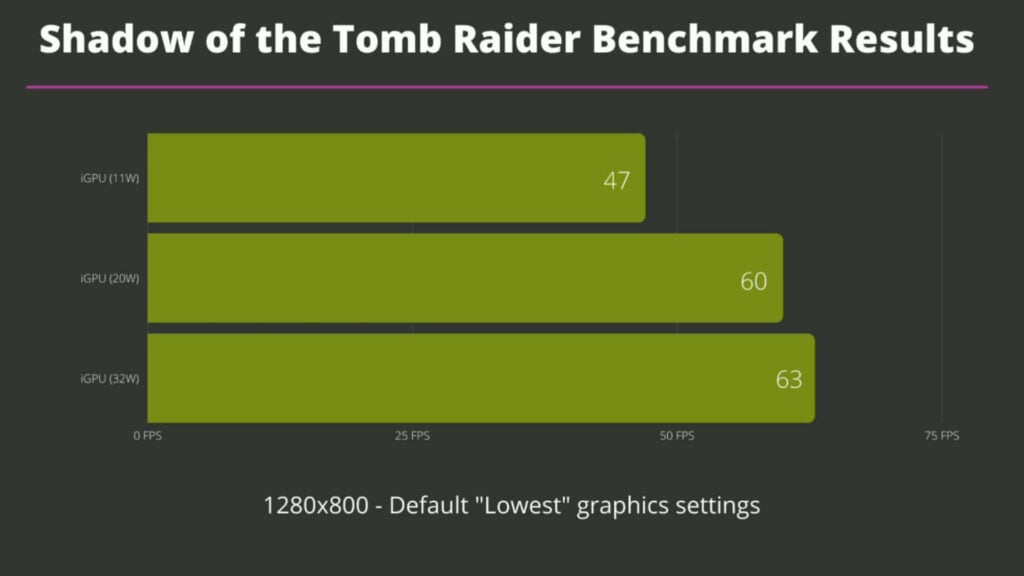
At 11W we get a respectable 47 FPS, and we get a great increase to 60 frames per second at 20W. At 32W TDP we get a small increase of just three to 63.
Tomb Raider is a demanding game, but it should be mostly playable on 20W TDP, or knock it down to 30FPS and make some tweaks to the graphics if you want something nicer.
Benchmark Results
Here is a recap of the benchmark results for the AYA NEO Next Pro gaming handheld at 11, 20 and 32W TDP.
| 11W TDP | 20W TDP | 32W TDP | |
| PASSMARK | N/A | 5469 | N/A |
| PCMARK | N/A | 6118 | N/A |
| 3DMARK | 1139 | 1428 | 1471 |
| FORZA HORIZON 5 | 60 FPS | 80 FPS | 84 FPS |
| FINAL FANTASY XIV | 2458 | 3038 | 3158 |
| SHADOW OF THE TOMB RAIDER | 47 FPS | 60 FPS | 63 FPS |
| STREET FIGHTER V | 26.81 | 32.61 | 33.95 |
Overall the scores are great, with excellent scores for PCMark and Forza Horizon 5 in particular.
We can see that changing the TDP from 11W to 20W makes a big difference in performance. While 20W to 32W makes very little difference in comparison. The sweet spot seems to be around 25W, but honestly you can save a bit of power and leave it on 20W and not notice any performance differences in most cases.
And next we can compare the AYA Neo Next with the recently reviewed ONEXPLAYER Mini.
We are showing the results for 20W TDP, and for the highest TDP it is 35W on the ONEXPLAYER Mini gaming handheld and 32W on the AYA NEO Next. There is a small difference in power, but as the AYA’s TDP does not scale up well after 20W, it's not a major difference.
It's here where we can see the ONEXPLAYER Mini's TDP scales up far nicer than the AYA. We can get performance increases from 10 to 16%, compared to around 6% on the AYA.
There's no real winner who is the fastest, both Intel and AMD have games where they excel at, and others where they are comparatively lower performance.
Gameplay Footage
And now on to some gameplay footage. Instead of pushing everything to the maximum we are running at playable settings.
Halo Infinite
We are playing Halo Infinite at 20W, 1280×800 resolution. We have set it to the default Low graphics settings with a minimum and maximum framerate of 30 and 60 respectively. We do not get a solid 60 FPS, more in the mid 30’s to mid 40’s area, but the game is still very playable.
Doom Eternal
For Doom Eternal, we are using the default High graphics settings at 1280×800 with 20W TDP. We get a very stable 30 frames per second. You can increase some graphics settings higher if you wanted to, but these were fine.
Unravel Two
Unravel plays very well!. We are running at 1280×800 with the Highest graphics settings. We get a solid 60 frames per second at 20W You could lower the TDP a little if you wanted to and it should be fine.
Streets Of Rage 4
Streets of Rage 4 runs just fine as you would expect. You can play at 1280×800 with Ultra Graphics settings and get a solid 60 frames per second. You can change the TDP to 11W and still keep at 60,. It's a great game if you want to save some battery life.
Emulator Testing
The AYA NEO Next Windows handheld is more than capable of running all the classic gaming consoles and computers so we won't waste time showing them here. You will have no issues with everything up to Dreamcast, PlayStation 1, PSP etc. We will be taking a look at a few more recent consoles and emulators in development.
Xemu (XBOX)
We start off with Xbox OG emulation via Xemu. We tried a bunch of games and as long as they were compatible with the emulator they ran very well. Soul Calibur II runs at a solid 60 frames per second. Depending on the game you may be able to set the rendering resolution to 2x to improve the graphics quality. Overall Xbox OG emulation is great!
PCSX2 (PS2)
Next, we are trying Outrun Coast 2 Coast on PCSX2. I tried a few random games and had no issues with performance at 20W TDP. On most games you can either decrease the TDP to save battery, or bump the internal resolution up to 720p with some filtering to improve the graphics quality. Depending on the game you might even be able to get away with 1080p. You shouldn't have any issues with PS2 at all.
RPCS3 (PS3)
PlayStation 3 very much depends on the game you are playing whether or not you will get good results. Wipeout HD is ranging from 30 to mid 50’s frame rates. You could lock the frame rate to 30 but it felt a bit slow for me. Less demanding games such as Duck Tales will run no problem at 60 frames per second.
Xenia (Xbox 360)
On to the Xbox 360 now. Halo 3 is hovering around the 20 to mid 20’s frame rate for most of the game. For me it is not very playable. Increasing the TDP to 32W improves it a little. You may have better luck with less demanding games or XBLA titles.
Yuzu (Switch)
We are trying the YuZu emulator and performance can vary between games, that's even if they are compatible. The emulator is in active development so things change often.
Cruis’n Blast is blasting along at mostly a solid 60 FPS, you may have some dips when the shaders are generating.
Urban Trial Playground runs pretty well, it's playable but we are getting FPS in the 40’s to 50’s area with some occasional stutters.
First party titles also ran very well. We went karting and enjoyed frame rates at mostly 55 to 60 frames per second. Very impressive, but remember, not every game will run perfect!
Summary
Overall the AYA NEO Next handheld game console performs amazingly well. It has one of our highest scoring benchmarks for PCMark which is very impressive for a handheld. For gaming it is great, but compared to the Intel based devices you will see some differences in performance depending on the game. AMD and Intel fans can fight it out in the comments.
For emulation, the Next is again very impressive. Retro gaming fans will have no issues at all while playing the classic consoles and computers from Atari 2600 to Dreamcast , we would expect nothing less from this handheld.
As we get into the more recent consoles the Aya Neo Next Pro performs well. We can now enjoy Xbox and PS2 games running great at full speed with graphics enhancements used. This extends to the RyuJinx emulator with games ranging from playable speeds to full 60 frames per second.
The AYA NEO Next is very comfortable to hold for extended periods of time while gaming. It’s just the right size for the screen being easy to see, while still making it portable. What we also appreciate is the presentation from AYANEO, starting from the packaging, contents, and innovations in each model. And not forgetting the Aya Space software which makes it feel like a gaming handheld, rather than a Windows PC.
I will leave the decision as to what handheld you should buy out of Intel or AMD, but you can be assured that with the AYA NEO Next you definitely won't be disappointed.
Where to buy the AYA NEO NEXT?
You can learn more and buy the AYA NEO Next here and buy the AYA NEO Next Pro here. You can browse our range of gaming handhelds here.