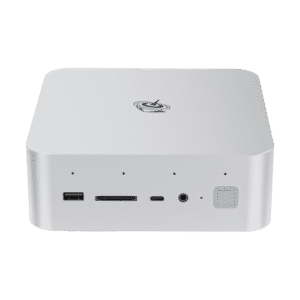With the PN50, ASUS offers a stylish AMD Ryzen Mini PC, which is currently one of the most interesting models on the market, especially due to its price and performance.
But how does it look in practice? Can the ASUS PN50 convince? Let’s find out
With just 115 x 115 x 49 mm (0.65L volume), the PN50 is an absolutely tiny PC. Even compared to other mini PCs, this is a very compact form factor.
In terms of design, however, the ASUS PN50 can be described as “unspectacular”. It has a simple black case, which is somewhat decorated with various brushed elements.
On the front we find the following ports:
1x 3.5mm headset connector
1x USB C 3.2 Gen2 (10Gbit)
1x USB 3.2 Gen1 (5Gbit)
1x IR port
1x microUSB card reader
We find the following connections on the back:
2x USB 3.2 Gen1 (5Gbit)
1x Gbit LAN
1x USB C 3.2 Gen2 (10Gbit, with display out)
1x HDMI 2.0
1x DisplayPort 1.4
1x DC in
With this, the ASUS PN50 has an absolutely impeccable port configuration! Perhaps an audio output on the back would have been nice, but that’s criticism on a high level. Audio out via HDMI is of course supported.
The Mini PC is supplied with power via an external power supply unit. Depending on which CPU you have chosen, a 65W or 90W power supply is included. In my case it is the 65W power supply.
AMD Ryzen Performance
With the ASUS PN50 you can choose between the AMD Ryzen 5 4500U or the AMD Ryzen 7 4700U.
The AMD Ryzen 5 4500U is a 7nm chip of the Zen 2 generation with 6 real cores and up to 4.0Ghz while the AMD Ryzen 7 4700U comes with 8 real cores and a top clock speed of 4.1Ghz
On the GPU side, we have an AMD Radeon Graphics “Vega” with 5CU/320SP. Let’s be clear, this is NOT a gaming PC, but for an onboard GPU, the AMD Vega should be halfway decent.
ASUS PN50 Temperature
In the first moment under load, the CPU temperature of the PN50 rises to around 94 degrees, before the fan revs up and brings the CPU to around 75 degrees which is very respectable.
When idling, the ASUS PN50 can be described as quiet to almost silent. The fan spins constantly, but is almost inaudible in these situations. Under load, the fan revs up a good bit and is as loud as from a quieter notebook, so audible but not overly intrusive.
Power consumption
The power consumption of the ASUS PN50 naturally varies depending on configuration and load. In my case, the PC needed around 8-9W in normal idle mode (on the Windows desktop). Under CPU load, the power consumption was around 35W. At the absolute maximum (CPU and GPU load), I observed just under 43W.