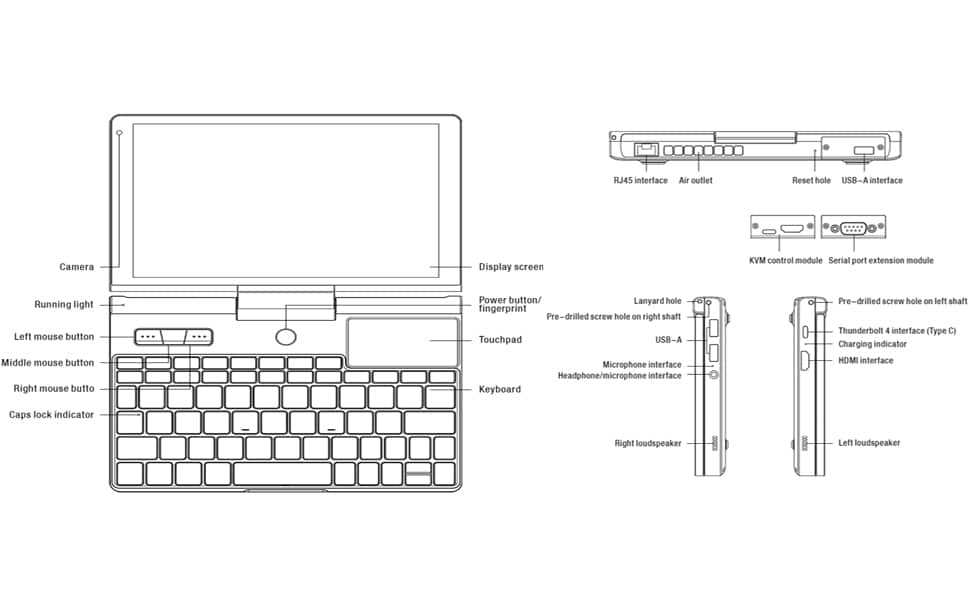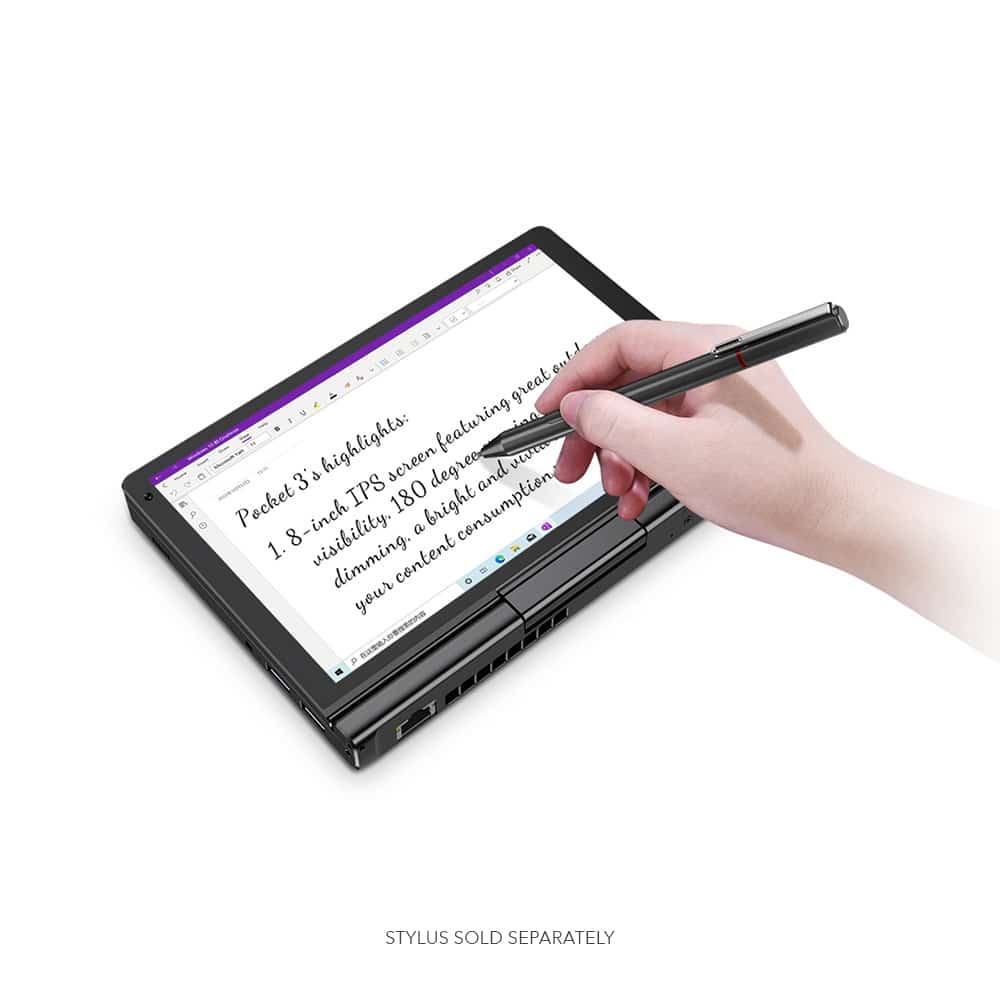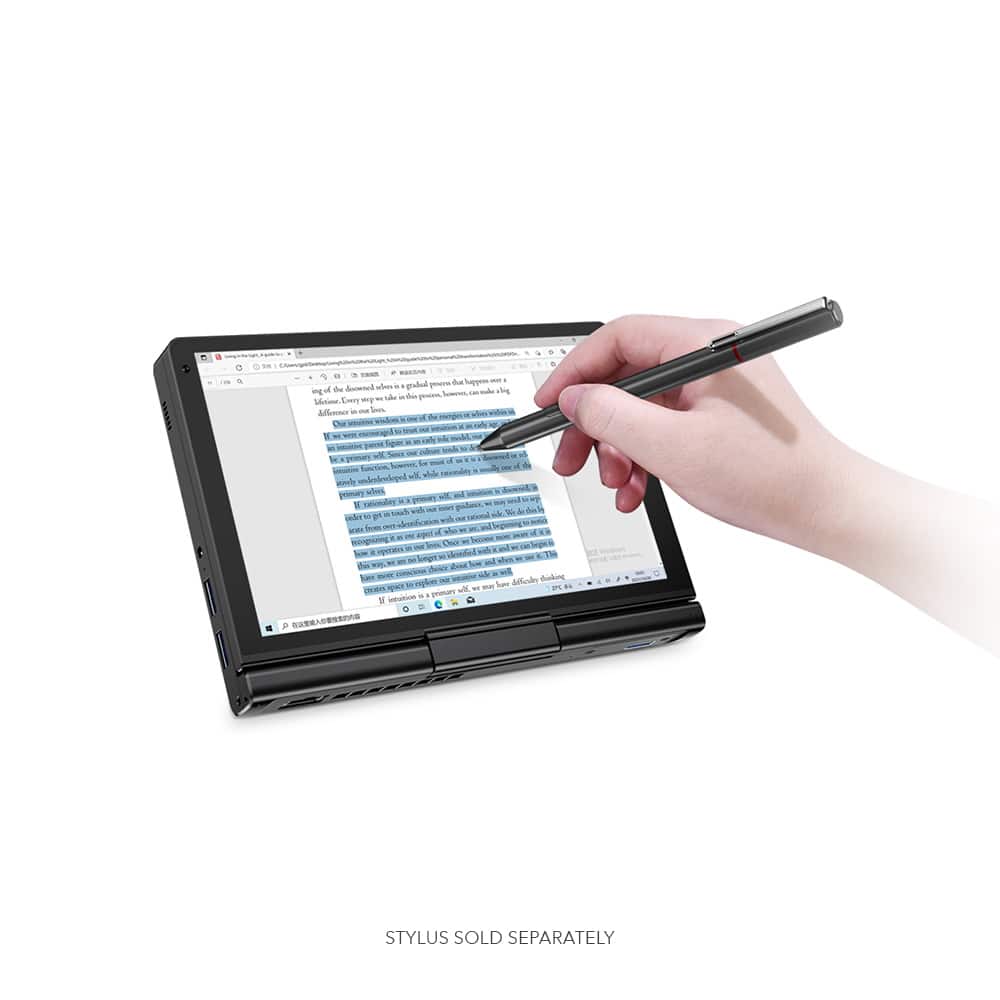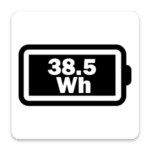Varieties of GPD Pocket 3: Tailored Performance for Every User
The GPD Pocket 3 now offers three distinct varieties to cater to different user needs. At the top end, the high-end model features an 11th-generation Intel Core i7 processor, capable of reaching speeds up to 5.0GHz under load. It is paired with 16GB of LPDDR4x RAM operating at 3733MHz and a spacious 1TB M.2 NVMe SSD. This configuration excels in demanding tasks such as video editing, photo editing, and gaming on-the-go.
In the middle range, the base model initially came equipped with the Intel Pentium N6000 processor, which represents the older version. It features a maximum speed of 3.3GHz, 8GB of LPDDR4x RAM at 2933MHz, and a 512GB M.2 NVMe SSD. This model is suitable for everyday tasks like note-taking and handling emails throughout the day.
The newest addition to the lineup is the model featuring the Intel Pentium Gold 7505 Processor, which represents the latest version offered. This processor delivers improved performance and efficiency compared to its predecessor, making it an excellent choice for users looking for reliable performance in everyday computing tasks.

Effortless 180° Screen
Our innovatively engineered swivel screen, crafted using advanced powder metallurgy technology, enables smooth 180-degree one-handed rotation around the Y axis. It has successfully withstood rigorous durability testing, enduring 100,000 continuous robotic operations (including rotation, opening, and closing) with an impressive serviceability rate of 99.3%.

Pocket 3: Stylus Support
The Pocket 3 features active stylus support with 4096 levels of pressure sensitivity, delivering original handwriting precision. Compatible with the Surface Pen via Microsoft MPP 2.0 protocol, it enables seamless note-taking, annotations, and signatures, empowering precise and creative content creation anytime.
The KVM control
Unlike “remote desktop”, the KVM control module is used for hardware-level access control covering the entire use process of the targeted server, from booting, BIOS settings to operations within the OS.
It is hot-swappable but has no IP KVM, so it does not support remote management and is suitable for managing local network equipment that has no keyboard, mouse and display.
*KVM Module/RS-232 Module/Stylus Sold separately

“QWERTY” keyboard
Our widely acclaimed chiclet chocolate style “QWERTY” keyboard, which has won the German Red Dot Award, is optimized for typing with both hands by concentrating the most important keys on the center, making it very comfortable to play keyboard and mouse-controlled games on this device!

GPD are back with the third iteration in their popular line of mini laptops, with the aptly named GPD Pocket 3! This feature-packed small-form-factor laptop is fully equipped and flexible enough to fill all your day-to-day computing needs with eas
On top of the plethora of interfaces the device already has (USB, Thunderbolt, RJ45, etc.), the GPD Pocket 3 also features a “modular connection interface”. This allows you to freely adjust the ports on the GPD Pocket 3 to suit your needs. Want an extra USB port for another device? No problem. Need to interface with a server? It’s easy with the dedicated KVM module!*
At the end of the day, the GPD Pocket 3 is jam-packed with useful features and functions. Built-in microphone? You’ve got it. 360-degree rotatable display? Sure! HDMI port? Already there!
Whether you’re interested in the high-end or base model, you’ll be getting a laptop that is highly portable and customizable to fit you perfectly.