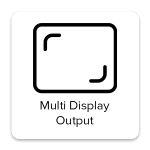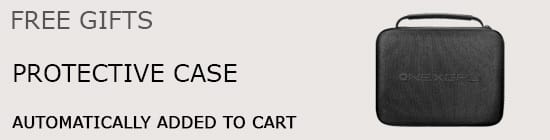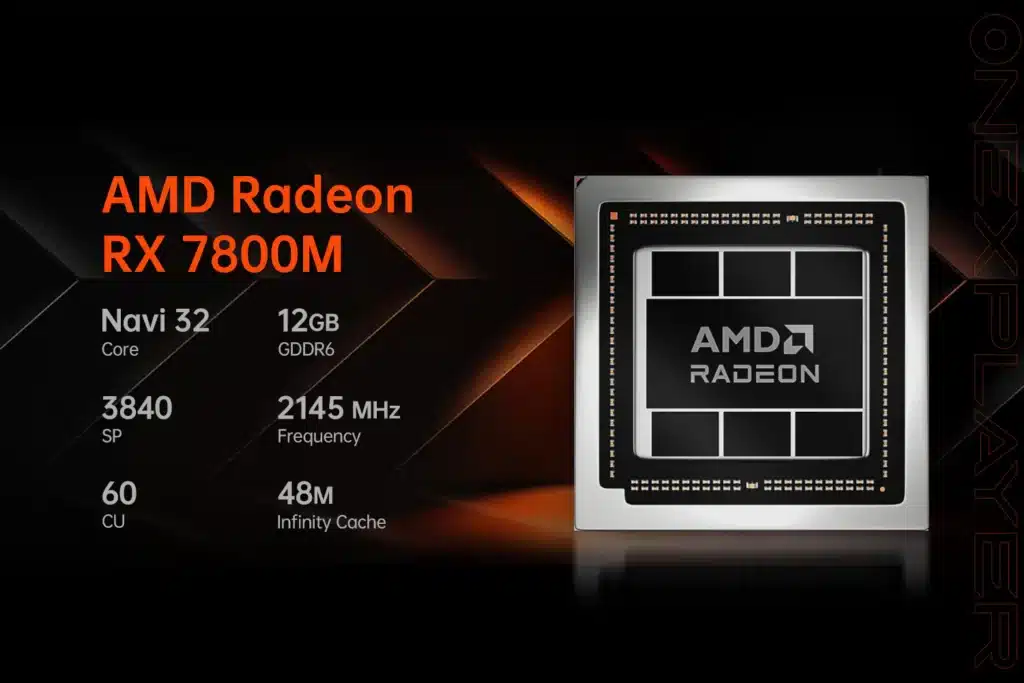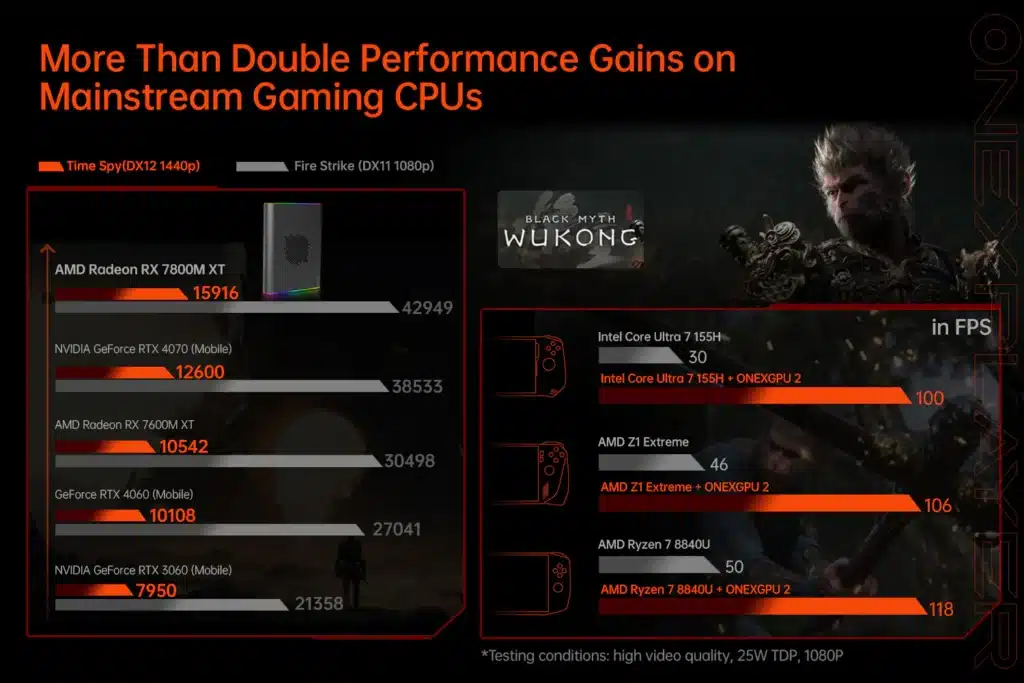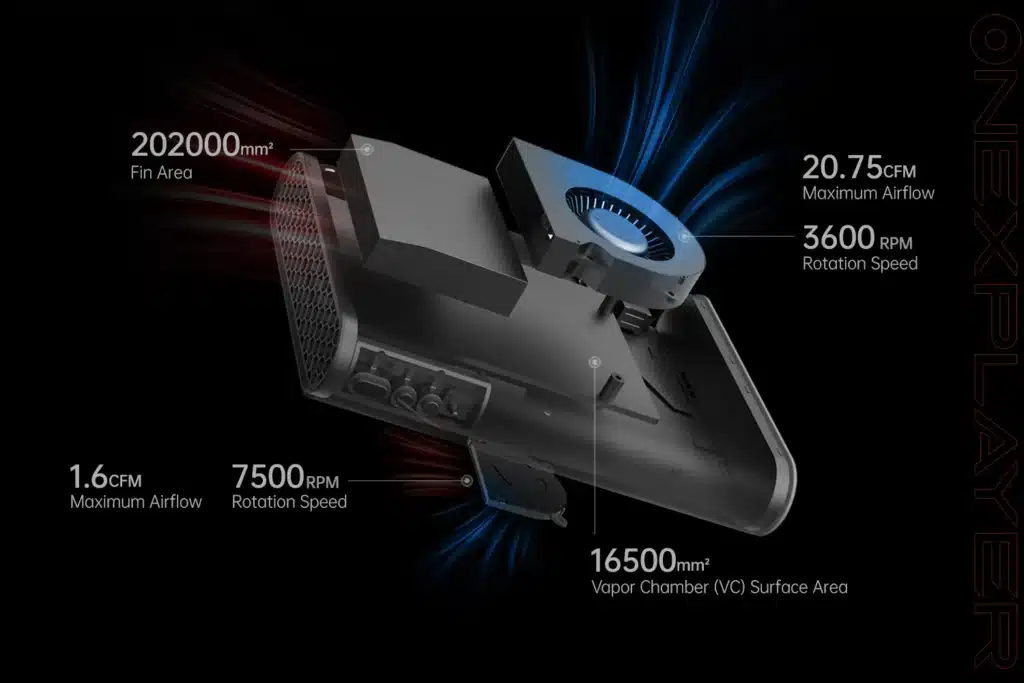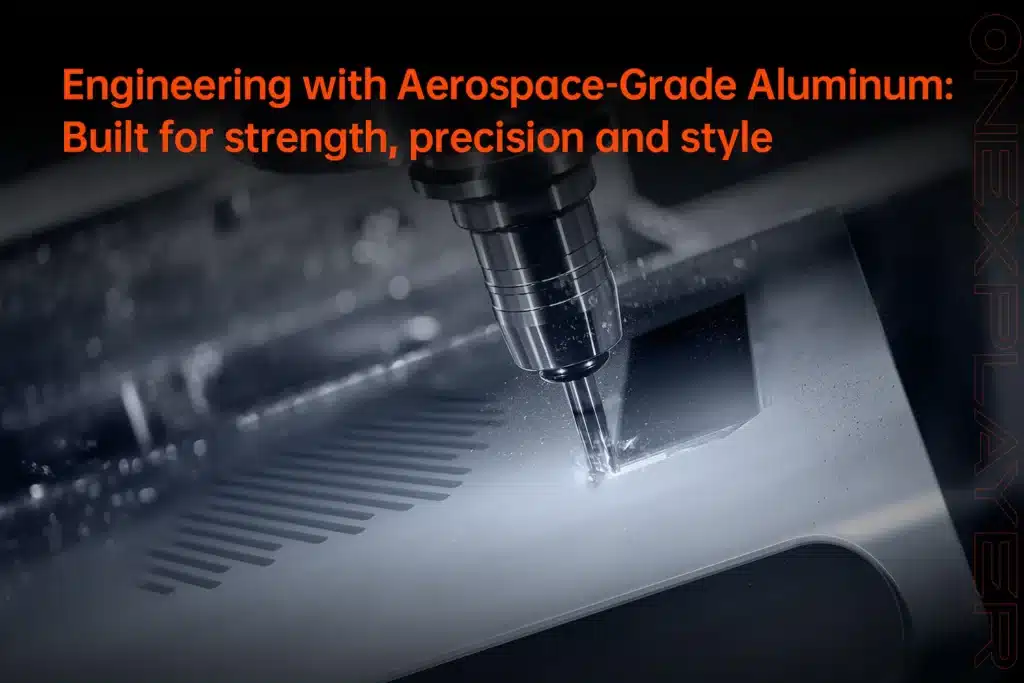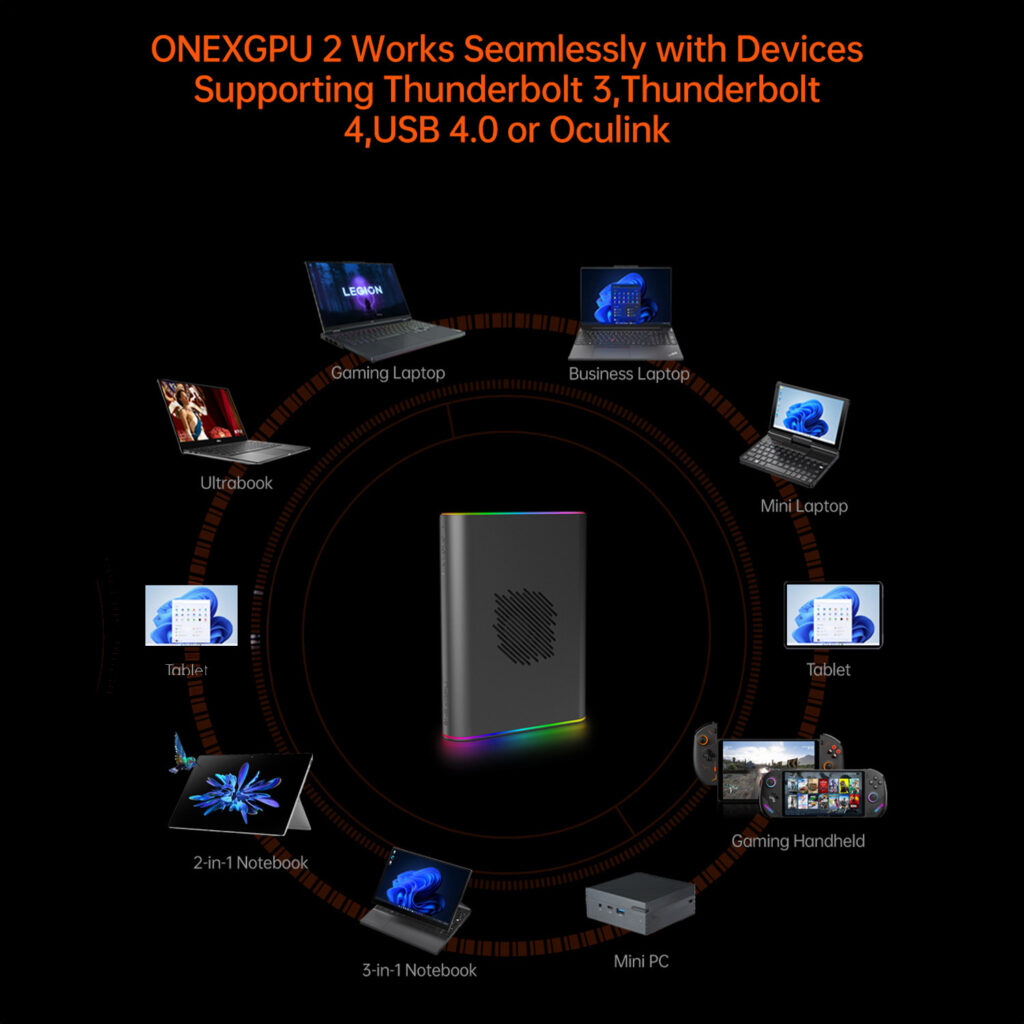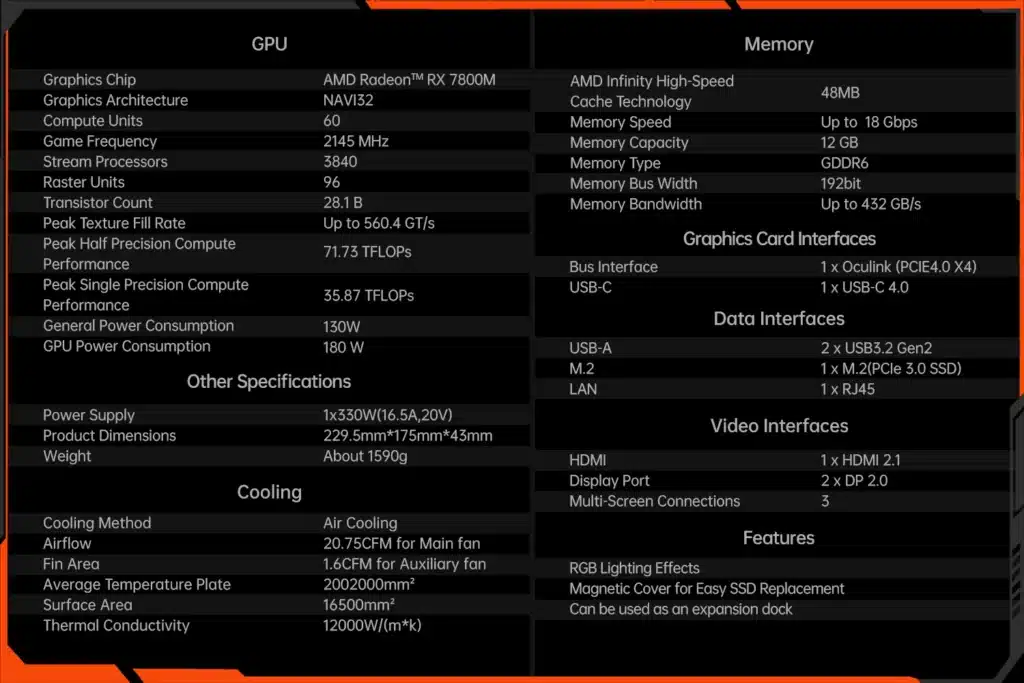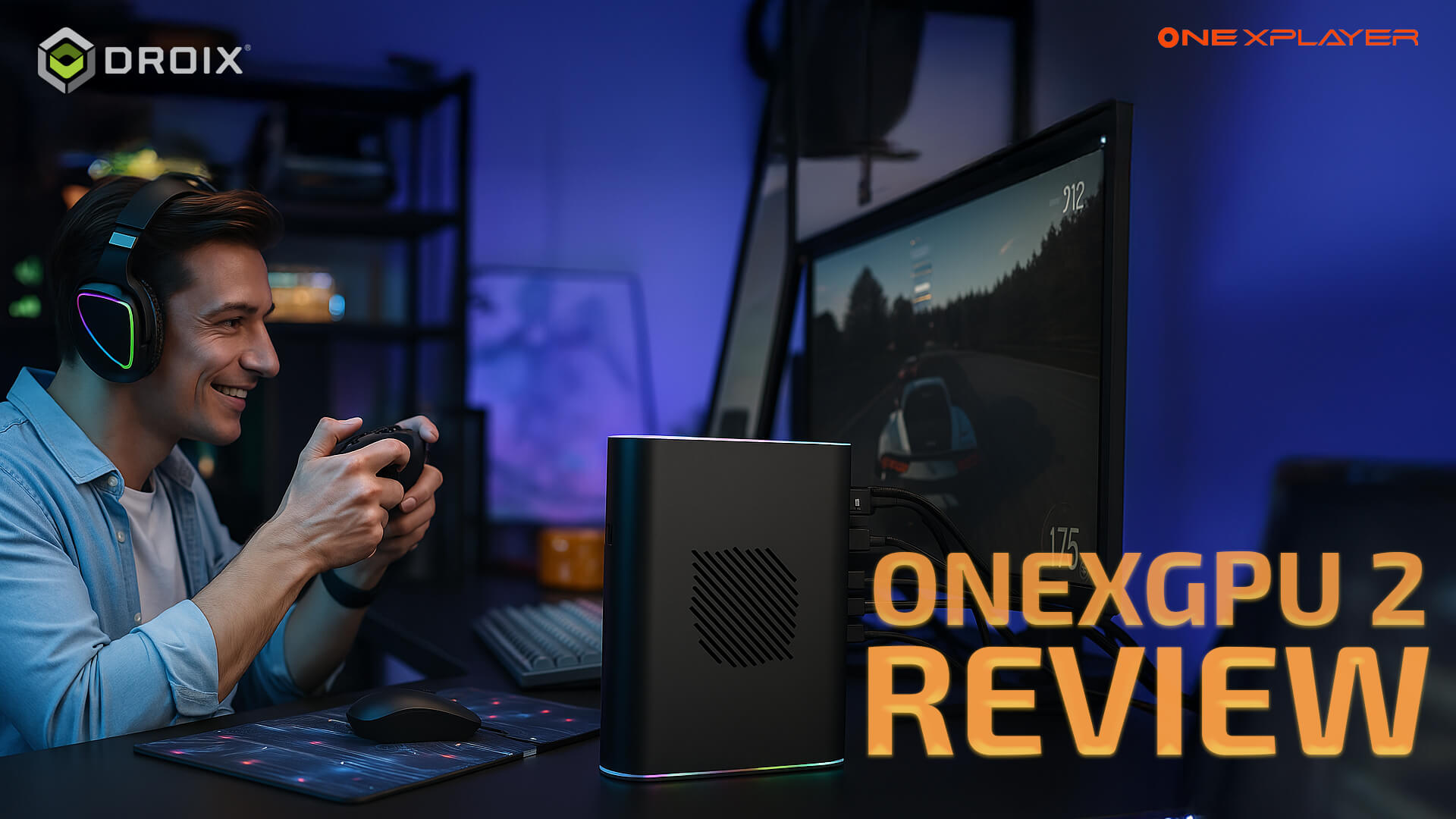Your In house Graphics Hub
The ONEXGPU 2 transforms your home into a high-performance gaming and creative hub, no matter where you are. Place it by your bed for immersive late-night gaming or movie streaming, ensuring smooth performance and stunning visuals. Set it up on your desktop for a clean, powerful workstation where you can tackle graphic design, video editing, or any demanding creative tasks with ease. Need portability? Use it in your living room, where you can connect to multiple devices and screens for entertainment, gaming, or streaming.
Powerful Performance
The AMD Radeon RX 7800M is setting new benchmarks in mobile GPU performance. Scoring an impressive 15,916 in Time Spy (DX12 1440p) and 42,949 in Fire Strike (DX11 1080p), it easily outpaces competitors like the RTX 4070 Mobile and RX 7600M XT. With its advanced RDNA 3 architecture, this GPU is built for users seeking top-tier performance, handling intense gaming sessions and high-resolution tasks with ease. Whether it’s fast-paced gameplay or resource-heavy creative work, the RX 7800M delivers the power and efficiency that today’s demands require.
Better than GTX4070
Unleash the gaming beast within your PC gaming console with the power of the ONEXGPU! Equipped with the AMD Radeon RX 7800M and paired with the AMD 8840U CPU, it delivers up to 245% higher FPS compared to standard setups. Designed specifically for gaming enthusiasts, the ONEXGPU propels your handheld’s performance to new heights, ensuring smoother gameplay, faster response times, and enhanced visuals. Elevate your gaming experience with the ultimate companion – the ONEXGPU 2 – and transform your PC gaming console into a true powerhouse!
Easy Storage Expansion
Always running out of storage for your growing library of games, creative projects, or large media files? Whether you’re a hardcore gamer looking to store expansive AAA titles and downloadable content, a video editor working with 4K or even 8K footage, or a professional handling massive data sets and work files, the ONEXGPU 2 is designed to keep up. With its easily accessible M.2 2280 PCIe 3.0 slot and convenient magnetic cover design, upgrading your storage is quick, hassle-free, and flexible.
Advanced Thermal Management
From intense action scenes in God of War 4 to the vast open-world environments of Red Dead Redemption 2, enjoy uninterrupted, smooth gameplay at the highest settings. The advanced cooling system, featuring a 3600 RPM fan, ensures that the eGPU stays cool under heavy load, with a maximum airflow of 20.75 CFM and noise levels maintained at 46.6 -53.2 dB, quieter than the ambient sound in most offices.
Fast And Reverse Charging
ONEXGPU 2 doesn’t just power your performance; it also powers your devices. Equipped with a 330W GaN fast charging power supply, it provides stable and efficient power to ensure long-lasting performance during intense gaming or work sessions. With 100W reverse charging, your devices will always be ready to go, making ONEXGPU 2 an indispensable tool for those who need reliable power on the go.
Multi-port Support
The ONEXGPU 2 offers versatile connectivity with ports like OCuLink, USB 4.0, HDMI 2.1, and dual DisplayPort 2.0, supporting up to three screens. Whether for gaming, productivity, or content creation, these high-speed connections ensure seamless data transfer and ultra-smooth multi-monitor setups.
Aerospace-Grade Aluminum
Crafted from aerospace-grade aluminum alloy, the same material used in aircraft, the ONEXGPU 2 offers unmatched durability and strength. Precision-engineered through CNC cutting and high-pressure die-casting, each unit undergoes meticulous polishing, sandblasting, and anodizing to achieve a flawless finish.
Wide Adaptability
In addition to OCuLink and USB 4.0, the ONEXGPU 2 is packed with an array of versatile ports, enabling support for up to three screens simultaneously. This setup is perfect for multi-tasking, immersive gaming, or professional content creation, giving you the flexibility to work across multiple monitors without compromising performance. Whether you’re gaming, editing, or managing complex workflows, the ONEXGPU 2’s multi-screen capability offers unparalleled visual immersion and productivity.
OneXGPU2 Specification
Detailed specification here, equipped with multiple interfaces, including USB-C and Thunderbolt 3, it supports multi-monitor output and high-speed data transmission. Compatible with a variety of devices, including gaming handhelds, laptops, desktops, and mini PCs, expanding usage scenarios.