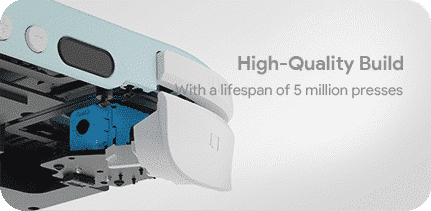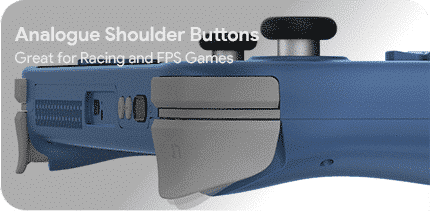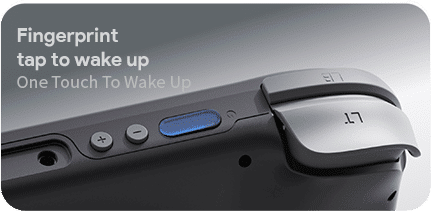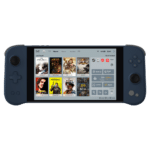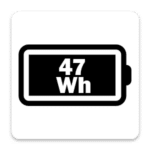Ryzen Handheld PC
Up to 4.5Ghz of raw power
When it comes to Processing power, the AYANEO Next Pro PC Gaming Handheld is no slouch on the couch.
The “horsepower” is provided by an AMD Ryzen 7 5825U processor, based on the latest ZEN 3 Architecture. This provides a smooth experience in gaming while maintaining battery consumption at a minimum. The Ryzen 7 APU found in the AYANEO Next Pro is based off TSMC’s 7nm FinFET litography
The 5825U Ryzen 7 Processor is an octa-core processor with 16 threads of execution. It can idle at 2.0Ghz and boost up to 4.5Ghz when under heavy load. Paired with the AYA Space software, you can configure the TDP of the AYANEO Next Pro Handheld up to 32W for even more performance.
Your games will be considerably faster compared to the latest generation PC Gaming Consoles.
To aid with the Processing power, you will also find 32GB of Dual-Channel LPDDR4x RAM on board, this will keep up with the ever-growing system demands. Speaking of system demands, you have 2TB of high-speed NVMe SSD – This will ensure you have enough space on hand for the latest PC Games. (Looking at you, Call of Duty)
AYANEO Next Pro AMD GPU
Play the latest AAA Games
The AMD Graphics found in the AYANEO Next Pro are perfect for gaming on-the-go. It is well known within the gaming community that AMD puts extra efforts into their integration and compatibility with the latest games on the market.
The graphics chipset found in the AYANEO Next Pro is 17% faster in benchmarks compared to the old generation AMD Graphics. Paired with the AYA Space software which allows you to control your console’s TDP and the great cooling solution, the AYANEO Next Pro is a gaming beast.
Bold and Bright
7″ H-IPS Display
When you’re gaming, speed and FPS is not everything (ok, it’s about 90% of the experience) but the medium through which you absorb the experience is very important.
That’s the reason the AYANEO Next Pro comes with a beautiful 1280*800 H-IPS Touchscreen Display.




Gaming A-Z
The AYANEO Next Pro PC Gaming Handheld ticks all the boxes – Coming with the best hardware to make your gaming sessions the most comfortable.