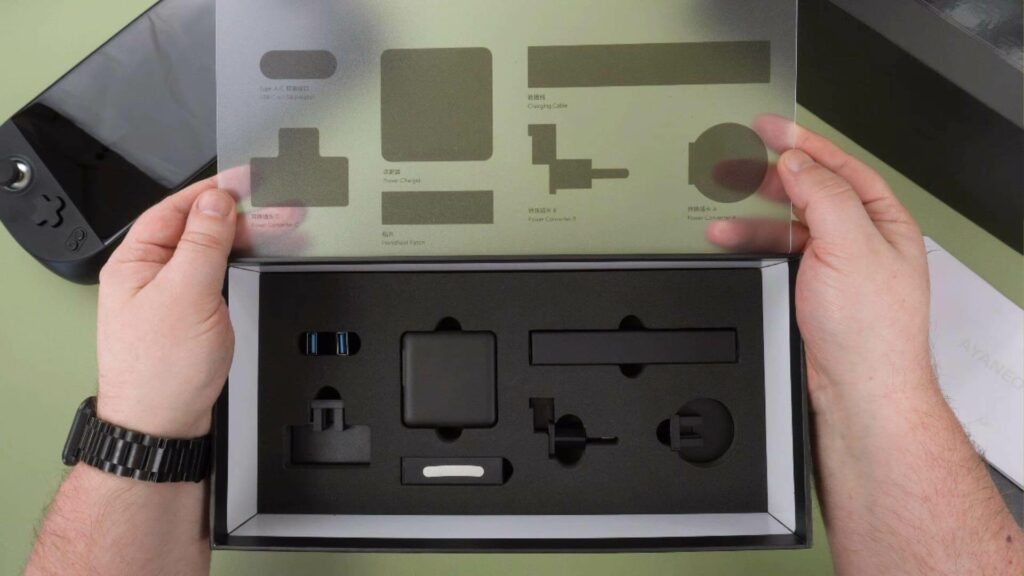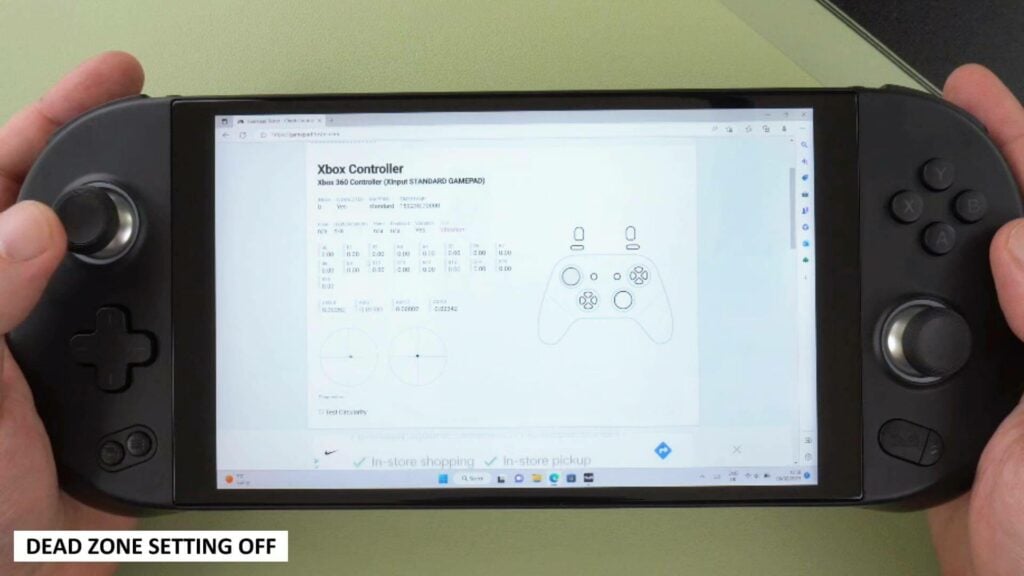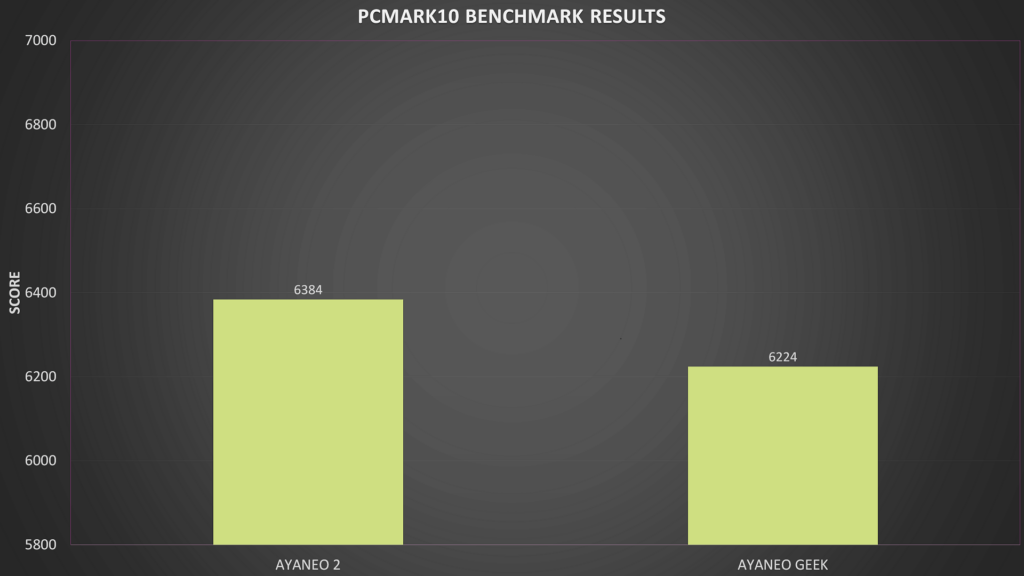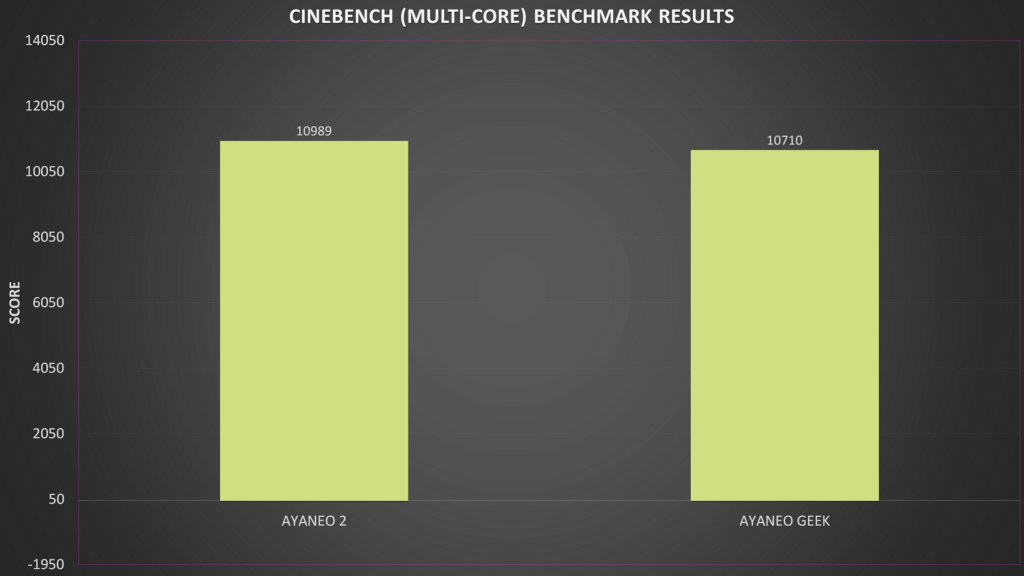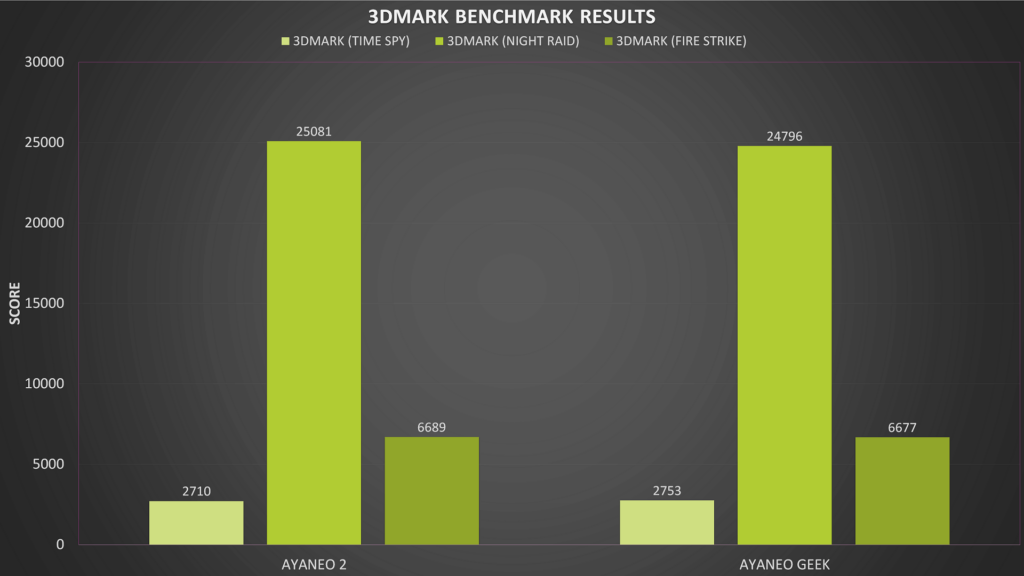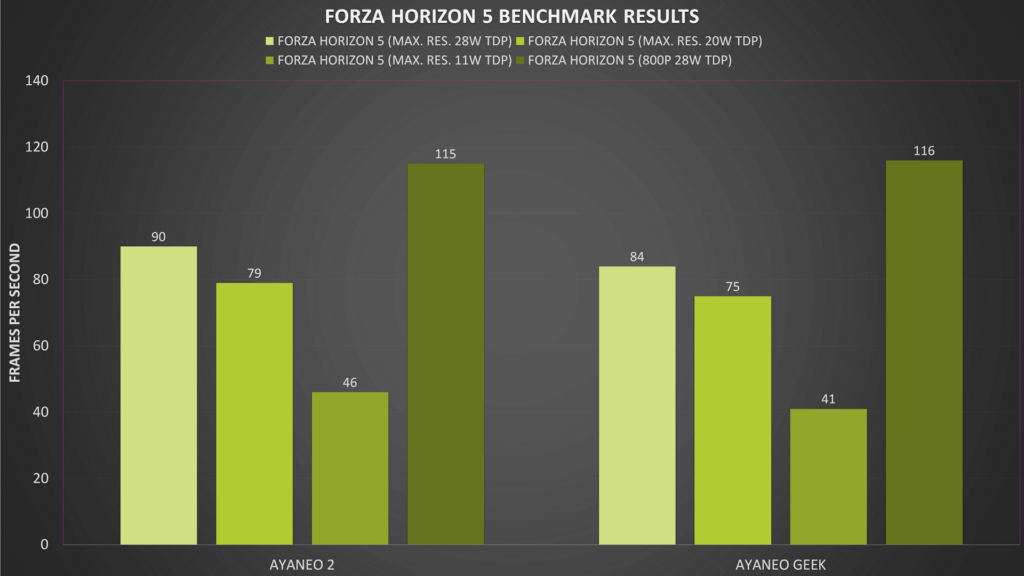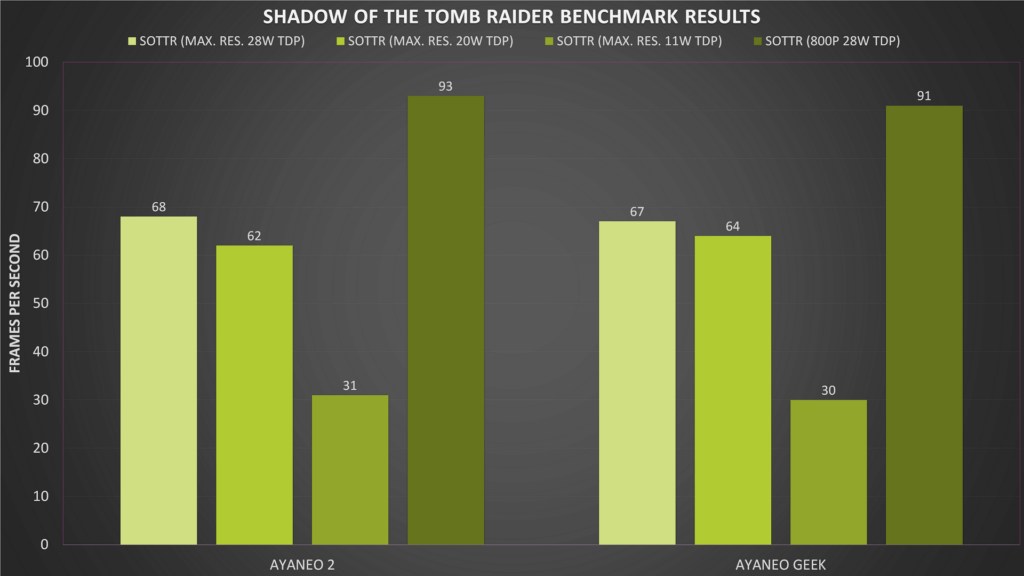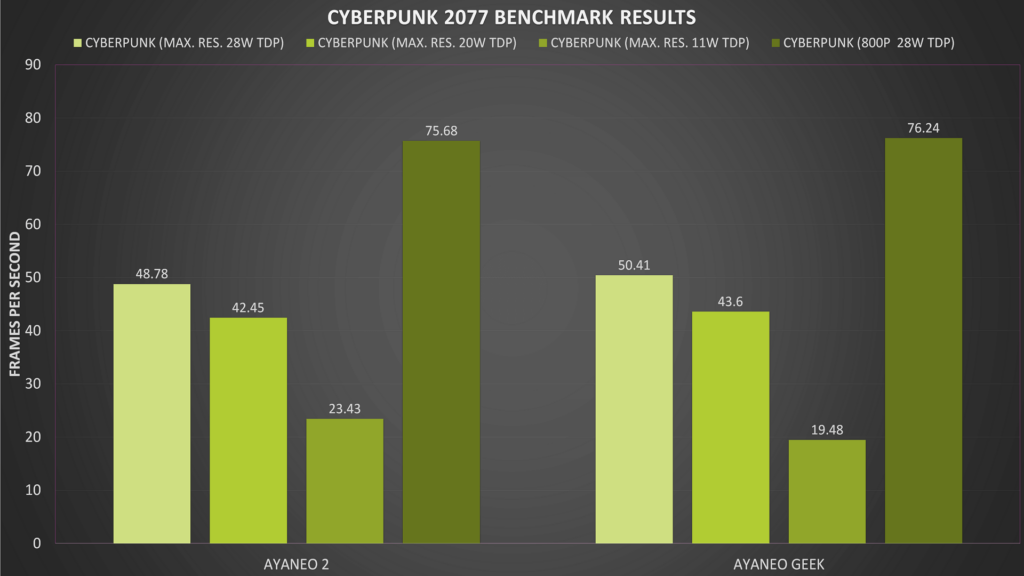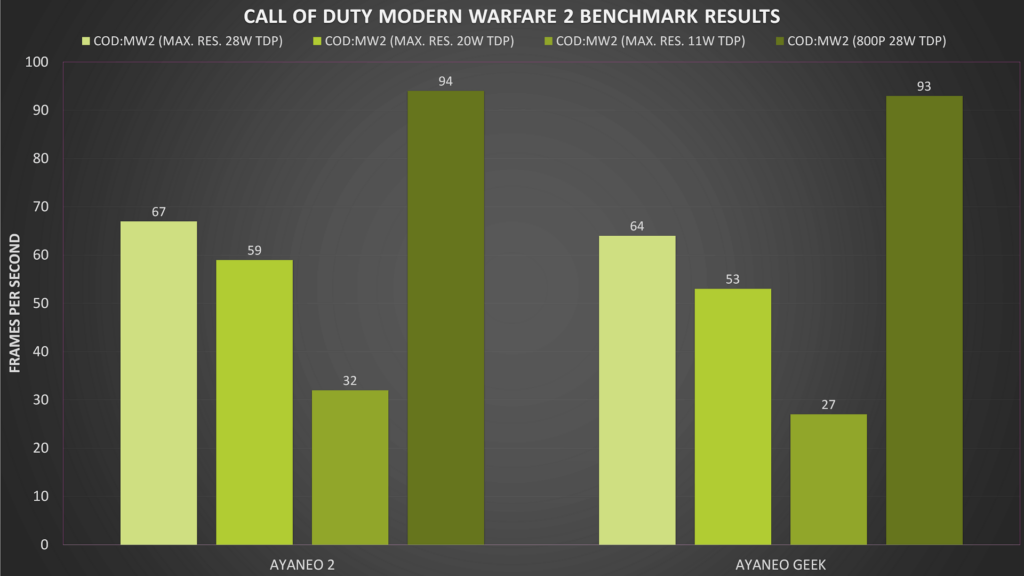AYA NEO Geek Review
-
Design
(5)
-
Build Quality
(5)
-
Display
(4.5)
-
Performance
(4.5)
-
Features
(4.5)
-
Software
(5)
Summary
The AYA NEO Geek has nearly all of the features which made the AYANEO 2 great. Only the display is not quite as good, but still great within its own right and it costs less!
Overall
4.8User Review
( votes)Pros
- Fast AMD Ryzen 7 6800U & Radeon 680M for gaming
- Up to 32GB LPDDR5 RAM & 2TB storage
- Fast WiFi 6 and BT 5.2
- Lower cost than the AYANEO 2
Cons
- None
For our AYANEO Geek review we will be comparing the difference between it and the AYANEO 2 handheld gaming PC. We will be performing some system and game benchmarks then comparing the results. Lastly, we finish by playing some games recommended by our viewers and then our final thoughts if you should buy the Geek instead of the AYANEO 2.
AYANEO Geek Review Video
Have you subscribed to our YouTube channel yet? Stay up to date with our latest videos and shorts!
Unboxing the AYANEO Geek
Inside the box we have some user guides which help get you started with the handheld and the AYA SPACE software.
Underneath is the AYANEO Geek. We will show this in more detail in a moment.
On the bottom is a 65W charger with plug adaptors for just about everywhere in the world. There is also a USB Type-C charge cable and two USB Type-C to Type-A adaptors which are handy to have.
AYANEO Geek Overview
The AYANEO Geek measures 10.3 x 4.1 x 1.4 inches (26.4 x 10.5 x 3.6 cm) at its thickest. It is slightly larger than the AYANEO 2. Both weigh around 680g so there is no difference there.
On the model we are reviewing, the screen has a 7” slim bezel touchscreen with a 1200P resolution. An 800P resolution is also available. While the screen quality is very good it does have slightly lower vibrancy and colour in comparison to the amazing AYANEO 2 display, which is the best we have seen on a handheld so far. We will compare them later in this AYANEO Geek review.
On the front we have hall effect analogue sticks along with the usual gaming buttons. There are two additional buttons which are used for the AYA SPACE overlay and custom functions.
Along the top we have hall effect triggers and shoulder buttons. There are two small buttons which can be configured for custom key presses.
The power button also functions as a fingerprint sensor for added security and fast logging into Windows. There is a volume rocker, and two USB Type-C ports.
On the bottom there is an additional USB Type-C port which you can connect to the official AYANEO dock. There is a Micro SD card slot and a 3.5mm headphone port.
Technical Specifications
| CPU | AMD Ryzen 7 6800U. 8 cores & 16 threads up to 4.7GHz with max recommended 28W TDP |
| GPU | AMD Radeon 680M with 12 cores at 2200Mhz |
| RAM | 16GB / 32GB LPDDR5 6400 MT/s |
| STORAGE | 512GB / 1TB / 2TB PCIe 3.0 M.2 2280 |
| DISPLAY | 7 inch ‘Slim Bezel’ LCD 1920*1200 |
| COMMUNICATIONS | WiFi 6 Bluetooth 5.2 |
| BATTERY | 50.25 Wh battery |
In our tests whilst running the Cinebench benchmark we got a highest temperature of 45°C, and highest fan noise of 69dB. With the 50.25Wh battery, we got exactly one hour at full load on the AYA NEO at 28W TDP, and four hours thirty-five minutes idle on the desktop at 28W TDP.
Here is a quick comparison of the differences between the AYANEO 2 and Geek models.
| AYANEO 2 | AYANEO GEEK | |
| SCREEN | Full Screen 1200P | Slim Bezel 1200P |
| VIBRATION | “NS same HD” | X-Axis linear motor |
| GYROSCOPE | Dual Body & Handle | Body |
| FINGERPRINT MODULE | Touch S3 Sleep | Standard |
| SSD | PCIE 4.0 | PCIE 3.0 |
| SIZE | 264.5×105.5×21.5mm | 264.5×105.5×22.3 |
The largest change apart from the display is perhaps the use of PCIE 3 instead of 4 on the Geek. There are differences in the vibration, gyroscope and fingerprint modules used which in my opinion are not important.
Dead Zone Dilemma
There has been some discussions about hall effect sensors and controls in general for handheld gaming PC’s recently, in particular the potential dead zones.
Just as we were writing this AYANEO Geek review, AYANEO released an update for their AYA SPACE software which applies to the controller dead zone, you can now switch off or on Dead Zone compensation of sorts.
When it is switched off we can see on the gamepad tester website that we get fairly accurate movement based on our input. We can however see that when fully going in one direction and releasing the stick, that we do not always return to around zero on the axis.
With the Dead Zone compensation switched on we can see different results. Moving the stick will jump from anywhere between 23% to 28% before registering, but if we let go after going fully in any direction it essentially returns back to zero.
So you can now decide to have more accurate or say an average up to 25% less accurate initial input with it switched off or on. I would say it would depend on the game you are playing whether you need the accuracy or not, but the options are there for what you want to use. It is good to see AYANEO addressing this.
AYA SPACE
A brief mention for AYA SPACE if you are new to the AYANEO handhelds. AYA SPACE is a great frontend for AYANEO handhelds that transforms it into a more console like experience. The launcher scans your drive for games and adds them to the menu, you can change many settings and update the firmware.
While in game you can press the AYA SPACE button which brings up an overlay with shortcuts to commonly used settings such as the fan speed, TDP, screen resolution and more.
We will be covering the Smart TDP feature that was recently introduced in a separate article and video. Essentially it dynamically adjusts the TDP on demand which helps to save battery power, as well as downclocking the CPU to let the GPU perform optimally when needed
AYANEO are working all the time on this software with new features and it gives their products a very polished look and feel compared to other manufacturers.
System Benchmarks
As part of our AYANEO Geek review we perform both system and gaming benchmarks. We start our benchmarks with some system tests to give us a look at the overall performance which we can compare with other 6800U’s at 28W TDP.
PCMark10
Starting with PCMark which tests your more day to day usage from web browsing to working with office documents and media processing.
We see that the AYANEO Geek scores 6,224 compared to the AYANEO 2’s 6,384. There is around a 2.5% difference which if we ran the benchmarks again would probably have different results.
Cinebench
Cinebench tests the CPU performance, for this we are running the multi-core test.
The Geek scores 10,710 and the AYANEO 2 scores marginally higher with 10,989 giving us another 2.5% difference.
3DMark
3DMark tests the CPU and GPU to see how well they perform together. We are running the Time Spy, Fire Strike and Night Raid tests.
On Time Spy we get a 1.5% difference in results. For Night Raid we get 1.1% difference, and for Fire Strike we get next to nothing at 0.1%.
System Benchmark Summary
Overall there is very little difference in the system benchmarks. We see from identical up to a 2.5% increase in favour of the AYANEO 2.
| AYANEO 2 | AYANEO GEEK | |
| PCMARK10 | 6,384 | 6,224 |
| CINEBENCH (Multi-Core) | 10,989 | 10,710 |
| 3DMARK (Time Spy) | 2,710 | 2,753 |
| 3DMARK (Night Raid) | 25,081 | 24,796 |
| 3DMARK (Fire Strike) | 6,689 | 6,677 |
You could rerun the benchmarks and get slightly different scores each time, so we class these results as a near identical performance.
Gaming Benchmarks
We continue our AYANEO Geek review with some gaming benchmarks. For the gaming benchmarks we will be performing them at the highest resolution of 1200P as well as 800P, across a mix of 11W, 20W, and 28W TDP. This gives us a good range of resolutions and TDP levels for gaming on for best quality through to battery life.
Full disclosure here: We are comparing the benchmarks with the AYANEO 2 gaming handheld which we reviewed in early November 2022. There are some differences in the results depending on the test due to different drivers as well as game versions. So these benchmark results are only for reference and should not be taken as absolute.
Forza Horizon 5
We are testing Forza Horizon 5 on the low graphics settings. It is here where we can see some difference in the benchmark results when compared.
There are noticeable differences at 1200P across the TDPs, but at 800P the AYANEO Geek is 1 frame per second faster, we have no idea why. Overall the FPS still remain very good across the different tests.
Shadow of the Tomb Raider
The Shadow of the Tomb Raider benchmark results are very close, with just a few frames either way across the tests.
We could rerun them and have different results each way, so overall it is identical performance.
Cyberpunk 2077
We are testing Cyberpunk 2077 on the default Low graphics settings.
We get decent scores across the four benchmarks, and a frame or two above the AYANEO 2 on some. You can play at 1200P and limit to 30 or 40 frames, or go 800P and increase a couple of graphics settings.
Call of Duty: Modern Warfare 2
We are testing Call of Duty Modern Warfare 2 on the Minimal graphics settings with no upscaling.
Across the tests we can see a decreasing gap between the two handhelds as the TDP lowers. The scores are fairly good, you can happily play at 800P with some higher graphics settings, or keep it on Minimal for the best frame rates.
Gaming Benchmark Summary
We can see from the benchmarks results that Forza and Call of Duty had some lower scores on the Geek, while Tomb Raider and Cyberpunk performed pretty much the same as the AYANEO 2. We can put this down to different game versions and drivers to an extent as everything else including system benchmarks checks out fine and is comparable with others.
| AYANEO 2 | AYANEO GEEK | |
| FORZA HORIZON 5 | 90 FPS | 84 FPS |
| SHADOW OF TOMB RAIDER | 68 FPS | 67 FPS |
| CYBERPUNK 2077 | 48.78 FPS | 50.41 FPS |
| CALL OF DUTY: MODERN WARFARE 2 | 67 FPS | 64 FPS |
So with the AYANEO Geek you are getting roughly the same performance as the AYANEO 2 and other handhelds such as the GPD Win 4 and ONEXPLAYER Mini. Check out our best handheld gaming PC 2023 guide if you want to compare the results.
Game Performance Tests
For our game performance tests on our AYANEO Geek review we are trying some of our usual games plus a few that were suggested by our viewers. For these we are playing at two levels, one for best quality while aiming at 60 FPS or above, and secondly, the settings for best battery life.
Warframe
It has been some time since I last played Warframe, so thanks to Eastern Critter for the suggestion to check it out. You can run the game at 1200P on the High graphics settings and for the most part have 60+ frames per second, it plays great at these settings.
If you want to save battery then you can go to 800P Medium graphics settings at 11W. I think you could go even lower with some more tweaking.
Call of Duty Modern Warfare 2
For Call of Duty Modern Warfare 2 I would recommend 720P 28W Balanced graphics and no upscaling for the campaign.
If you are playing online, then 720P on the Minimal graphics with no upscaling gives you the best FPS while the graphics are still looking clean. You could drop the TDP a little to save battery life and limit the frame rate to 30 if you want to.
Starcraft 2
I have not played Starcraft 2 at all before and it was suggested by Matt Cosmo.87 to try this game. It plays better with a mouse and keyboard so we are using the AYANEO Multi Station Dock to play it. At 1200P on the extreme graphics quality at 28W I was getting well over 100 FPS.
You can go as low as 800P low graphics at 11W TDP and still get 300 FPS, so you can drop the TDP even lower if you wanted to and limit the frame rate to 60. Either way you would have no problem running this game.
Overwatch 2
Overwatch 2 runs great at 1200P 28W TDP on High graphics with no upscaling. You may see an occasional frame drop here and there but nothing game breaking.
For the best battery life you can drop the settings to 800P 11W TDP on the Low graphics settings.
Emulation Performance
Emulation performance on the AYANEO Geek much the same as the AYANEO 2, read our AYANEO 2 review for more in-depth testing. You can run everything up to the Dolphin emulator era with no issues at all. We will take a brief look at some of the higher end emulators.
PlayStation 3
Overall we get very good performance from the PlayStation 3 emulator RPCS3. Many of the games we tried were running at full speed. There may be some shader caching slowdown now and again, but other than that we had no issues playing games.
Ryujinx
For the Ryujinx and Yuzu emulators we saw decent performance on compatible games. You can squeeze some extra frames by changing from docked to handheld modes. Older and less demanding games work great, you may see slowdowns on the more demanding games though.
Xenia
The Xbox 360 emulator Xenia is very much work in progress but we do see some of the games which originally run at 30FPS running at full speed for the most part. Performance and compatibility may improve over time so this is more of a test to see how it is progressing.
Final Thoughts
We wrap up our AYANEO Geek review with our thoughts on it. Overall the AYANEO Geek is very impressive! I have been switching between it and the AYANEO 2 over the past few days and to be honest I do not feel much of a difference in terms of the quality or feel. Both are very comfortable to play on and the controls are just as responsive as each other.
AYANEO Geek Performance
In terms of performance, again there is not much of an overall difference. I was able to play the games at the same resolution and graphics settings as the AYANEO 2. Some benchmarks do show noticeable gaps in performance, but when it comes to actual gameplay it’s barely noticeable.
AYANEO 2 & Geek Display Comparison
It is hard to show on image, but side by side we can see the AYANEO 2’s display is slightly more vibrant and brighter. But there is not a great deal of difference when not comparing and actually playing. This isn’t to say the AYANEO Geek’s display is bad, it’s the same level as all the other handhelds out there and is perfectly good quality, it’s just the AYANEO 2 display appears to be just above. We do not have the 800P display model yet to test so keep an eye out for a comparison when it is available.
Should you buy the AYANEO 2 or AYANEO Geek?
Is the AYANEO Geek worth buying over the AYANEO 2? You can save yourself a fairly decent sum of money for what is in my opinion little difference between the two. The other main changes are PCIe 3 SSD, and lower featured fingerprint sensor, vibration and gyroscope. For me they are not so important and again make little difference to me and my overall experience using the Geek. For these reasons I would definitely consider the AYANEO Geek over the 2 and save some money in the process!
Where to buy the AYANEO Geek?
You can learn more and buy the AYANEO Geek here. Enter the discount code AYANEOGEEK on the Checkout. Please note that codes are not valid during store sales or promotions. Browse our range of handheld gaming PC’s here.
That wraps up our AYANEO Geek review, we hope you found it useful? Let us know which of the two handhelds you would buy and why in the comments. We are always interested to hear our readers opinions.